AnyStream is an all-in-one video downloader developed by RedFox, which can save videos from multiple OTT platforms for your limitation-free downloading experience. However, since June 2024, its website, software, and forum have been shut down without explanation, leaving users in the dark.
It seems that it will take a long time for AnyStream to recover its software service, so users are turning to alternatives like MovPilot and Tunepat VideoGo All-in-One. In this article, we’ll introduce the 5 best AnyStream alternatives. Keep reading!
Alternative 1. MovPilot
MovPilot All-in-One Video Downloader is software for video downloading and converting for multiple platforms, to simplify your downloads for the videos you love.
With MovPilot, you are able to download streaming videos with quick and simple actions up to HD and 1080P good quality from 5 famous streaming services such as Amazon Prime, Netflix, Disney+, Hulu, and HBOMAX. Compared with RedFox AnyStream, which can only download up to 280 videos per week, MovPilot has no limit.
MovPilot is suitable for a common user and a person who has expanded the interests beyond the features of the tube. With the addition of the most essential features, it can help to download several videos at a time and convert videos to various formats such as MP4 and MKV. The methods applied in MovPilot allows for fast and effective downloading at the same time, as being capable to provide a high quality of video for your enjoyment.
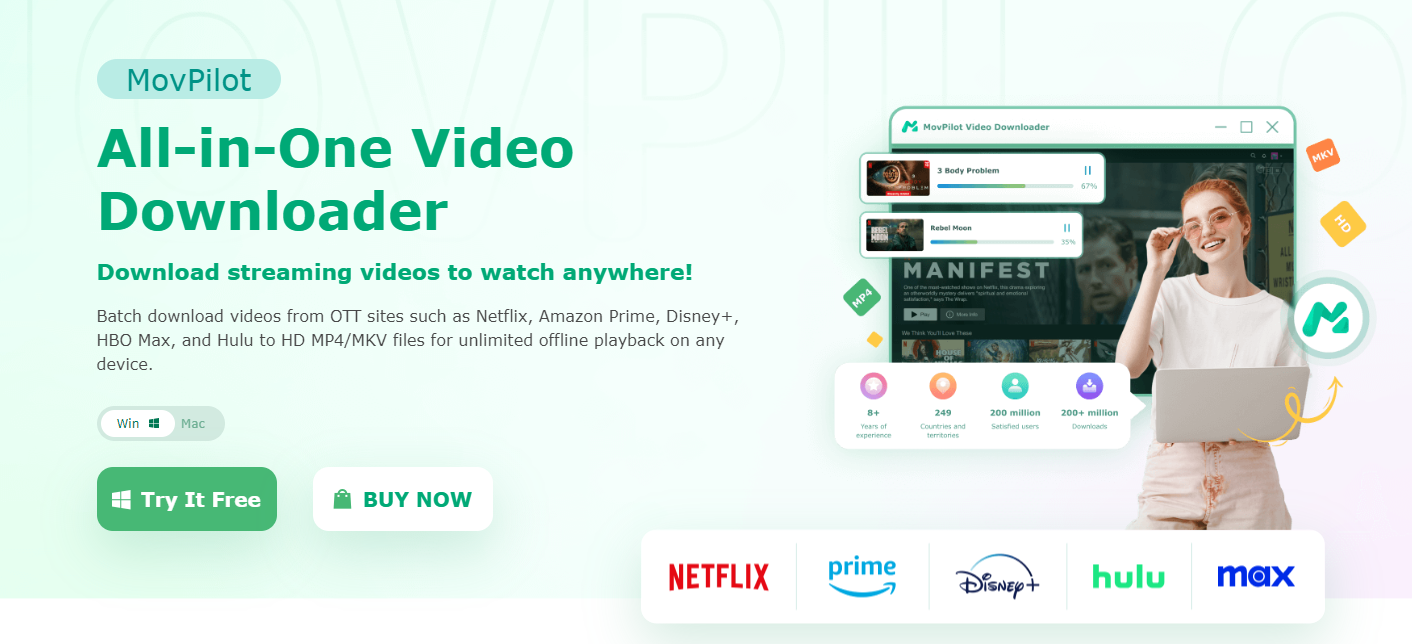
How to Download Videos Using MovPilot All-in-One Video Downloader:
Step 1: Download and install MovPilot All-in-One Video Downloader. Launch the MovPilot software on your computer. Choose the platform you would like to download videos.
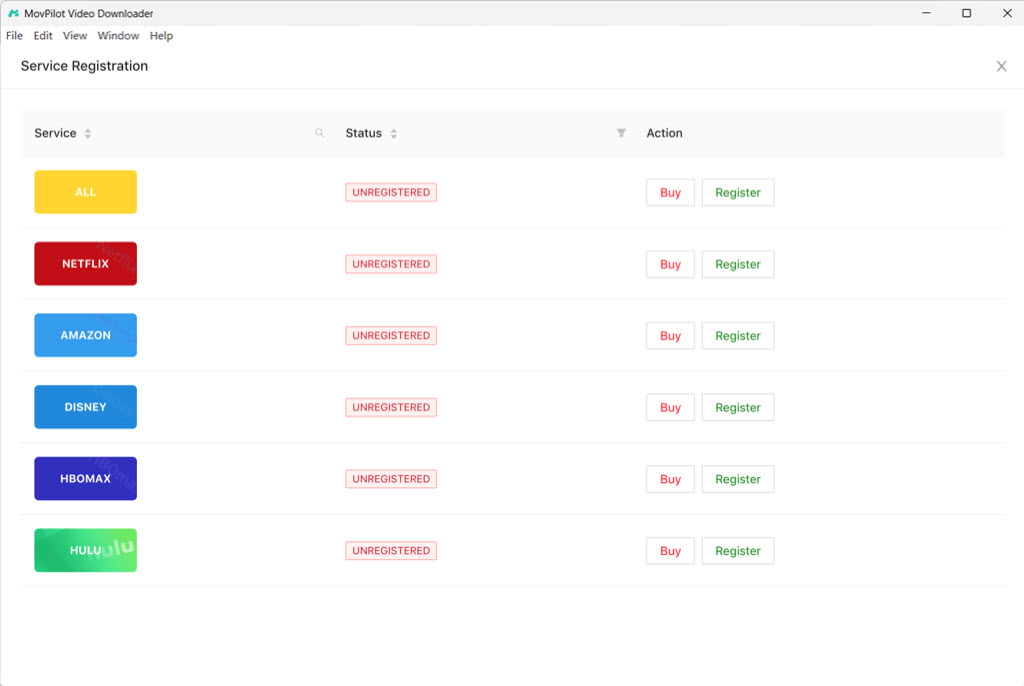
Step 2: Enter a keyword to search for the video you want to download. Or copy and paste the URL of the video. Then select the video from the search results.
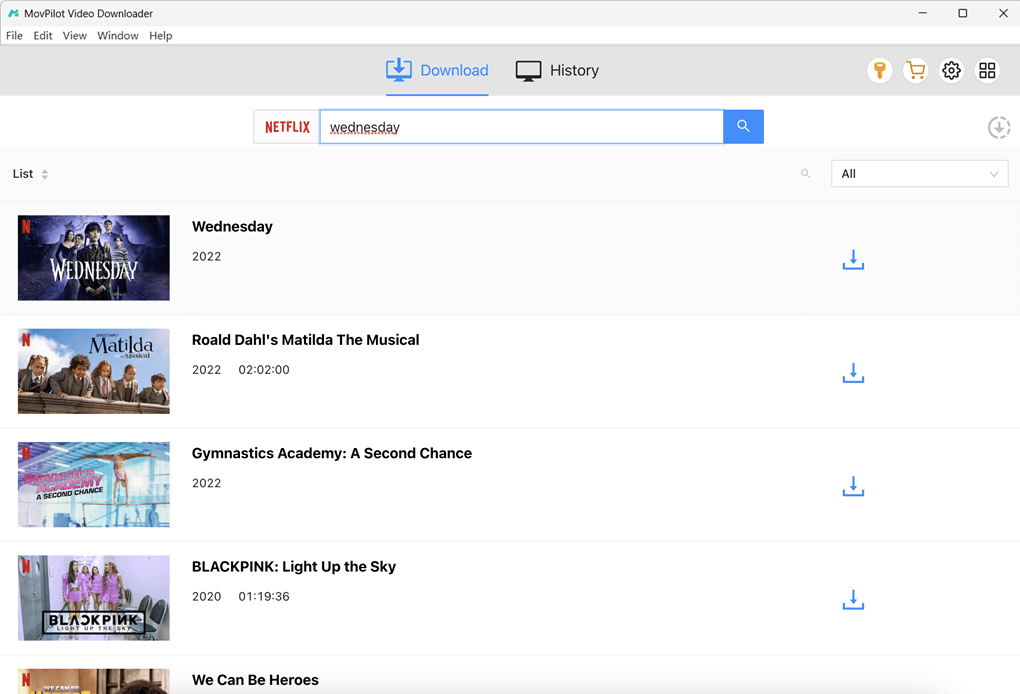
Step 3: Click the gear icon to select the video format, video quality, and other settings you want based on your preferences. And then, select the folder where you want to save the downloaded videos.

Step 4: When your settings are done, click the download button next to your desired video. MovPilot will start downloading videos. After the downloading process is completed, go to “History” to access the downloaded streaming videos. Now, you can watch the video offline and without any limitations!

Pros:
- Batch download videos from 5 streaming services for unlimited offline playback.
- Download high quality videos up to 1080P.
- Convert videos to various formats such as MP4/MKV.
- Preserve audio tracks in different languages for video downloads.
- User-friendly interface suitable for users of all levels.
- 100% safe and privacy protected, no virus guaranteed.
- Compatible with both Windows and macOS.
Cons:
- Limited functionalities for the free version.
Alternative 2. TunePat VideoGo All-in-One
TunePat VideoGo All-in-One is known as an effective RedFox AnyStream Alternative that plays an important role in video download capability of various streaming sites.
There is no doubt that TunePat can be used to download videos up to 1080P, live streams, paid videos, and also remove DRM from videos. With this program, you can download your favorite videos in batch or individual mode from 16 Streaming Sites including Netflix, Prime Video, Disney+, Hulu, Max, Paramount+, Discovery+, Apple TV+, Peacock, etc.
Furthermore, TunePat has rather handy and effective options, making it rather convenient to use. Its interface is rather easy to navigate. Features like downloading several videos at once maximize efficiency.
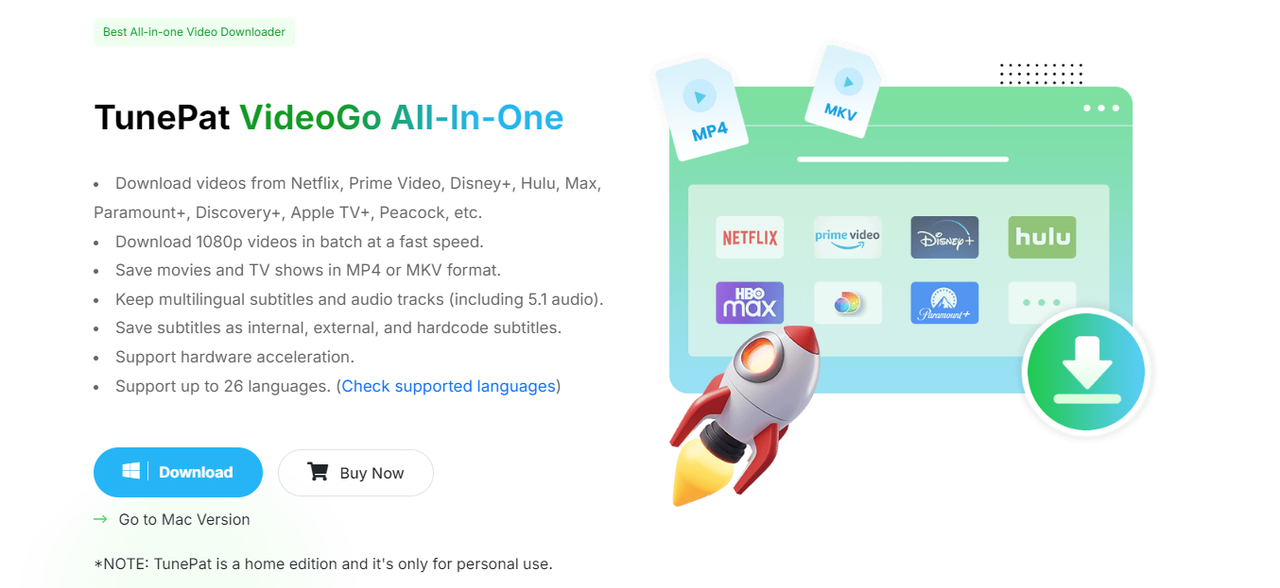
Pros:
- Download videos from a variety of streaming services including Netflix, Prime Video, Disney+.
- Support HD and 1080P video resolutions.
- Batch downloads of multiple files or playlists.
- Save movies and TV shows in MP4 or MKV format.
- Keep multilingual subtitles and audio tracks (including 5.1 audio).
- Easy to navigate with a clean and intuitive design.
Cons:
- Compatibility issues of this software still occur.
- Have to pay for long-term use.
Review: TunePat VideoGo All-in-One Review: Features, Pros & Alternative
Alternative 3. KeepStreams One
Another RedFox AnyStream alternative is KeepStreams One, which is an all-in-one video downloader for both Windows and macOS computers. It is specially designed for convenient services for streaming video download.
With KeepStreams One, it is possible for you to permanently save a movie or a TV show from the video archives of over 3000 streaming services, including Netflix, Disney Plus, Prime Video, Spotify, Amazon Music, Apple Music, and more.
KeepStreams can be your top choice for downloading streaming videos and music with a clear interface. This tool incorporates the latest GPU acceleration feature that will enable you to download videos easily and very fast. You don’t need to sit and wait for hours to get what you wanted to see, it’s just a few moments now.
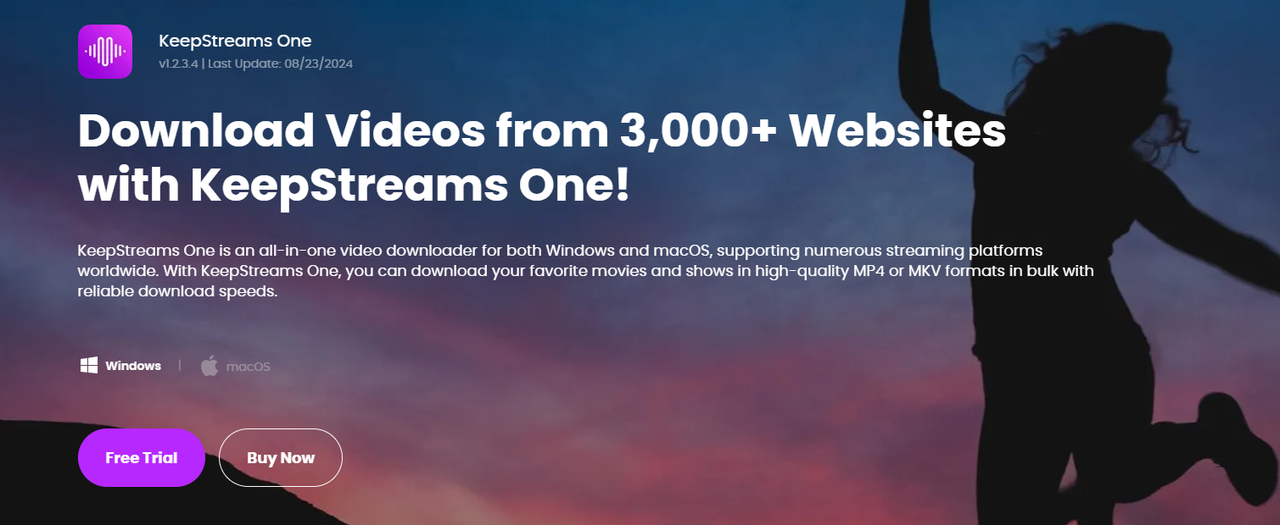
Pros:
- Downloads from 3000+ streaming websites like Netflix, Hulu, and Amazon Prime Video.
- Save the original video source in bulk with reliable download speeds.
- Download your favorite movies and shows in high-quality MP4 or MKV formats.
- User-friendly design to simplify the video downloading process.
- Batch downloading multiple videos at once.
Cons:
- The cost of this software is a little high for users.
- It may affect your system performance.
Alternative 4. FlixGrab
📢 Updates:
FlixGrab is currently down, and there have been no updates from the developer for several months. Therefore, you can explore other alternatives like MovPilot All-in-One Video Downloader. This notice will be removed once FlixGrab is back up and running.
FlixGrab is a video downloader to save videos from the most viewed online video sites. You can download and watch any movie and show from such platforms as Netflix, Amazon Prime, HULU, HBO, Disney Plus, YouTube, Facebook, Instagram, and many others with only one FlixGrab app. Then you can download and watch videos from anywhere.
The simple appearance and practical design of FlixGrab ensure you can download all series, movies, TV shows, and more with the ease of a few clicks, so you can get whatever you want, even offline. More often than not, users who want to open a media player and watch movies while not connected to the internet, want to watch their favorite TV series at any time, downloading videos with FlixGrab can be a perfect choice.
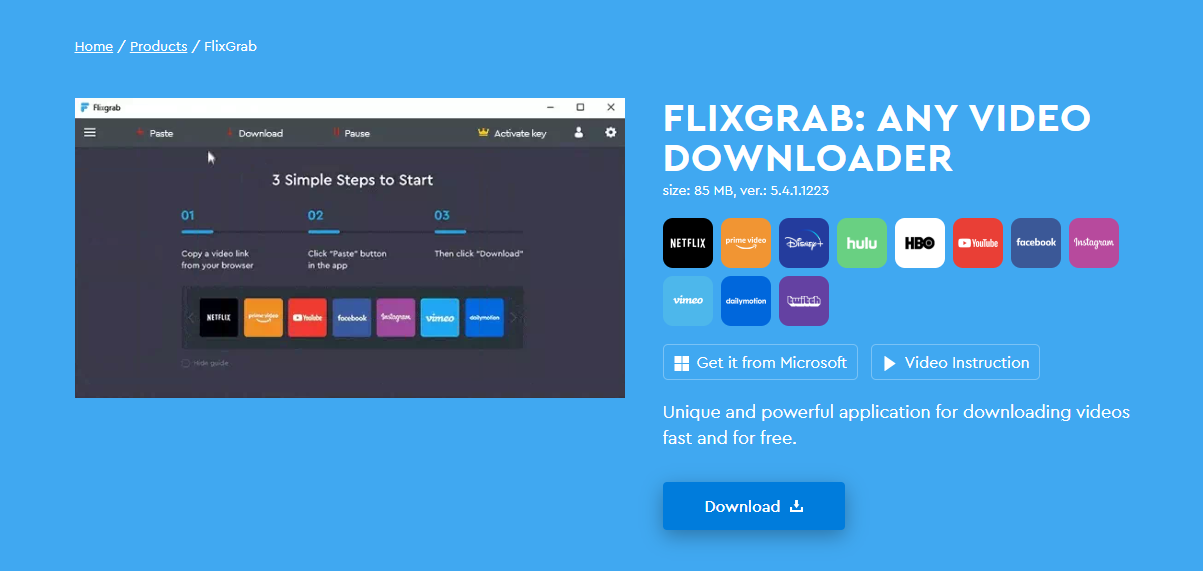
Pros:
- Download videos from popular streaming services like Netflix, Hulu, and Amazon Prime Video.
- Stop, resume the downloading process and much more.
- Automatic selection of the optimal voice quality and language.
- Support various resolutions, including HD and 4K.
- Support downloading Dolby Digital Surround Audio 5.1.
- Simple and intuitive design for easy navigation.
Cons:
- Only for Windows PC.
- Cannot batch download multiple videos at one time.
Alternative 5. StreamGaGa One
StreamGaGa One is capable of streaming videos at the maximum HD 1080p quality and unlimited streaming from 1500+ sites for streaming including Netflix, Prime video, Disney +, Max, Hulu and many other streaming services across the globe. You can refer to it as a versatile media management tool that puts the capability of streaming into your hand.
By automatically removing ads, StreamGaGa aims to provide smooth offline viewing without annoying interruptions. StreamGaGa changes your streaming, letting you enjoy your media without internet boundaries.
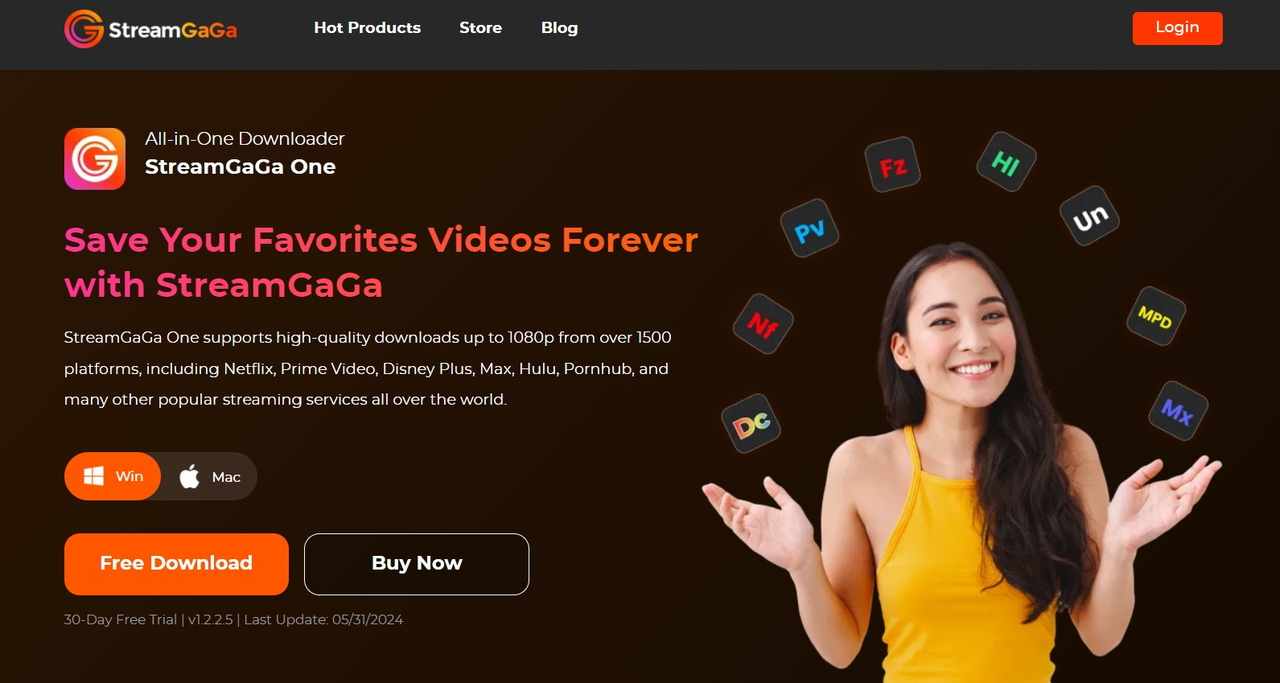
Pros:
- Download content from major streaming services like Netflix, Hulu, and Amazon Prime Video.
- Downloads videos in compatible MP4/MKV format, offering you offline viewing on any device.
- Automatically removing ads in the downloading process.
- User-Friendly interface to simplify recording and managing content.
Cons:
- The free version has restrictions on downloading time or features.
Review: StreamGaGa Full Review: Features, Safety, and Alternative
Comparison Table of AnyStream Alternatives
After learning the 5 best AnyStream alternatives, you may be wondering which one is the best choice for you. Here’s a comparison table for AnyStream and its alternatives provided for you:
| AnyStream | MovPilot | TunePat | KeepStreams | FlixGrab | StreamGaGa | |
|---|---|---|---|---|---|---|
| Supported Streaming Services | 14 OTT | 5 Major platforms | 16 Streaming Sites | 3000+ Popular streaming services | 10+ Major platforms | over 1500 platforms |
| Video Quality | 1080P/4K | 1080P | 1080P | 4K | 1080P | 1080P |
| Download Speed | High | High | Medium | Medium | Medium | Medium |
| Free Trial | Limited | Limited | Limited | Limited | Limited | Limited |
| Price | Shut Down | Starts from US$39.95 | Starts from US$89.90 | Starts from US$49.99 | Starts from US$44.99 | Starts from US$79.90 |
Conclusion
AnyStream is quite a brilliant software that has a lot of various options for users. But later on, users began to complain that the platform of getting shut down. To decide among AnyStream alternatives, you should take into account the supported streaming services, video quality, download speed, and trial period.
Now, you do not need to worry, as many varieties of software can make it possible for you, such as MovPilot All-in-One Video Downloader and you can download the streaming shows and movies for offline viewing. What’s more, it has a free trial version available. Why not download and try it out?
MovPilot All-in-One Video Downloader
Download videos from streaming services to be played on any device without limits.








