Digital Rights Management, abbreviated as DRM, is a technology that functions to protect the content provider's original digital media, which means that you can not causally alter or transfer your music or videos to other devices. However, there's always a time when you want to watch your favorite movies on any other device you like, not only restricted to the official app.
So, the problem just arises: Can I remove DRM from videos? The answer is certainly YES! This post will show you how to remove DRM from videos and then you can freely enjoy the content offline. Just take a seat and follow along.
Part 1. How to Remove DRM from Streaming Videos
Some of you may be troubled by not knowing how to get DRM-free videos from the streaming platform. But getting rid of DRM protections will not be a difficult thing anymore, if you're with tools like MovPilot All-in-One Video Downloader.
As you can see from its name, it is integrated with professional streaming video downloaders developed by MovPilot for several OTT services, and can help you smoothly download videos from streaming platforms like Netflix, Hulu, Disney+, Amazon Prime, Max(HBO), etc. With the best software to remove DRM from video, you can play your favorite videos on any device you choose for free.
To make this more easy to be understood, here we will provide you with comprehensive steps to download streaming videos as follows.
Step 1. Run MovPilot All-in-One Video Downloader
After downloading and installing MovPilot All-in-One Video Downloader, launch it to enter its interface, and choose the platform you need to log into your account (here we take Prime Video as an example).
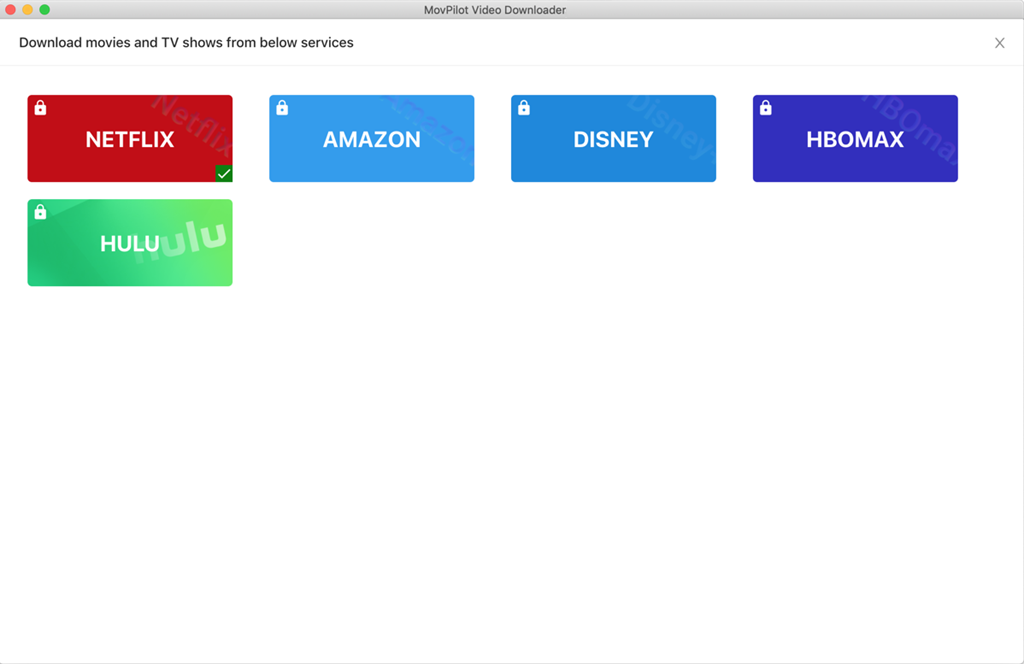
Step 2. Look for Your Favorite Movies/Shows
You can enter the name of the movie/show title or just copy and paste the URL from the address bar of the streaming video, then click on the magnifier icon to process your targeted video.
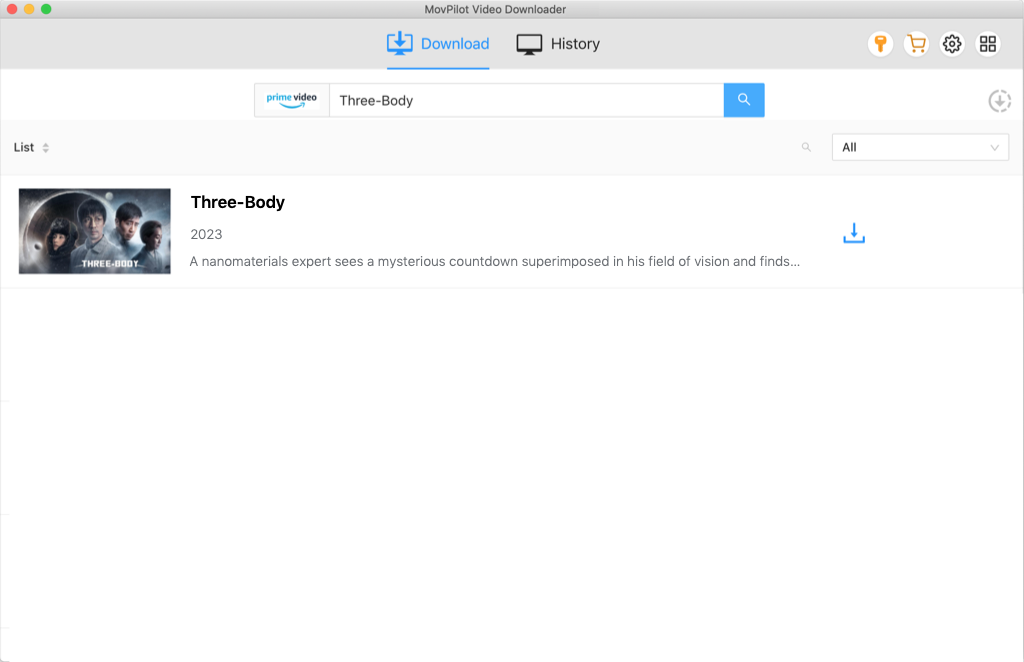
Step 3. Convert Streaming Videos to MP4
If you only want to download a single video, hitting the download button is enough. If you intend to download a TV series, the reminder of selecting the episodes will be prompted. When you finish checking them, click on the download button to get them all removed from DRM protection.
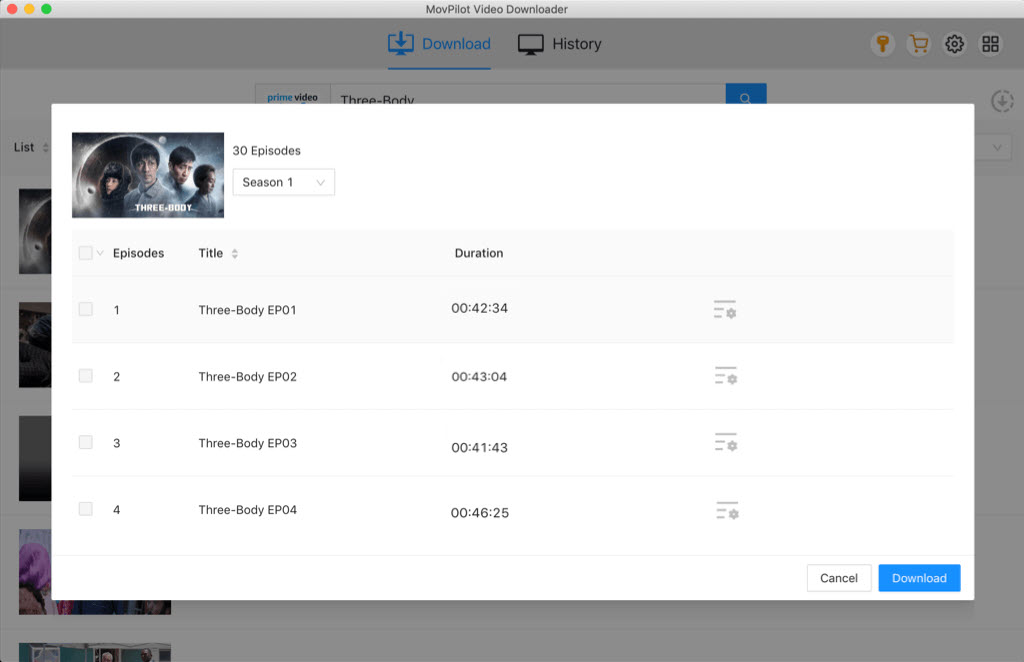
Part 2. How to Remove DRM from iTunes Videos
iTunes is also a popular video streaming platform that lots of audiences are engaging with. It's worth noting that videos, music, etc. downloaded from iTunes before 2009 are all DRM protected, although there is no longer anymore. As a result, if you still have previously downloaded files, TuneFab M4V Converter can then play its role positively to help you remove DRM with ease.
It is a specially designed tool that is dedicated to converting iTunes M4V movies/TV shows/music videos to MP4 videos on Windows and Mac. It is also endowed with the ability to provide the original Dolby Digital 5.1 track (AC-3 audio track), multilingual subtitles, closed captions (CC), and audio descriptions (AD) in the output MP4 files by default.
There's also a detailed guide to help you operate it more easily.
- When you have already downloaded and installed TuneFab M4V Converter, start it. Then, click "Add Files" to input iTunes M4V videos from the local folder on the PC.
- Next, click on the "Gear" button to choose the targeted audio tracks and subtitles.
- Finally, you can hit the "Convert" button to start converting iTunes movies/TV shows/music videos to MP4.
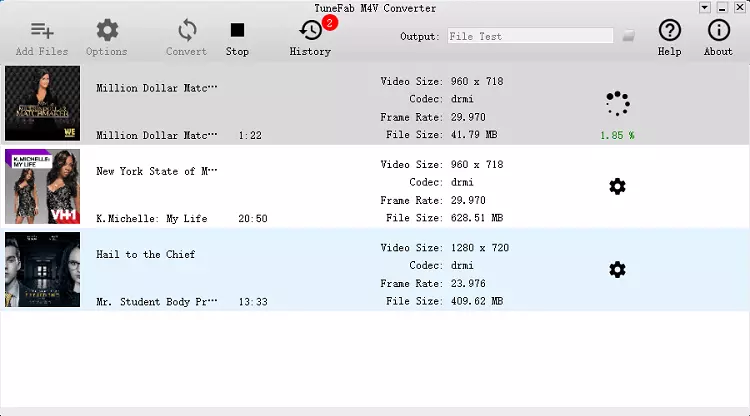
Part 3. How to Remove DRM from WMV Videos
Short for Windows Media Video, WMV is a compressed video file format, which can contain the video with a smaller file size and save room on your computer. However, please note that these videos can only be played on Microsoft products, such as Windows Media Player and Microsoft Movies & TV. So, to unleash that kind of restriction, you may want to remove DRM from WMV videos.
Under these circumstances, Free Convert is there for your convenience. As an online converter, it supports 500+ file formats, which can, of course, convert the WMV to a more compatible format like MP4. And in this sense, you get rid of the DRM of the original videos, and then can play them on any device you like.
The detailed guide is listed in the following content.
- Click the "Choose Files" button to import your WMV files.
- Click the "Convert to MP4" button to begin the conversion.
- When the message "Done", hit on the "Download MP4" button.
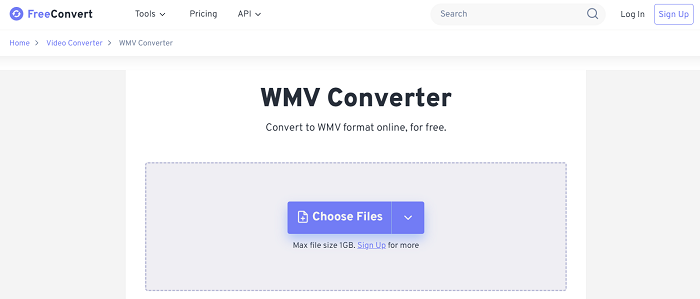
FAQs About Removing DRM from Videos
Can I Remove DRM from Videos in Andoird Phone?
Pitifully, the answer is no, as there are no suitable DRM removal tools available on mobile phones now. If you want to get DRM-free content on your mobile devices, the only way is to save streaming media as local files using the powerful DRM removal software mentioned above, and then transfer them to your phone. Or, you can consider directly applying the screen recorder to record the target videos.
Is it Legal to Get Around DRM Protection?
Well, that depends. Generally speaking, removing DRM is actually breaking the user agreement of the streaming platform. But considering the purpose of using these mentioned converting tools is for personal entertainment, it is good to watch the DRM-free video yourself, as long as you don't spread it out or for any commercial use.
Conclusion
All in all, let's get back to the main problem that you may be most concerned about. This post shows you how to remove DRM from video in several ways, no matter if they're streaming videos, iTunes videos, or WMV videos. Throughout the research and evaluation, it's found that MovPilot All-in-One Video Downloaders are the most suitable and cost-effective ones, as they cover so many mainstream video platforms altogether, with stable performance and satisfying functions that won't let you down.
MovPilot All-in-One Video Downloader
Download videos from streaming services to be played on any device without limits.






