Watching videos must top the list of relaxation. However, a buffering video may be a bit frustrating though. Therefore, it’s always a good idea to download streaming videos for smooth offline playback on the go and say goodbye to a dodgy internet.
Apart from free streaming sites like YouTube, Facebook, and TikTok, premium streaming sites are sweeping around the world including Netflix, Disney+, Hulu, and Amazon. Most of them are tied to restrictions like in-app playback, download feature on mobile only, unavailability with no subscription, etc. To get rid of all these restrictions, the post will show you ways to download streaming videos, free or premium, with ease. Now, go grasp the ideas here.
👉 Related Articles:
1. Experts to Download Streaming Videos on Windows/Mac
Professional software offers a more stable and faster download service to save online streaming videos offline. Besides, you need experts to download premium videos from paid streaming services while there is no such freeware available for premium streaming. Now, let’s see whether the following software can give you a deep impression.
MovPilot – Download Premium Streamings on Netflix, Disney+, Hulu, HBO, Amazon
MovPilot is leading the field in premium streaming download services. With its groundbreaking technology, the team now releases the MovPilot All-in-One Video Downloader for Netflix, Disney Plus, Hulu, Max, and Amazon Prime. With this robust program, you can download streaming videos to MP4 or MKV for high-quality playback with Dolby Digital and 5.1 surround sound from the 5 popular streaming platforms. The downloads are DRM-free, available forever, and playable on any device.
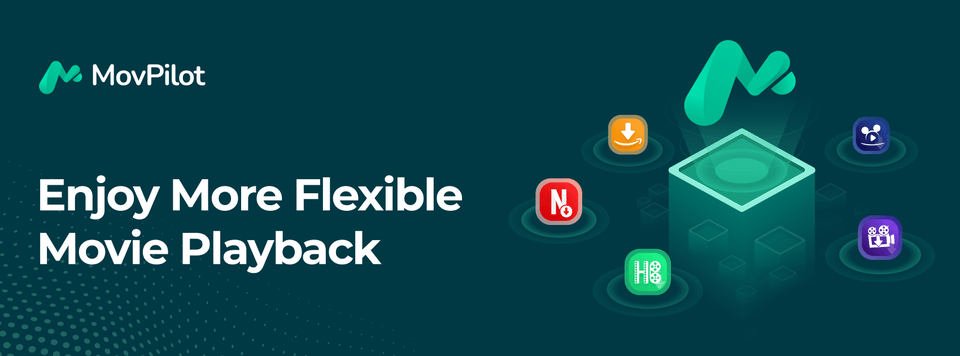
Key Features of MovPilot All-in-One Video Downloader:
- High-Quality Output Download streaming video in HD 720P or FHD 1080P high resolution.
- DRM Protection Removal Convert premium streamings to MP4 or MKV for permanent saving.
- Unlimited Downloads Download streaming videos as many as you want with no limitations.
- Batch Download Download multiple movies or TV shows at the same time.
- Acceleration Tech Speeds up the whole process up to 5X ultra-fast rate than ever.
- Ease of Use Build into a web browser connected to the official sites for instant search and download.
Below is how to download streaming videos with MovPilot All-in-One Video Downloader.
Step 1. Download, install, and launch MovPilot All-in-One Video Downloader on your computer. Choose a platform that you want to download video from. Then log in to the corresponding account. (Here we will take Amazon Prime Video as an example.)

Step 2. Search for the movies or TV shows you want to download in the search bar.
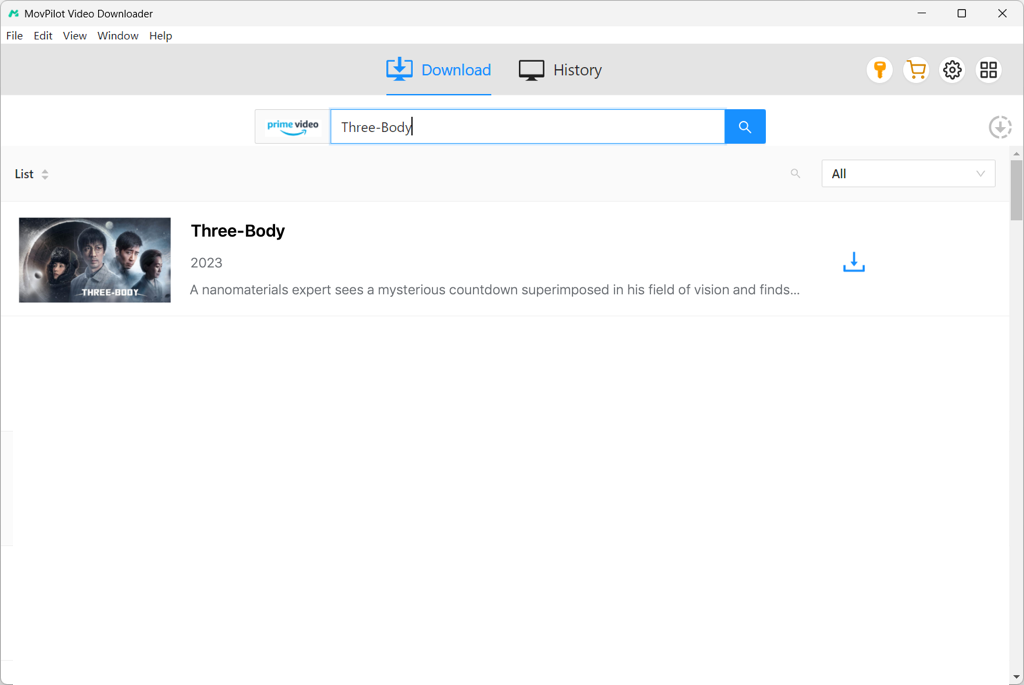
Step 3. Click on the corresponding result to enter the detail page. Here you can select and check the seasons and episodes to download. You can also customize the output parameters if necessary.
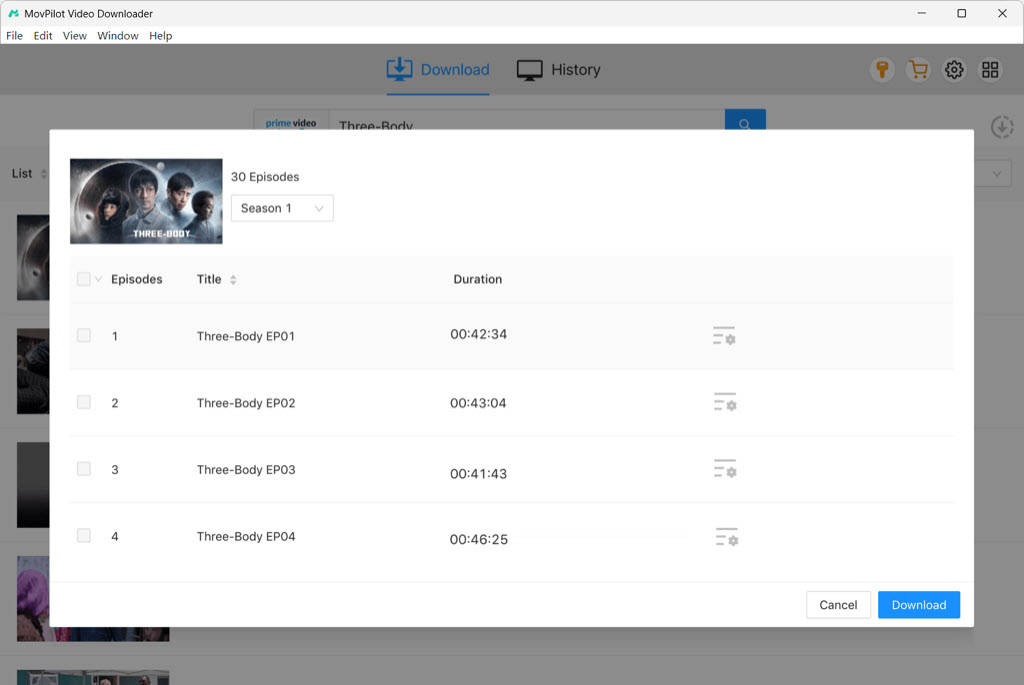
Step 4. Click the download button to save your selected videos to your computer drive. MovPilot ensures your videos are downloaded at 5X faster speed. Once downloaded, you can view them in the History tab. Since all downloads are DRM-free, you can play them with any local player.
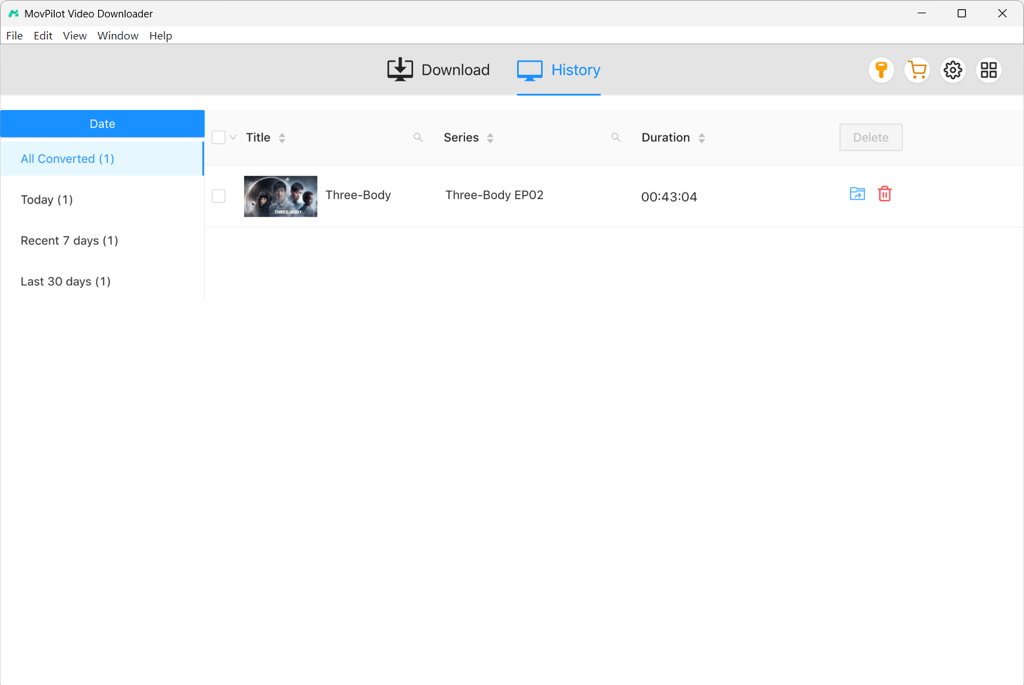
🔥 One-Click to Save Recent Hits:
VideoHunter – Download Online Videos on More than 1,000 Streaming Sites
VideoHunter is a top-rated video downloader for over 1,000 sites, tested and proven. This revolutionary software enables you to download streaming videos from YouTube, TikTok, Facebook, Instagram, Pornhub, XVideos, and so on with no need to log in to any account. You can save the videos offline to MP4 of up to 8K resolution or MP3 of up to 320kbps for superior playback. The pity is that it cannot download premium streaming videos.More Features to Explore
- Exclusive App for YouTube – VideoHunter YouTube Downloader is a standalone app that is refined to download YouTube videos, music, Shorts, playlists, channels, and private videos for offline watching.
- Batch Conversion – Allow multiple tasks at once to download streaming videos from different sites.
- 6X Ultra-Fast – Take advantage of Hardware Acceleration to save you a lot of time.
- OS Supported – Support Windows 11/10/8/7, macOS 10.12 or above, and Android 7.0 or above.
Also, let’s see use VideoHunter to download streaming videos. All you need is a video link to proceed.
STEP 1. After you download and install VideoHunter, launch the program on your device.
STEP 2. Go to your desired video on the web and copy the link to the video.
STEP 3. Paste the link to VideoHunter and click the “Analyze” button to start fetching video data.
STEP 4. Select output quality and resolution. Then, click the “Download” button to save it offline.
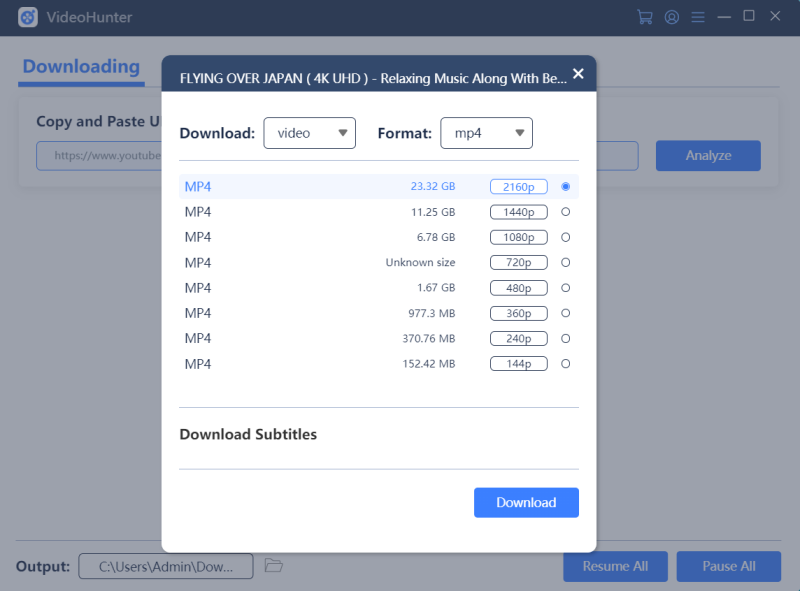
2. Online Downloaders to Download Streaming Videos for Free
Online downloaders are worth considering if you want to download free streaming videos from YouTube, Twitter, TikTok, Facebook, or porn sites. Another silver shining is that online downloaders are accessible anywhere so you can use them on Windows, macOS, Android, and iOS. Nothing is perfect though. Online tools usually support one download task at a time and video quality at around 720p.
Also, you should know that online downloaders are unable to download videos from paid streaming services. To help you pick out a preferred tool from the sea of online video downloaders, there are 3 recommendations below. Then, let’s go for a brief tutorial with one of them.
- SaveFrom – Quick and stable service to download streaming videos in 720p, but not available in the US.
- Savieo – A cute and clear site to explore and download streaming videos online from YouTube only.
- Download4 – A great online tool that lets you download streaming video free of charge from 1,000+ sites.
STEP 1. Open Savieo on your browser.
STEP 2. Go to an online video that you want to download and copy its URL.
STEP 3. Paste the video link into Savieo and it’ll automatically handle the conversion.
STEP 4. Now, click “Download MP4” or “Options” to download the audio.
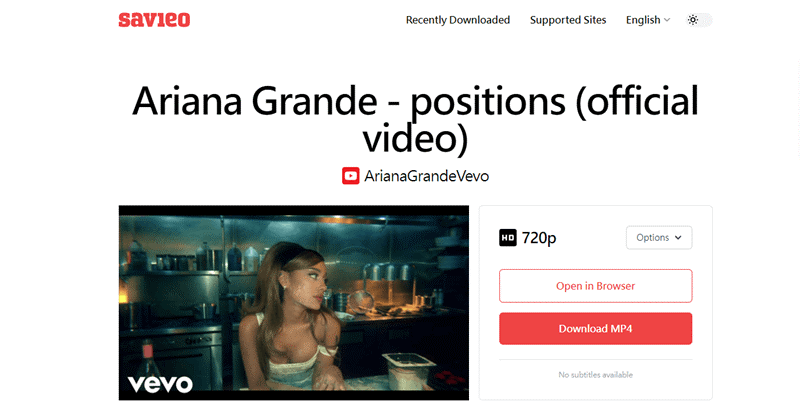
3. Video DownloadHelper to Download Streaming Videos [Chrome/Firefox]
Also, add-ons are a good helper if you like streaming online videos with Chrome or Firefox on your computer. Among them, Video DownloaderHelper has been a noted extension in the field for a long time. It allows you to download videos when streaming on Firefox or Chrome. This works for most video sites excluding premium streaming sites like Netflix, Disney+, Amazon Prime, etc. Now, let’s see how to use it to download streaming videos online.
STEP 1. Go to the Chrome Store or Firefox Add-ons Store to add Video DownloaderHelper to your browser.
STEP 2. Open an online video to stream and click the Extension icon.
STEP 3. Move the cursor to the side of a tab and click the “Triangle” icon.
STEP 4. Click “Quick Download” or “Download” to store streaming videos on your Windows/Mac.
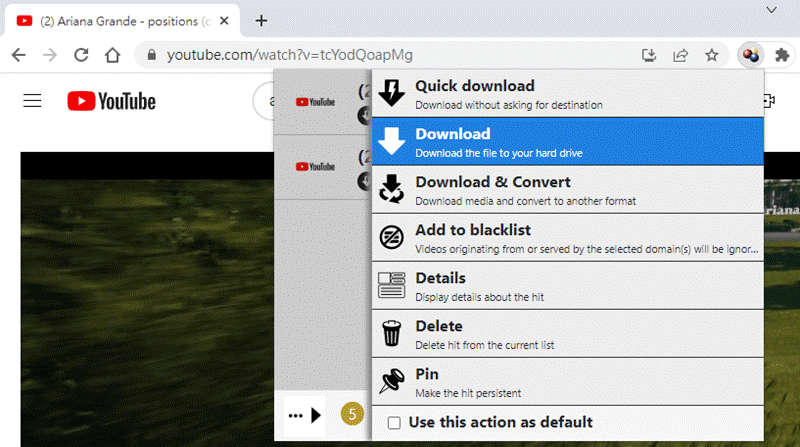
Conclusion
Now that you’ve learned the ways here, which one do you prefer? VideoHunter, Online downloaders, and Video DownloaderHelper extension are helpful to download streaming videos online on platforms like YouTube, Twitter, TikTok, and so on. The main difference lies in the output video quality.
However, if you want to download premium videos from streaming services like Netflix, Disney Plus, Hulu, HBO, and Amazon Prime, only MovPilot All-in-One Video Downloader can come to your assistance. You’ll be able to save your favorite movies and shows forever and enjoy HD playback anywhere at any time. Now, you just need to pick the right tool to get it started.
MovPilot All-in-One Video Downloader
Download videos from streaming services to be played on any device without limits.







