Today, you can enjoy a variety of rich and colorful streaming content online, including movies, music, e-books, and more, and share it with your friends anytime. However, if you want to save them offline, you’ll find that they have been protected by DRM (Digital Rights Management) added by OTT services, making it difficult to directly download them to a local folder.
Fortunately, removing DRM from protected files is not difficult. In this article, you will learn about several reliable DRM removal tools on Windows and Mac for movies, music, e-books, etc, so you no longer have to worry about finding the right software.
Related Reading:
Part 1. Best DRM Removal Tools for Streaming Videos
First and foremost, DRM-protected videos are among the most common and challenging to deal with in our daily lives. Here are 3 tools to help you effortlessly remove DRM from videos from streaming services, iTunes, and DVDs, so you can enjoy unprotected movies as you like.
MovPilot All-in-One Video Downloader 🔥
As you can see, MovPilot All-in-One Video Downloader is a comprehensive tool that is embedded with multiple web browsers for different platforms like Amazon Prime, Netflix, Disney+, Hulu, HBO, and more. With this tool at hand, you can easily remove DRM from videos and download DRM-free streaming videos for local storage. Whenever you open the videos, they will display smoothly and won’t expire like those on official apps.
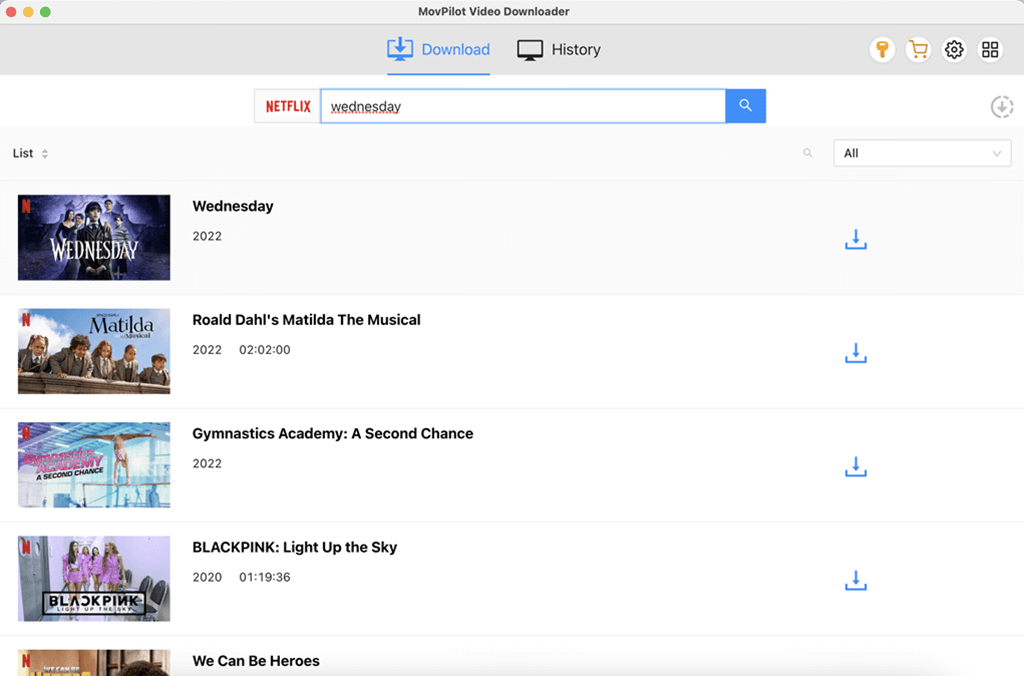
| Pros |
|
| Cons |
|
| Review | MovPilot: Best Downloaders for All OTT Services |
TuneFab M4V Converter
If you are a superfan of iTunes and the videos you are really into can only be found on iTunes, then TuneFab M4V Converter is here recommended to let you make the iTunes videos plain ones. It is a professionally designed iTunes video converter that specializes in converting iTunes M4V movies/TV shows/music videos to MP4 videos with original sound quality, like in cinema.

| Pros |
|
| Cons |
|
VideoByte BD-DVD Ripper
What if you’re a music lover who has a genuine collection of DVD/Blu-ray discs? Although its excellent sound quality can satisfy you most, it is troublesome to bring it around when you are out. In this sense, VideoByte BD-DVD Ripper is here to rip DVD/Blu-ray discs, VIDEO TS folders, and ISO files to regular digital formats for your convenience. With it, you can enjoy all your Blu-ray and DVDs on any device with ease.
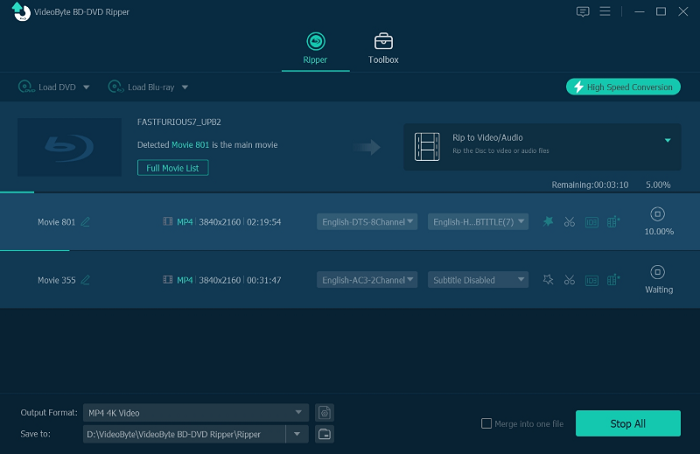
| Pros |
|
| Cons |
|
Part 2. Best DRM Removal Tools for Streaming Music
If you have a collection of songs or playlists on music streaming platforms, you can also use DRM removal tools to save them in common file formats and permanently preserve them for unrestricted listening. Here are 2 of those for you to choose from.
TuneFab All-in-One Music Converter
Just like the product mentioned above, there’s also a comprehensive music tool named TuneFab All-in-One Music Converter, contrived to remove all the DRM protections from mainstream music platforms like Spotify Music, Apple Music, Amazon Prime Music, Deezer Music, Pandora Music, and YouTube Music. What’s more, the exported music is all preserved in original sound quality to give you a more satisfying experience.
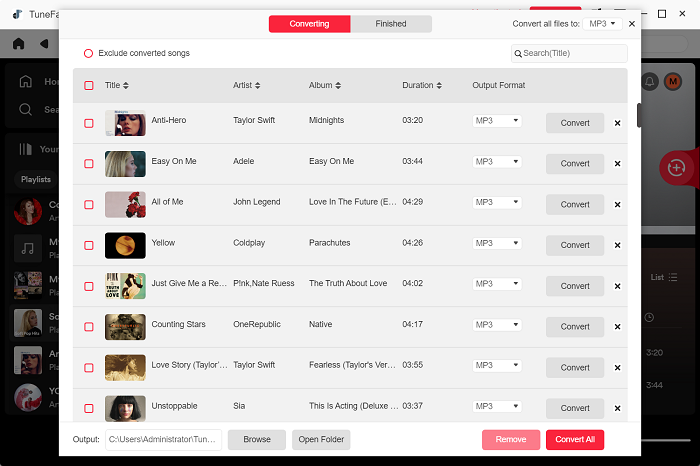
| Pros |
|
| Cons |
|
Note:
If you have iTunes audios with DRM-protection downloaded before, you can also turn to the Apple Music Converter embedded in this all-in-one tool for help.
FonePaw Audio Recorder
Since you want to listen to your favorite music offline at any time, without any device restrictions, creating a copy of that music seems ideal. After searching and investigating, FonePaw Audio Recorder is the best audio recorder for Windows and Mac. You can certainly record music with it without much effort, and it is endowed with smart features to make the whole process easier.
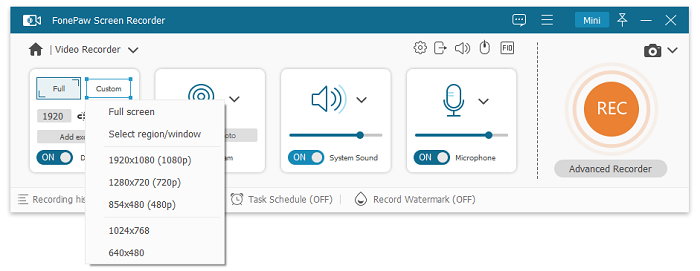
| Pros |
|
| Cons |
|
Part 3. Best DRM Removal Tools for eBooks
If you’re an avid reader of e-books, you’ll find that e-books come in different formats for various platforms, each with its style of DRM protection. Here are three products to help you easily remove DRM from common restricted e-book formats such as ePub and AAC.
Calibre eBook Manager
Calibre is an essential tool for all e-readers. It is not only a professional eBook converter, but also provides free DRM removal functionality, which allows you to convert and manage your digital library easily. With Calibre, you will be able to convert ebooks from multiple formats, and you will be able to remove DRM on Kindle books, Adobe Digital Content, and more.
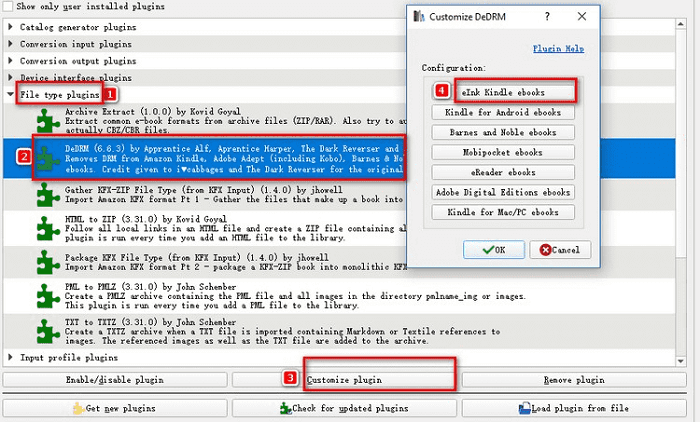
| Pros |
|
| Cons |
|
Kindle AZW DRM Removal
If you’re using a Kindle, Kindle AZW DRM Removal will make it easy and quick to get rid of the DRM on your Kindle. Apart from that, it also supports “Scan” and “Batch Processing”, which allows you to easily locate Kindle books on your PC and add up to 50 Kindle files at a time. It allows you to read converted DRM-free Kindle books on comparable e-readers without sacrificing the quality of files.
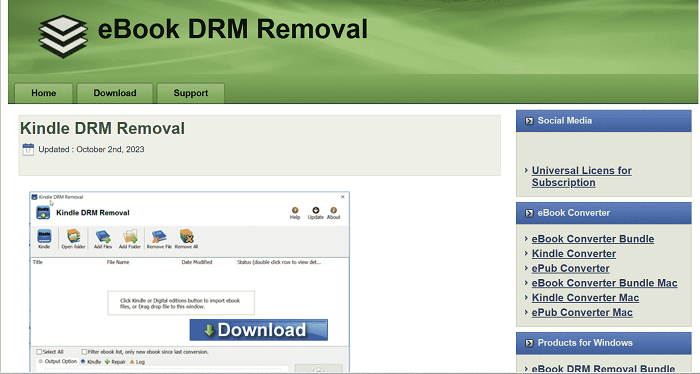
| Pros |
|
| Cons |
|
ePUBee eBook Converter
Of course, there are many other different platforms to read electronic books. ePUBee is an e-book, in particular a free PDF DRM removal software. It supports exporting formats including PDF, MOBI, EPUB, and TXT. Batch-conversion feature is also included, and the entire process will not take much time. You can convert and maintain a DRM-free e-book with just a couple of clicks without losing quality.
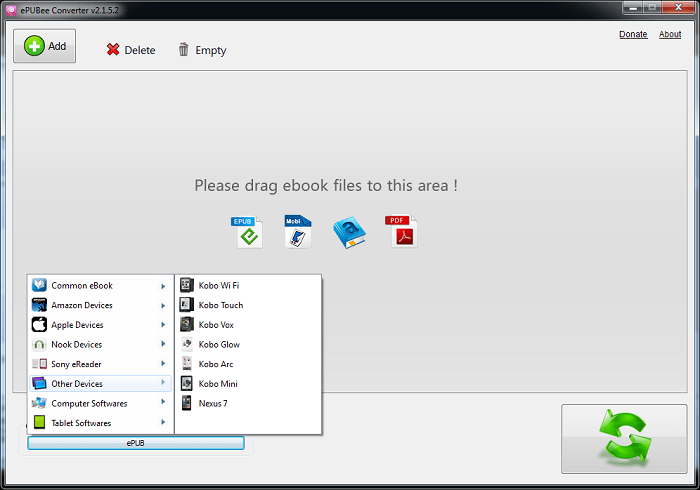
| Pros |
|
| Cons |
|
FAQs About DRM Removal Tool
Why Can’t I Use DRM Removal Tool Online?
The reasons may lie in the following content.
- Technical complexity: It often employs complex encryption and authentication methods that make removing DRM very difficult.
- Update and adaptability: DRM technology continues to evolve and update in response to the constant evolution of piracy. Therefore, when the DRM technology is updated, these tools may no longer be effective in removing DRM.
- Technical limitations: Online tools may be subject to technical limitations that prevent direct access to and processing of locally stored DRM-protected content, which may limit the functionality and effectiveness of online tools.
Considering the above factors, it’s a better idea that you choose a reliable and workable desktop DRM removal tool to download DRM-protected videos, music, e-books, etc.
Is it Legal to Use a DRM Removal Tool?
Yes, it is legal to use a DRM removal tool. But, it should be noted that you need to promise that you are using these kinds of tools for just personal entertainment, since any commercial use or the spreading of the content to other platforms will be prohibited.
Conclusion
All in all, this post aims to share with you all kinds of DRM removal tools to unlock digital content like popular videos, music, and e-books. If you are a superfan of mainstream music nowadays, MovPilot All-in-One Video Downloader is an ideal choice for you, because it is a comprehensive tool that is built into many different web browsers, so that you can download almost all your favorite songs offline without worries. Just download it and have a try now!
MovPilot All-in-One Video Downloader
Download videos from streaming services to be played on any device without limits.







