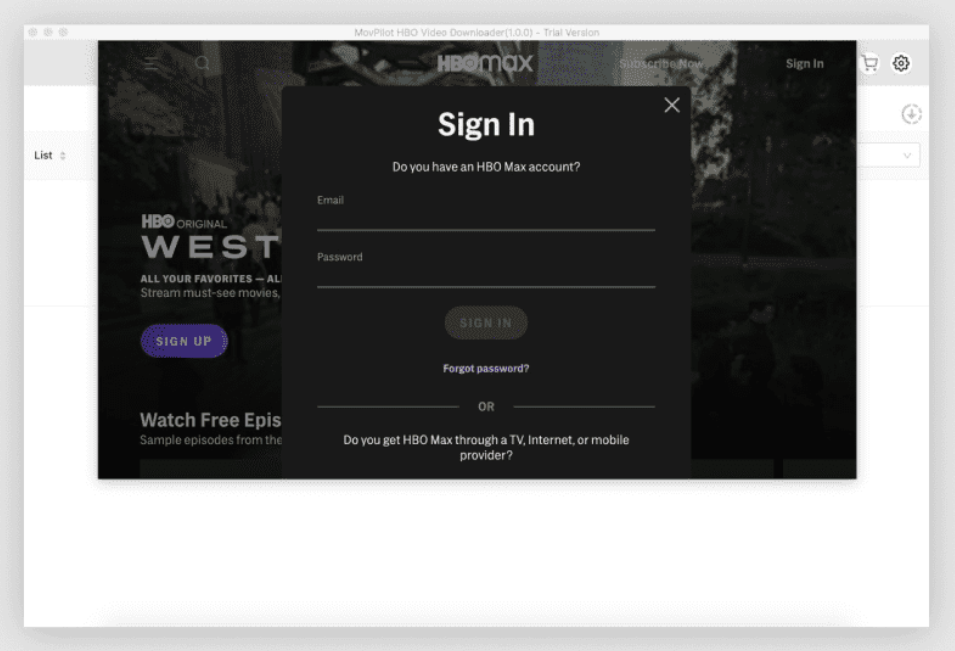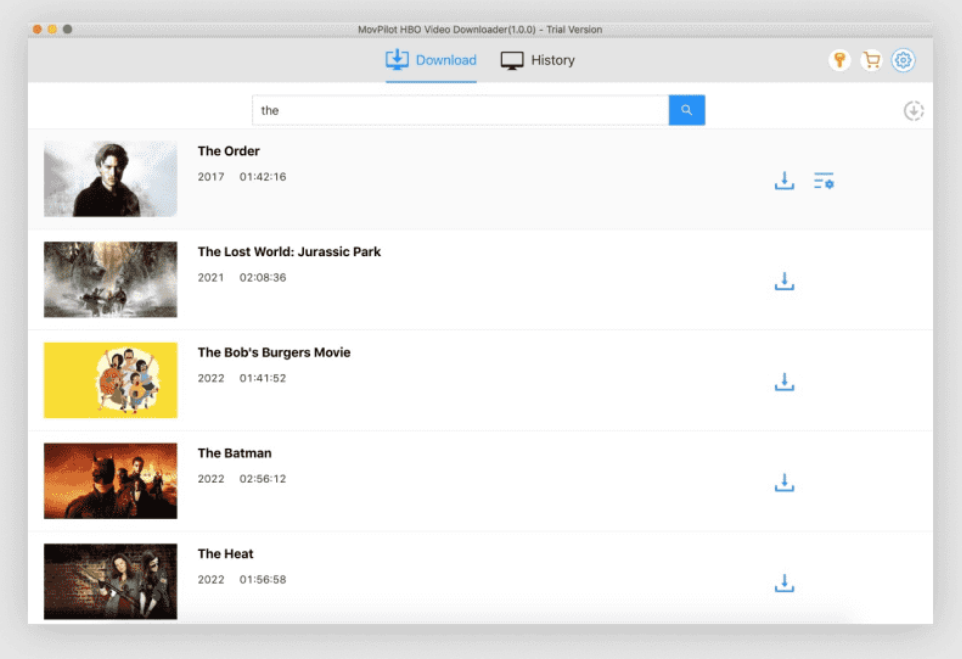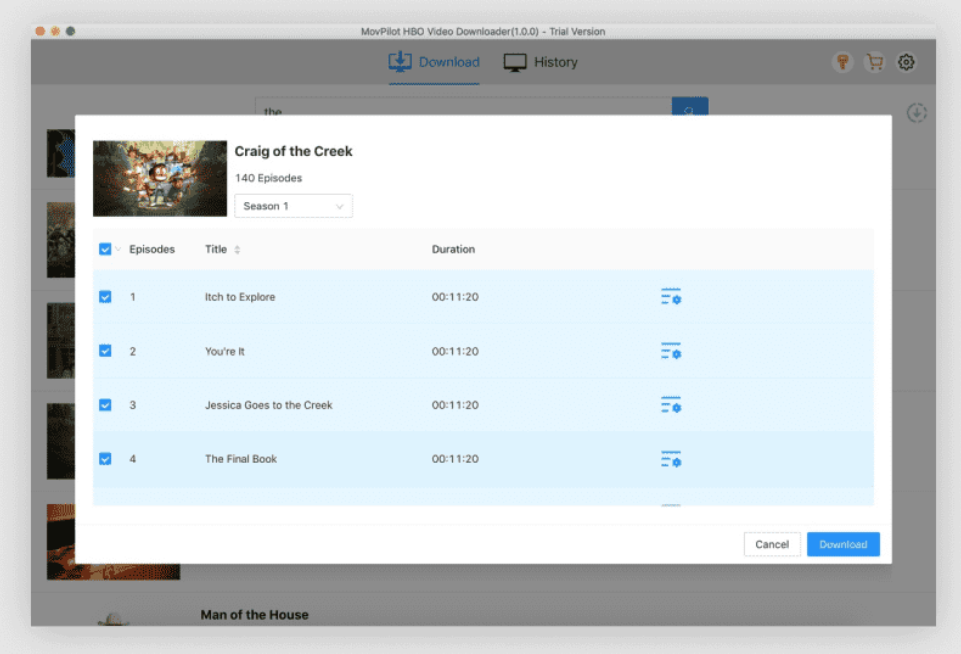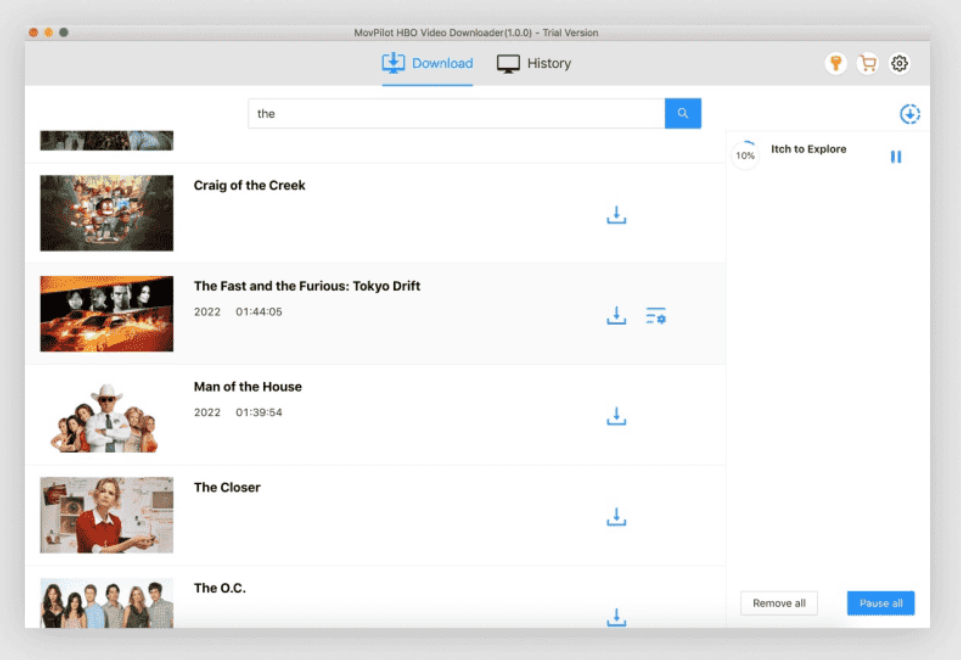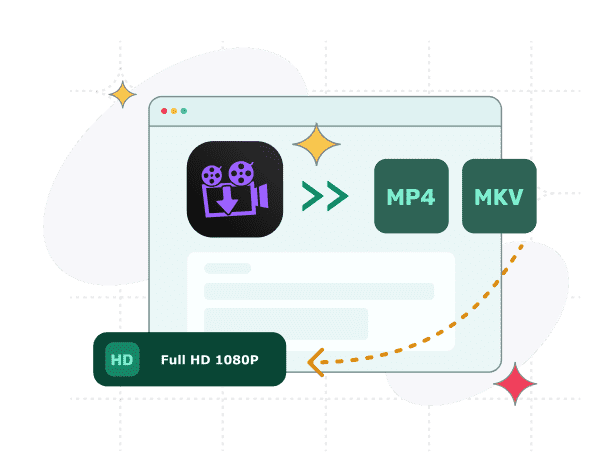
Download Any Max Videos to MP4 in Full HD 1080P
No matter if you subscribe to the ad-free or with-ads HBO plan, you can use MovPilot HBO Video Downloader to download any Max(HBO) videos on your computer.
Supported downloading videos from Max(HBO) to MP4 or MKV, this video downloader will save the downloads in full HD 1080P to guarantee a pleasant playback experience.
No More Download Limits and Playback Limitations!
HBO allows ad-free users to download 30 videos on Max(HBO). However, the downloads will expire in 30 days and be unavailable for viewing 48 hours after being played.
If you download Max videos with this best Max(HBO) Video Downloader, you will get MP4 or MKV videos and you can save them on any device you like. Besides, you can watch them offline on more players flexibly and even edit video clips out of them.
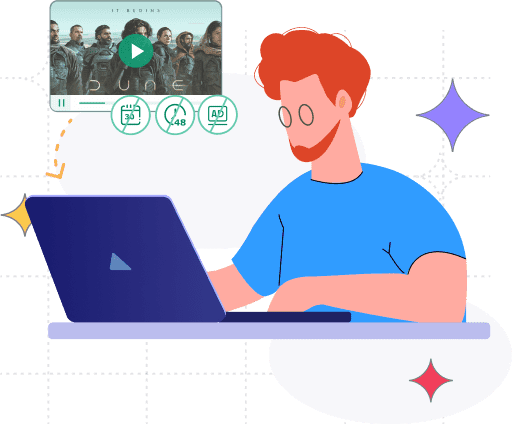
Dolby Atmos 5.1
To enjoy Max(HBO) videos with original Dolby Atmos 5.1 sound effects, you can check the Surround Sound option before downloading videos.
Audio Description
You can select the audio description option so that the downloaded videos will deliver the original full sounds for people with blindness or vision impairments.
H264/H265 Video Codec
Common video codec H264 and newer and advanced H265 are selectable on our software. With H265 for video compression, you can get downloaded videos of higher quality in a smaller size.
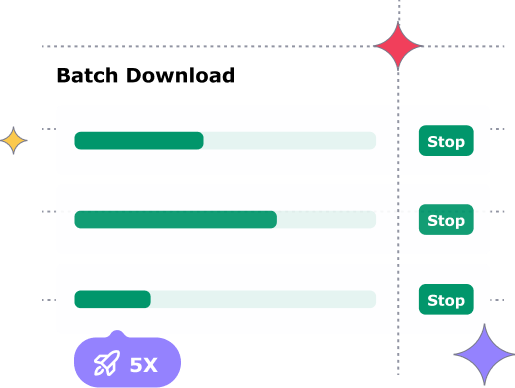
Batch Download Max(HBO) Videos at a 5X Faster Speed
To help you download videos from Max more efficiently, MovPilot Max(HBO) Video Downloader provides a batch download feature that allows you to select and download all episodes from a series.
Furthermore, the hardware acceleration option is available on this tool. You can enable it to boost your GPU performance and MovPilot can even increase the download speed up to 5X faster.
3 Types of Subtitles Download Options
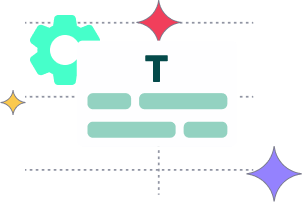
Soft Subtitles
You can hide, show, or resize the subtitles or switch the subtitle language.
Hard Subtitles
The downloaded subtitles can't be changed or removed. And you can only choose one language.
External Subtitles
You will get an external subtitle file in SRT format. If you choose more than one language, there will be more subtitles files.
High-Tech for Stable Video Download
In-Built Browser for Max
A built-in browser is embedded in MovPilot Max(HBO) Video Downloader so that it can get any videos from Max and you can search for videos to download easily and successfully.
Advanced Technology
Employed with high-fidelity decryption technology, MovPilot Max(HBO) Video Downloader grabs and recodes HBO videos to plain MP4 in full HD.
Reliable Technical Support
MovPilot technical team is always improving the software and is ready to solve any software problems that you encounter.
More Advanced Features with Our Versatile Tool
Supprise you with details.
Metadata Preservation
Original episode titles, audio channels, and video codecs can be well preserved so that you can get video information easily.
Multilingual Soundtracks & Subtitles
Multi-language audio tracks and subtitles are selectable and downloadable on MovPilot Max(HBO) Video Downloader.
Resume Interrupted Download
It's practical to shut the software down before the downloads finish. MovPilot downloader is able to resume the interrupted downloads the next time you run it.
Energy Saver
There's an auto sleep mode option on our downloader, with which your computer will be put to sleep for energy saving after finishing downloading videos.
How Download Shows from Max(HBO)
Get MovPilot Max(HBO) Video Downloader Now
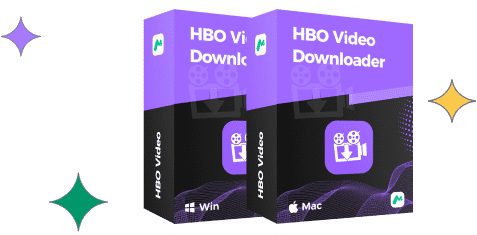
Recommended by Authoritative Media
MacUpdate
“The interface of MovPilot Netflix Video Downloader is designed to be simple and easy to operate. It automatically links your streaming accounts and doesn’t require installing the Netflix app."
SOFTPEDIA
“Movpilot Amazon Prime Video Downloader is a very easy-to-use streaming media downloader, allowing you to download tons of Video in one go, while also Downloading subtitles in any language you need.”
Business News Bill
"MovPilot streaming downloader with GPU hardware acceleration technology has unparalleled download efficiency, even if you download multiple videos at the same time, it has a smooth effect. The use of H265 encoding technology allows the small size and high quality to coexist."
TechRounder
"With MoviePilot Hulu Video Downloader you can be free from any ads and download ad-free Hulu video content, even if you subscribe to Hulu (ad-supported). This is very helpful for enhancing the viewing experience. MovPilot is an essential tool for Hulu users."
Get Useful Tips Straight from the Experts
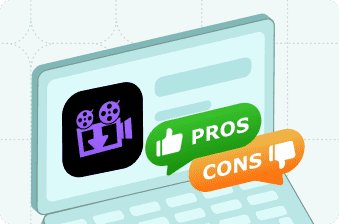
Best 5 Max(HBO) Video Downloaders [Pros & Cons & Pricingl
Here are the 5 best Max(HBO) video downloaders that are workable to help you download all Max videos to enjoy offline.
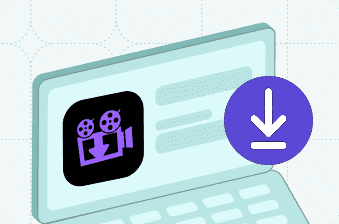
How to Download Max(HBO) Movies/Shows [2 Methods]
Want to download Max(HBO) movies on your Mac or mobile devices? This ultimate guide provides the full tutorial for you.
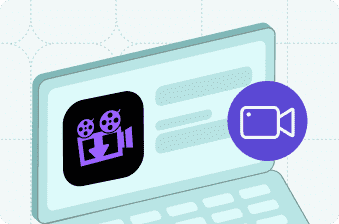
How to Record Videos on Max(HBO) Successfully?
This blog will share two workable ways with you so that you can record videos on Max(HBO) successfully without black screens. Read and get them now!
System Requirements
Windows 11/10/8.1/8/7
Mac OS X 10.11 to macOS 12
Ratings
4.6/5
Pricing
Starting at $45.95
Supported Formats
MP4, MKV
Frequently Asked Questions
You can only download the first 6-minute movie/TV show using the free trial.
Copy the registration code in the email from MovPilot after purchasing. Launch MovPilot Max(HBO) Video Downloader and hit the key icon on the upper right. Then paste the code and hit the register button.
For Windows: Windows 11/10/8.1/8/7 (32 bit & 64 bit)
For Mac: macOS X 10.11 or higher
Hard subtitles: the subtitles are merged into the video and appear with the frames and can't be changed at all.
Embedded subtitles: the subtitle file is contained in the downloaded MP4/MKV. You can change the subtitle language if you've selected multi-languages to download.
External subtitles: the subtitles will be downloaded into a .srt file next to the MP4/MKV video file. If you want to show the subtitles on the video, you'll need to stream the video on a video player that can read the subtitle file.