StreamGaGa is a one-stop video download tool that helps users effortlessly download video from a range of streaming platforms and online sources. However, concerns about its safety and legality have also been raised.
In this article, we will conduct a comprehensive review of StreamGaGa, covering its powerful features, safety and legality, pros and cons, and explore its best alternative - MovPilot Video Downloader.

Related Articles:
Features Overview of Stream GaGa
StreamGaGa is a multimedia downloading tool. Its standout feature lies in its remarkable ability to effortlessly download streaming videos from a multitude of major platforms. Here are some of its key features for you to learn more about.
Support Various Streaming Platforms
StreamGaGa stands out for its extensive support of various media streaming platforms, including Netflix, HBO, Disney+, Amazon Prime, Hulu, and more, allowing users to access over 1000 websites offline. With its broad compatibility, it covers a diverse range of services, from over-the-top streaming to anime platforms, sports websites, TV channels, and beyond.
Batch Downloads for Efficiency
StreamGaGa streamlines the content acquisition process by offering batch download capabilities. This feature helps you to queue up multiple videos for download simultaneously. Whether you're assembling a playlist of favorite music videos or a binge-worthy TV show, batch downloading enhances efficiency and saves time.
Various Video Quality Options
StreamGaGa offers you the flexibility to select your preferred video quality for downloads, due to preferences and internet speeds. With high-quality downloads available up to 1080P, StreamGaGa ensures an enjoyable playback experience. Also, you can choose from prioritizing high definition or opting for standard quality to conserve storage space with specific needs.
Customizable Output Settings
To cater to the needs of different users, StreamGaGa offers customizable output settings. You can specify your preferred file format, resolution, and storage location as your needs. Moreover, it easily works with different devices and platforms, making the download process simpler for you.
Multi-language Subtitle Support
StreamGaGa makes it easy to download subtitles in various languages. The subtitles are perfectly timed for easy understanding, catering to different language preferences. Whether you're attracted to foreign movies or you're looking to improve your language skills, StreamGaGa's multi-language subtitle support ensures that you don't miss a single word.
Detail Pricing & Plans of StreamGaGa
With a clear understanding of StreamGaGa's powerful features, let's now dive into StreamGaGa's pricing plans, which provides 2 subscription options for you to choose from.
| StreamGaGa One (1 PC) | Lifetime Plan: US$269.90 Yearly Plan: US$179.90 Monthly Plan: US$79.90 |
| StreamGaGa Pro (3 PC) | Lifetime Plan: US$369.90 |
| Free Trial | Free Trial available |
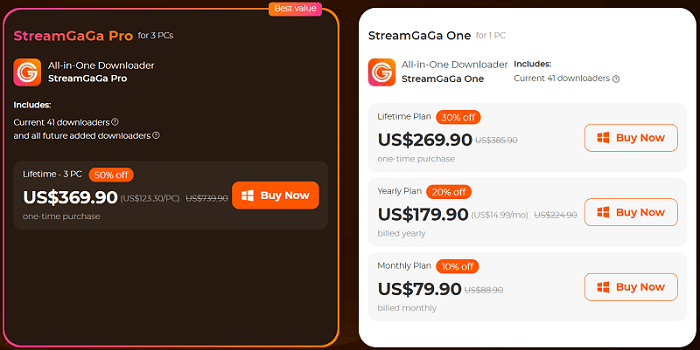
Merits and Demerits of StreamGaGa
Having learned about the various features and functions of StreamGaGa, it's now time to delve into its pros and cons.
Pros
- Acquire content from a wide array of streaming platforms and various websites.
- Built-in browser integrated with YouTube and other sites.
- Offers 1080p high-definition video downloads for superior quality.
- Simultaneously download multiple videos or playlists in batches.
- Download videos with subtitles for enriched content consumption.
- Supports downloading video from popular streaming websites.
Cons:
- Unaffordable prices
One significant drawback of StreamGaGa is its relatively high pricing, attributed to its full compatibility with multiple platforms. While its all-in-one nature caters to users accessing content from various sources, this pricing model may not be favorable for those primarily using a single platform. Consequently, StreamGaGa may not be the optimal choice for users with specific platform preferences.
Video Downloading Steps of StreamGaGa
Now, let's learn how to use StreamGaGa to download streaming videos to your computer.
Step 1. Install StreamGaGa All-in-One Video Downloader on your Windows or Mac computer. Run it, and choose your desired streaming platform to enter on its homepage.
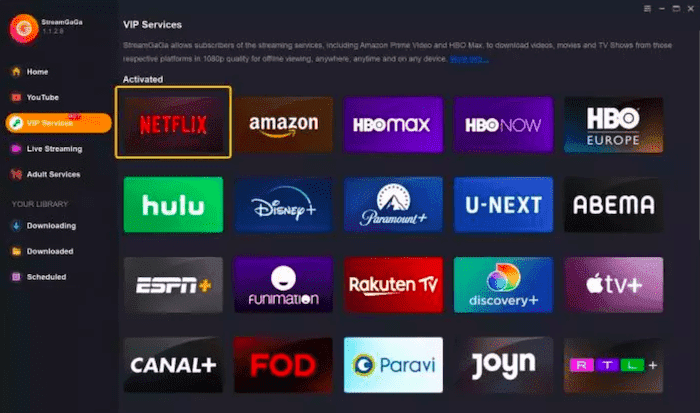
Step 2. Log into your account on your chosen OTT service's page, find your favorite video, paste its URL on the search bar, and let StreamGaGa analyze it.

Step 3. After that, it will let you customize your download settings, including audio, subtitles, etc. Complete the settings based on your needs, then select the series you want to download and click "Download Now".
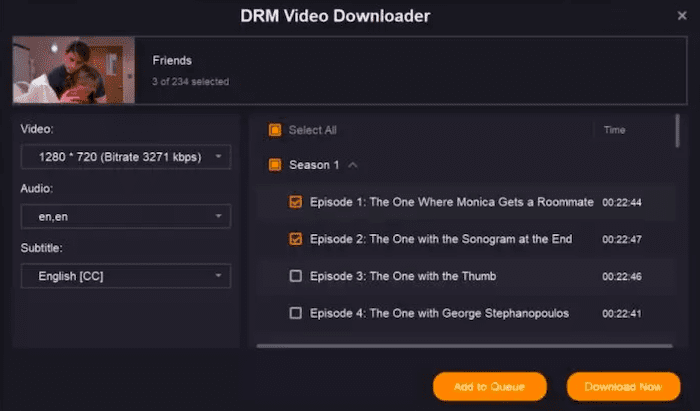
FAQs About StreamGaGa
Is There Any StreamGaGa Crack?
Cracking StreamGaGa is not feasible as the decryption code is stored on their servers, requiring hacking into them, a complex and challenging task. Moreover, resorting to cracks or unauthorized methods poses significant risks, including potential hazards such as security vulnerabilities and legal consequences. Here are some of the potential hazards of using cracked programs:
- Security and Legal Risks: Cracked software from untrusted sources poses security threats and potential legal consequences due to its illegal nature.
- Functionality Concerns: Cracked versions often suffer from instability, leading to poor performance and frequent crashes.
- Malware Vulnerability: Using cracked software increases the chances of malware infection, jeopardizing your data and system.
- No Support or Updates: Cracked software lacks official support and updates, hindering functionality improvements and leaving you vulnerable.
Is StreamGaGa Legit or Safe?
StreamGaGa functions as legal video download software, allowing you to download videos from different streaming sites for offline viewing. However, caution is advised when using StreamGaGa.
While some of the sites offering movie downloads may be genuine, there are also fraudulent platforms that are later found to be scams. These scams may involve undisclosed subscription fees or even the introduction of harmful files such as ransomware and viruses.
Best StreamGaGa Alternative: MovPilot Video Downloader
Considering that StreamGaGa still has some flaws, such as high pricing and inadequate after-sales service, we will also introduce you to a top alternative as a more cost-effective option.
MovPilot All-in-One Video Downloader is the best streaming video downloader for you to get rid of movie playback limits. It is designed with affordability and performance, offering a range of specialized downloaders catered to each platform. In addition, with 24/7 customer support, you can get instant help whenever you need it. Moreover, its all-in-one lifetime bundle's price starts from US$179.9 only, making it a cost-effective choice for accessing premium features. (👉 Check Official Store for more discounts!)
Key Features of MovPilot All-in-One Video Downloader:
- Tailored Downloaders: It offers specialized downloaders for popular OTT platforms like Netflix, Hulu, HBO, Disney Plus, and Amazon Prime, ensuring compatibility and high quality.
- In-Built Browser: Streamline content discovery with MovPilot's in-built browser, allowing swift location and direct download of videos for offline viewing.
- High-Quality Downloads: Preserve visual and auditory excellence with MovPilot's stunning high-definition quality downloads for an immersive viewing experience.
- 5X Downloading Speed: Benefit from MovPilot's advanced technology, providing high-speed downloads with a high success rate for a smooth and efficient downloading process.
- Multi-Language Support: Enjoy videos in your preferred language with MovPilot's preservation of original multi-language audio and subtitles options.
For More Details: 💡 MovPilot: Best Downloaders for All OTT Services
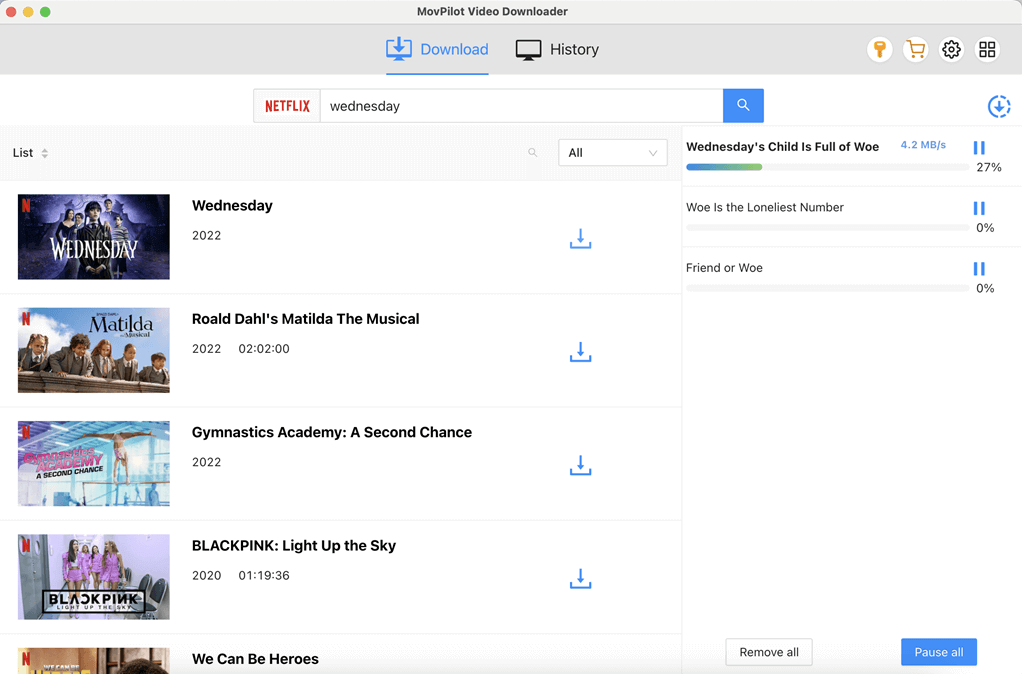
Final Verdict
In conclusion, this article has provided a comprehensive overview of StreamGaGa, delving into its features, safety, pros and cons. While StreamGaGa offers an all-in-one solution for downloading videos offline from a variety of platforms, its pricing isn't as friendly for users who only use one particular platform.
| StreamGaGa | MovPilot | |
| Pricing | Lifetime Plan starts from US$269.90 | Lifetime Bundle starts at US$179.9 |
| Searching | URL analysis | URL analysis & keyword searching |
| Video Quality | Up to 1080P | Up to 1080P |
| Audio Quality | Original sound quality | 5.1 surround audio (preserve original sound quality) |
| Download Speed | Regular speed | Up to 5X faster speed |
| After-sales Service | Handling issues in a less timely and comprehensive manner. | 24/7 customer support to assist customers anytime and anywhere. |
All in all, MovPilot All-in-One Video Downloader is the best alternative to StreamGaGa to be recommended. It stands out for the tailored downloaders for major streaming platforms, high-quality video downloads, and cost-effective pricing models. Let's get started with MovPilot now!
MovPilot All-in-One Video Downloader
Download videos from streaming services to be played on any device without limits.






