There are many online video streaming platforms providing lots of online resources for you to enjoy when you have free time. But instead of waiting for the online videos to load every time opening them, you are more likely to download the videos offline so that you can enjoy the video playback at any time and anywhere.
However, almost all video streaming platforms set limitations on their official download function, and some of them even never provide it. As a result, to download online videos, the best choice is to find a streaming video downloader to help. So in the following article, the 8 best streaming video downloaders are recommended to you. They can help you download online videos from different platforms with high quality. Just based on your needs and select the one to try.
Top 1. MovPilot
Supported OS: Windows, Mac
Supported Sites: Netflix, Hulu, Amazon Prime, Max, Disney Plus
The No.1 streaming video downloader must be MovPilot All-in-One Video Downloader. It enables you to flexibly download streaming videos from popular services, such as Netflix, Amazon Prime, Disney+, Hulu, and HBO Max. All the downloads are DRM-free and can be stored on your computer drive forever.
Moreover, MovPilot offers features like high-quality downloads (up to 1080p), three types of subtitles, and multi-language audio tracks. What sets MovPilot apart is its lightning-fast 5X download speed than other software, saving you a lot of time.
MovPilot All-in-One Video Downloader
Download videos from streaming services to be played on any device without limits.

Now follow the tutorial below to download your desired streaming video with MovPilot.
Step 1. Download, install, and launch MovPilot All-in-One Video Downloader on your PC or Mac. Choose a platform that you want to download video from. Then log in to the corresponding account. (Here we will take Netflix as an example.)

Step 2. Browse or search for the movie or TV show you would like to download.
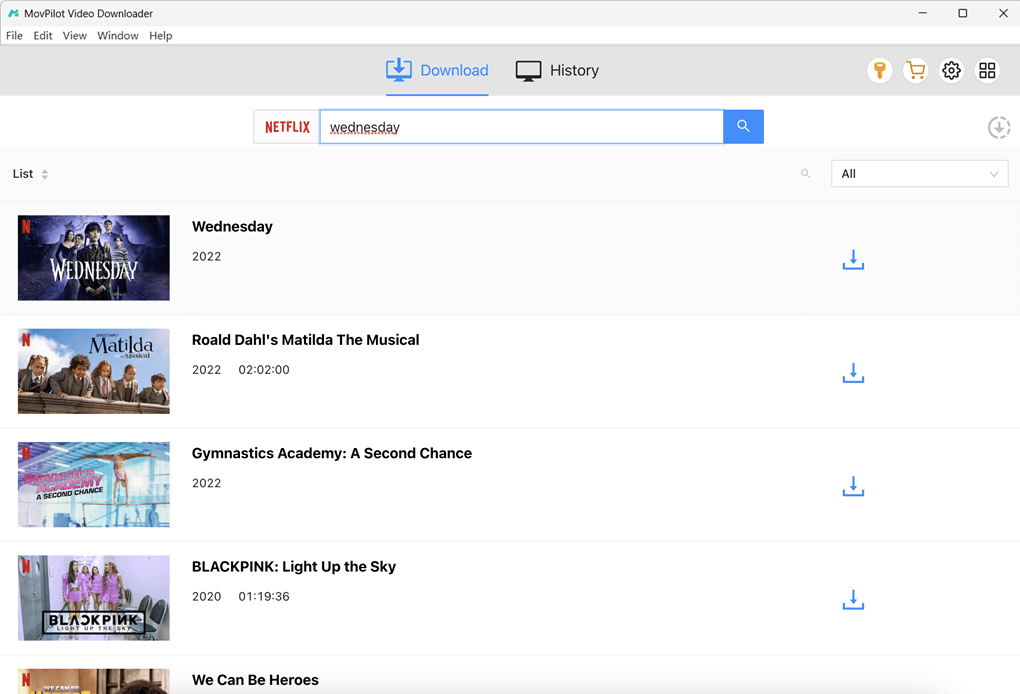
Step 3. Click on the result to enter its detail page. You may choose seasons and episodes to download, and adjust the output parameters for your video.
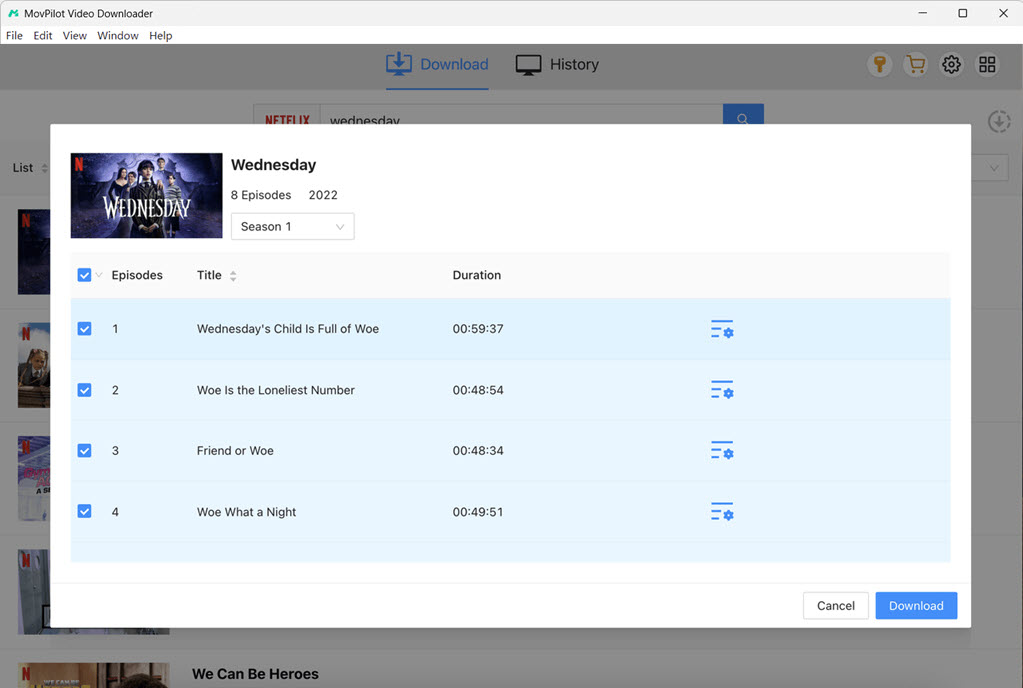
Step 4. Click the download button to save the selected videos to your computer drive. MovPilot will download the videos for you at 5X faster speed.

After downloading, check your downloads in the History tab. Since all the downloads are DRM-free, you can play them with any player on your computer. Or you can transfer the downloaded videos from your computer to other devices for playback.
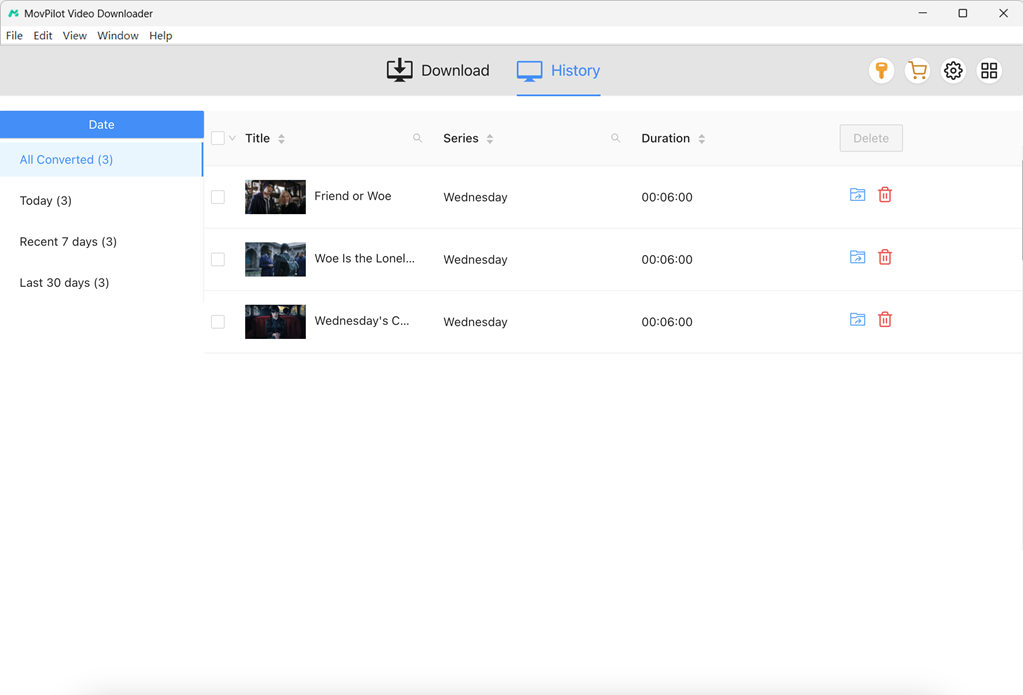
Detailed Review:
Top 2. Inovideo
Supported OS: Windows, Mac
Supported Sites: YouTube, SoundCloud, Facebook, CNN, Twitch, and other 1000+ websites
The streaming video platforms supported by Inovideo are different from MovPilot. Mostly, those video or audio streaming websites such as YouTube, SoundCloud, Facebook, and so on can be downloaded as common video files offline by Inovideo.
It offers up to 8K to save the downloaded videos (with the best 320Kbps for audio), so you can enjoy fluent playback with great quality offline without worrying about any sudden playback errors happening. Inovideo offers a very simple interface and also fast speed, which can help all users quickly and easily download their wanted online videos from these websites within one app conveniently.
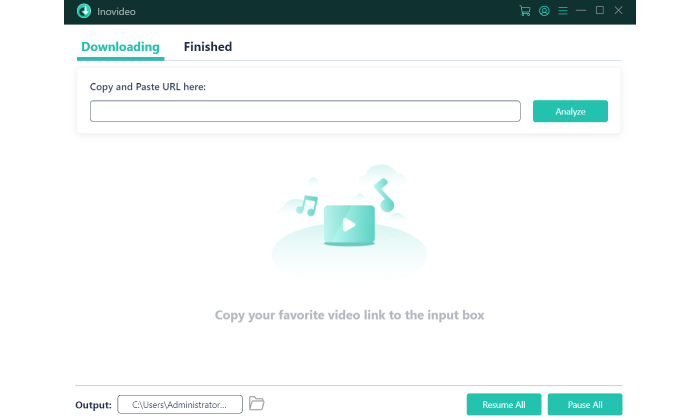
Pros:
- Supports more than 50 popular video streaming sites
- Offers the most widely-used formats such as MP4 and MP3 to download online videos
- Provides the best video and audio quality for you to select
- Supports fast speed to download videos in batch
- Has no ads inside the software
Cons:
- Only offers 3 free videos download within the first 15 days
Top 3. VideoHunter
Supported OS: Windows, Mac
Supported Sites: YouTube, Twitter, Facebook, Instagram, TikTok, SoundCloud, Bilibili, and other 1000+ websites
VideoHunter supports even more streaming websites than Inovideo. From free video-sharing sites such as YouTube to some popular media platforms like TikTok, VideoHunter can help download all videos from them for offline playback. It offers different high-quality options such as 720P, 1080P, 2K, 4K, and even 8K to download videos freely. Also, it can help download YouTube playlists and subtitles at the same time. Also with the in-built proxy setup, even when you find some regionally restricted videos, they can download them by setting up this setting inside the software.
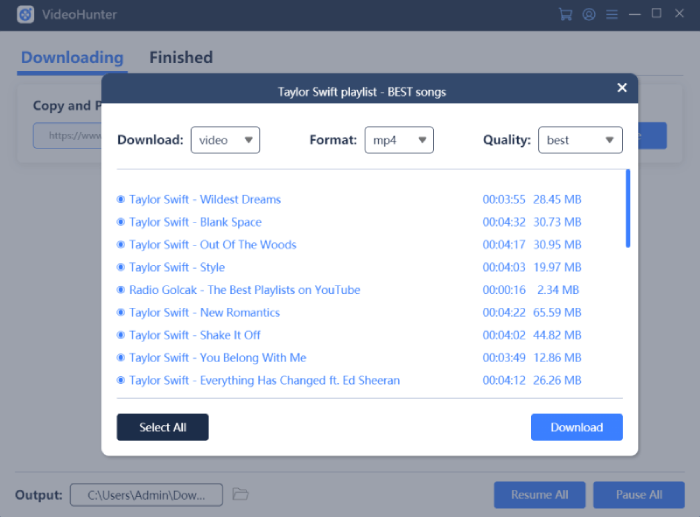
Pros:
- Supports 1000+ streaming sites
- Offers different high-quality options to download videos from 720P to 8K
- Supports downloading playlists, channels, and subtitles powerfully
- Provides an in-built proxy setup to download all online videos without regional limitations
- Offers 6X faster speed to batch download online videos for saving time
- Lets you download videos on Android devices as well
Cons:
- You Need to create an account to use this software
- You can only download 3 videos up to 480p each day using the free version
Top 4. 4K Video Downloader
Supported OS: Windows, Mac
Supported Sites: YouTube, Vimeo, TikTok, SoundCloud, Bilibili, Niconico, Flickr, Facebook, Instagram, DailyMotion, Naver TV, Likee and Tumblr
4K Video Downloader can especially be powerful to download YouTube videos. No matter for the YouTube playlists, channels, or even the content from YouTube Mix, Watch Later, or those private, 3Dm, or 360° videos, the software can detect and download them all at once for you. If you want faster speed, select the "Smart Mode" feature and then 4K Video Downloader will help download all videos and music in a faster and much easier way for you.
However, although 4K Video Downloader offers up to 30 free videos for downloading without cost each day, you can enjoy its other functions such as full playlist /channel or batch download. Also, there will be ads in the software. To remove all these limitations, you still need to pay for the functions.
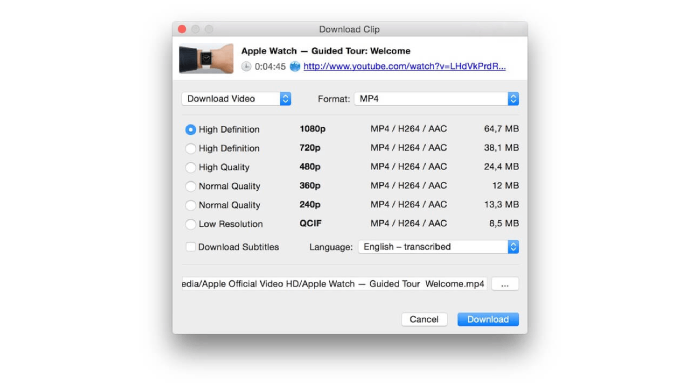
Pros:
- Offers powerful ability to download all videos from YouTube
- Supports other popular streaming websites as well
- Offers up to 8K to select downloading online videos
- Allows to download up to 30 free videos each day
- Provides fast speed to download videos quickly
Cons:
- Ads are contained in the software
- Has limitations during using the free version
Top 5. ByClick Downloader
Supported OS: Windows
Supported Sites: YouTube, Dailymotion, Vimeo, Facebook and 40+ sites
ByClick Downloader offers another platform providing the solution for you to download online videos from streaming websites such as YouTube, Dailymotion, Facebook, and other 40+ sites as well. It will keep the downloaded videos/audio in common formats with HD quality so that you can save the videos for playback on more devices with high quality enjoyably.
Although it offers a powerful function to download streaming videos offline, platforms like Netflix and Amazon Prime are not supported at present. Also, it only supports Windows system, which means Mac users will not be able to use it at all.

Pros:
- Offers more popular formats to download online videos
- Supports downloading playlists and videos in batch
- Offers HD and 4K quality to save downloaded videos
- Allows downloading private videos with one URL
Cons:
- There are ads inside the software
- It doesn’t support the highest 8K to download online videos
- The free trial only lasts for 24 hours
Top 6. iTubeGo
Supported OS: Windows, Mac, Android
Supported Sites: YouTube and other 10000+ websites
Another streaming video downloader you can have a try is iTubeGo. The software also provides a powerful and professional video download function for you to download online videos from over 10000 websites with full HD/4K/8K quality. Its downloading speed can be quite fast and there is also the in-built video converter provided with more format options to keep the online videos as common files offline. Except for Windows and Mac, iTubeGo also provides an Android version, so Android users can also install the app to download online videos on Android easily.
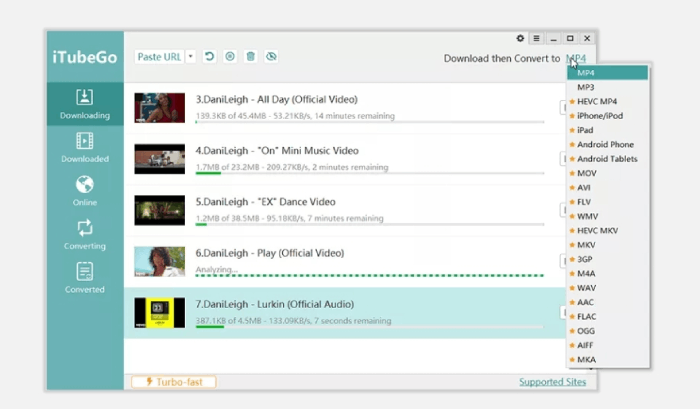
Pros:
- Offers powerful ability to download online videos from more than 10000 websites
- Supports more output formats with an in-built video converter
- Allows to set downloading speed based on your needs
- Provides the in-built browser to directly search for online videos to download
- Provides the cutting function to download part of online videos flexibly
Cons:
- The software is not free to use
Top 7. Freemake
Supported OS: Windows
Supported Sites: YouTube, LiveLeak, Facebook, and other 10000+ websites
The final recommended streaming video downloader is Freemake Video Downloader. The software provides free services to allow you to download online videos from more than 10000 websites for offline playback without limitations.
As it is a free option, the output quality and downloading speed of the software would be lower than other professional downloaders, and it won’t be able for you to download videos from platforms such as Netflix, Hulu, and Amazon Prime like MovPilot can do. Also, one of the disadvantages of Freemake Video Downloader should be the fact that it will add a watermark to the video it downloads, which can affect the video playback experience.
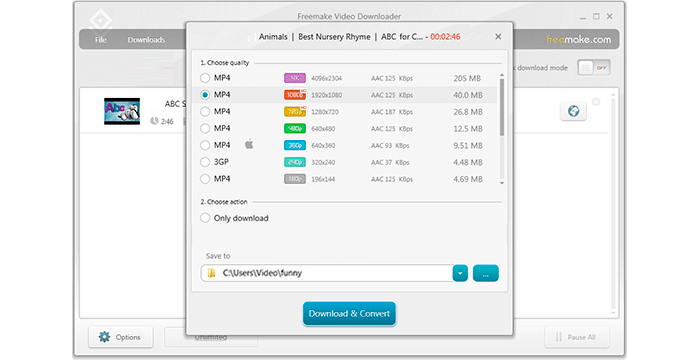
Pros:
- Offers video downloading function completely for free
- Supports downloading online videos from more than 10000 sites
- Offers different formats to save the downloaded videos flexibly
Cons:
- There will be a watermark added to the downloaded videos
- The downloading speed is slow
- Only Windows users can use the software
Top 8. PlayOn
PlayOn is a versatile media server software that allows users to stream, record, and download content from popular streaming services like Netflix, Hulu, and Amazon Prime Video. With PlayOn, users can access their favorite shows and movies offline, bypassing the need for a constant internet connection. Its intuitive interface and extensive compatibility across devices make it a convenient solution for entertainment enthusiasts. However, while PlayOn offers great utility, it does come with its own set of pros and cons.
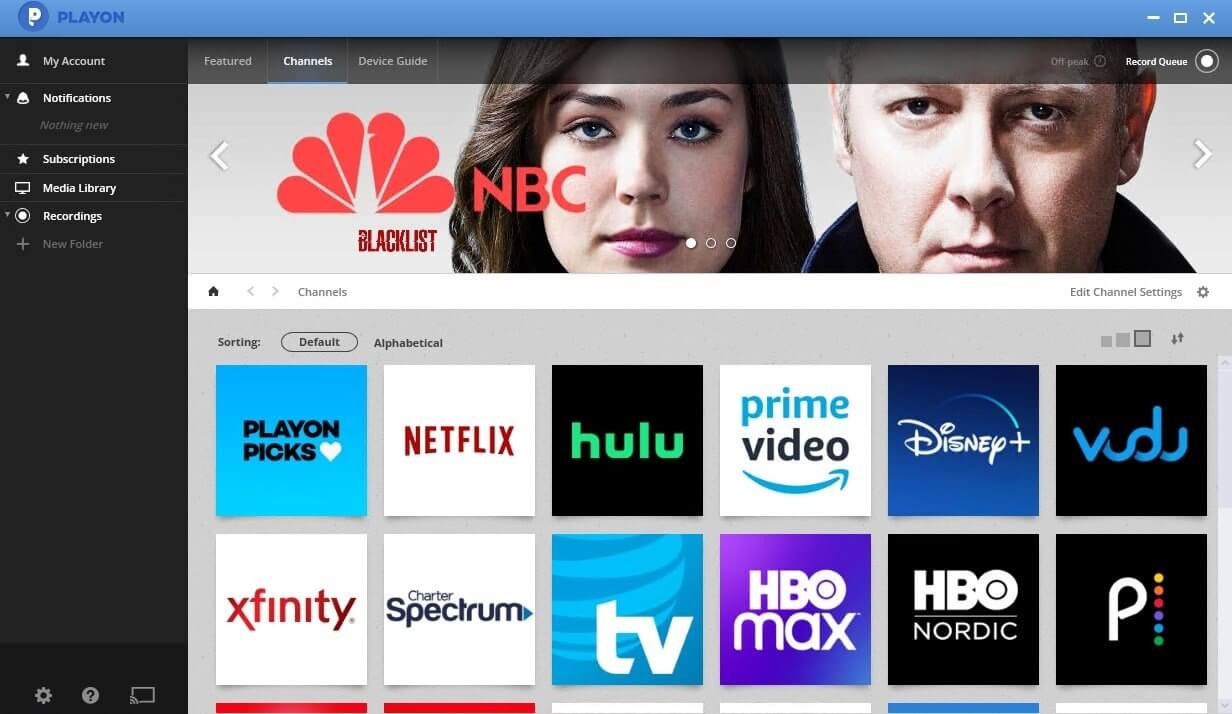
Pros:
- It consolidates multiple streaming services into one interface, simplifying content management.
- Users can record streaming content to watch later, providing flexibility in their viewing schedule.
- PlayOn is compatible with various devices, including PCs, smartphones, and tablets.
- It can automatically skip ads in recorded content, offering a better viewing experience.
Cons:
- Due to DRM restrictions, some content may not be available for download or recording.
- The quality of downloaded or recorded content may not match the original streaming quality.
- A subscription is necessary for full functionality, which can add to the cost for users already paying for multiple streaming services.
- PlayOn requires a stable internet connection and sufficient storage space on the device.
- Some users have reported issues with software updates and customer support response times.
Detailed Review:
Conclusion
After reading the introduction about all these streaming video downloaders, if you consider downloading high-quality movies and shows from authoritative websites such as Amazon Prime, Netflix, Hulu, Disney Plus, or Max, MovPilot All-in-One Video Downloader can meet all your needs. Just click the download button below to start saving any streaming video with MovPilot!
MovPilot All-in-One Video Downloader
Download videos from streaming services to be played on any device without limits.






