Sebbene la maggior parte delle volte trasmetti in streaming i tuoi film o programmi TV preferiti sull’app Prime Video, ti consente di acquistare video da Amazon singolarmente, che tu abbia un abbonamento o meno. Una volta acquistati i film, puoi sbloccare la possibilità di guardarli offline sull’app Prime Video. Puoi scaricarli e guardarli durante il tragitto casa-lavoro o durante i lunghi viaggi, aggiungendo divertimento al tuo viaggio senza consumare dati mobili.
Quindi, come Scarica gli acquisti di film Amazon per la riproduzione offline? Ecco 2 modi praticabili per far accadere le cose sul tuo dispositivo mobile o computer usando la sua app o un downloader video Amazon consigliato.
👉 Related Reading:
Come scaricare i film noleggiati da Amazon Prime?
Dove vengono archiviati i download di Amazon Video su PC/Android?
Prima di iniziare: come acquistare film su Amazon Prime?
Che tu abbia o meno un abbonamento ad Amazon Prime, puoi acquistare direttamente i film che ti piacciono cercando sul sito ufficiale di Prime Video. Ecco i passaggi dettagliati.
- Visita il sito web di Amazon e accedi al tuo account Amazon Prime.
- Utilizza la barra di ricerca nella parte superiore del sito web di Amazon per trovare il film che desideri acquistare oppure sfoglia i film disponibili per genere o altre categorie.
- Clicca sul titolo del film che ti piace per entrare nella sua pagina prodotto, clicca su “Acquista il film“, conferma il metodo di pagamento e completa l’acquisto.
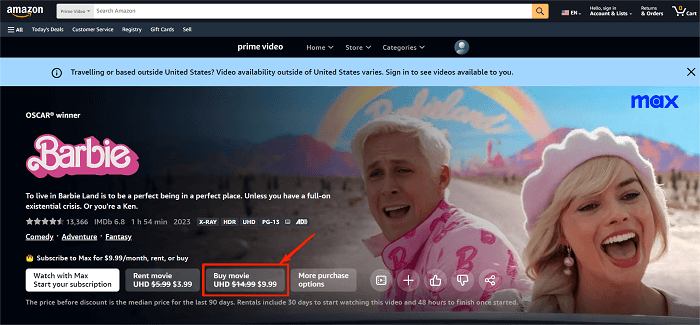
Una volta completato l’acquisto, puoi guardare il film immediatamente cliccando sul pulsante “Guarda ora” nella pagina del prodotto oppure accedervi in un secondo momento dalla sezione “Il mio profilo” > “Libreria” sul lettore web Amazon Prime Video o sul programma per PC/dispositivo mobile.
1. Scarica i video Amazon acquistati tramite l’app Amazon
Scaricare i video Amazon acquistati tramite l’app Amazon Prime Video è un modo semplice e diretto per ottenere download di alta qualità per la riproduzione ed è compatibile sia con telefoni cellulari che con computer. Ecco una guida passo passo su come salvare gli acquisti Prime Video dall’app Amazon sia su PC che su telefono.
Su PC Windows/Mac
Poiché non puoi scaricare video Amazon con il web player, assicurati prima che il modello del tuo computer sia compatibile con l’app Amazon Prime Video. Windows 10, macOS X 11.4 o qualsiasi versione più recente dovrebbero funzionare.
Fase 1. Installa ed esegui l’app Prime Video sul tuo computer, quindi accedi all’account che utilizzi per acquistare film su Amazon.
Fase 2. Vai a “Le mie cose“. Sotto il tag “Noleggia o acquista”, puoi vedere tutti i film o programmi TV che hai acquistato.
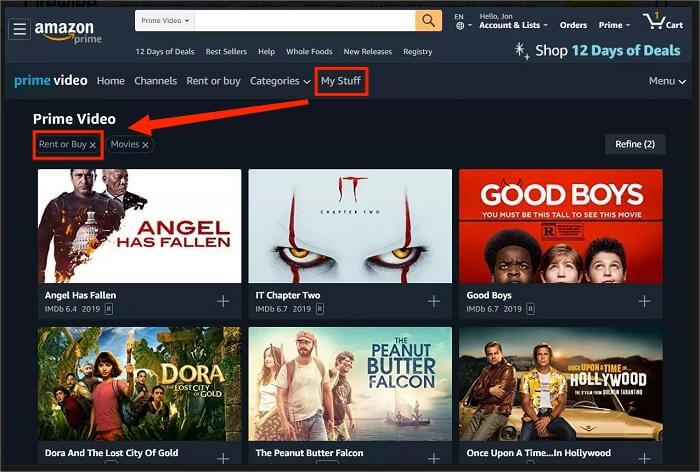
Fase 3. Seleziona i titoli che vuoi e clicca sull’icona di download. Attendi che il programma completi il download, quindi puoi controllare le riproduzioni nell’elenco Download.
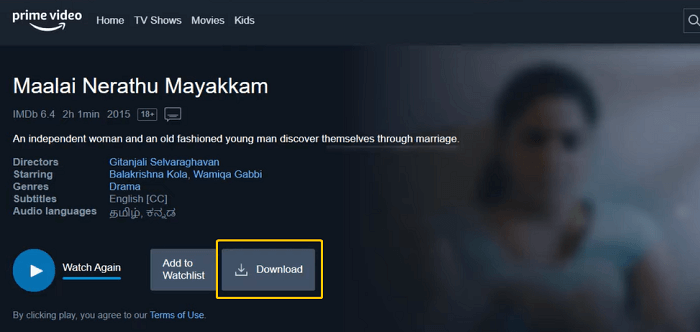
Su dispositivi iOS/Android
Non vuoi viaggiare con un computer pesante? Puoi accedere alle riproduzioni video Amazon acquistate sul tuo cellulare. Questo metodo richiede un sistema operativo iOS 9.3, Android 4.1 o superiore.
Fase 1. Scarica e installa Amazon Prime Video sul tuo dispositivo e vai su “Profilo > Acquisti” nella parte superiore dell’interfaccia.
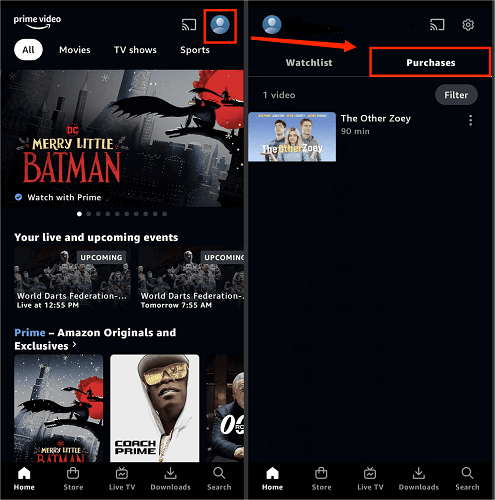
Fase 2. Fai clic su Trova qualcosa da scaricare e accedi alla pagina dettagliata del film o dello spettacolo che desideri nell’elenco Scaricabile.
Fase 3. Tocca Download per iniziare a scaricare il video. Una volta terminato, puoi controllare i file in Download.
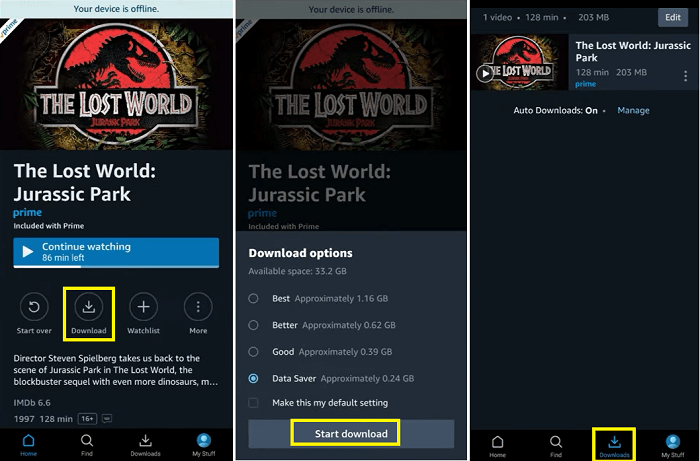
2. Scarica gli acquisti di film Amazon tramite MovPilot
L’app Amazon Prime è facile da usare, ma presenta alcuni limiti di download. Innanzitutto, non tutti i video possono essere scaricati, anche se li hai acquistati. Poi, su un PC, puoi salvarli solo nell’unità C: di default, riducendo lo spazio di archiviazione libero sul tuo disco rigido. Ultimo ma non meno importante, puoi riprodurre i download solo tramite l’app ufficiale, non su nessun altro lettore multimediale.
Se desideri modificare la posizione di archiviazione o aggirare le restrizioni di download, Scaricare MovPilot Amazon Prime Video può essere utile. Compatibile con Windows e macOS, è un programma professionale ottimizzato per download in batch Video di Amazon per Full HD 1080P MP4/MKV file locali. Una volta terminati, puoi trasferirli senza sforzo su qualsiasi dispositivo tu voglia goditi i film di Amazon Prime offline senza limiti.
👍 Key Features of MovPilot Amazon Prime Video Downloader:
● Un browser integrato per aiutarti ad accedere a tutti i video di Amazon Prime.
● Acquisto Non è obbligatorio avere i video di Amazon Prime.
● Estrai video da Amazon Prime in blocco a un Velocità 5 volte superiore.
● Conservare audio e sottotitoli multilingue per esperienze visive migliori.
● Mantenere Surround Dolby Atmos 5.1 audio per i video copiati.
Passaggio 1. Accedi con il tuo account Amazon
Installa e avvia MovPilot sul tuo computer, e accedi con il tuo account Amazon su cui hai acquistato i video da scaricare. Il programma leggerà automaticamente i dati del tuo account e sincronizzerà tutti i record scaricabili.
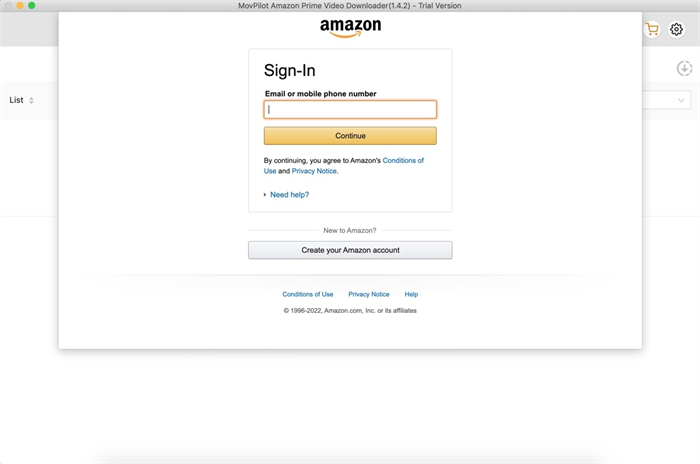
Passaggio 2. Cerca per scaricare Amazon Prime Video
Una volta completata la configurazione, vai alla home page. Inserisci il titolo o l’URL del film o della serie TV che vuoi scaricare nella barra di ricerca e puoi cliccare sull’icona blu “Download” sulla destra per iniziare a copiarli senza pagare.
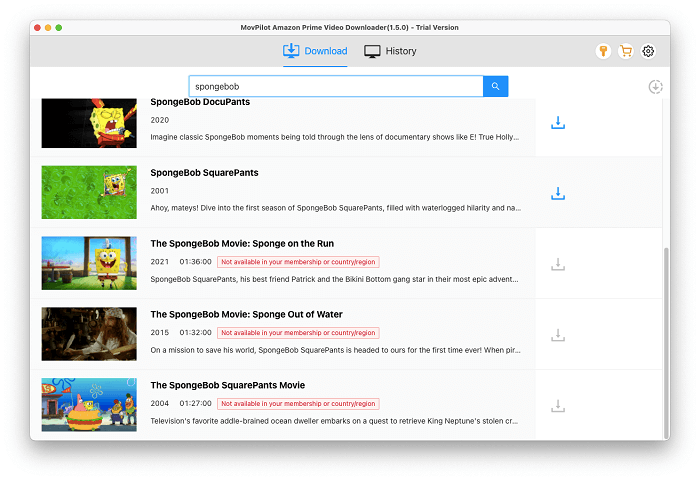
Prima di scaricare in blocco un’intera serie dalla pagina dei risultati di ricerca, puoi andare alla pagina dettagliata del video per selezionare episodi specifici di cui effettuare il backup.
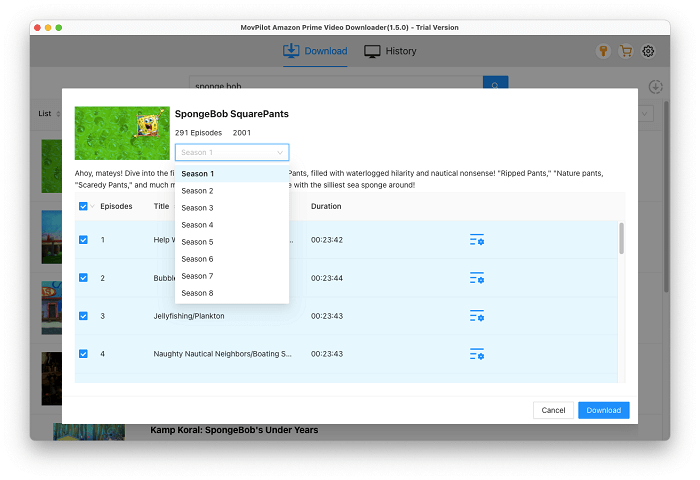
Passaggio 3. Controlla i download di Amazon Prime nella cronologia
Dopo averli salvati sul tuo computer Windows/Mac, vai su Cronologia e clicca sull’icona “cartella” per localizzare le riproduzioni video. Quindi, puoi trasferire su tutti i modelli di telefoni cellulari o salvarli su una chiavetta USB.
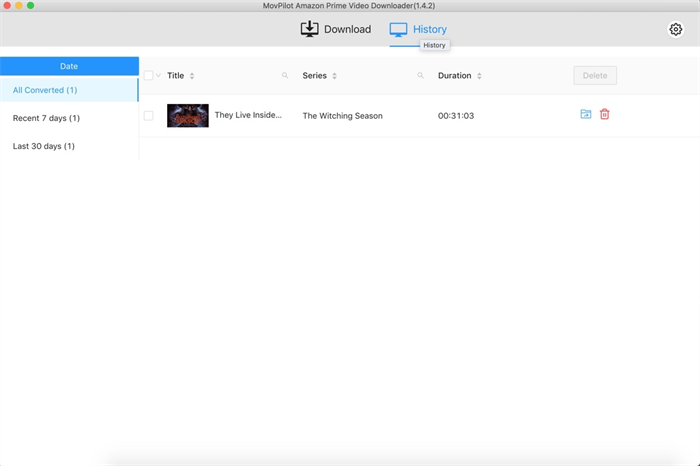
💡 Tips:
Amazon Prime ha anche un canale speciale chiamato “Freevee”, il cui contenuto non può essere acquistato o guardato offline. Tuttavia, puoi usare MovPilot per Scarica gli spettacoli di Freevee, consentendoti di guardarli senza restrizioni su qualsiasi dispositivo.
Domande frequenti sul download di film Amazon Prime
Come faccio a scoprire dove scaricare i film di Amazon?
Se scarichi video Amazon tramite l’app Amazon Prime Video, puoi trovare l’elenco dei download nel menu Download all’interno dell’app, oppure individuare i video scaricati nella cartella predefinita. Se utilizzi Scaricare MovPilot Amazon Prime Video Per scaricare i film di Amazon, puoi personalizzare la posizione di output preferita sul tuo dispositivo.
Posso conservare per sempre gli acquisti di film su Amazon Prime?
No, non puoi conservare per sempre i video di Amazon acquistati. Acquistando un titolo da Amazon Prime Video, ottieni una licenza per guardare i video offline sulla sua App ufficiale, ma non sei autorizzato a conservare i download per sempre. Inoltre, quando un video non è più disponibile per l’acquisto o Amazon sostituisce/termina il suo servizio di streaming video, anche la tua licenza per guardarlo offline o l’accesso ai video acquistati potrebbe scadere.
Pertanto, per liberarsi di tutti questi limiti e mantieni i download di Amazon Prime per sempre, puoi prendere in considerazione l’utilizzo di terze parti Scaricatori di Amazon Prime per scaricare i video Amazon acquistati come file locali, così da poterli guardare offline senza restrizioni su qualsiasi dispositivo, come laptop, tablet e telefoni cellulari.
Conclusione
Hai imparato 2 modi pratici per scaricare i video acquistati da Amazon, incluso il modo di utilizzare l’app ufficiale di Amazon Prime e il modo di utilizzare Scaricare MovPilot Amazon Prime VideoA causa dei limiti di download di Amazon, verrà suggerita quest’ultima opzione, poiché consente di scaricare i film acquistati su Amazon Prime come file MP4/MKV e di trasferirli facilmente sulla maggior parte dei dispositivi preferiti per la visione offline gratuita.
Scaricare MovPilot Amazon Prime Video
Scarica film e programmi Amazon Prime da guardare offline facilmente!








