Amazon Prime Video offers a download feature that allows you to stream your favorite movies and TV shows offline. However, this feature comes with some restrictions. They may limit the maximum number of videos you can download, how many devices you can save downloaded videos to, how long you can keep the videos you've downloaded, and so on.
By reading this post, you will learn the specifics of these limitations, why Amazon has set them, and also grasp an idea to bypass Prime Video download limits for more flexible offline watching experiences with MovPilot Amazon Prime Video Downloader.
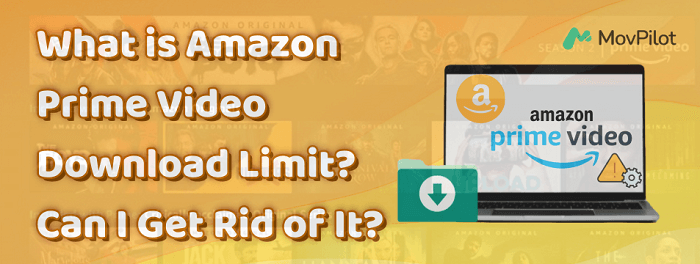
Part 1. What is Amazon Prime Video Download Limit
As mentioned earlier, Amazon Prime imposes restrictions on the expiration, quantity, and content of its download feature, even for Premium subscribers. The following will provide you with a detailed introduction.
1. Not All Video Content Is Available for Download
Firstly, you need to know the fact that not all videos provided on Amazon Prime are available to be downloaded even if you have purchased, rented, or subscribed to the Prime Video membership in advance. When there are no download options offered, it means that the videos are not allowed to be downloaded offline. You will need an extra tool to download and watch the Amazon Prime videos offline.
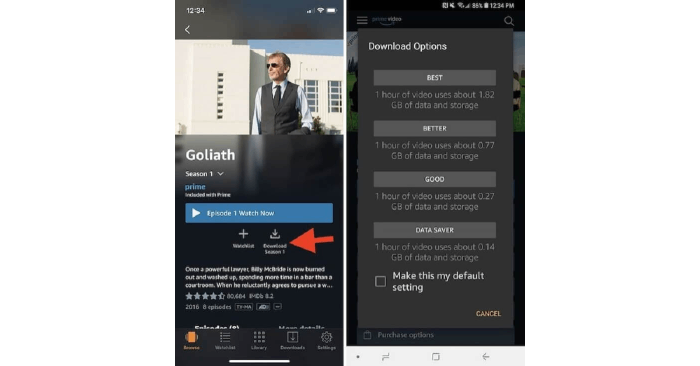
Several reasons are causing this download limit:
- The publishers of the videos don’t allow users to download the videos.
- The devices you are using are not compatible with the video download.
- The videos are not allowed in your country.
- The videos can only be downloaded after you purchase or rent them.
2. Download a Maximum of 15-25 Videos Across Your Amazon Account
For the number of downloads, Amazon Prime also sets rules. Based on the regions you are in, Amazon will allow you to download different amounts of videos at once, ranging from 15 to 25. As a result, when you have kept downloading Amazon Prime videos up to this limit, you can't download anymore unless you delete some of the existing downloads at first.
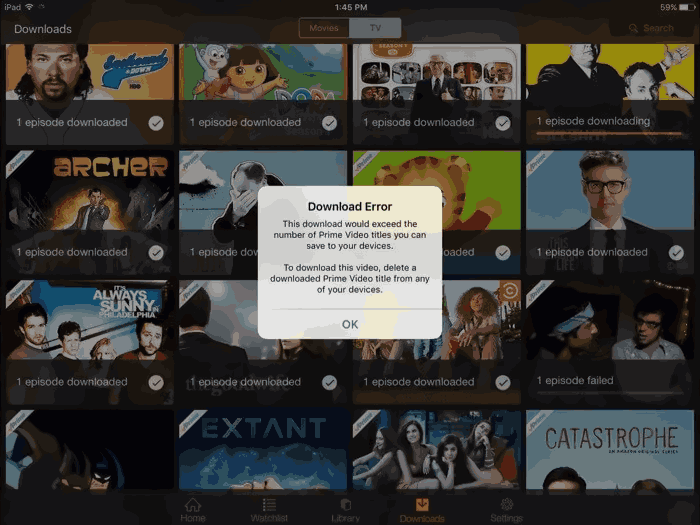
3. Downloaded Videos Can Only be Watched in the Prime Video App
Amazon has limited users to play the downloaded Prime Video content on limited devices:
- You can only download the purchased videos and Prime video to 4 devices for offline playback.
- Meanwhile, the same video can only be played instantly on no more than 2 devices.
- With the same Amazon account, you can use it on 3 different devices to watch Amazon Prime videos at the same time.
So if you have more than 1 device or want to share your account with other users, you need to pay attention to these device limitations before doing so.
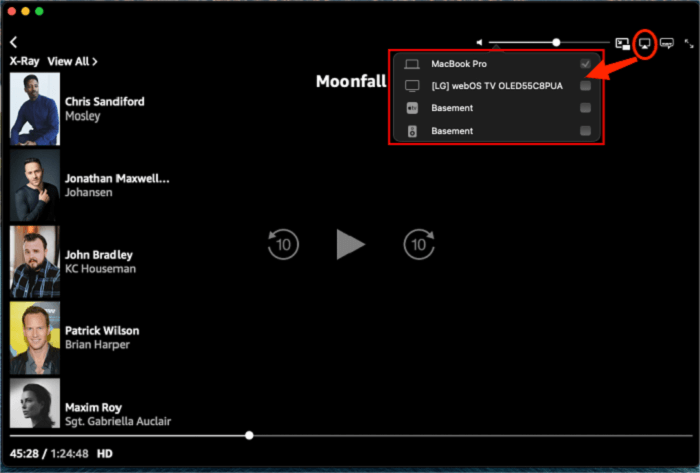
4. Downloaded Amazon Videos Are Valid for 30 Days
Also, Amazon has set a viewing period for your downloaded videos. It means that only within this period can you access the video content and enjoy the playback offline. Once the Amazon Prime video has expired, you need to rent it again or re-download it within the period of your Amazon Prime subscription.
Here are the detailed viewing periods for different videos:
- Purchased videos: You have indefinite time to keep the downloaded videos and access them at any time you want without limitations after the purchase.
- Rented videos: Typically, you will get 48 hours to finish watching once you start streaming. If you haven’t watched it, the video will be kept for 30 days from the day you pay for your Prime video rentals.
- Videos included with Prime: The downloads will be kept for 30 days after saving them to the library and 48 hours to finish watching once you open them.
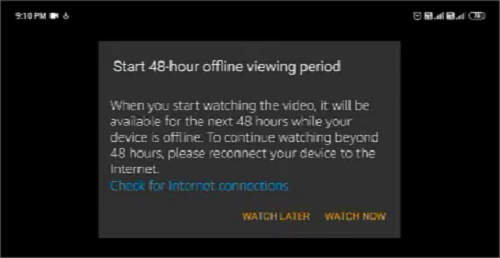
Part 2. Why Does Amazon Set Download Limit
Amazon Prime Video sets the download limitations to balance user convenience, content protection, and operational considerations for the platform. Detailed reasons are shown below:
- Content Agreements: Amazon Prime Video must abide by agreements with content providers to prevent unauthorized distribution.
- Resource Management: Limits help Amazon manage bandwidth and storage resources efficiently.
- Device Capacity: Limits prevent excessive strain on-device storage and resources.
- Abuse Prevention: Limits help prevent abuse, such as mass downloading for redistribution.
- Encouraging Streaming: Limits may encourage users to stream online, facilitating personalized recommendations and tracking viewing habits.
FAQ: Can I Get Rid of Amazon Prime Download Limit?
Yes, you can. Given that Amazon Prime does not provide any official channels for this matter, if you want to bypass Prime Video's download restrictions to keep Prime Video downloads forever, you may need to forgo using the official app and instead turn to third-party computer programs to help you achieve this.
Among all the options, MovPilot Amazon Prime Video Downloader is the one you should not miss. With its powerful features, it helps you download all Prime Video content into common files in MP4 or MKV format, while preserving 1080P quality, original audio, and subtitles. You will have the same playback experience as on the Amazon platform, and you can play them on any player or device you like.
Now, follow the steps below to download unlimited Amazon Prime Video with MovPilot.
- Launch MovPilot Amazon Prime Video Downloader on your computer, and log into your account.
- On its main page, search for your desired movies or TV shows by keywords or URLs.
- Choose your desired episodes, and then download Amazon Prime Video to your computer.
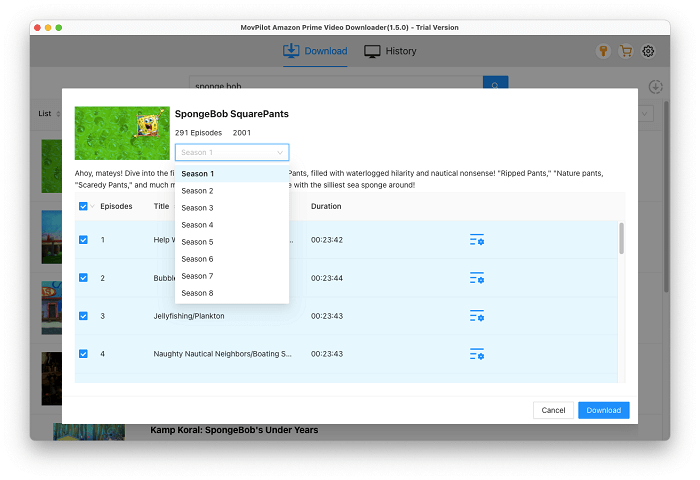
After downloading, you can check the downloaded content in the History tab. They are limit-free, and will never expire!
Conclusion
Once finished reading this post, you have learned about Amazon Prime's download limits for offline viewing. In this case, MovPilot Amazon Prime Video Downloader is here to help, since it offers a professional solution, eliminating these limits and allowing you to keep downloaded videos forever. Enhance your Amazon video playback experience by enjoying unrestricted access anytime.
MovPilot Amazon Prime Video Downloader
Download Amazon Prime Movies and Shows to Watch Offline Easily!






