Amazon Freevee, formerly IMDb Freedive and IMDb TV, was rebranded in April 2022 and is now available in the U.S., the UK, and Germany with thousands of TV shows, Originals, and streaming TV FAST channels. You can stream the content whenever you want, but if you want to watch Freevee shows in areas with poor network connection, you may have to download the videos for offline viewing.
Is this possible? How can you do it? In this guide, we'll explore how to download Freevee shows to watch offline effortlessly, and also address some tips to ensure you have all the information you need to get started. Scroll down to discover the easy steps to enjoy Amazon Freevee videos anytime, anywhere.

Can You Download Movies on Freevee?
We understand how desperately you are expected to get a positive answer. However, as an ad-supported streaming TV channel, the download option to download Freevee shows for offline watching is unavailable. But if you're an Amazon Prime subscriber, you can try to search for the same shows available on Freevee in Amazon Prime's library. If you find them there, you can also download videos from Amazon Prime directly.
💡 Tips:
Freevee content is available to all users, regardless of Prime membership. You can easily access the resources including movies, TV shows, Live TV channels, and Originals by navigating to the Prime Video "channels" on your computer, Android phones, iOS devices, and even smart TVs, and PlayStation.
Best Tool: MovPilot Amazon Video Downloader
As your streaming experience is highly dependent on the network connection and you are not allowed to watch Freebee videos and movies offline, you may need to turn to a professional third-party program - MovPilot Amazon Prime Video Downloader to help you save all Amazon resources for offline enjoyment.
Regardless of the type of your subscription plan to Amazon, this software can help you easily download videos from Amazon Prime to MP4 or MKV local files in HD 1080P, including the Freevee ones. Plus, the downloads will be kept with Dolby Atmos 5.1 surround sound, providing you with superior playback experiences.
👍 More Features of MovPilot Amazon Video Downloader
- Compatible with Windows and MacOS computer
- Embed an Amazon Prime built-in browser to access any Amazon content
- Use GPU acceleration for 5X faster batch-download speed
- Preserve original audio and subtitles for all downloads
Easy Steps to Download Videos from Freevee
Let's see how easily you will get Freevee videos and movies downloaded with MovPilot Amazon Prime Video Downloader.
Step 1. Get started by downloading, installing, and launching the MovPilot Amazon Prime Video Downloader on your computer (either Windows or MacOS), then log into your Amazon account from the web player.
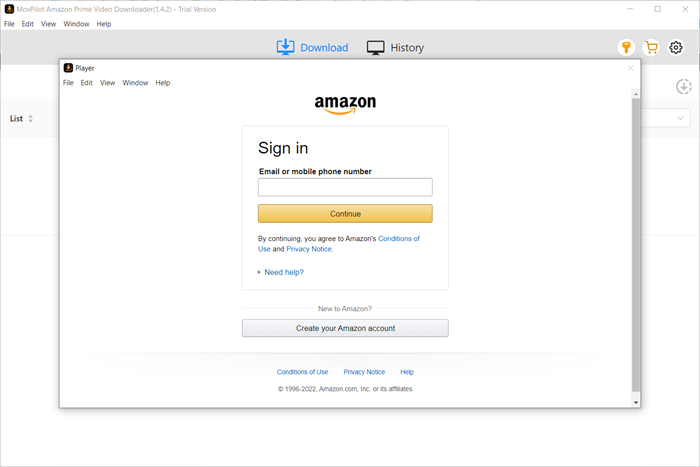
Step 2. Search for the movie/TV show title or copy & paste the URL from your browser's address bar to the search bar.
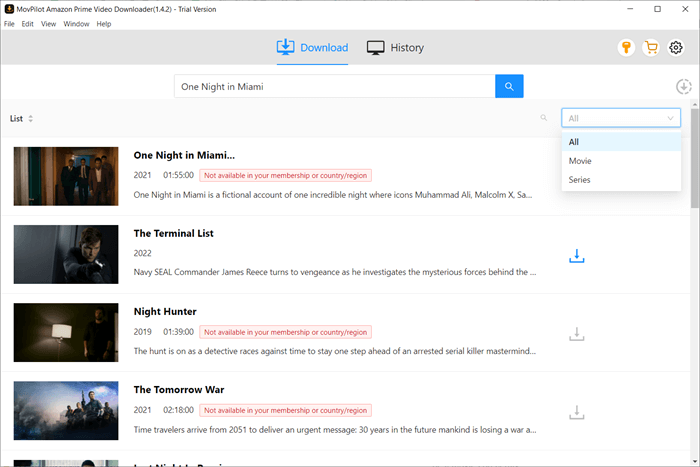
Step 3. Hit the drop-down menu to select the season and check the boxes for desired episodes.
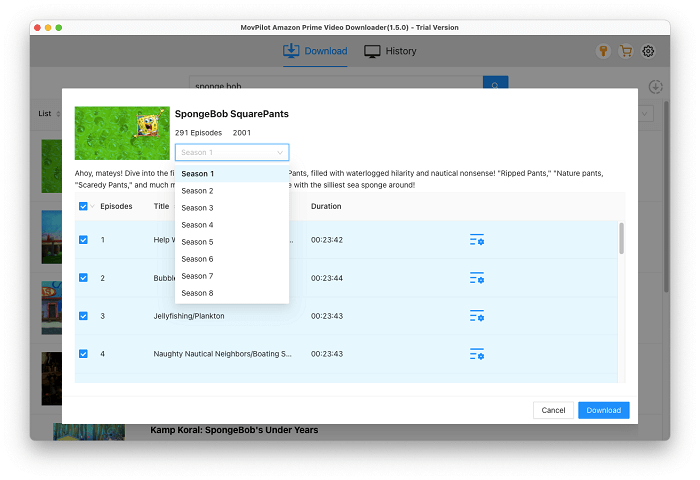
Step 4. Click the download button to save Amazon Prime TV shows for offline viewing on your computer.
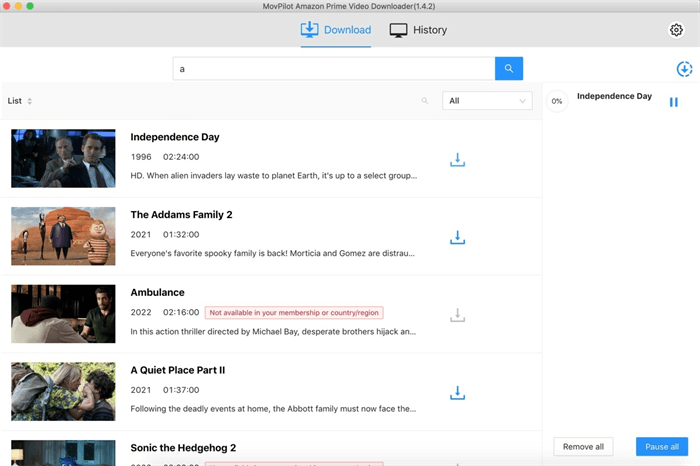
After it finishes downloading, you permanently own the video on your device, which means you can play it back whenever you want. Watching them out of the Freevee APP, for example, enjoying Amazon videos on a TV is also possible. You just need to transfer the downloads to the device you prefer.
FAQs About Downloading Freevee Shows
Can I Download Amazon Freevee Videos on Android/iPhone?
As stated previously, you are not allowed to download Freevee shows directly from its app as the option is unavailable.
So far, the best solution is to turn to a trustworthy third-party downloader, for example, MovPilot Amazon Video Downloader. By saving the shows to your computer, then you can transfer them to your mobile devices, whether iPhone, iPad, or Android for offline watching. You can refer to the guides below.
👉 Related Reading:
Why Do I Fail to Watch Freevee Shows on My Device?
Generally, whenever you fail to stream Freevees on your device, it may be related to network connection and log-in areas. Firstly, please check if the device is connected to the workable internet, then you can check the location shown for the Freevee as the service is only available in the U.S., the UK, and Germany. Also, please ensure the VPN has been turned off if there is any.
When everything on your end seems to be in good condition, you can go to the website for the latest notifications as sometimes Amazon will suspend the service for system errors. It's unavoidable. Therefore, the ultimate solution is to employ a powerful Amazon Prime Video downloader that can help you enjoy movies on Freevee without any restrictions.
Conclusion
While Freevee offers a vast library of movies and TV shows, downloading them for offline viewing is not allowed. It is the reason why you need the help of MovPilot Amazon Video Downloader. With easy-to-follow steps, this tool ensures a seamless downloading experience, enabling you to enjoy Freevee shows offline anytime, anywhere. Hit the button to get it, and elevate your offline playback right away!
MovPilot Amazon Prime Video Downloader
Download Amazon Prime Movies and Shows to Watch Offline Easily!






