How to Register MovPilot HBO Video Downloader?
How to Download HBO Max Shows/Movies to MP4/MKV in 1080P?
FAQs on MovPilot HBO Video Downloader
How to Register MovPilot HBO Video Downloader?
After purchasing MovPilot HBO Video Downloader , you'll receive an email with the registration code, which is made up of numbers and letters. Copy it and follow the steps below to register the software.
Step 1. Get MovPilot HBO Video Downloader Ready
After downloading the software, install and run it on your computer. Log in to HBO with your account.
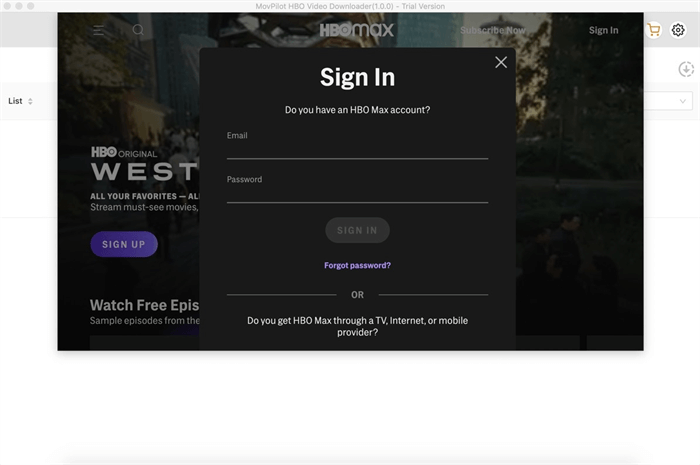
Step 2. Register MovPilot HBO Video Downloader
Open your email from MovPilot. Copy the registration code and click the key icon on the downloader. Then paste the code to it and click on the register icon, after which you can download full HBO movies/shows in full length.
How to Download HBO Max Shows/Movies to MP4/MKV in 1080P?
Whether you subscribe to HBO max or HBO currently, you can use MovPilot HBO Video Downloader to download any shows or movies you can stream from HBO. All titles downloaded on this tool will be in MP4 or MKV in full HD 1080P. Besides, original audio tracks and subtitles in various languages can be downloaded with the video.
Step 1. Launch MovPilot HBO Video Downloader
Launch MovPilot HBO Video Downloader and log in to your HBO account to get the downloader ready.
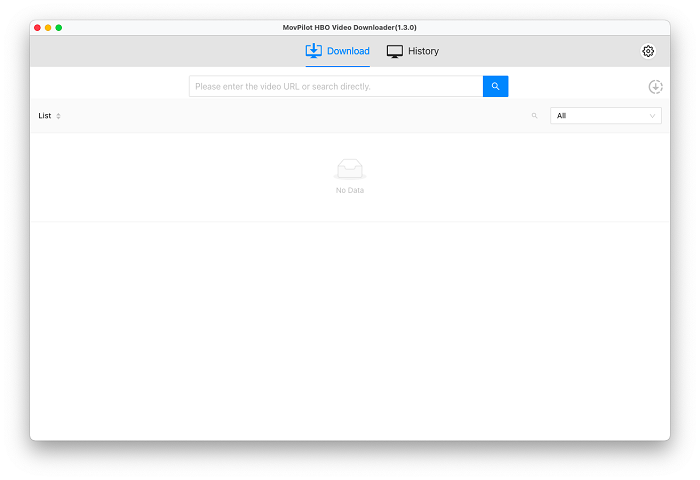
Step 2. Search for HBO Max/Now Shows/Movies
Enter the HBO show or movie title on MovPilot HBO Video Downloader and click on the search icon. Then it will display all reaching titles. The video URL can also be analyzed automatically if you copy one from the browser address bar when you are watching an HBO movie/episode.
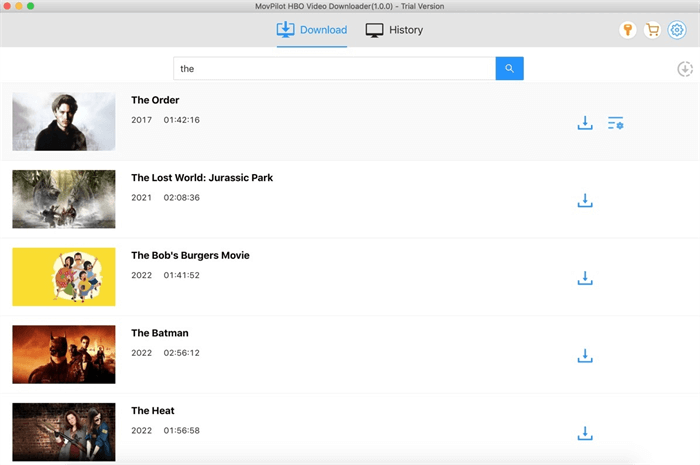
Step 3. Select Audio/Subtitle Language/Output Format
Go to the software settings to select the video format, audio language, subtitle language, and subtitle type for all your HBO video downloads.
- Video format: Here you can either choose MP4 or MKV.
- Audio language: Here you can select one or more audio languages for the download videos.
- Subtitle language: Here you can choose one or more subtitle languages for the downloaded videos.
- Subtitles are saved as: Here you can select the subtitle type from hard subtitles, embedded subtitles and independent subtitles.
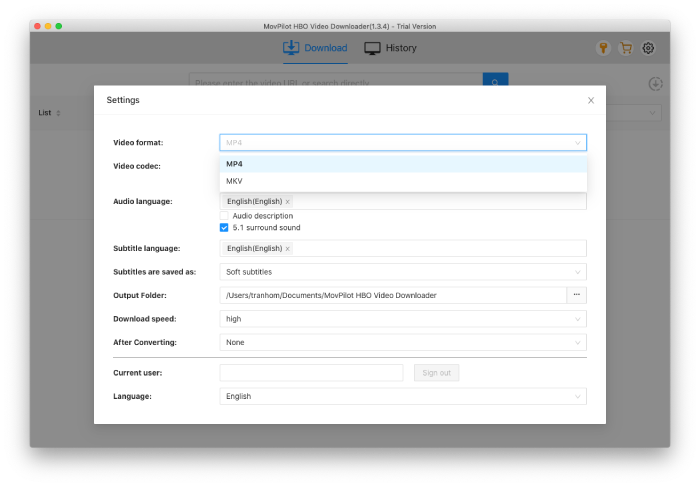
Step 4. Download HBO Videos to MP4/MKV
After all the settings, click on the download icon of the title you wish to download. Then select the episodes you want and click the download button.
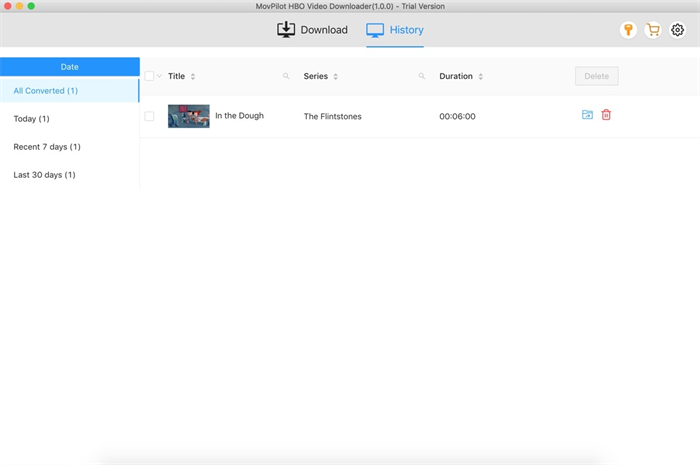
FAQs on MovPilot HBO Video Downloader
Q1. Can I Choose Multiple Languages for Hard Subtitles?
No. There will be one language for the downloaded hard subtitles. You can only download multi-language subtitles for embedded subtitles and independent subtitles.
Q2. What's the Difference Among Hard Subtitles, Embedded Subtitles and Independent Subtitles?
- Hard subtitles: The downloaded subtitles are merged into the video and you can't change them or hide them.
- Embedded subtitles: Multiple-language preservation is supported and you can hide/show the subtitles or change the subtitle language. The downloaded subtitle files will be merged into the video.
- Independent subtitles: Multiple language selection is supported and the downloaded subtitles will be in SRT format.
Q3. What Video Definition Does MovPilot HBO Video Downloader Support?
MovPilot HBO Video Downloader supports downloading HBO movies/shows in 1080P.
Q4. What's the Difference Between H264 and H265?
Video codec H265 allows you to download a video with the same quality but in a further smaller size than that with H264. But some players might fail to load the video with the H265 codec.





