You must have times when you want to record moments from HBO Max movies, in order to keep the highlights or create memes from these resources. Definitely, compared with downloading a full HBO Max movie, recording is more flexible, especially when you only want to get partial clips from an hour-long video.
Therefore, for lots of you who have HBO Max recording requirements, this post has gathered all solutions to record HBO Max videos on different devices, including Windows, Mac, iPhone, and Android.
Can I Screen Record on HBO Max without a Black Screen?
Unfortunately no. When HBO has added DRM (Digital Rights Management) protection to all the video resources it owns, it is not possible for you to record, copy, download, or transfer the videos outside HBO directly. To prevent anyone from screen-capturing HBO Max videos for illegal purposes, the DRM encryption will turn the screen into black color directly. But does that mean there’s no way to record HBO Max videos? Not really. In fact, there is a workable way for you to achieve the goal, as well as to watch HBO Max offline without limits.
How to Screen Record HBO Max on Mac/Windows PC
First, for desktop users who want to record HBO Max videos on Mac/Windows PC, there are two popular options to proceed with the screen capturing – utilizing a professional screen recorder, FonePaw Screen Recorder that can bypass HBO’s DRM protection, while another is by turning to an open-source and quality-guaranteed recorder, OBS Studio to help. Now, let’s walk through more details and learn how they can help.
Use FonePaw Screen Recorder
To ensure a successful screen recording without capturing HBO Max videos with black screens, FonePaw Screen Recorder is the top-rated recording expert that can help. It provides multiple recording modes, and equips the powerful DRM bypassing function to capture encrypted streaming videos without restrictions, making it possible for you to record HBO Max videos without time limits. Better yet, FonePaw Screen Recorder also ensures lossless quality in a range of formats like MP4, MKV, WMV, MOV, F4V, and WebM. You can also record HBO Max in GIFs to make memes or clips for sharing.
More Features of FonePaw Screen Recorder:
- 20+ Recording Modes – Record on-screen activities, webcam, gameplay, microphone, system sound, etc.
- Real-Time Annotation – Add lines, shapes, texts, images, and highlights at any time to work like a pro.
- No Disturbance – Set the HBO Max video fixed to get rid of any unexpected interruptions.
- Scheduled Recording – Set a time to start and end the recording task automatically if you’re busy.
Meanwhile, FonePaw Screen Recorder is easy to use for anyone. You may want to check out how to record HBO Max on Mac/Windows PC in the following.
STEP 1. Launch it on your computer, open HBO Max on the web, and go to your desired movie or episode.
STEP 2. Back to FonePaw Screen Recorder, select “Video Recorder”, and choose HBO Max as the recording area. Also, don’t forget to exclude other apps to avoid disturbance.
STEP 3. Turn on the “System Sound” and off the “Microphone”. You can also go to “Preferences” to set up the output format and quality if necessary.
STEP 4. After you’ve got everything prepared, start streaming the video and click the “REC” button to record HBO Max. When done, click the “Stop” button and go to edit the recording afterward.
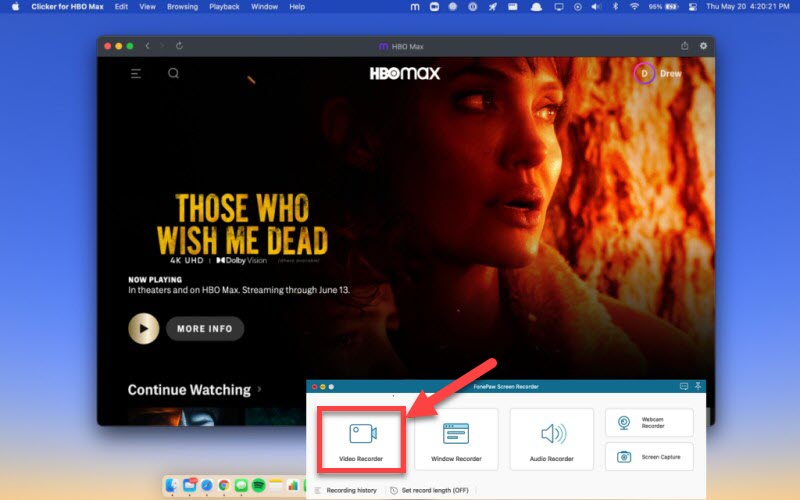
Use OBS
Another reliable solution to record HBO Max on desktops can be using OBS Studio. As an open-source program, OBS doesn’t require any charge to process the screen recording at all. It delivers professional functions and ensures high output quality, making it a priority option to capture HBO Max movies with original output conditions. As it is widely compatible with different systems such as Mac, Windows, and Linux, you can install it on more devices to deal with the HBO Max recording effortlessly.
In the following, please walk through the procedures and use OBS to record HBO Max on Mac, Windows PC, or Linux easily:
Step 1. Prepare the HBO Max video you need to record in a web browser, then run OBS to preset recording settings in advance.
Attention: As Google Chrome will block the recording by default, you need to turn to Firefox to process the HBO Max video recording using freeware like OBS.
Step 2. In OBS, go to Sources >> + >> Window Capture and select the window used to stream the HBO Max video.
Step 3. Customize the recording area, subsequently, also turn to Settings in the bottom-right corner to further personalize more recording settings such as the output format, quality, video encoder, and more before proceeding with the recording.
Step 4. When the settings are complete, start playing the HBO Max video and tap Start to begin capturing the screen. Once complete, export the recorded HBO Max video on your computer for streaming locally later on.
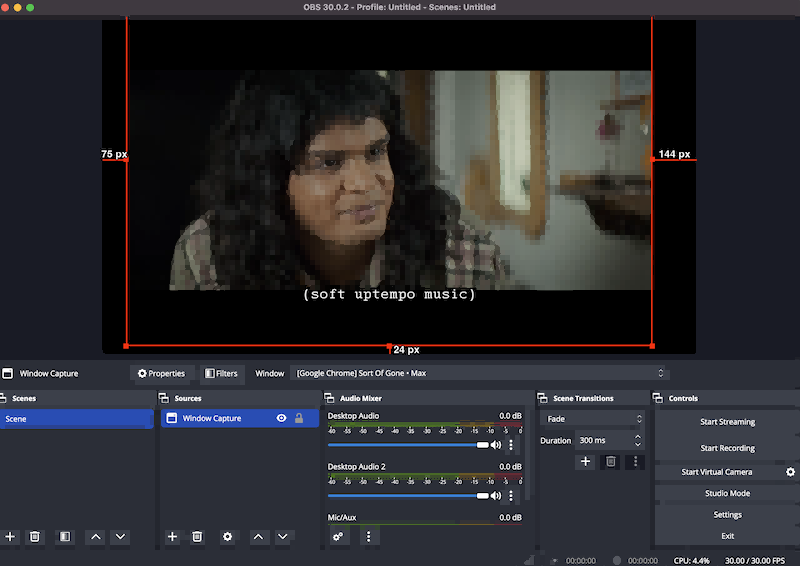
How to Screen Record HBO Max on iPhone/Android
If you usually watch HBO Max videos on mobile devices such as your phone, it is also a good way to screen record HBO Max using them directly. Both iOS and Android systems are equipped with the default screen recording feature to help capture screens without installing third-party applications at all. Once recorded, the video clips will be saved into your device’s album, and you can play them locally or share them with your friends on social media at any time.
In the following, please walk through the manipulation guide on how to record HBO Max on iPhone/Android separately.
- On iPhone: Enter “Settings”, then tap “Control Center” > “Screen Recording”. After activating it, you can swipe down on the top-right corner to turn the feature on to screen record HBO Max videos and any other content on your device.
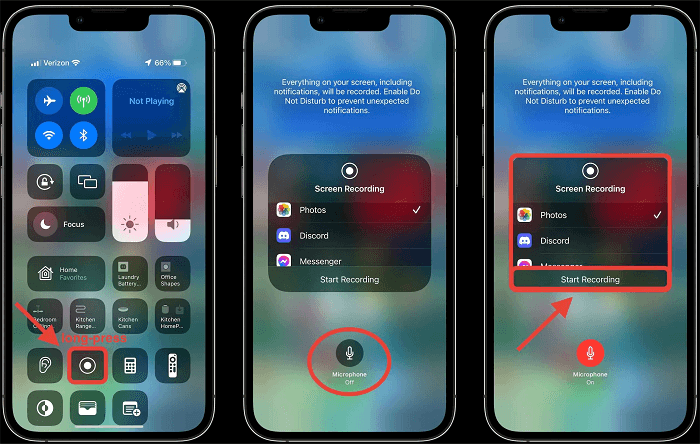
- On Android: The steps for Android devices are similar to iPhone. You can directly swipe down the Control Center from your screen and select the Screen Recorder icon on the control center to record HBO Max videos.
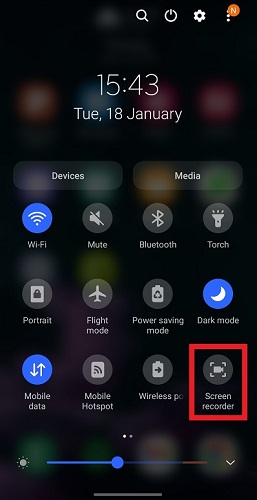
Bonus: How to Download An Entire HBO Movie Blazingly [Even in Batches]
To extract HBO Max moments from long movies, recording can definitely be a flexible and efficient way to achieve the target. Nevertheless, if you need to keep complete HBO Max movie downloads, it can be time-wasting as a majority of screen recorders can’t shorten the time used for capturing long videos.
Therefore, if you need to keep an entire HBO movie of hour long, it is still recommended for you to download them replacing recording. To realize such a purpose, you definitely need assistance from third-party downloaders, as the official download function can’t let you save HBO Max downloads in regular formats like MP4.
To download entire HBO Max movies without quality loss, MovPilot Max(HBO) Video Downloader is the tool you’re seeking. With its help, you don’t need to spend your time waiting for the recording to complete, as it can remove DRM from HBO Max content, and allows you to download all videos from HBO Max on your computer in bulk. The downloaded HBO Max movies and shows will be saved as MP4 or MKV local files in full HD 1080p with original audio tracks and subtitles. After that, you can transfer them to anywhere you need for further usage.
More Features of MovPilot HBO Max Video Downloader:
Direct Access – Build into a web browser to have access to HBO Max and grab all titles with only a button.
All Subscriptions Supported – Free trial, ad-based subscription, or ad-free subscriptions are all supported.
Ultra-Fast Speed – Accelerates the download process up to 5X faster and takes no time to fulfill your mission.
Original Playback – Ensure a high-quality watching experience with Dolby Atmos and 5.1 surround sound.
Compared to screen recorders, MovPilot Max(HBO) Video Downloader takes less time to get more HBO Max videos to your Windows and Mac in just a few steps. Here’s how it works.
STEP 1. Get the Downloader Ready
Download, install, and launch MovPilot Max(HBO) Video Downloader on your desktop. Once run the program, enter the main feed of it to select HBO Max, then use your personal HBO account to log in to the software to access the download interface.

STEP 2. Search for HBO Max Video
Once you log in, you are able to directly access the HBO Max titles you desire to download by searching for their names or keywords using the search bar. Despite this, pasting the complete URL of the video to access it exactly to process the HBO Max video download is also possible.
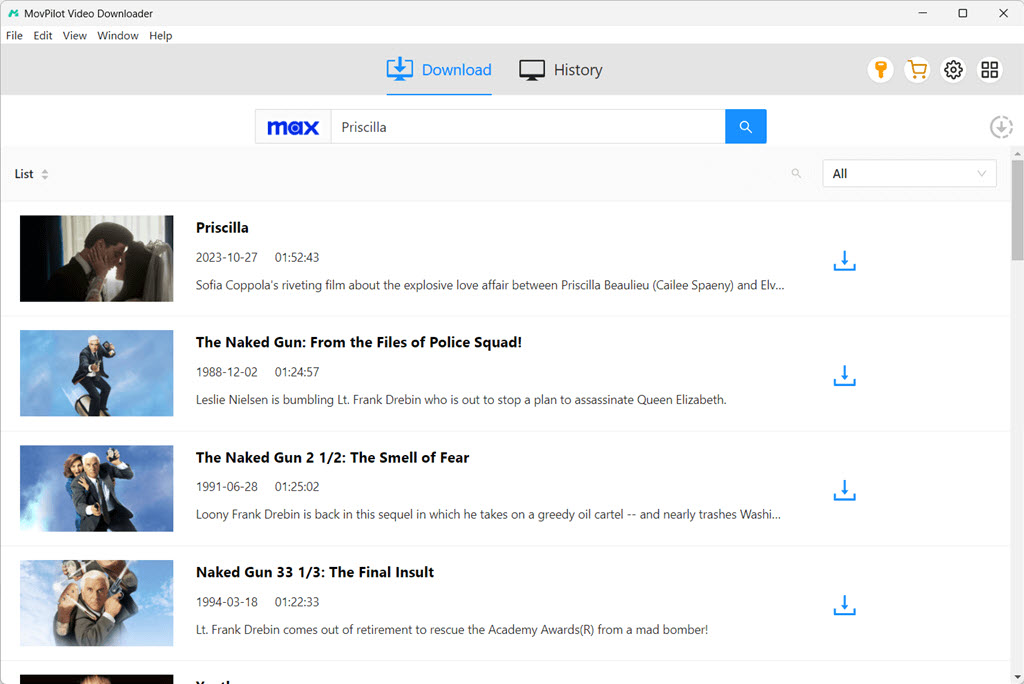
STEP 3. Download HBO Max Videos
Finally, once the settings are completed, simply tap the “Download” icon provided after each video in the results to download HBO Max videos to your laptop or desktop. It only takes a while to complete, so please wait for it patiently.
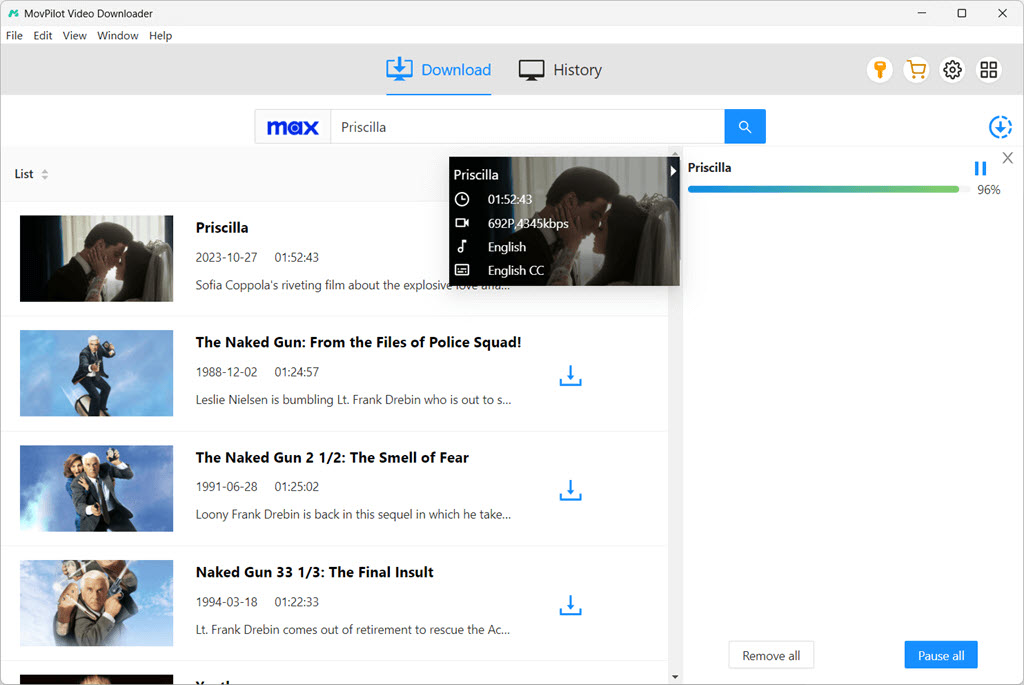
FAQs About Screen Recording HBO Max
How to Upload A Screen Recording to YouTube?
Many of you may want to upload HBO Max recordings to YouTube to share with your subscribers. Here is the manipulation guide leading you to do it properly:
Step 1. Install Mirillis Action first. Then import the HBO Max recording to the program.
Step 2. In Action, go to Accounts Manager and highlight the thumbnail of the video you’d like to share to YouTube, then tap the Upload to YouTube option.
Step 3. When the Export window pops up, select YouTube as the output path and also further personalize the recording settings in your preferences.
Step 4. Continue the uploading process and log in to YouTube with your credentials.
Step 5. Confirm the uploading by clicking on the START button, and the HBO Max recording can be directly uploaded to YouTube in no time.
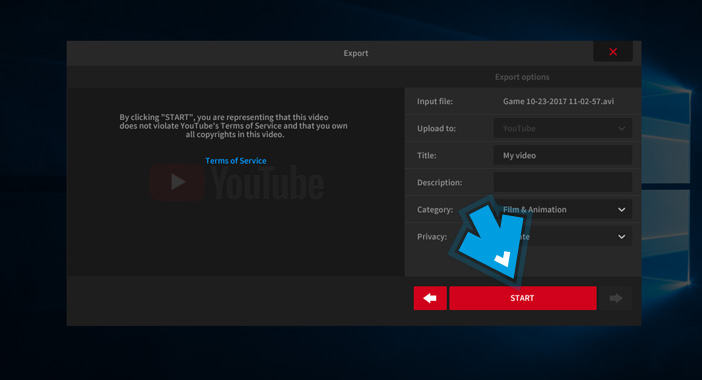
Why Can’t I Screen Record HBO Max Videos?
As mentioned above, HBO Max protects its streaming content by HLS protocol and FPS technology from recording on Windows, Mac, Android, or iPhone. Though FonePaw Screen Recorder is workable, it’s always to use the best HBO Max video downloader to get DRM-free videos from HBO Max in a direct way.
Conclusion
In summary, recording HBO Max video directly has many limitations and will take you a lot of time. Therefore, it’s a better idea to directly download HBO Max videos in high quality using MovPilot Max(HBO) Video Downloader. The downloads are totally DRM-free for permanently offline playback on any device, without worries. Hit the button below to get started with your favorite HBO Max shows and movies!
MovPilot Max(HBO) Video Downloader
Download Max(HBO) Movies and Shows to Watch Offline Easily!







