Nowadays, most of our desktops apply hardware acceleration to make sure the application runs faster and smoother by lowering the CPU occupation. Especially during the days when we pay higher attention to efficiency, hardware acceleration becomes even much more important.
Hence, this blog will mainly introduce what exactly hardware acceleration is, how it works, and when should we turn it on. Now, let’s get started to grasp this tech!
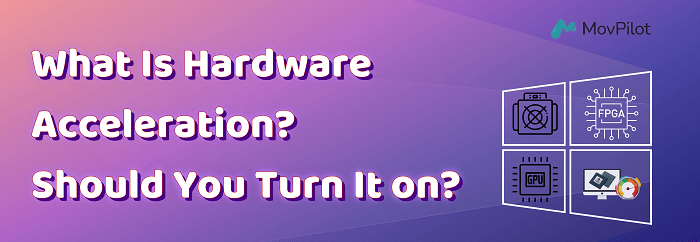
What Is Hardware Acceleration?
We know that software running would take up CPU. When the CPU is overwhelming, the performance of your desktop will be dragged down, thus leading to many potential errors such as application flashback, windows freezing, and so on. Hence, hardware acceleration has integrated general-purpose processors like CPUs with certain fully customized hardware such as GPUs and ASICs to enhance computer performance by freeing up the CPU storage.
In all, it can be defined as a method to offload GPUs and sound cards to increase your desktop performance with sufficient CPU storage, ensuring a smooth experience across various tasks, such as running large games, downloading streaming movies, operating video editing software, and more.
Here are the three most used hardware accelerators today, which are:
- GPUs (Graphics Processing Units): used to be designed for image handling, and have now been applied to help boost the modern GPUs by processing billions of records simultaneously.
- FPGAs (Field Programmable Gate Arrays): used to speed up certain sections of an algorithm to increase electrical functionality.
- ASICs (Application-Specific Integrated Circuits): targeted at a specific purpose or application by integrating circuits to speed up the overall performance.

How Does Hardware Acceleration Work?
From the general understanding, you now grasp what hardware acceleration is. But how does it work to speed up your computer performance exactly? How would you feel if you turned on the hardware acceleration?
For example:
If you are now going to play a game with the hardware acceleration turned off, your computer's CPU will try hard to handle everything required from the video game, making the workload pretty heavy.
But when you turn on the hardware acceleration, it will divide all requests into different categories and enable the CPU to process them respectively. This way, the CPU occupation will be offloaded and your computer performance can be maintained in the best condition, even when running some heavy tasks.
When Should I Turn on/off Hardware Acceleration?
However, hardware acceleration is not fully compatible with all devices, meaning that not all users are suitable for turning on this feature - on the contrary, they may even receive worse performance after enabling hardware acceleration.
Turn on Hardware Acceleration
Based on practical situations, you ought to make simple adjustments to decide whether to turn on this feature or not. Here are some requirements when you are recommended to turn on hardware acceleration:
- When you are required to process certain computer graphics with GPU.
- Some video or sound editing tasks that need to be processed via sound card, video/audio encoding, etc.
- Some artificial intelligence tasks running would be better with the AI accelerator enabled.
- To improve computer networking, the network processor and network interface controller are both indispensable.
- ...
📌 Tips:
For instance, when you're using your computer to engage in CPU-intensive activities like downloading favorite streaming videos via MovPilot Streaming Video Downloaders, enabling hardware acceleration can help provide a better experience.
Turn off Hardware Acceleration
As mentioned, hardware acceleration is not doing good all the time. To perform the desktop speed up, sometimes it may lead to some unknown errors, as the acceleration techs would try to offload the CPU sacrificing some functions running on the devices. For example, when the hardware acceleration is turned on, some features or applications run less stable than before. Hence, based on the real situations selected to enable hardware acceleration carefully.
Hardware Acceleration VS Software Acceleration: The Difference
Despite hardware acceleration, you may have heard about software acceleration as well. Software acceleration refers to the speed-up technology applied to specific applications. By comparison, hardware acceleration will be applied on graphically intensive tasks, which would be useful for speeding up the whole computer's performance to a larger extent.
Final Words
In conclusion, hardware acceleration does indeed contribute to enhancing computer performance to some extent. However, its suitability depends on individual circumstances, requiring careful consideration before enabling the feature. Nevertheless, in the majority of cases, hardware acceleration does prove beneficial.





