In May 2023, HBO Max and Discovery Plus merged to become Max, introducing exciting new content. This undoubtedly adds appeal to (HBO) Max's subscription plans. Whether it's the classic series from HBO Max or the fresh content from Discovery+, downloading and enjoying them offline can significantly enhance your viewing experience. So, this article will guide you on how to download (HBO) Max shows and movies on Mac/Windows with the robust MovPilot Max(HBO) Video Downloader, and on iPhone/Android using the official mobile app for offline viewing.

👀 You May Like:
Is HBO Max Going Away? Explore its New Streaming Service
How to Download HBO Max Movies on Laptop
How to Download HBO Max Videos on Mac
1. Can You Download Videos on HBO Max?
Yes, (HBO) Max officially provides a download feature. But if you want to use the official download feature, you should know:
- You can only download Max shows and movies in the mobile app on phones/tablets.
- You should subscribe to the Ad-free plan to watch HBO Max shows offline.
Besides, the (HBO) Max download feature comes with some limitations:
- You can only keep 30 downloaded videos with one account;
- The downloaded videos will expire after 48 hours (since you start playing) or 30 days (if you haven't played yet);
- You can only play the downloaded movies on the (HBO) Max app;
- The downloaded HBO Max videos can not be saved on SD cards.
2. How to Download Episodes on HBO Max on Windows PC/Mac
As the official HBO Max download function is not available for desktop users, you need third-party HBO Max video downloaders that can help you download HBO Max movies to your computer.
Here we recommend MovPilot Max(HBO) Video Downloader. This professional tool supports all Max resources, including HBO Max/HBO Go content and Discovery Plus. Whether you have an ad-free or ad-supported plan, MovPilot helps download HBO Max shows and movies for offline playback on any device. Your downloaded videos are permanently stored on your hard drive, ensuring access even after your subscription expires.
Highlighted Features of MovPilot Max(HBO) Video Downloader
- Download all Max resources to MP4/MKV in FHD 1080p;
- Up to 5X ultra-fast speed to download HBO Max movies;
- Batch mode to download multiple episodes in one click;
- Keep the original multilingual audio tracks and subtitles;
- Remove Ads and DRM protection from HBO Max movies.
The intuitive interface design also boosts the efficiency of using MovPilot Max(HBO) Video Downloader. Now, let's get through how to download movies HBO Max shows and movies to computer in easy steps.
STEP 1. Launch MovPilot Max(HBO) Video Downloader and Log in
Download, install, and launch the downloader on your PC/Mac first. Then, you will be required to log in to your HBO Max account to access the full library.
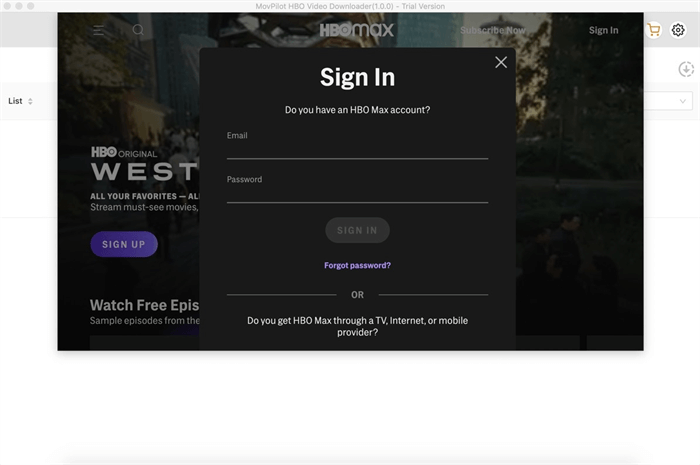
STEP 2. Search HBO Max Shows and Movies to Download
Type the keywords, or copy & paste the URL into the frame bar to quickly access the HBO Max shows or movies you want to download.
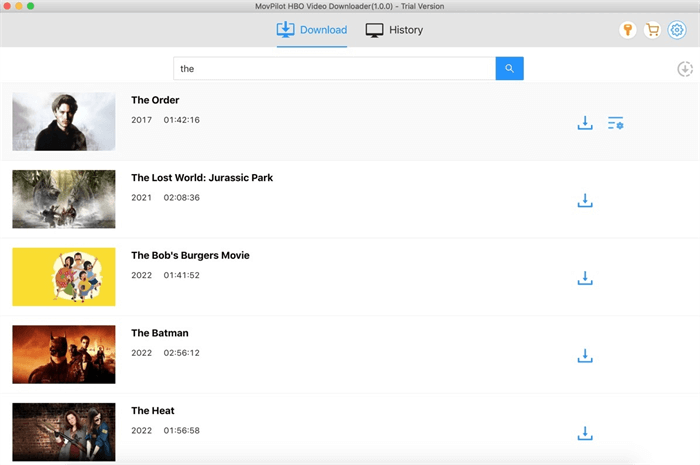
STEP 3. Adjust Output Settings
Hit the gear icon in the upper-right corner, you can customize the video parameters, such as the format, codec, audio & subtitle language, etc.
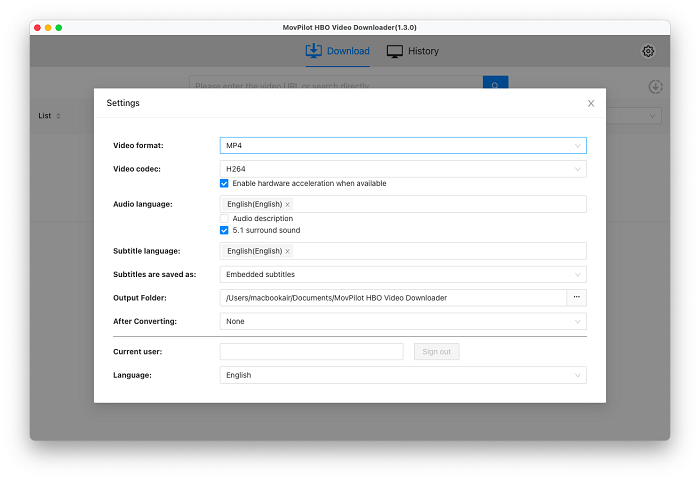
STEP 4. Download HBO Max Movies to PC/Mac
Finally, click the download icon to download HBO Max movies to your computer. You can instantly check the download progress on the right side. Once the download completes, you can watch HBO Max movies offline with high resolution!
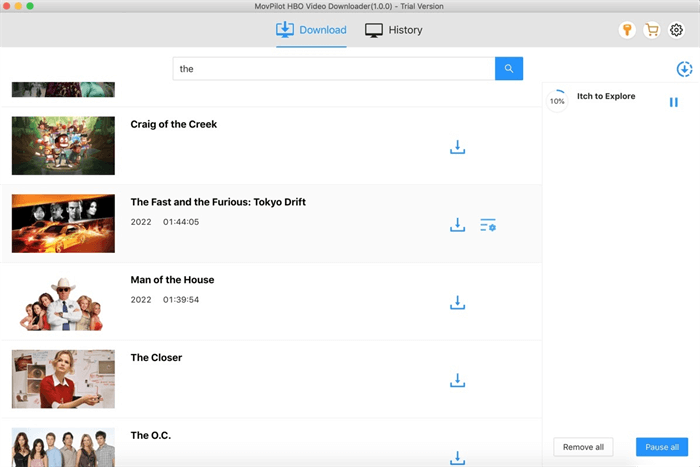
3. How to Download HBO Max Shows and Movies On iPhone & Android
Here comes how to download HBO Max movies on the official app on iPhone and Android with an "Ad-free" (HBO) Max account. (If you are using an ad-supported account, you can jump to the former part to download Max videos with the MovPilot tool.)
- Launch the Max app on your phone (it should run iOS 12.2 and later/Android 5.0 and later).
- Log in to your (HBO) Max account (Ad-free).
- Search for the HBO Max movie you want to download.
- Open its info page. Tap the download icon.
- View your downloads in the Profile tab.
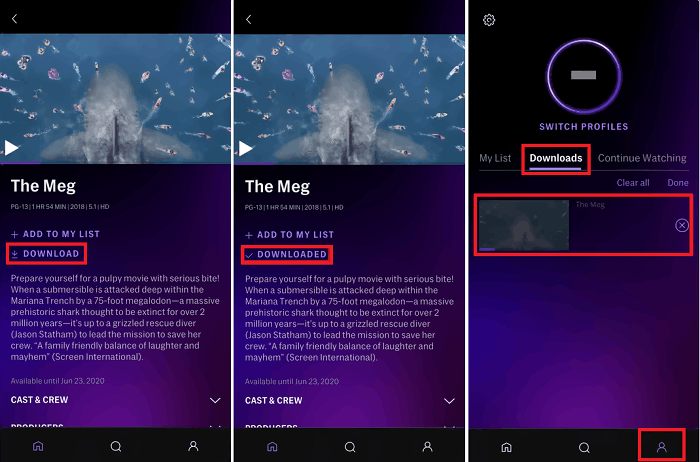
4. FAQs on Downloading Movies from HBO Max
Q1. Why Can't I Download Movies on HBO Max?
A: If the HBO Max download feature is not working, first consider whether you are on the ad-supported plan. As HBO Max only provides the movie download service to ad-free subscribers, you will fail to access the feature for this reason.
If you are an ad-free plan subscriber, make sure you're connected to the internet and signed in. Then close the HBO Max app, turn on Airplane mode or turn off WiFi on your device, and turn them on again. And then relaunch the app and try to download HBO Max movies.
Q2. How Long Do HBO Max Downloads Last?
A: The downloaded HBO Max videos will expire after 48 hours if you have started watching them. But for those who haven't begun yet, HBO Max will keep them for 30 days for you. If you hate being bothered by the expirations, you can use third-party HBO Max video downloaders like MovPilot Max(HBO) Video Downloader to download HBO Max shows or movies as MP4 which will never expire.
Q3. Can I Download Movies from HBO Max on TV?
A: Unfortunately, HBO only provides the download feature within the mobile HBO Max app for Android and iOS systems. Therefore, to watch HBO Max movies on Smart TV, you should use MovPilot Max(HBO) Video Downloader to download HBO Max movies offline on desktops first, then transfer them to the TVs for offline viewing later.
5. Conclusion
MovPilot Max(HBO) Video Downloader can remove ads, decrypt DRM protection, and get rid of the download limitations employed by Max, thus helping you to download HBO Max movies on Mac/Windows PC for offline playback. As the software offers a free trial to every user, why not install it and try the first download right away?
MovPilot Max(HBO) Video Downloader
Download Max(HBO) Movies and Shows to Watch Offline Easily!






