As video streaming has been an indispensable part of our daily lives, you may desire to enjoy streaming with a smoother and better viewing experience. To deliver high-resolution video quality, video codecs also play an important role.
Today's blog will mainly focus on two commonly used video codecs, H.264 and H.265. After viewing all their differences through comparison in all aspects, you will know better about them and have a clearer mind of which one is better for you. Now, let's get started reading.
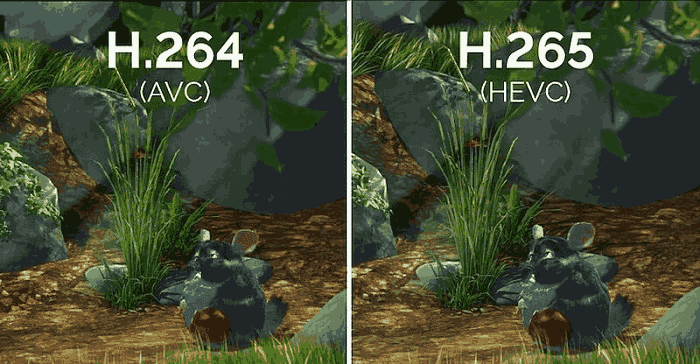
You May Like:
What is H.264?
H.264, also known as Advanced Video Coding (AVC) or MPEG-4 Part 10, is the widely-used video compression standard today. It supports formats like .mp4, .mov, .3gp, .ts, or .f4v, offering great quality even at smaller bitrates. It's compatible with numerous devices and media players, even if you download videos from streaming platforms in high-definition 4K quality, it can ensure you a perfect watching experience without loss.
What is H.265?
As a newer video compression standard, compared with H.264, H.265 (High-Efficiency Video Coding, or MPEG-H Part 2) offers superior video compression and quality compared to H.264. It supports UHD 8K video at low bitrates for smoother streaming. However, due to its higher processing demands, H.265 is primarily used by professional video editors rather than regular users.
The Difference Between H.264 and H.265
After grasping the overview of the introduction of both H.264 and H.265, you may have a clearer understanding of these two video codecs. Now, let's go deeper into their differences by analyzing them from several aspects.
Tips:
You can choose the video encoding format that suits your needs based on the following comparison. If you're using MovPilot Streaming Video Downloaders to acquire movies, it offers settings to export in both of the 2 different codecs for you to choose from.
H.264 vs H.265 Compression Ratio
The first thing that can greatly distinguish the two video codecs should be the compression ratio they can reach. In general, H.265 can increase its coding efficiency by saving up to 50% of the bitrate than H.264 does. In other words, H.265 can process a larger reduction in the bitrate even if it provides the same encoding quality as H.264.
Verdict: While processing the same video resolution, the compression ratio of H.265 would be higher.
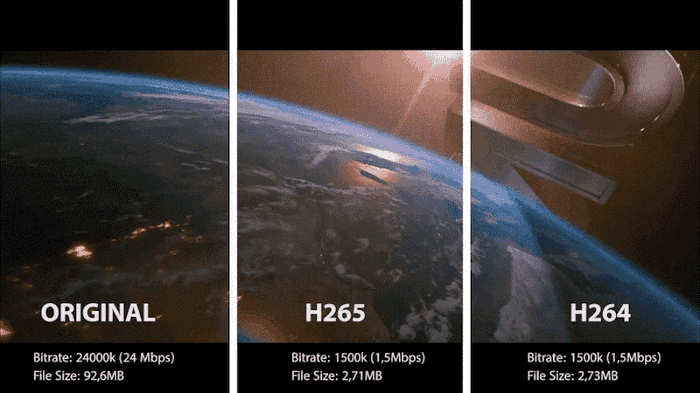
H.264 vs H.265 Video Quality
For video quality, H.265 is compatible with the ability to recognize 8K UHD videos at a resolution of up to 8192x4320 pixels. By comparison, H.264 is only supported to stream videos of 2048x2048 pixels (at 4K HD).
Additionally, H.265 can lower the bitrate by 30% off than H.264 but without causing a loss to video quality. Hence, when they are maintained at the same bitrate, H.265 can deliver better image quality to you.
Verdict: H.265 can deliver better image quality but retain a 30% lower bitrate to stream videos.
H.264 vs H.265 File Size
As we know the video file size would greatly depend on the bitrate of the media. When the bitrate is higher, the video file would take up larger space. Hence, as mentioned before, when H.265 can use a lower bitrate to encode the video of the same quality as H.264, the output file size of the H.265 file would be around half. To conclude, H.265 can deliver better image quality to you but requires much smaller space to save.
Verdict: Under the same video quality, H.265 occupies almost half the size of H.264.
H.264 vs H.265 Bandwidth
The bandwidth used by H.264 and H.265 encoding would depend on the compression rate and bitrate, too. When H.265 takes higher compression efficiency and maintains a lower bitrate to encode the video files, it would take lower bandwidth for video encoding, to bring you a smoother streaming experience.
The chart below reveals the recommended bandwidth that H.264 and H.265 should use:
| H.264 | H.265 | |
|---|---|---|
| 480p | 1.5mbps | 0.75mbps |
| 720p | 3mbps | 1.5mbps |
| 1080p | 6mbps | 3mbps |
| 4K | 32mbps | 16mbps |
Verdict: When you consider a smoother streaming experience at lower bandwidth, the H.265 video codec wins.
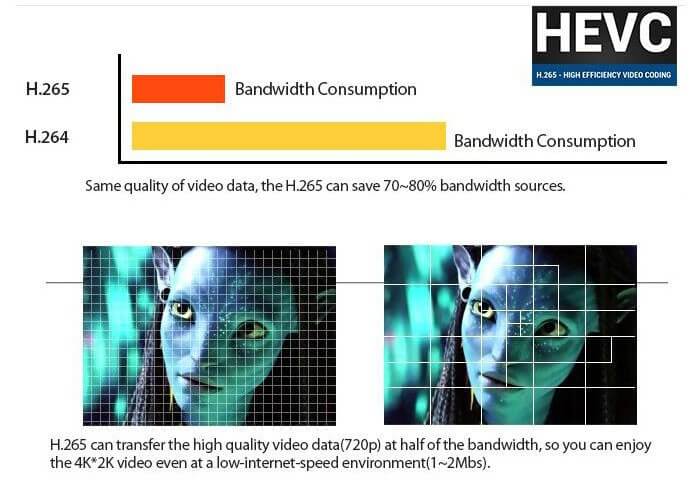
H.264 vs H.265 Equipment Compatibility
When H.265 delivers a higher compression ratio, better video quality, and requires less bandwidth to process video encoding, it also has higher demands towards the device hardware performance. For this reason, H.265 fails to gain wider device compatibility than H.264. On the contrary, H.264 is more suitable for streaming, which explains why it is supported by 30% more devices than H.265 does.
Verdict: When H.265 requires better hardware technology to process the video encoding, if you consider higher compatibility, H.264 would be ideal to pick.
H.264 vs H.265 Supported Hardware
When it comes to hardware compatibility, H.265 requires a higher CPU, such as Intel 6th Generation Skylake or AMD 6th Generation Carizzo, for optimal performance. This limits its use to more powerful devices. In contrast, H.264 is widely supported by various devices due to its lower CPU usage during media streaming. It provides smooth playback on most devices, including mobile phones and common media players.
Verdict: H.265 requires a higher CPU to encode and stream the media, while H.264 takes a lower CPU and can run much more smoothly.
Is H.265 Better Than H.264?
After comparing the two video codecs from several aspects, when it comes to the question of defining which one is the better it will depend on what you are considering. For example, when you consider better video quality, H.265 is a better option. However, when you desire to enable video streaming on more devices without limitation, H.264, the one with higher compatibility can fulfill your demand.
Hence, this chart also clearly shows you the superiorities of both H.264 and H.265, enabling you to select the better option based on different requirements:
| H.264 | H.265 | |
|---|---|---|
| Compression Ratio | ✔ | |
| Video Quality | ✔ | |
| File Size | ✔ | |
| Bandwidth | ✔ | |
| Device Compatibility | ✔ | |
| Hardware Supported | ✔ |
Tips: H.264 or H.265? Which Video Codec is Best for YouTube?
Although YouTube now supports H.265 video uploading, it is still considered H.264 the best option for the following reasons:
- 265 is less compatible with more devices than H.264;
- 265 takes higher device requirements to process the video uploading and encoding, so it may probably fail when your devices are not well compatible with H.265;
- Normally, it costs higher fees to access H.265 codecs.
Conclusion
Through the blog, you probably know more about H.264 and H.265, including their pros and cons. H.265 is superior in its quality, great compression ratio, and lower encoding bandwidth, while H.264 can be compatible with more devices and media players, providing a smoother video streaming experience. Hence, you can select the option in different situations based on your actual requirements from now on!





