Netflix’s DVD-by-mail service is end after 25 years, for the business is losing its loyal subscribers day by day and making less profit in comparison with its booming streaming service. Meanwhile, Netflix is removing movies and TV shows from the Netflix DVD queue. If you want to save your favorite movies/episodes, there are two feasible ways to make it possible. Now, grasp the ideas here before it’s too late.
📢 You May Also Like:
How to Screen Record Netflix without Black Screen
How to Download Netflix to MP4 in High Quality
Netflix DVD Queue: Things You Should Know
Log in to your account on dvd.netflix.com and click “Your List” to see your Netflix DVD queue that includes all your desired movies and TV shows. This Netflix DVD-by-mail service offers a great selection of new releases and classics, many of which are unavailable to stream online.
However, Netflix has exited the market and sent out its last DVD shipments on September 29, 2023. After that, the Netflix DVD queue is invalid and you can no longer get DVDs and Blu-rays from Netflix. Don’t be frustrated. You still have a chance to save your favorites with the following 2 methods.

Rip Movies from Netflix DVD Rentals
VideoByte DVD-BD Ripper is a great helper to decrypt and rip copy-protected Netflix DVD/Blu-ray rentals to 300+ digital formats, ISO images, and DVD folders with lossless quality. You can choose desired titles, subtitles, and audio tracks to save at a 6X faster ripping rate. If you have rentals in hand or have an active subscription, ripping Netflix videos is your last opportunity to keep content from your Netflix DVD queue.
1. To begin with, download and install VideoByte DVD Ripper. Next, launch the program.
2. Insert the Netflix DVD into the drive that is connected to your computer.
3. Click “Load DVD” or “Load Blu-ray” to choose the rental disc as the source.
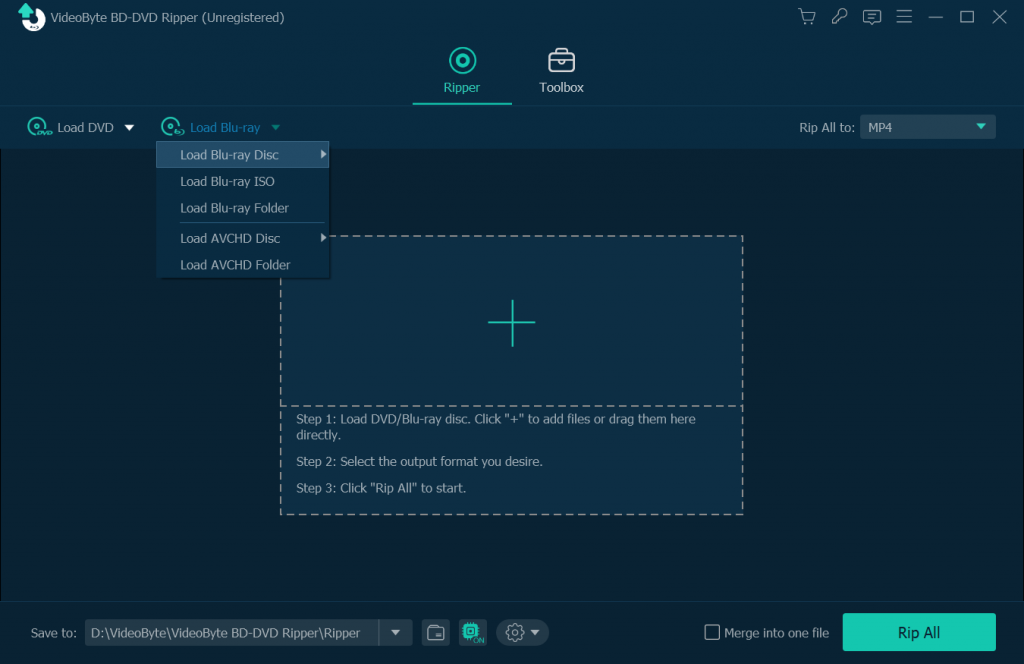
4. Choose which titles/subtitles/tracks to preserve, and click “Rip All to” to choose an output template, for example, rip Netflix DVDs to MP4 with the same quality.
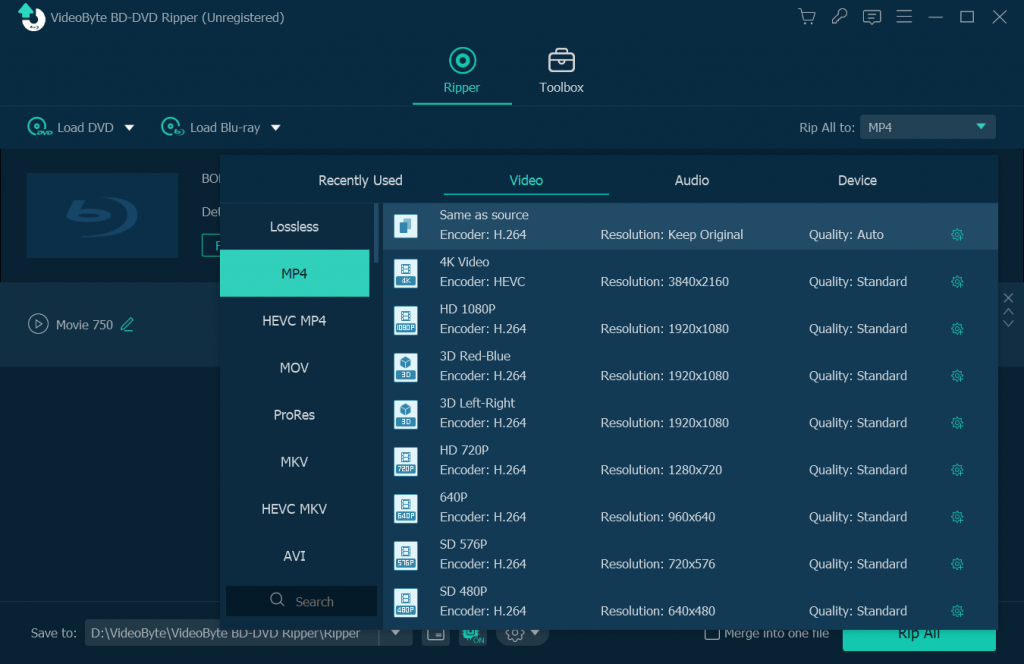
5. When all is done, hit the “Rip All” button to rip the Netflix DVD to MP4. After that, you can also burn Netflix videos to a blank DVD if you want.
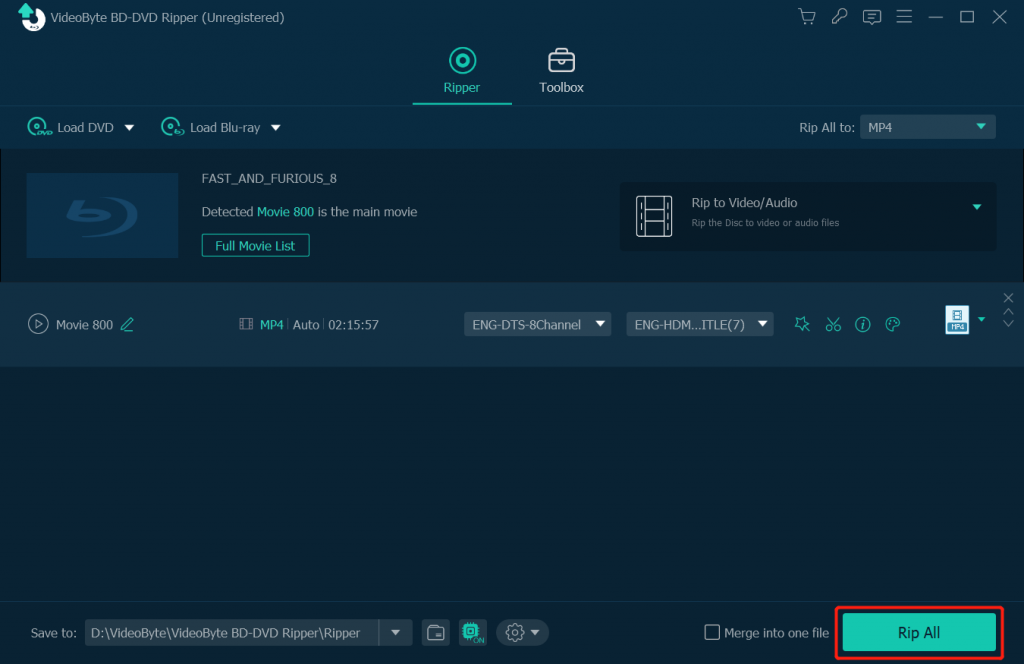
Bonus: Save Netflix Original Movies with MovPilot
MovPilot Netflix Video Downloader is a professional desktop program that enables you to directly download all your favorite Originals, shows, and movies from Netflix to DRM-free MP4/MKV in full HD 1080p. Moreover, it can preserve Dolby Digital and 5.1 surround sound to deliver the best offline playback forever. Even if the Netflix DVD queue ends, you can still enjoy the movies/episodes on your list. You can also use it to download streaming Netflix Originals that cannot be rented.
Highlighted features of MovPilot Netflix Video Downloader:
- Download Netflix movies to MP4/MKV in 1080P high resolution.
- Grab Netflix videos at 5X faster & adjustable download speed.
- Preserve the original subtitles and audio tracks of Netflix content.
- Lightweight design with a built-in browser to access the Netflix library.
- Remove the DRM of Netflix content and keep it locally forever.
STEP 1. Launch the Program
Download and install MovPilot Netflix Video Downloader on your Windows/Mac. Then, run the software and log in to your Netflix account to access available titles.
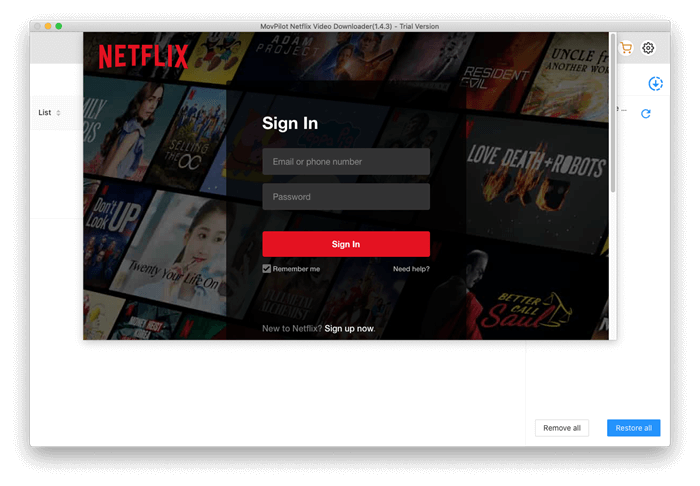
STEP 2. Adjust Output Settings
Before we hit the road, you may take a minute to customize the output settings. Just go to the “Gear” icon and choose Video format (MP4 or MKV), Video Codec (H.264 or H.265), Audio Language, Subtitle language, Output folder, Download speed, and so on.
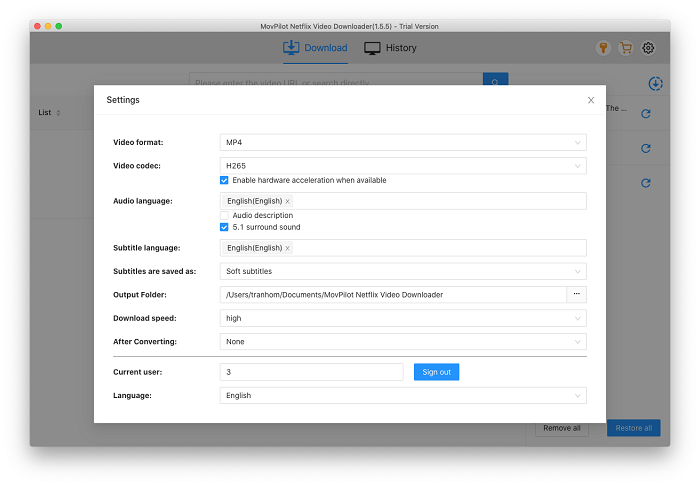
STEP 3. Download Netflix Movies/Episodes
Now, use the search bar to look for movies or seasons on Netflix. Next, click the “Download” button behind the result. If you want to download a TV show, select the episodes. The program will start to download Netflix movies or shows to MP4/MKV.
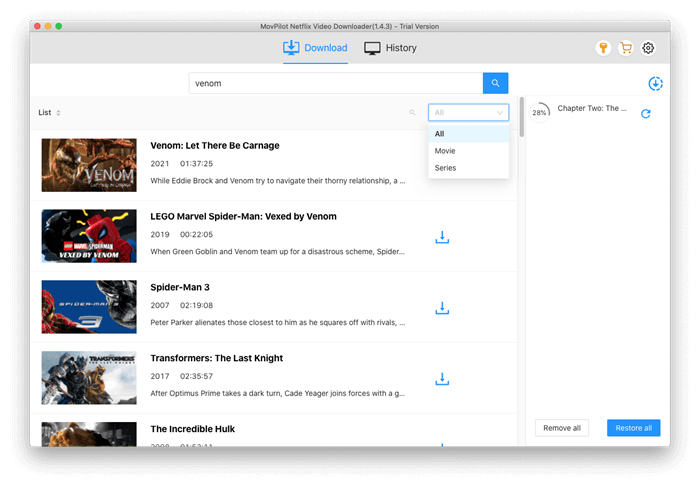
FAQs about Netflix DVD Queue
Are you still holding questions about Netflix DVD queues? Just check out the following answers. Then, there’s not a cloud in the sky.
Is Netflix No Longer Sending DVDs?
Yes. Ted Sarandos, Co-CEO of Netflix, states that the last red envelopes will be sent by mail on September 29, 2023. From then on, we’ll say farewell to this 25-year-old DVD rental program
Is It Possible to Export Your Netflix DVD Queue? And How?
Yes. After the Netflix DVD rental service comes to a close, your list of the Netflix DVD queue will be removed. Therefore, you may follow the instructions below to export Netflix DVD queue to save your wishlist.
- Add “Netflix Watch List Manager“, a Chrome extension to your browser.
- Sign in to Netflix and go to “My List” at the top.
- Click the extension followed by the “Export” button.
- It’ll export your Netflix DVD Queue to a shareable JSON file.
Conclusion
It’s the end of a long history that Netlfix sending out DVDs/Blu-rays to bring joy to renters. However, it’s not the end of every fantastic story. Before September, you still have a chance to save content from Netflix rentals or directly download Netflix titles to MP4/MKV in 1080p via MovPilot Netflix Video Downloader to enjoy excellent
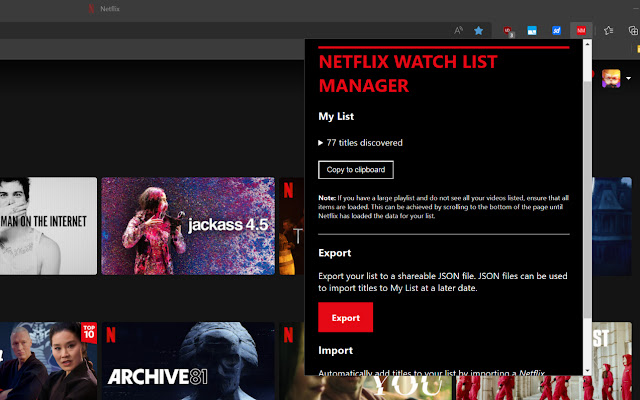
MovPilot Netflix Video Downloader
Download Netflix Movies and Shows to Watch Offline Easily!







