Netflix’s restrictions on downloading content for offline viewing within their app led to the creation of tools like Kigo Netflix Video Downloader. These best Netflix video downloaders help users bypass limitations, enabling flexible offline Netflix streaming. This review delves into Kigo’s effectiveness and introduces an alternative for an improved Netflix video download experience. Just read on to explore!
Feature Overview on Kigo Netflix Video Downloader
This section offers a comprehensive overview of the software’s functions and benefits, aiding potential users in their decision-making process. The review will encompass various aspects, such as search capabilities, subtitle and audio options, selections, video quality, and download speed. Let’s dive in for a closer look.
Searching (4.5/5)
Equipped with the Netflix built-in web player, Kigo Netflix Video Downloader shines with its smart search function. Once you get into the software, you only need to log in to your Netflix account. Since then, just browse the web player and find your wanted video.
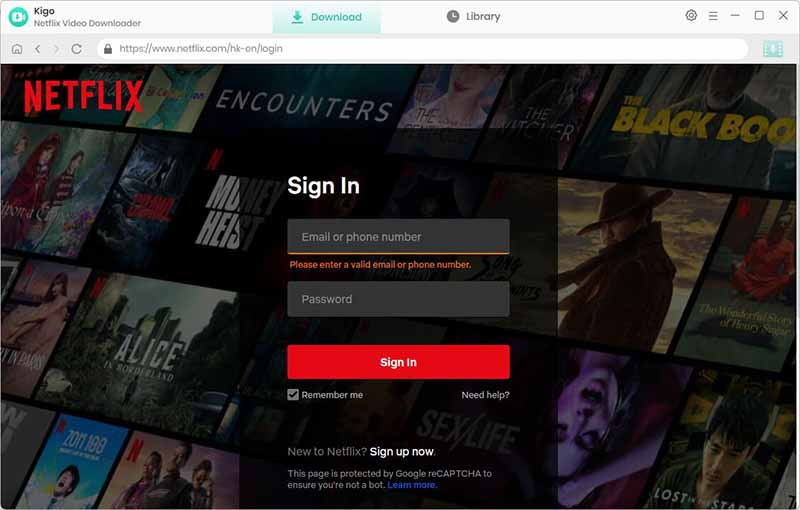
Video Quality (4/5)
While Netflix offers content in HD, SD, and UHD formats, Kigo Netflix Video Downloader retains this quality with up to 1080p resolution for offline downloads. Users can select quality based on storage, ensuring optimal sizing while maintaining high-quality viewing. This empowers users to download Netflix videos in the best-suited quality for their device and preference.
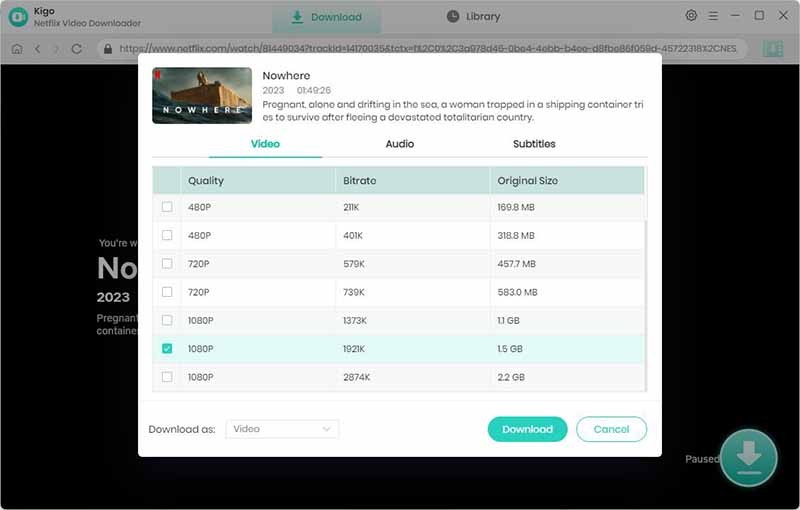
Subtitle Types(4/5)
Kigo Netflix Video Downloader offers versatile subtitle-saving options, including internal, external, and hardcoded subtitles. Users can effortlessly choose their preferred option before initiating offline saving. Additionally, the tool detects original video languages, enabling users to select the desired language for offline viewing alongside the downloaded Netflix video.
Audio Settings(3/5)
With content spanning 190 countries, Netflix offers diverse languages for a barrier-free experience. Kigo Netflix Video Downloader mirrors this by detecting available audio languages, granting users the freedom to download. 5.1 surround audio quality can also be preserved, ensuring offline playback fidelity. While, in fact, the audio output is not as perfect as it boasts, Kigo generally retains good sound quality.
Download Efficiency (3.5/5)
Compared with other best streaming video downloaders, Kigo Netflix Video Downloader swiftly downloads batches of Netflix videos offline simultaneously. This efficient process saves time, especially for multiple lengthy videos needing simultaneous downloading.
Kigo Netflix Video Downloader Pricing
Regrettably, Kigo Netflix Video Downloader isn’t free. To download complete Netflix videos for offline viewing, a subscription to its full version is required. While a free trial permits testing the download feature (limited to the first 5 minutes of each video), purchasing the full version involves subscription options:
- USD 49.95 annually (auto-renewing)
- USD 129.9 for a lifetime license (one-time payment for perpetual access)
Users’ Experience of Kigo Netflix Video Downloader
“Kigo Netflix Video Downloader downloads up to 1080p video and whatever audio it’s being served, ok quality but not the best. It has a queue system so you can usually let it run in the background.”
-Reddit User
“I paid for this Kigo Netflix Video Downloader and am not happy with it. It is easy to download, but the audio sample rate is very low. My setting is 720p or 1080p, and I put AAC HQ 128k.”
-Reddit User
Generally, Kigo Netflix Video Downloader is easy to use. It has a straightforward interface and provides a batch-downloading feature to unburden users. However, audio quality is argued that even though the settings are adjusted to the highest, the output is not as good as it boasts. Therefore, Kigo might not be the best fit to enjoy auditory pleasure. During the test, we also evaluated the benefits and disbenefits as follows.
Pros:
- Easy to use
- Download Netflix videos in up to 1080p
- Support multilingual audio options and subtitles
- Flexible customization is available
Cons:
- Running unstably
- Perfect audio quality can not be guaranteed
- Downloading speed is not fast enough
Best Alternative to Kigo Netflix Video Downloader
While Kigo Netflix Video Downloader provides dependable Windows/Mac Netflix video downloads, certain drawbacks warrant attention:
- Subscriptions, particularly the lifetime plan, could be costlier.
- The audio quality is not as good as it advertises. Sometimes got poor sound quality.
- The download speed may be slow when batch-downloading lengthy movies or TV episodes.
For an affordable and stable alternative with similar or superior features, consider MovPilot Netflix Video Downloader, available for both Windows and Mac. This tool holds the capability to convert Netflix videos to MP4 or MKV in 1080p, while preserving the original sound quality and subtitle/audio language options. A comparison reveals its excellent performance, possibly even surpassing Kigo’s capabilities.
| Kigo Netflix Video Downloader | MovPilot Netflix Video Downloader | |
|---|---|---|
| Pricing | USD 49.95/year USD 129.9/lifetime |
USD 55.95/year USD 85.95/lifetime (cheaper) |
| Searching | built-in web player | URL, keywords |
| Video Quality | 1080p | 1080p |
| Audio Quality | 5.1 surround audio (but not as good as advertise) |
5.1 surround audio (preserve original sound quality) |
| Subtitle/Audio Languages | All detected languages | All detected languages |
| Subtitle Types | Internal subtitles, external subtitles, and hardcode subtitles | Soft subtitles, external subtitles, and hardcode subtitles |
| Download Speed | Batch download (but would be slow sometimes) |
Batch download (stable performance with fast speed) |
3-Steps to Use MovPilot Netflix Video Downloader
Step 1. Install and Launch MovPilot Netflix Video Downloader. Then log in to Netflix with an active Netflix account.
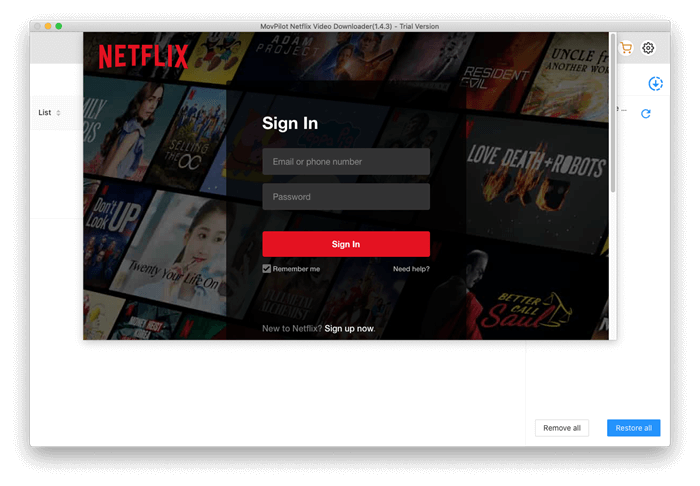
Step 2. To search for your desired Netflix videos, type the keywords in the search bar. Or you can copy and paste the URL link to it. Then click the magnifier icon to initiate the searching.
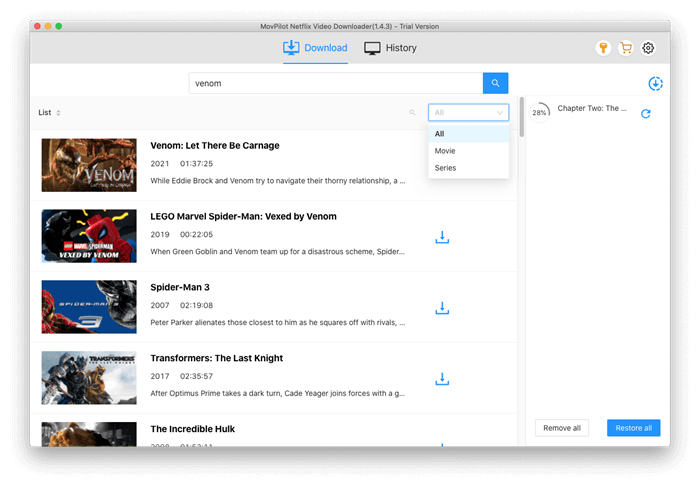
Step 3. Adjust output settings by clicking the gear icon. Then you can customize video formats, audio/subtitle language, download speed, etc. Once done, click “the download arrow” next to your desired Netflix videos to start to download Netflix videos offline.
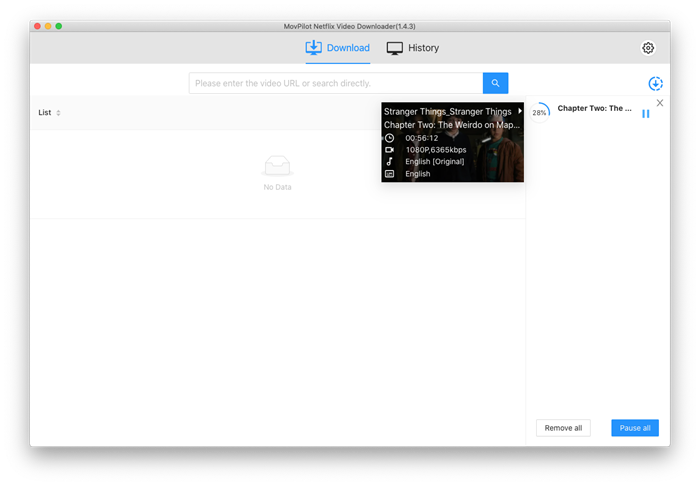
Conclusion
Kigo Netflix Video Downloader offers reliable functions to download Netflix videos, but if you are still wanting another cheaper and more efficient downloading tool, consider MovPilot Netflix Video Downloader as it can bring even better services to you but at a lower price in the long term. Just click the download button below to have a try!






