Netflix now offers streaming movies in impressive 4K quality. However, sometimes you may still need to download Netflix movies for offline viewing, whether for smooth playback or saving data plan. While Netflix officially sets download limits, you need a third-party downloader to help download Netflix videos.
Among hundreds of so-called best Netflix video downloaders, we've found a distinguished one: MovPilot Netflix Video Downloader, which can help you bypass DRM and keep Netflix videos locally forever. Now, Go through this detailed review to get everything about this amazing product!
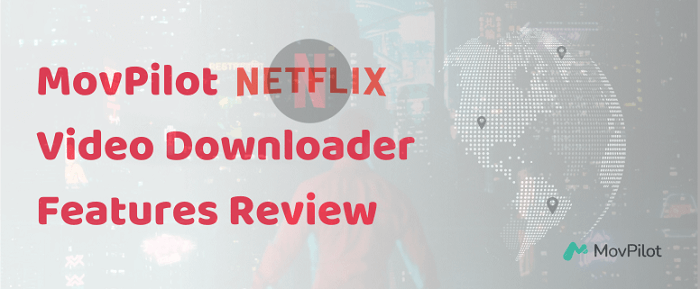
1. Overview: Download Netflix Video with MovPilot Effortlessly
MovPilot Netflix Video Downloader is specifically designed for Netflix content as 1080P MP4/MKV files that are compatible with almost all players and devices. Your downloads will be permanently saved on your drive for repeated playback or editing, and you can easily move them to mobile devices, TVs, etc. for unlimited offline watching. These functions make it considered to be one of the best Netflix video downloaders overall.
Price of MovPilot Netflix Video Downloader
When you first download MovPilot Netflix Video Downloader, you can start with a free trial. Note that a trial account can only download the very first 6 minutes of each Netflix video. If you decide to unlock the full download feature, there are three subscription options for you to choose from:
- US$15.95 for one month
- US$55.95 for one year
- US$85.95 for lifetime
Note that these prices are frequently discounted. Once you have purchased a register code, you will get access to full features of MovPilot Netflix Video Downloader, along with free updates and a 5-day(for 1-month plan)/30-day(for 1-year/lifetime plan) money-back guarantee. You can go to the MovPilot Online Store to check for more details.
2. Key Features: Why Choose MovPilot Netflix Video Downloader
MovPilot Netflix Video Downloader not only provides powerful download functions, but also brings you excellent user experiences. You can feel its thoughtful distinguished design in every part of using it.
User-Friendly UI
Entering MovPilot Netflix Video Downloader, you can find the main interface is divided into two parts. The left side is the search area for typing the movie name. The results page not only shows the corresponding movie but also shows similar content, and the Download History page helps easily locate the downloaded movies on the computer drive.
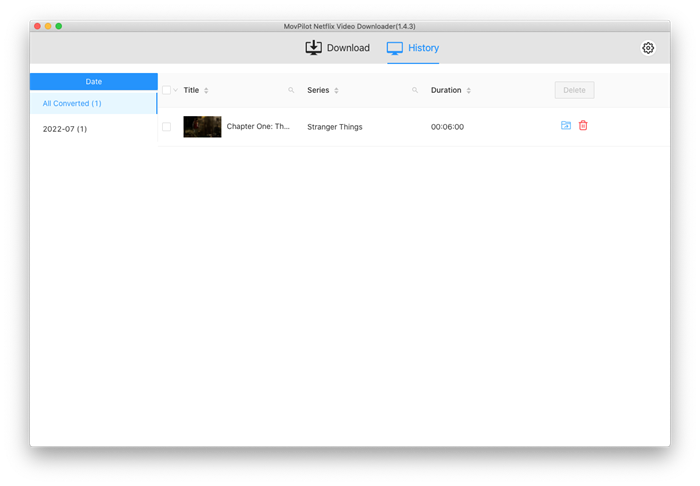
High-Quality Output
MovPilot Netflix Video Downloader supports downloading movies to 1080P high-resolution MP4/MKV files. And it supports H.265 video codec for even better image quality. If you want to download Netflix videos and convert them to MP4 formats on your laptop, both H.264 & H.265 video codes are well-compatible, so feel free to download them.
👀 You May Like:
High-Speed Download
MovPilot Netflix Video Downloader boosts download speed by 5X faster with hardware acceleration and enables you to batch download Netflix episodes simultaneously. Plus, you don't need to worry about loss of download content due to network interruption, since it ensures uninterrupted downloads by supporting automatic resumption after network interruptions.
Original Audio Preservation
Unlike the Netflix app, which limits downloads to 2-4 audio tracks based on region, MovPilot Netflix Video Downloader offers access to all original audio tracks in different languages. Additionally, it caters to the visually impaired by allowing users to add audio descriptions to downloads, enhancing accessibility to Netflix movies.
Multiple Subtitle Selections
This is a very commendable feature. MovPilot Netflix Video Downloader offers all the subtitle languages provided by Netflix and three subtitle types: hard subtitles, soft subtitles, and external subtitles. All videos you download will be preserved with multilingual subtitles to improve the playback effects.
📌 Tips:
Hard subtitles are permanently embedded in the video, offering maximum compatibility but limited to two tracks. Soft subtitles are included within the video file (usually in MKV format), while external subtitles are downloaded as separate files.
3. User Guide: Download Netflix Movie with MovPilot
After reading the above part, you may have a comprehensive understanding of MovPilot Netflix Video Downloader. If you think MovPilot Netflix Video Downloader can meet your needs, click the download button and follow the next steps to learn how to use it.
STEP 1. Log into Your Netflix Account
Launch MovPilot Netflix Video Downloader on your Windows or Mac computer, and you can easily log into your Netflix account to access the whole Netflix library.
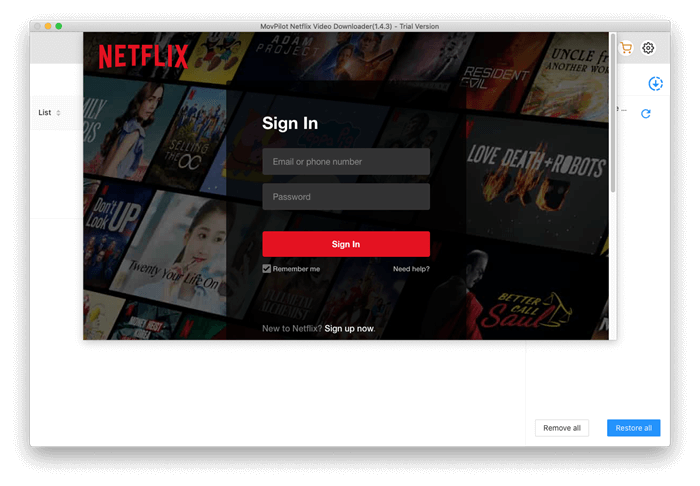
STEP 2. Search for Netflix Videos You Want
Once entered, you can use the built-in Netflix browser to search for your desired movies and TV shows to add them to the downloading list.
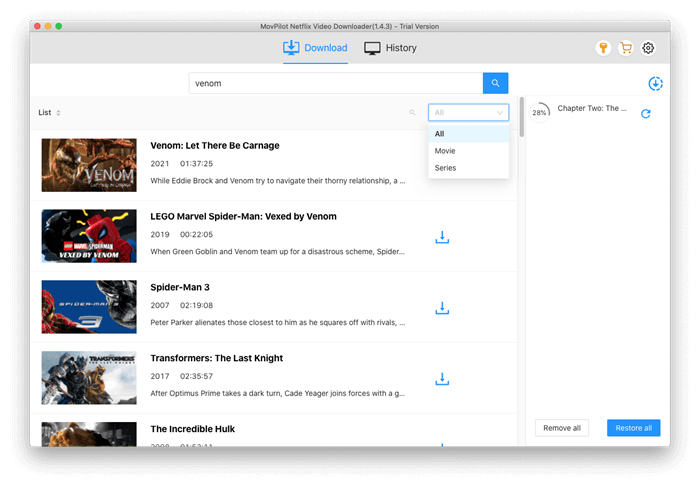
STEP 3. Set Parameters Before Download (Optional)
Before downloading your favorite Netflix videos, you can navigate to "Settings" by clicking the "Gear" icon on the top-right corner to customize output settings, such as formats, quality, audio & subtitle options, etc.
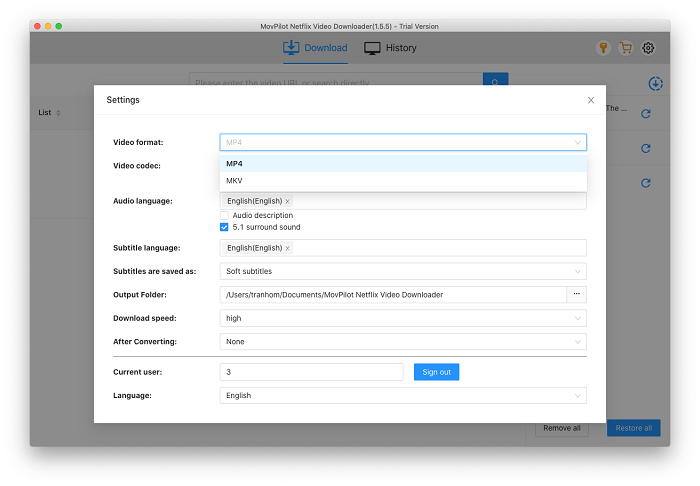
STEP 4. Download Netflix Movies Locally
Once finished, you can simply click the "Download" button to batch download all your added Netflix content at a 5X faster speed. After that, you can find your downloads on the "Finished" tag.
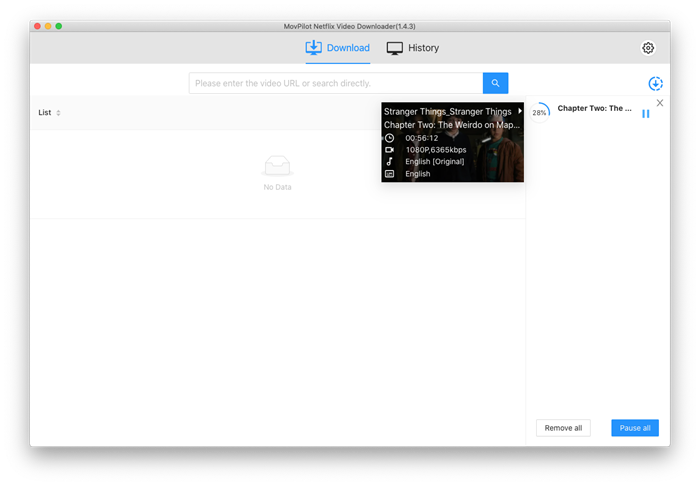
📢 Related Reading:
4. FAQs About MovPilot Netflix Video Downloader Review
Is MovPilot NetFlix Video Downloader Safe & Legal?
Of course, it is! MovPilot Netflix Video Downloader is 100% safe and free of any malware. It does not collect any personal information, and your logged-in account is only used for the video downloading process.
As for legality, it's important to note that all MovPilot products are intended for personal use only. As long as you're downloading videos for your viewing pleasure and not distributing them further, it's completely legal.
Can I Download 4K Netflix Movies Using MovPilot?
Unfortunately, no. Netflix doesn't allow downloading 4K Ultra HD videos, so no downloader can achieve this. Therefore, to download 4K movies and TV shows from Netflix, you would need to use tools like MovPilot to rip videos from Netflix in HD quality, then employ a video enhancer to upscale the downloaded video quality from 1080p to 4K.
Conclusion
This is all about MovPilot Netflix Video Downloader. It will help you get rid of all the annoying Netflix download restrictions. Save your favorite Netflix Movies as permanent local files, either for offline playback or editing. All I can say is that this is a surprising downloader, which has almost no shortcomings. Hit the button below, get it on your computer to give it a shot!
MovPilot Netflix Video Downloader
Download Netflix Movies and Shows to Watch Offline Easily!






