There is no way to download videos directly from the Netflix desktop app for offline viewing or clip-making due to the official Netflix download limits. However, the creation of Netflix video downloaders has made it much easier for many Netflix subscribers to download shows and movies.
You may find it difficult to choose the best one without testing them one by one. In this post, we will show you 10 excellent Netflix to MP4 downloaders so that you can pick the most suitable one for you and quickly save your favorite Netflix videos.

What Makes the Best Netflix Video Downloader?
Consider whether or not the top Netflix movie downloaders satisfy your particular video downloading requirements before making your selection. Take a short look at the criteria we used to rank the best Netflix video downloaders.
- Quality of downloads
- Output format
- Download speed
- Subtitle and audio language selection
- Ease of use
Let's explore which Netflix video downloaders most closely adhere to these standards now!
Top 1. MovPilot Netflix Video Downloader
MovPilot Netflix Video Downloader is a downloader that enables you to download Netflix movies and TV shows on both Mac and Windows. With this tool, whether you have a Netflix basic account or a basic-with-ads one, you can download Netflix videos to MP4 in 1080P easily.
Applied with the hardware acceleration, this downloader allows you to download videos at a 5X faster speed than a normal one. You can enable it if you need. And even if you shut the downloader during downloading, it can resume the downloads the next time you launch it.
Meanwhile, if you are an audiophile and pursuing an original sound experience, you can check the 5.1 surround sound option so that all videos downloaded on it will preserve the original Dolby sound effect. In addition, all multi-language subtitles and audio tracks can be all kept. Take a look at how MovPilot works now!
Step 1. Log in with Your Netflix Account
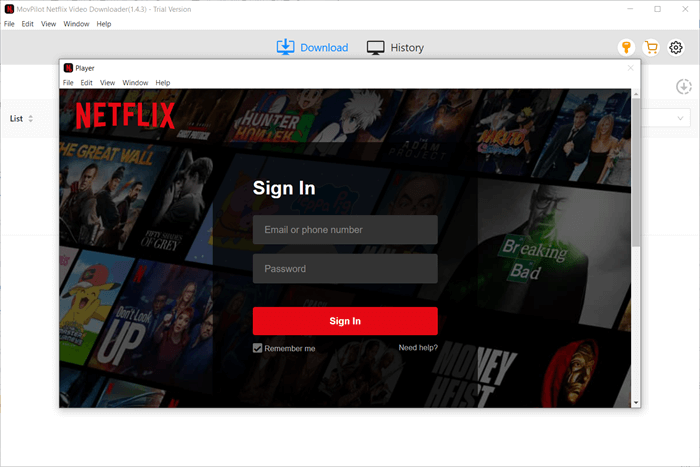
Step 2. Search for the Netflix Movie/TV Show
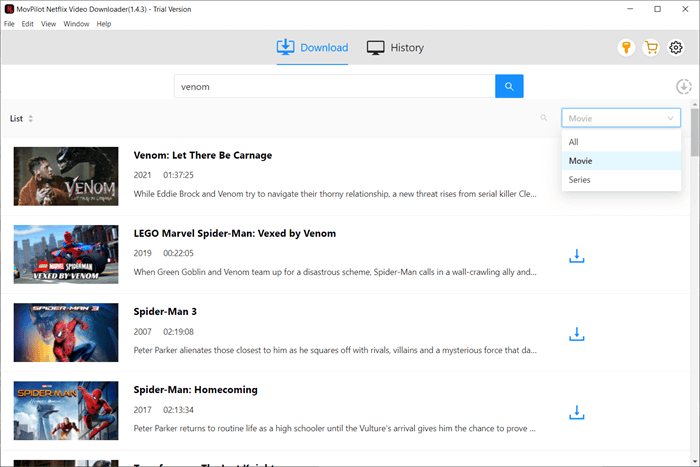
Step 3. Download Shows/Movies from Netflix
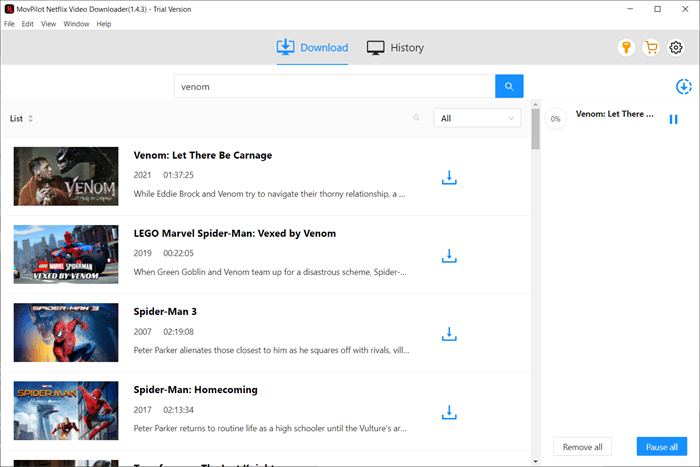
| Pros |
|
| Cons |
|
| Price | Starts at $15.95/month |
| System | Windows 11/10/8.1/8/7 丨 macOS X 10.11 and above |
| Review | MovPilot Netflix Video Downloader Review: A Real Surprise |
Top 2. StreamFab Netflix Downloader
Now let’s get to know this second-best Netflix downloader: StreamFab Netflix Downloader, a downloader with a built-in Netflix website, which means you can directly log in to it and find your recently watched videos to download directly. It supports downloading Netflix videos to MP4 in high quality, as well as 320kbps audio preservation.
Another great feature is that you can set the time to download newly released Netflix TV episodes, which enables you to enjoy them ahead of others.
The downside of StreamFab is that it cannot retain the 5.1 Dolby Digital which can provide you with a better offline sound experience. Besides, you can't either save the subtitles as an external file. Subtitles downloaded will be embedded in the original video.
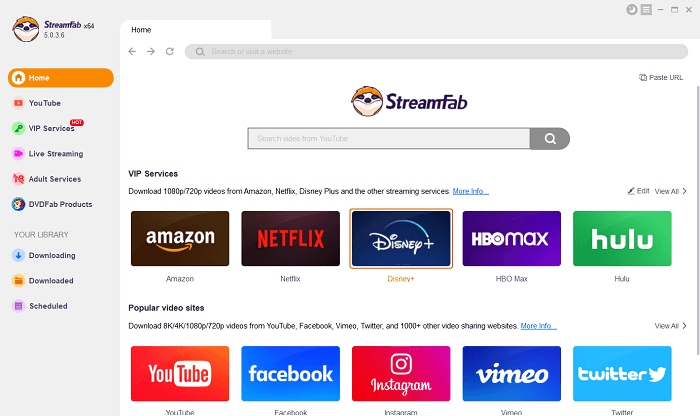
| Pros |
|
| Cons |
|
| Price | Starts at $39.99/month |
| System | Windows 11/10/8.1/8/7 丨 macOS 10.10 and above |
| Review | StreamFab Video Downloader Review: Expensive for a Reason |
Top 3. TunePat Netflix Video Downloader
Then, let’s turn to the third best downloader: TunePat Netflix Video Downloader, also a downloader special for downloading Netflix movies and TV shows in HD quality. This downloader supports MP4 and MKV formats and it lets you select output quality from 1080P, 720P, and 480P.
Another feature that should be mentioned is that it lets you select the output videos in video codecs H265 and H264. If you choose H265 to output Netflix videos, you can get it downloaded in original visual quality in a further smaller file size.
In fact, the functions are similar to the mentioned MovPilot in general, so it’s not easy to stand out, but it can meet the basic needs when downloading Netflix episodes or movies.
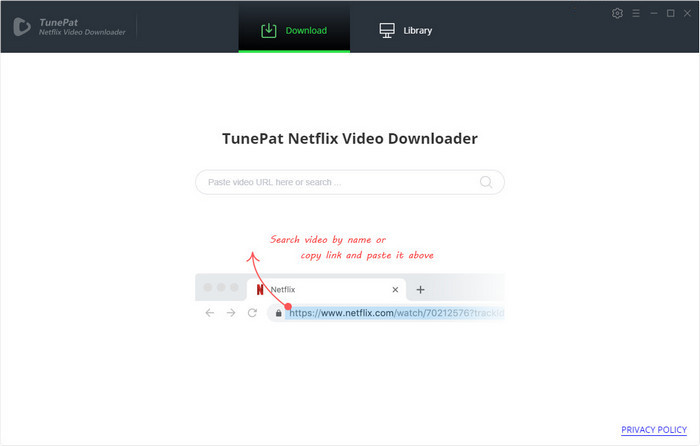
| Pros |
|
| Cons |
|
| Price | Starts at $16.95/month |
| System | Windows 11/10/8.1/8/7 丨 macOS 10.10 and above |
| Review | TunePat Netflix Video Downloader Review: Everything You Need |
Top 4. KeepStreams
Here we will present you the fourth best Netflix downloader: KeepStreams. Just like StreamFab, this software is built in with all the popular streaming platforms including Netflix, of course.
KeepStreams can download Netflix videos in 1080P or 720P according to your selection. After adding all episodes, it will process the download at a fast speed. Meanwhile, multiple-language audio and subtitle output are also available on this tool. If you are a language learner, you will be interested in this feature.
Interestingly, the pros and cons of these two programs are similar, too. For example, they both support scheduled downloading; they can both download audio and video files of high quality; and there are too many unnecessary elements on the home pages of the two software.
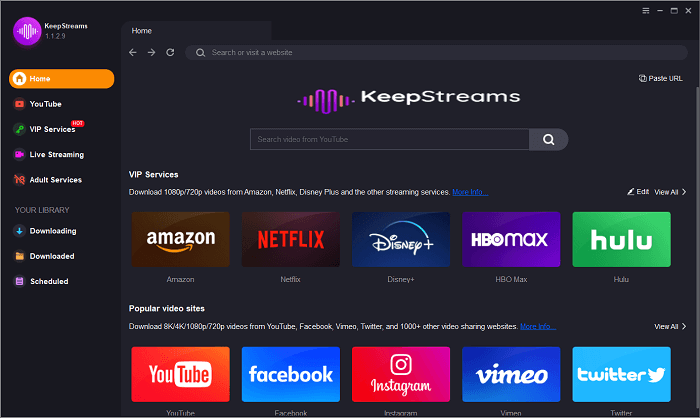
| Pros |
|
| Cons |
|
| Price | Starts at $19.99/month |
| System | Windows 11/10/8.1/8 丨 macOS 10.10 - 10.13 |
Top 5. Audials Movie
With so many recommendations, you may expect something different here. No worries, here comes the tool which differs from the others mentioned above: Audials Movie. The reason why it is special is that it’s saving the videos by recording them, instead of downloading them. Besides, not only does it support streaming platforms, but also podcasts and live TV shows from Netflix, Amazon, YouTube, etc.
As a recorder, it records Netflix videos in high-quality 1080P and saves them to MP4. And if you use Chrome or Firefox, it supports batch recording several videos for time-saving. The best part is that this tool can help you edit the recorded video. So if you are just downloading a video for clip edit, this can be the best pick for you.
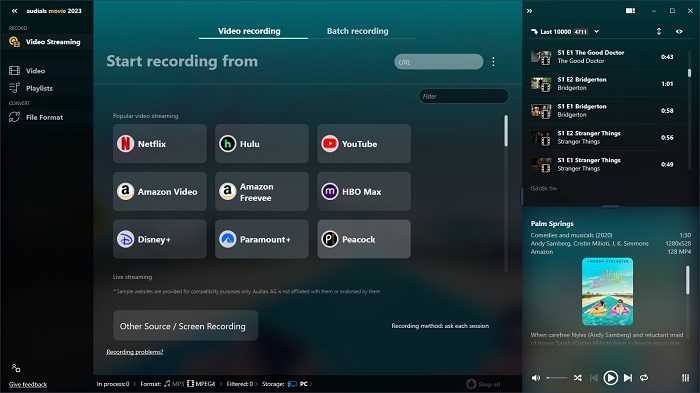
| Pros |
|
| Cons |
|
| Price | Starts at $19.99/month |
| System | Windows 11/10 |
Top 6. Kigo Netflix Video Downloader
Kigo Netflix Video Downloader is another excellent choice for you to download Netflix movies to watch offline. While Kigo Netflix Video Downloader comes at a price and isn't available for free, its offered features justify the cost.
Its smart search function helps you accurately find the Netflix movie you want to download with the video name or URL. And this Netflix video downloader saves the movie as 1080P MP4/MKV files, which will be compatible with almost all players and devices. Moreover, its 5.1 surround sound will offer you a cinema-like watching experience.

| Pros |
|
| Cons |
|
| Price | Starts at $16.95/month |
| System | Windows, Mac |
| Review | Kigo Netflix Video Downloader Review: Is It the Best? |
Top 7. FlixiCam Netflix Video Downloader
Invented with effortless functions, FlixiCam Netflix Video Downloader stands out as one of the best Netflix video downloaders. It has embedded the official Netflix browser. With an active Netflix account, you can easily download Netflix videos for offline viewing.
You can use this downloader to save Netflix movies as MP4/MKV files in up to 1080P resolution. And it supports downloading Netflix shows in batch to save your time. Plus, this Netflix video downloader provides a multilingual audio track and subtitle language selection, meeting all your needs to enjoy Netflix movies offline.

| Pros |
|
| Cons |
|
| Price | Starts at $16.95/month |
| System | Windows, Mac |
| Review | FlixiCam Netflix Video Downloader: A Complete Review in 2024 |
Top 8. FreeGrabApp Netflix Downloader
FreeGrabApp Netflix Downloader is a powerful and versatile software designed to download your favorite movies and TV shows from Netflix. With its user-friendly interface and intuitive features, this downloader empowers users to easily save content for offline viewing.
By providing the capability to select preferred audio tracks and subtitles, FreeGrabApp Netflix Downloader ensures a personalized and enriched viewing experience. Whether you're on the go or in a location with limited internet access, this tool enables you to enjoy your chosen Netflix content at your convenience.
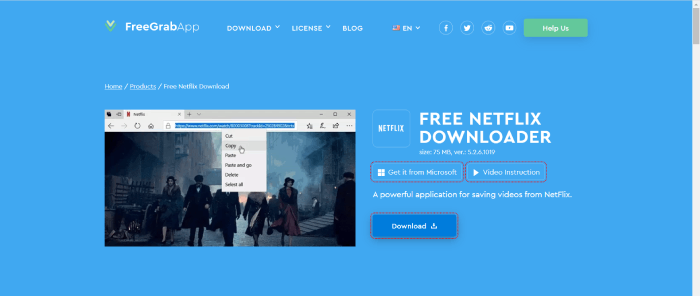
| Pros |
|
| Cons |
|
| Price | Starts at $19.99/year |
| System | Windows, Mac |
| Review | FreeGrabApp Netflix Downloader Review in 2024 |
Top 9. FlixGrab+ Netflix Downloader
FlixGrab+ Netflix Downloader is a program that allows you to get Netflix videos from the website as local files. Simply copy the URL of the Netflix video into the tool, and it will save it onto your PC. Better still, you can choose the video quality before starting the download and save multiple videos simultaneously.
However, it consumes an amount of CPU during usage, because of its operating principle. It records the video content and audio separately from the screen and then mixes them in real-time before converting them into common formats. This ripping method is time-consuming and results in relatively lower-quality exports.
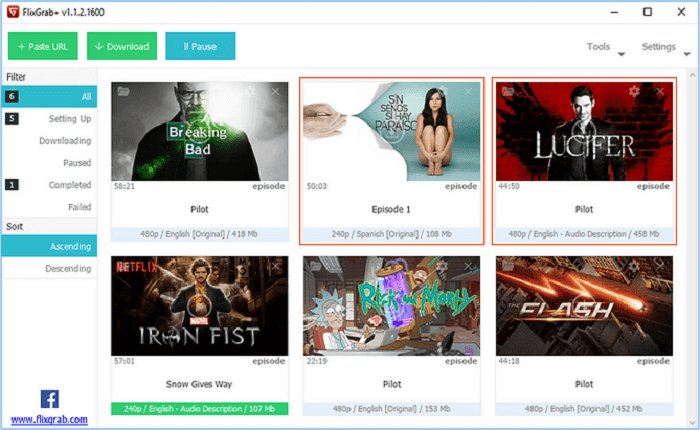
| Pros |
|
| Cons |
|
| Price | Starts at $9.99/3 month |
| System | Windows 11/10/8.1/8/7 |
Top 10. NoteBurner Netflix Video Downloader
NoteBurner Netflix Video Downloader is a powerful downloader available for both Windows and Mac computers. Even if you're subscribed to the "Standard with Ads" plan, you can easily use it to download Netflix movies into local MP4 or MKV format files. These downloaded movies boast high output quality, preserving original multilingual subtitles and audio tracks. Once finished, you can transfer them to any device or player for offline playback.
However, it lacks support for adjusting the download speed of movies. Additionally, its subscription plans start from a one-year minimum without monthly options, making the pricing relatively higher than others.
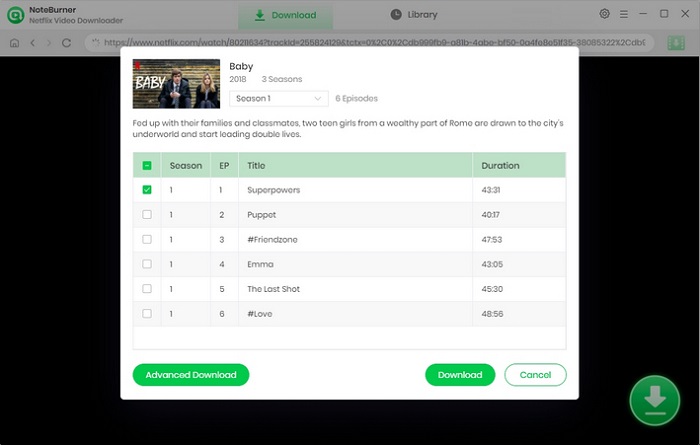
| Pros |
|
| Cons |
|
| Price | Starts at $49.95/year |
| System | Windows, Mac |
Comparison of the 10 Best Netflix Video Downloaders
Here's a comparison of the 10 best Netflix movie downloaders. You can easily tell them apart according to it.
| Output Quality/ Format | Download Speed | Audio & Subtitle Language Selection | Audio Description | Resume Interrupted Downloads | 5.1 Surround Sound | |
|---|---|---|---|---|---|---|
| MovPilot | 1080P/MP4, MKV | High | √ | √ | √ | √ |
| StreamFab | 1080P/MP4, MKV | High | √ | √ | √ | × |
| TunePat | 1080P/MP4, MKV | High | √ | √ | √ | √ |
| KeepStreams | 1080P/MP4 | High | √ | × | × | × |
| Audials Movie | 1080P/MP4 | High | √ | × | × | √ |
| Kigo | 1080P/MP4 | Medium | √ | √ | × | √ |
| FlixiCam | 1080P/MP4 | Medium | √ | √ | × | × |
| FreeGrabApp | 1080P/MP4 | High | √ | × | × | × |
| FlixGrab+ | 1080P/MP4 | Slow | √ | × | √ | √ |
| NoteBurner | 1080P/MP4, MKV | High | √ | √ | × | √ |
FAQ about Netflix Video Downloaders
Q1. Are there any free Netflix movie download software or websites?
It's hard to find completely free Netflix video download tools currently since accessing official resources typically requires some level of technology, making it unlikely to be freely available for direct use. However, many of the Netflix video downloaders mentioned in this article offer free trial versions, allowing you to try them out before considering a purchase. Alternatively, you may be able to find movie torrents on some movie resource websites, which are free, but you may spend some time searching for them.
Q2. Can I download Netflix videos without an account?
Unfortunately, most Netflix video download software requires you to subscribe to Netflix and log into your account, as these programs need access to the Netflix content library, which is only available when you're logged in. These programs typically do not misuse your personal information, but it's advisable to research and read reviews of your desired product before making choices.
Verdict
In actuality, the majority of Netflix video downloaders can essentially meet your needs for downloading Netflix movies or shows, but from the standpoint of stability, download speed, and cost-effectiveness, we believe MovPilot Netflix Video Downloader is more exceptional. It can offer a variety of video download options to help you save Netflix videos offline at high speed, so it's definitely worth a shot!
MovPilot Netflix Video Downloader
Download Netflix Movies and Shows to Watch Offline Easily!






