Kigo Hulu Video Downloader is a desktop software that allows you to easily download high-quality movies and TV shows from the popular streaming platform, Hulu, for offline playback without a network. Its convenient and fast downloading performance has helped lots of users enjoy Hulu videos in more convenient ways.
Today, if you are wondering to know more about Kigo Hulu Video Downloader, this review will help. In the following, you can check the detailed information about the software, including its features, pros, cons, and pricing. Let's have a look.
You May Like:
What is Kigo Hulu Video Downloader
Kigo Hulu Video Downloader is a powerful software for Windows and Mac users to directly download movies or TV shows from Hulu for watching offline. The Downloader offers MP4 or MKV format and the best HD 720P quality to save Hulu videos so that you can have an enjoyable playback experience offline.
With Kigo Hulu Video Downloader, you don't need the Hulu app to download Hulu videos and watch them with the Hulu app. It also offers a way to help you avoid those unexpected offline video playback errors and keep the Hulu downloads forever without expiring.
Kigo Hulu Video Downloader: Detailed Overview
To make its function to be more friendly, Kigo Hulu Video Downloader is developed with several attractive features to help you have a more enjoyable video download process. Now, let’s also see what some benefits Kigo Hulu Video Downloader can bring.
Smart Search Function Provided
To help you download Hulu videos more conveniently, Kigo Hulu Video Downloader also provides a search function in the software, so you can directly enter keywords in the search engine and find the Hulu videos you want to save offline quickly. If you get the URL, it is also supported to paste for searching for the exact video for direct download. Therefore, it makes the downloading process to be even faster than you can imagine.

Most Commonly Used Formats
Kigo Hulu Video Downloader lets you save Hulu videos in MP4 format so you can watch them offline on any device. Once downloaded, you can transfer the files to any device to watch without an internet connection.

HD Quality to Save Hulu Videos
To make sure that everyone can enjoy the Hulu downloads after saving them offline, the software will provide HD quality at up to 720P for you to keep the videos. As a result, you will have an enjoyable Hulu playback experience with the powerful Kigo Hulu Video Downloader.
Save All Subtitles and Audio Tracks
For Hulu videos that have subtitles and audio tracks of different languages, Kigo Hulu Video Downloader can detect them and provides options for you to download along with the videos. You just need to select the options you need. For subtitles download, there are 3 types you can choose from, internal subtitles, external subtitles, and also hardcode subtitles.
Skip Ads and Keep Hulu Downloads Forever
When Hulu has set limitations for every subscriber while streaming movies and TV shows within the app, you can completely skip them by using Kigo Hulu Video Downloader. Also, you can keep Hulu downloads offline forever as they have been stored in your local storage.
With Kigo Hulu Video Downloader, you will not need to worry about the time validity of the downloaded Hulu videos. Thus, you can enjoy them offline to the fullest.
Fast Speed to Download Hulu Videos
To make sure to run the video download function at a fast speed, Kigo Hulu Video Downloader has used Intel / Nvidia / AMD hardcore acceleration techs to speed it up. You will get a batch of Hulu videos downloaded at once instead of waiting a long time for it to be finished.
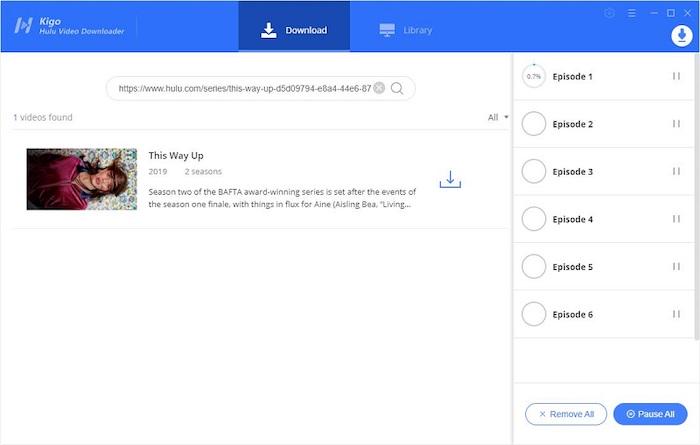
Kigo Hulu Video Downloader: Price, Pros & Cons
Kigo Hulu Video Downloader is free to use, meaning that it takes no cost for you to install and try its functions for the first time. But as the free version will contain a limitation, which only lets you download the first 5 minutes of each Hulu video, you will need to upgrade to the paid version to use the full download function and increase the download success rate. You can see the pricing of the paid version if you want to unlock its limitation:
| 1-Month | 1-Year | Full Life License | |
|---|---|---|---|
| Price | USD 14.95 | USD 59.95 | USD 129.9 |
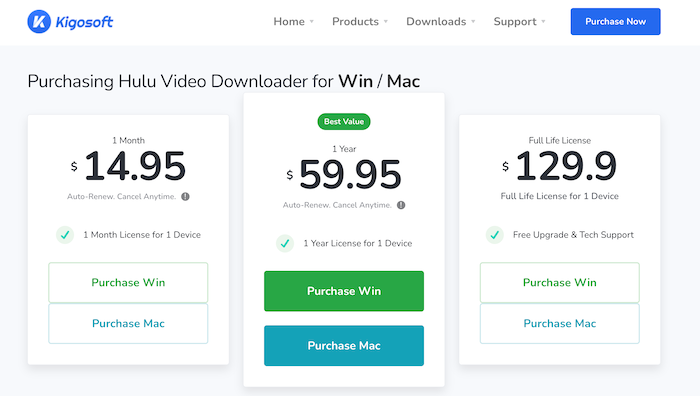
Before making up your mind to subscribe to the full version of Kigo Hulu Video Downloader, review its pros and cons concluded here and decide whether it is your choice again.
Pros
- Supports downloading all Hulu movies and TV shows in HD quality
- Provides the most commonly-used MP4 and MKV formats to select
- Keeps all subtitles and audio tracks of different languages to download with the videos
- Allows to search for Hulu videos by keywords or URLs with an in-built search engine conveniently
- Skips all ads and keeps Hulu videos offline forever without expiring
- Offers fast speed to process the video download quickly
- Allows transferring the downloads to all devices for playing in any media player
Cons
- The free version only supports downloading 5 minutes of each Hulu video
- The success rate is lower compared with other software in the market.
The Best Alternative to Kigo Hulu Video Downloader
Although Kigo Hulu Video Downloader offers a convenient service for you to download Hulu videos even using an ad plan account, some of you may still want a better option with a higher success rate and better output quality. Referring to this purpose, MovPilot Hulu Video Downloader can be a good alternative to try.
MovPilot Hulu Video Downloader also offers the in-built search engine and those basic features that Kigo can bring. But more than those, it even allows you to keep the Dolby Atmos 5.1 sound and will offer H.264/H.265 to keep the Hulu downloads at the better quality (up to 1080P for Japanese accounts and 720P for US accounts) as well as high success rate. Also, by keeping the ID3 tags such as the episode title, audio channel, and video dimension, you will find video management can be even more convenient after downloading a batch of Hulu videos at the same time.
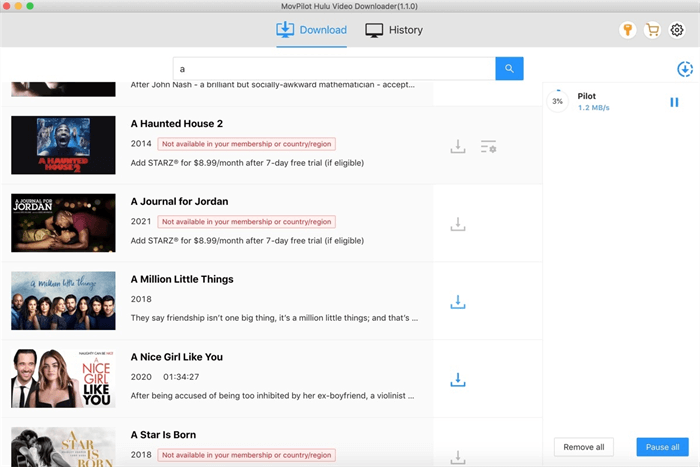
For further comparison between these two downloaders, check the table below.
| Kigo Hulu Video Downloader | MovPilot Hulu Video Downloader | |
|---|---|---|
| Output formats | MP4, MKV | MP4, MKV |
| Quality | 720P | 1080P (JP), 720P (US) |
| Subtitle types | Internal, external, hardcode | soft, hard, external |
| Dolby Atmos 5.1 | No | Yes |
| Conversion success rate | Low | High |
| ID3 tags saving | No | Yes |
| Batch download | Yes | Yes |
| In-built search engine | Yes | Yes |
Conclusion
After reading the full Kigo Hulu Video Downloader review, you now know more about the software and the benefits it will offer to you. It is time for you to start trying it now! If you still feel not satisfied with the software, the well-prepared MovPilot Hulu Video Downloader can also bring you great help. It is also free to try!
MovPilot Hulu Video Downloader
Download Hulu Movies and Shows to Watch Offline Easily!






