Kigo Amazon Prime Video Downloader is an excellent tool for downloading and watching 1080P Amazon Prime videos offline on your computer, tablet, or smart TV. It is perfect for users who can't install Amazon Prime on their device or want to keep the downloaded Amazon TV series and movies even after their subscription ends.
You can learn more about Kigo Amazon Prime Video Downloader from this review, which covers various aspects such as search function, video quality, subtitles, and download speed. Let's explore this tool further to determine its worthiness. If you are not satisfied, there is another user-friendly and affordable recommendation available.
Related articles about Kigo
Kigo Netflix Video Downloader Review
Kigo Amazon Prime Video Downloader: Main Functions
Kigo Amazon Prime Video Downloader does a great job of downloading high-quality Amazon videos with numerous high-tech features. Let us review Kigo Amazon Prime Video Downloader in detail from multiple perspectives.
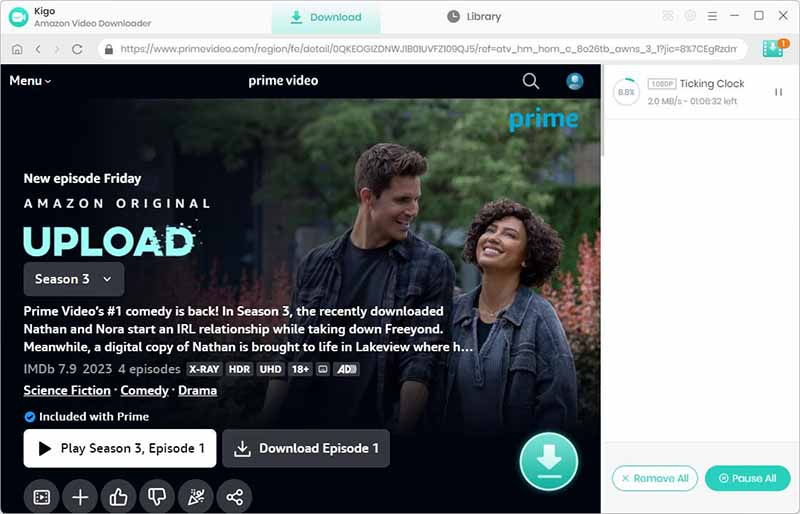
Smart Searching
Kigo Amazon Prime Video Downloader has an embedded Amazon Prime web player, which the way to use is the same as on the official website. This feature allows you to directly log into your account and browse your desired Amazon Prime videos. Thus, you can complete the searching and downloading tasks without the Amazon Prime website or the app.
Save Amazon Movies to MP4/MKV
Kigo Amazon Prime Video Downloader can save Amazon movies to MP4 or MKV for playback on any device, such as Smart TV, Roku, and Google Chromecast. Downloaded Amazon videos in MP4 or MKV format are not encrypted from DRM protection, so you can download and transfer Amazon movies to a USB or external hard drive and even burned to a DVD disc. Hence, you can share your favorite Amazon movies with family and friends or even watch downloads of Amazon without the Amazon Prime Video app.
High Video Quality
With Kigo Amazon Prime Video Downloader, users can download as many movies as they want in HD 1080P from Amazon Prime. There are three options for video quality (High/Medium/Low) in the downloading setting. You can also adjust the video quality to 720P if you are in poor network condition.
Note:
Please make sure the HDCP version is supported by your device, otherwise, you can only download low or medium-quality video.
Select Subtitles and Audio Tracks According to Your Needs
There are 3 types of subtitles available: internal subtitles, external subtitles, and hardcore subtitles. People can choose different subtitle types as needed. For example, if you need to edit the downloaded Amazon videos, the internal subtitle is definitely not a good choice, for it is embedded in the video in the form of images.
Kigo Amazon Prime Video Downloader can also detect and retain the original audio tracks and subtitles in different languages. Hence, during the process of downloading, all kinds of audio tracks and subtitles can also be downloaded with Amazon movies.
Hardware Acceleration to Improve Download Speed
Kigo Amazon Prime Video Downloader also supports hardware acceleration to get a high download speed, such as Intel / Nvidia / AMD hardcore acceleration. To enable hardware acceleration, please keep the graphics driver up-to-date on your computer.
How to Use Kigo Amazon Prime Video Downloader
These powerful features mentioned above have made Kigo one of the best Amazon downloaders. Its operation steps are also very simple, as described below.
Step 1. Install and launch Kigo Amazon Prime Video Downloader on your Windows/Mac computer. On its interface, log into your Amazon Prime Account.
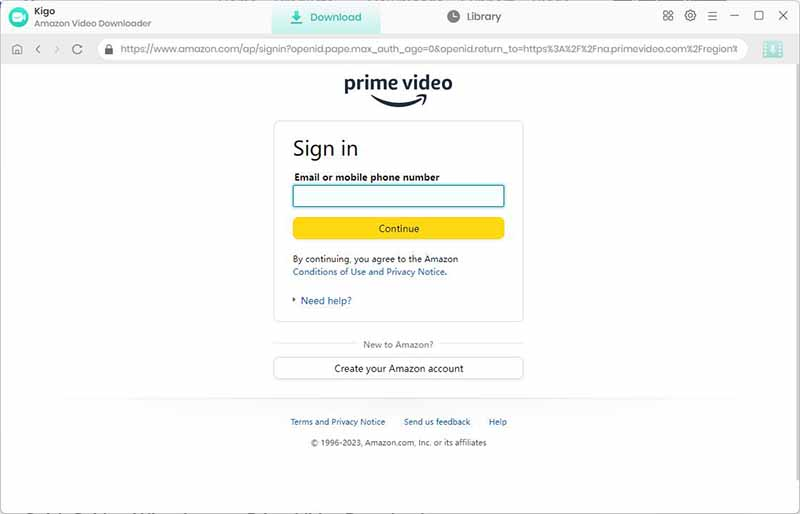
Step 2. Before downloading, you can first go to the "Settings" of the software from the upper right corner, and then customize the effects you want, such as output file format & location, downloaded videos' languages & subtitles, etc.
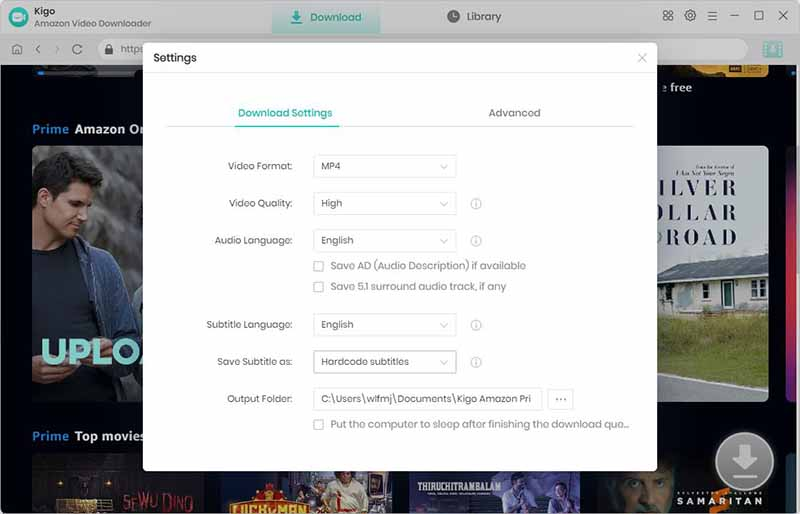
Step 3. Once you've adjusted your preferences, you can browse the homepage of the web player to find your wanted Amazon Prime videos. Then navigate to the main page of desired videos, click the green download button to initiate the downloading process.

Is Kigo Amazon Prime Video Downloader Worth it?
At this point, you must have a good grasp of the functions of Kigo Amazon Prime Video Downloader and its practical uses. If you're still unsure about whether it's worth purchasing this software, you can read on for its pricing and drawbacks to help you make an informed decision.
The Pricing of the Kigo Amazon Prime Video Downloader
Let's learn about the price of different subscription plans for Kigo Amazon Prime Video Downloader if needed.
For one year: US$49.95. You can get a 1-year license for 1 device and cancel the subscription anytime if you change the idea.
For full life: US$129.9. A lifetime license for one device, a free upgrade, and tech support are all included.
The Drawbacks of Kigo Amazon Prime Video Downloader
Even though Kigo Amazon Prime Video Downloader offers a user-friendly interface and plenty of features to download Amazon movies, some disadvantages are still obvious to some extent. Here are the listed disadvantages:
- You can't control the download speed.
- Download speed is slow.
- Errors pop up a lot of times even if under a fast and stable internet connection.
- Hog a lot of CPU resources.
- You can only download the first 5 minutes of each video with the trial version.
- Lifetime plan is pricey.
The Best Alternative to Download Amazon Prime Movies
Generally, Kigo Amazon Prime Video Downloader is a good tool, but its unstable performance, like slow speed and downloading errors, might cause an unpleasant experience. If these problems matter, you can easily overcome these drawbacks with a superior tool. The ideal choice is MovPilot Amazon Prime Video Downloader.
MovPilot Amazon Prime Video Downloader is a lightweight tool to download and convert Amazon movies to MP4 in 1080P. Supported by hardware acceleration and leading-edge technology, MovPilot facilitates the downloading speed up to 5X faster, ensuring a more efficient solution for downloading Amazon videos. Additionally, a professional after-sales team is available to address any issues encountered during use.
How to use MovPilot Amazon Prime Video Downloader- Download and install MovPilot Amazon Prime Video Downloader. Launch the software and log into your Amazon Account.
- Search your desired Amazon video by entering keywords in the search bar. Alternatively, you can copy and paste its URL link.
- Customize your output settings (i.e. video format, audio/subtitle languages) by clicking the gear icon. Once finished, click the download icon to start downloading Amazon Prime videos.
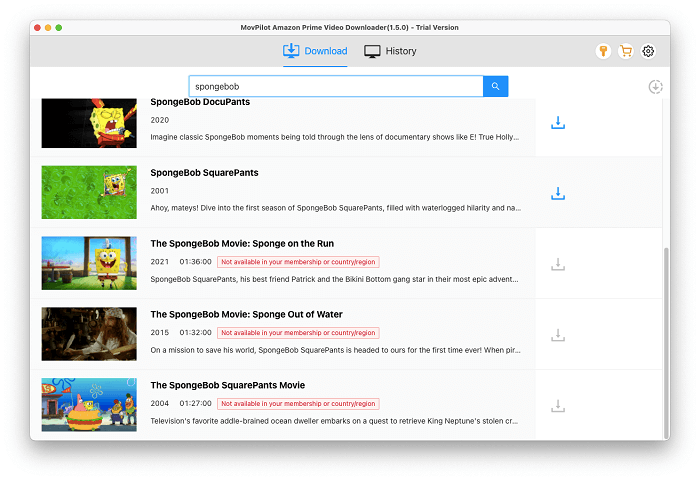
You May Like:
By comparing these two tools below, it will conclude that MovPilot Amazon Prime Video Downloader performs even better to rip Amazon Prime videos.
| Kigo Amazon Prime Video Downloader | MovPilot Amazon Prime Video Downloader | Winner | |
|---|---|---|---|
| Searching | built-in web player | URL, keywords | Kigo |
| Trial Version | Download the first 5 minutes of each video | Download the first 6 minutes of each video | MovPilot |
| Video Quality | 1080P、720P、480P | 1080P | MovPilot |
| Adjust Download speed | No | Yes | MovPilot |
| Download Speed | Medium (unstable and errors occur frequently) | 5X Faster | MovPilot |
| Subtitle Types | Internal subtitles, external subtitles, and hardcode subtitles | Soft Subtitles, Hard Subtitles, External Subtitles | Both |
| Pricing | $49.95/year $129.9/lifetime |
$59.95/year $89.85/lifetime |
MovPilot |
Conclusion
Most of the time, Kigo Amazon Prime Video Downloader satisfies lots of users' requirements with its reliable download features. If you are considering stable performance, faster-downloading speed, and easier functions, MovPilot Amazon Prime Video Downloader will be the best alternative, which has more outstanding downloading features than most third-party tools. You can enjoy downloading longer-duration videos in the trial version and save any Amazon movie at a more cost-effective price.
MovPilot Amazon Prime Video Downloader
Download Amazon Prime Movies and Shows to Watch Offline Easily!






