If you want to watch Netflix movies or new episodes offline on a journey or a flight, you may want to download Netflix videos on your Mac device. However, there is no Netflix software available for MacBook/iMac. You can stream content on its official website, but cannot directly download Netflix movies onto your Mac computer.
Don’t worry, this article will offer 4 methods and a powerful Netflix video downloader – MovPilot Netflix Video Downloader, to help you download Netflix movies on Mac to watch offline!
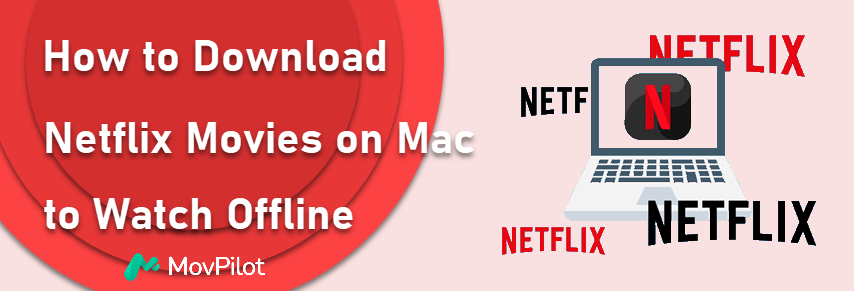
Can You Download Netflix on Mac to Watch Offline?
The official answer is NO. Netflix doesn’t offer a dedicated app for Mac, meaning you can only stream shows and movies through a web browser. However, there are a few workarounds you can try to download Netflix videos on your Mac:
- Use Third-Party Netflix Video Downloaders for Mac.
- Install the Netflix App for iOS on Mac.
- Screen Record Netflix Videos on MacBook or iMac.
- Mirror iPhone to Mac to download Netflix videos.
Next, we’ll dive into each of these four methods in detail. You can choose the one that best suits your needs to download Netflix videos on your Mac for offline viewing.
1. Download Netflix on Mac with Netflix Video Downloader 🔥
Using a specialized Netflix video downloader is the most effective and convenient way to download Netflix movies on Mac. Here, I’d like to present you with MovPilot Netflix Video Downloader, a program made to stand for Netflix for Mac app. Whether you’re using a MacBook or an iMac, as long as your computer is running on macOS X 10.11 or later, you can easily download ANY Netflix video with ANY Netflix plan.
This program features an inbuilt Netflix browser that enables you to easily search for videos to download within the software. It also has a robust video downloading engine that can efficiently download Netflix episodes on MacBook/iMac in batches. Most importantly, videos downloaded with MovPilot are all plain MP4/MKV files, with no expiration.
👍 Highlighted Features of MovPilot Netflix App for Mac:
- Get Netflix Download on Mac to MP4/MKV in 1080P high resolution.
- Grab Netflix videos at 5X faster & adjustable download speed.
- Preserve the original subtitles and audio tracks of Netflix content.
- Lightweight design with a built-in browser to access Netflix library.
- Remove the DRM of Netflix content and keep it on the local Macbook forever.
Now, follow the steps below to download Netflix shows on Mac with MovPilot Netflix Video Downloader.
Step 1. Get the Best Netflix Video Downloader for Mac
Download, install, and launch MovPilot Netflix Video Downloader on your MacBook Air/Pro/iMac. Log in to Netflix with your account.
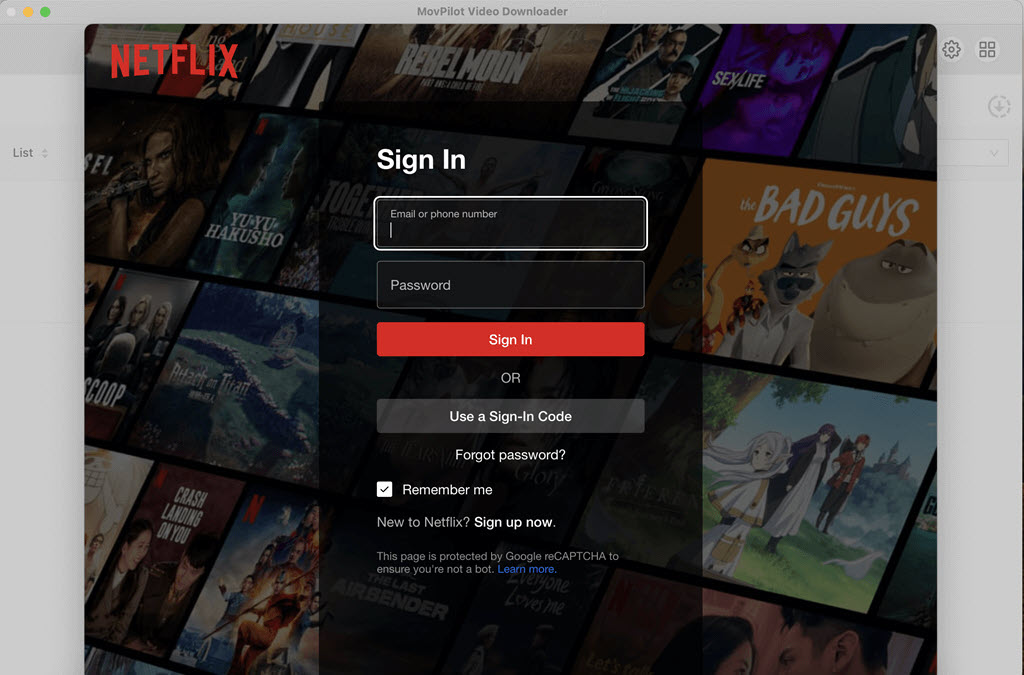
Step 2. Search for Netflix Shows or Movies
Search for the name of the movie you want to download. Or you can copy the URL of the show or movie you like from Netflix website and paste it into the search bar.
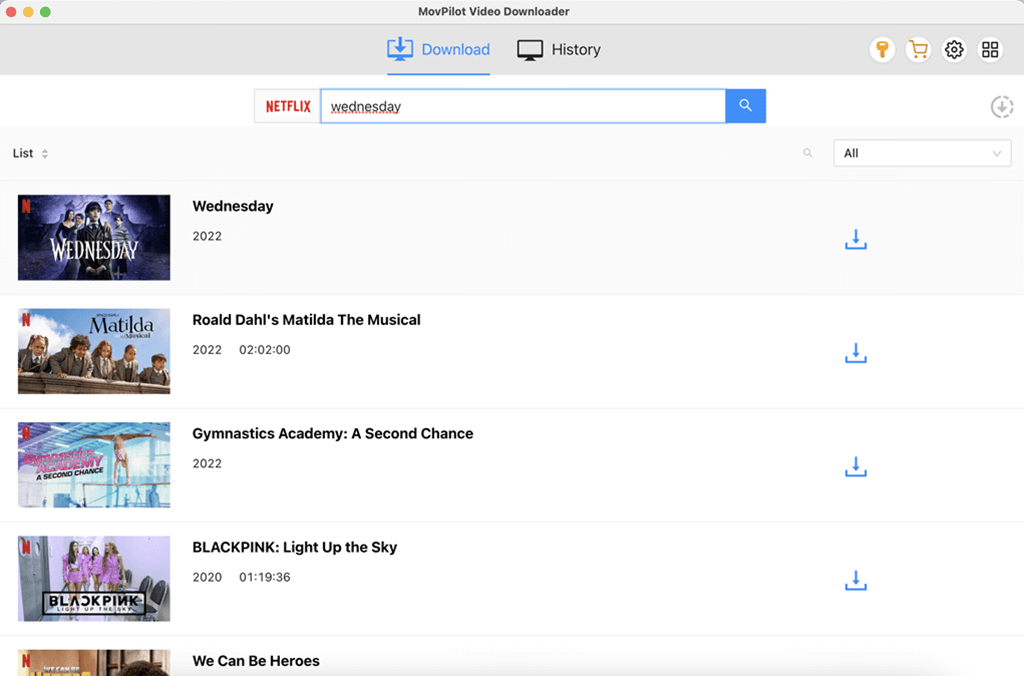
Step 3. Download Netflix Movies on Mac and Watch Offline
Click the download icon on the right side of the video and start to download Netflix shows to MacBook/iMac. When the download is finished, the movies and shows can be checked in the History module.
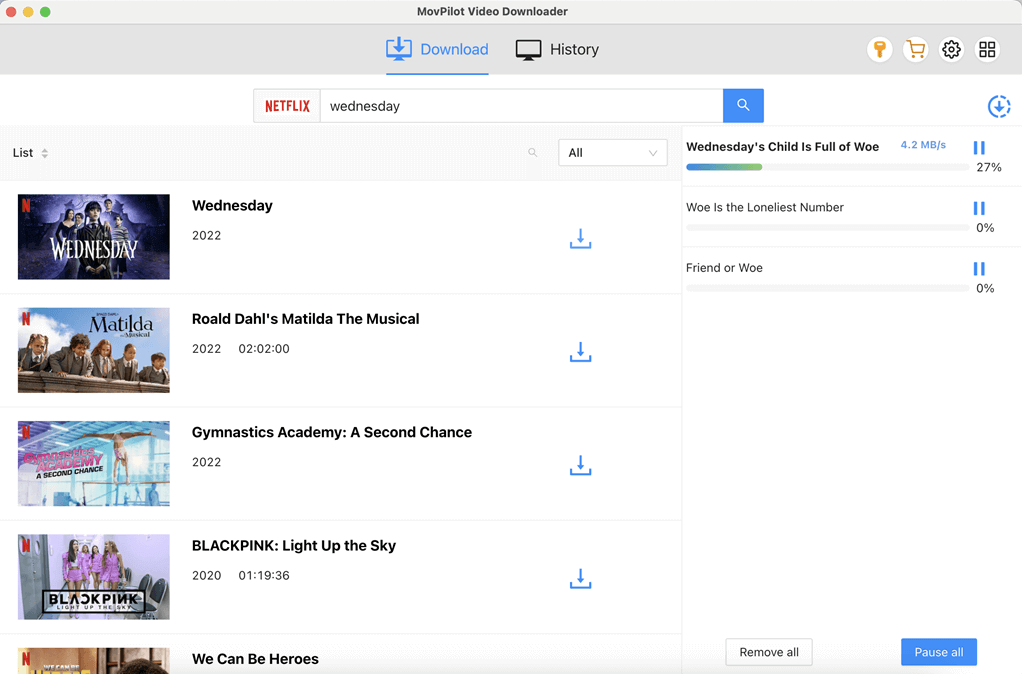
Then, you can click on the blue Folder icon to locate the Netflix download content on your Mac’s local drive, and then watch them offline unlimited times without restrictions. Better still, you can also move Netflix downloads to other Apple devices via AirDrop, or transfer them to hard drives, to share with your family or friends for viewing together.
Below is the video guide for MovPolit; you can watch it to learn more.
📢 Disclaimer:
MovPilot is a home Edition for personal use only. We strictly comply with the copyright regulations in your region. You shouldn’t use the downloaded content via MovPilot for commercial usage. MovPilot will not be responsible for any infringement.
2. Download Netflix on Mac with Netflix iOS App
There are indeed some workable methods to use the Netflix App on MacBook/iMac, instead of actually installing it on them. As the Netflix Windows app no longer offers the download feature since July 2024, the only feasible way is to try the Netflix iOS app.
If you are using a MacBook Air/Pro/iMac with Apple Silicon (M1/M2/M3 chips), this is a valuable solution. For those who use a MacBook Air/Pro/iMac with Intel chips, you may have to opt for other options.
💡 Note:
If you use the following method, your downloads may also be restricted by official Netflix download limits. You’ll need to finish watching them before they expire.
As is known to all, Apple Silicon Mac can run iOS apps. But Netflix officially prohibited this. You may need iMazing to export Netflix App from your iPhone/iPad to Mac. So, you need to prepare an iPhone or iPad running iOS 17/iPadOS 17 or later with the Netflix app well-installed beforehand. Then follow the steps below.
- Download and launch iMazing on your MacBook/iMac.
- Connect your iOS device to your Mac via a USB cable.
- Click on “Apps” > “Manage Apps” > “Library” on the left menu, and all downloaded apps on your iOS device will be shown.
- Double-click on the “Netflix” app and select “Export .IPA“.
- Run the “IPA” file to install the iOS Netflix app on Mac.
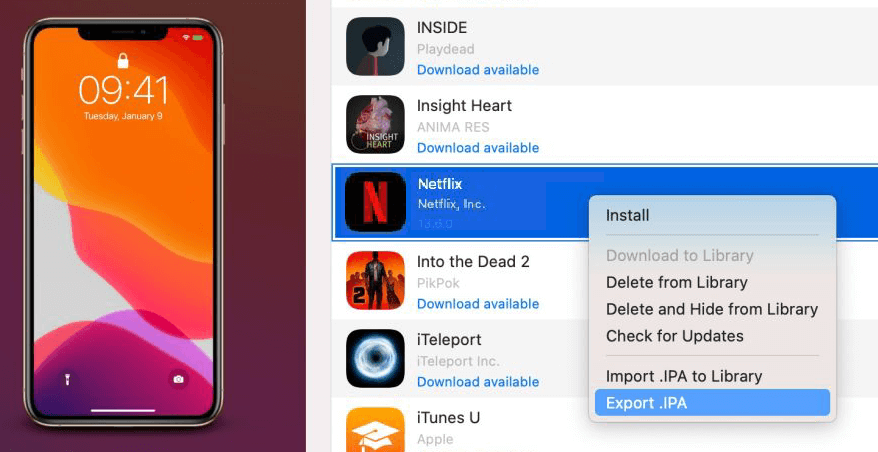
After that, launch the Netflix app on your Mac and log in to your account. Then you can download Netflix shows and movies to your Mac for offline viewing as on your iPhone.
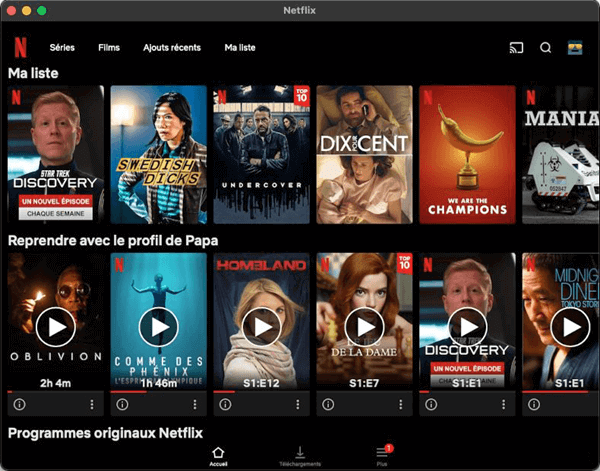
3. Save Netflix Videos on MacBook by Screen Recording
Finally, there’s an easy and wildly used way to download Netflix movies on Mac–Rip Netflix movie. With a screen recorder, you can save Netflix videos as MP4 files on your laptop Mac or iMac and watch them offline.
Tips:
Please remember that screen recording Netflix on Mac can be time-consuming, and often encounters issues like black screens. So, it’s better for you to record some of your favorite clips on your laptop Mac. To get an entire Netflix video, you can use a powerful Netflix App for Mac, like MovPilot Netflix Video Downloader, which can download all content from Netflix on Mac at 5X speed.
Step 1. Visit Netflix via Chrome on your MacBook/iMac. Be aware it’s Chrome, rather than Safari.
Step 2. Navigate to “Settings”, enter the “System” tab, and turn off the “Hardware Acceleration” feature of Chrome.
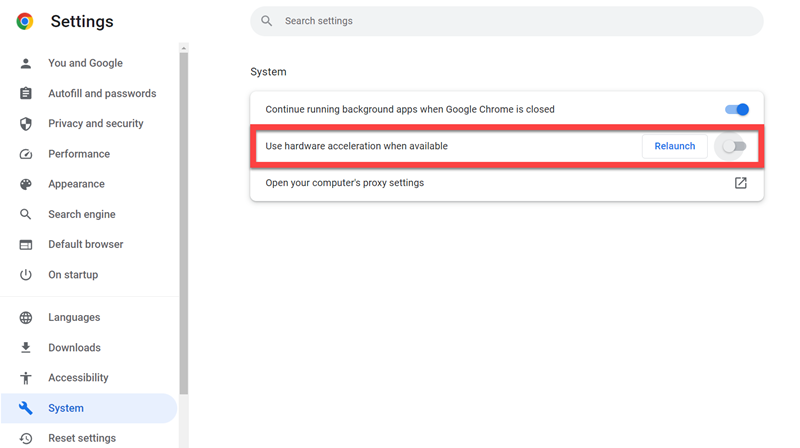
Step 3. Launch QuickTime Player and press New Screen Recording, then just play a Netflix movie and start to record your Mac screen. Once finished, you can watch Netflix movies offline on your MacBook Air/Pro/iMac.
Note:
QuickTime Player can not record the internal sound on Mac computers. Therefore, to capture the sound from Netflix shows, you have to install an audio loopback driver like BlackHole beforehand.
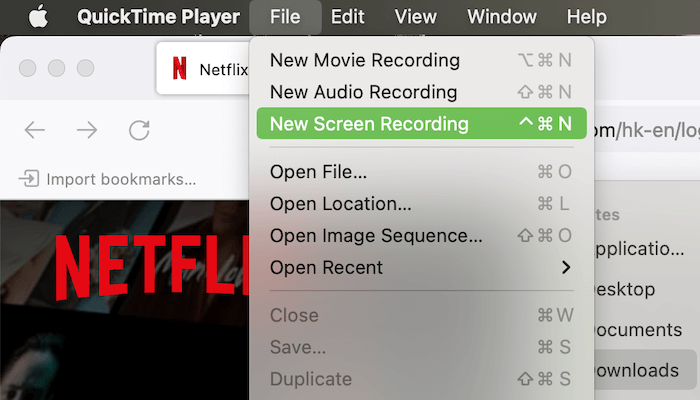
4. Mirror iPhone to Mac to Watch Netflix Video Offline
With macOS Sequoia and iOS 18, Apple introduced the iPhone Mirroring app, which allows you to control your iPhone and use the iPhone apps directly from your Mac, even without the iPhone screen being active. This feature is useful for you to download and watch Netflix videos offline on Mac.
To use iPhone Mirroring, make sure:
- Your Mac features Apple silicon or an Intel-based T2 Security Chip.
- Both your iPhone and Mac are signed into the same Apple ID.
- Bluetooth and Wi-Fi are enabled on both devices and are near each other.
If your MacBook or iPhone doesn’t meet the conditions, consider MovPilot Netflix Video Downloader mentioned in Method 1 to enjoy Netflix on Mac without limits!
Step 1. Launch the iPhone Mirroring App on your Mac.
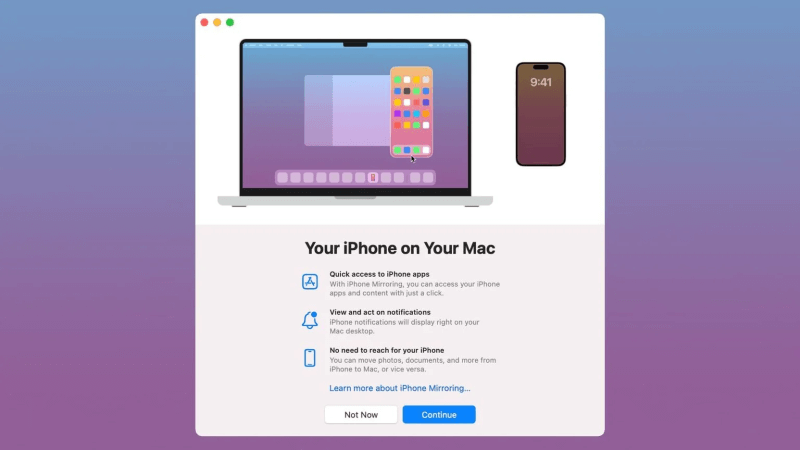
Step 2. Choose the iPhone you want to mirror. Enter the passwords on both your iPhone and Mac to authenticate the connection.

Step 3. Now you have access to your iPhone on the Mac. Launch the Netflix app, then you can download any Netflix title you like and watch them offline.
FAQs about Downloading Netflix Movies on MacBook/iMac
Q1. Why hasn’t Netflix launched an app for Mac computers?
Netflix has not released a Mac app due to factors like macOS limitations, market considerations, and operational strategies. Instead, it focuses on optimized apps for iPhone, iPad, and Apple TV, which provide better video experiences.
To watch Netflix on Mac, use the web browser for streaming or explore options like the iOS App Store or a virtual Windows desktop. For more information, refer to method 2 in the article.
Q2. Can I watch Netflix videos on the Apple TV app on Mac computers?
Unfortunately, you cannot watch Netflix videos on the Apple TV app on a Mac computer. Despite integrating many other streaming services, Netflix content is not included in the Apple TV app due to restrictions in the partnership between Netflix and Apple.
Therefore, to watch Netflix videos, you still need to log in to the Netflix website via a browser. Or you can use AirPlay from an iPad/iPhone to watch downloaded Netflix movies on the laptop Mac/iMac’s large screen.
See Also: How to Get Netflix on TV for Better Watching [Full Guide]
Q3. Can I AirPlay Netflix videos from iPhone to Mac?
No, you cannot directly AirPlay Netflix videos from an iPhone to a Mac. Netflix has restrictions that prevent content from being streamed via AirPlay to other devices. However, with the new iPhone Mirroring app in macOS Sequoia and iOS 18, you can control your iPhone from your Mac and open the Netflix app on your iPhone, allowing you to download and watch Netflix videos offline directly on your Mac without using AirPlay.
Q4. What Mac browsers do Netflix support and what about their version requirement?
Netflix supports the following browsers on Mac. Please ensure both your browser and macOS meet the required versions for the best streaming experience.
| Web browser | Required version | video resolution on Mac |
|---|---|---|
| Safari | 12 or later | Up to Ultra HD (2160p) |
| Chrome | 109 or later | Up to Full HD (1080p) |
| Edge | 118 or later | Up to HD (720p) |
| Firefox | 111 or later | Up to Full HD (1080p) |
| Opera | 92 or later | Up to Full HD (1080p) |
Conclusion
Now, you’ve learned 4 workable methods to download Netflix on Mac. The most recommended one must be using MovPilot Netflix Video Downloader. With it, you can download Netflix videos on MacBook or iMac with even an ad-supported plan. And the downloaded Netflix movies are DRM-free and will never expire. Hit the download button below to start with a free trial and download Netflix movies on Mac right now!
MovPilot Netflix Video Downloader
Download Netflix Movies and Shows to Watch Offline Easily!







