If you subscribe to Netflix's ad-supported plan, congratulations! As of November 2023, you now have access to the download feature, just like other premium users. This helps you save on data plans and allows you to watch Netflix without an internet connection.
However, sometimes you may see a "Download Failed" notice after tapping the download button, and that's because Netflix limits the download feature in multiple aspects. But don't worry! This article is gonna tell in detail what the typical Netflix download limits are, and offer you a kind solution to download Netflix movies to MP4.
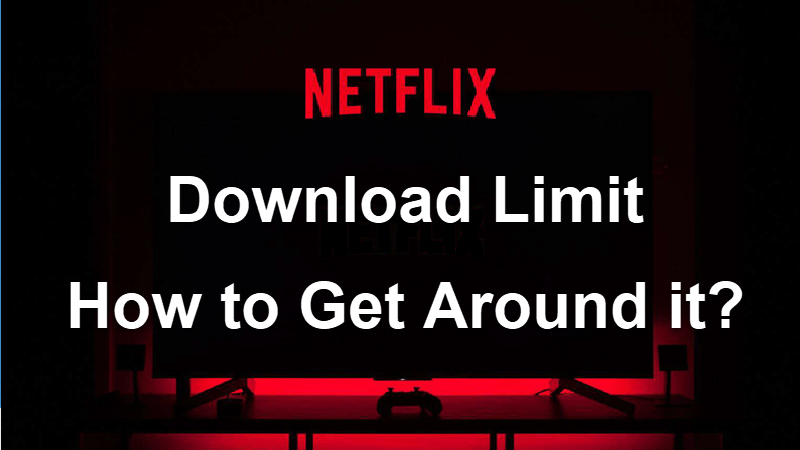
Related Reading:
Why Does Netflix Add Download Limit?
Netflix adds download limits primarily due to licensing agreements with content creators or providers. These agreements often include restrictions on how content can be accessed and distributed, and the download duration is determined by the content creators themselves, with significant variations among different creators.
By implementing download limits, Netflix can comply with these agreements while still offering offline viewing options to its subscribers. Additionally, download limits help prevent abuse of the system and ensure fair usage of the service.
1. Device-Related Limits
- Your device should run iOS 9.0 or later, Android 4.4.2 or later, and Fire OS 4.0 or later, Windows 10/11.
- Public computers may be prohibited from downloading Netflix titles.
- There should be enough storage space on your iPhone/Android device for the downloads.
It should be noted that Netflix has not released its app for Mac devices, which is one of its major limitations. If you want to download Netflix movies on your MacBook/iMac for unrestricted offline viewing, MovPilot Netflix Video Downloader will help, as it runs smoothly on Win/Mac, allowing you to download Netflix movies locally.
2. Limit on Number of Download Devices
| Basic (with Ads) | Basic | Standard | Premium |
| Download on 1 supported device at a time | Download on 1 supported device at a time | Download on 2 supported devices at a time | Download on 6 supported devices at a time |
Tips:
Netflix's cheapest ad-free plan has been discontinued in some regions, such as the US, Canada, and the UK. If you want to switch to a different plan, you can cancel your current Netflix subscription and choose a new one, or visit the Netflix website for more details.
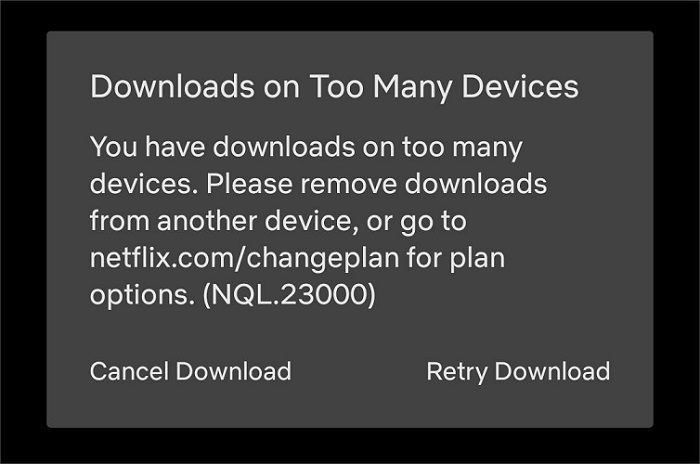
3. Maximum of Downloads in Total
You can download up to 100 active titles at once per device. The Basic plan allows downloads to one device, the Standard plan to two devices, and the Premium plan to six. That means you can have a maximum amount of 600 downloads at the same time.
If you are subscribing to the Ad-supported Plan, then you are limited to 15 total downloads per device per calendar month. The limit will reset on the first of each month.
4. Yearly Download Limit for one Title
The maximum number of downloads for one Netflix title varies depending on the licensing agreement for each title. Some titles may allow unlimited downloads, while others may have a limit of one or a few downloads per title. This limit is typically set by the studio or production company that owns the content, and Netflix must comply with these restrictions.
5. Titles Unavailable for Download
The copyrights of some Netflix movies and even Netflix original series do not or do not fully belong to Netflix. Netflix has the rights to offer them for streaming but is not able to offer them for download. There may also be some seasonal and localized factors that make Netflix titles not downloadable.
Plus, sometimes you may see a "This title can only be downloaded 1 more time" notice. It means you have reached the Yearly Download Limit for this title. After the last download, this title will also be not downloadable.
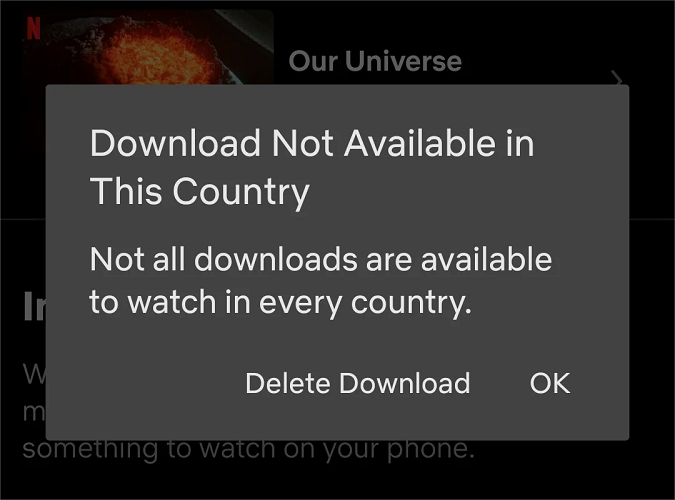
6. Netflix Downloads Expiration
How long do Netflix downloads last? Generally, Netflix's download validity period is 7-30 days, depending on content and licensing agreements. After watching, they expire in 48 hours. However, even if the downloads are still valid, they'll be removed when your subscription ends.
Therefore, to overcome restrictions set by Netflix or copyright owners, you can switch to a higher subscription plan, or explore a third-party Netflix video downloader to download movies from Netflix for offline watching as an all-in-one solution.
Bonus: Netflix Download Tips and Tricks
- You can't change the audio track and subtitle languages in your downloaded Netflix titles. You may need to set it before starting to download.
- You can customize the picture quality of your Netflix downloads. The highest picture quality is determined by your subscription plan (720P for Basic, 1080P for Standard, and 4K for Premium). Higher-quality downloads will take up more storage space on your device.
- Netflix offers content differently in each country and region. When you download content from another country using a VPN, remember to keep the VPN connection or watch it offline. Netflix will simply remove your downloaded content when you go back online in a different region.
How to Keep Netflix Downloads on Your Device Forever?
MovPilot Netflix Video Downloader can easily download Netflix movies to plain 1080P MP4 / MKV files, which can be permanently saved on all your devices. There's no quantity limit for downloads. Moreover, for macOS users, with no Netflix app, you can easily download any Netflix content to Mac. You will no longer be tied to the download limits of Netflix. Here is a detailed tutorial for downloading Netflix movies or TV shows via MovPilot Netflix Video Downloader.
Step 1. Download, install, and launch MovPilot Netflix Video Downloader. Then, log in to your Netflix account on its interface.
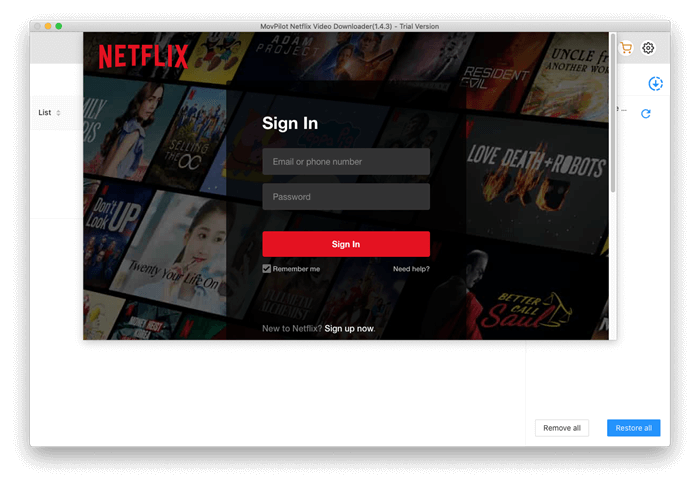
Step 2. Search for Netflix movies you want, or paste the Netflix URL to the search box to get the movie you want directly to the downloading list.
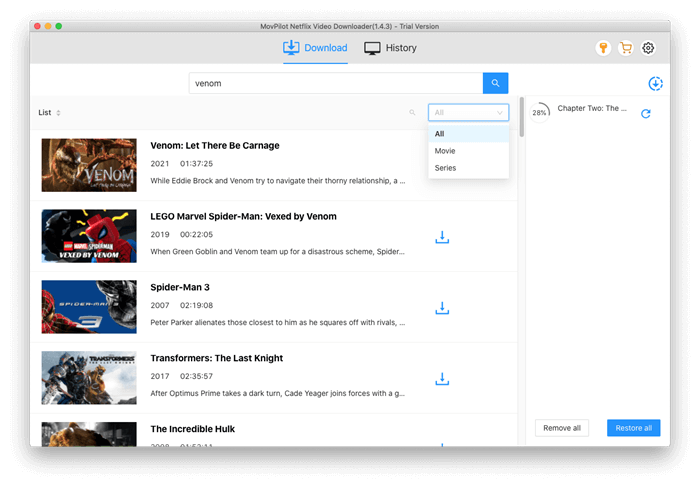
Step 3. On the "Download" tag, start downloading selected Netflix movies. Once finished, they will be found on the "History" tab or your chosen folders.
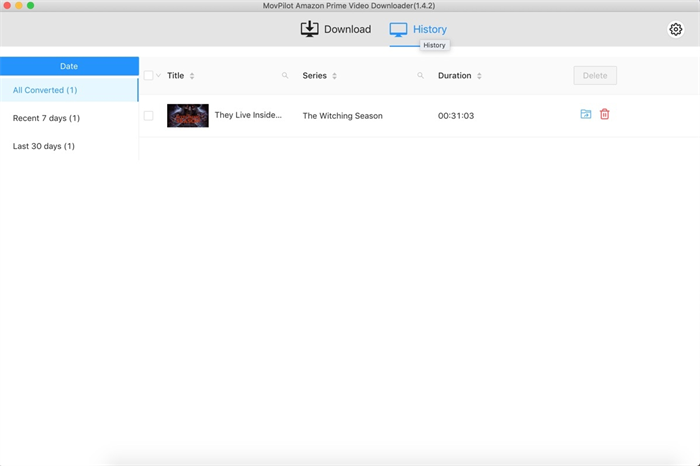
After that, Netflix movies will be saved as MP4/MKV files on your computer. You can now easily get Netflix downloads to external hard drives or any other device for free offline enjoyment.
Conclusion
Netflix places many limits on the download feature to ensure profitability and protect the rights of copyright owners. We’ve listed all common limits you may encounter, as well as the method to fix them in this article. If you do get affected by those limits while downloading Netflix movies and can't find a solution, just try MovPilot Netflix Video Downloader to get a free downloading experience.
MovPilot Netflix Video Downloader
Download Netflix Movies and Shows to Watch Offline Easily!






