Amazon Prime offers a wide range of content, including recent hits like The Last of Us Season 2 and The Lord of the Rings series, attracting many viewers. However, more and more ad inserts are affecting the viewing experience. So, you might be wondering: How can I download Amazon Prime movies to my computer for ad-free, unlimited, offline viewing?
You’re in the right place! In this article, we’ll introduce 3 methods to download Amazon Prime videos on your laptop, ensuring high video and audio quality. Scroll down to get started!
You May Like: Download The Last of Us Series: Stream or Watch Anytime

Can I Download Amazon Prime Movies on Computer?
Yes. Amazon Prime Video offers an app for Windows 10/11 laptops, allowing you to download purchased, rented, and Prime Membership videos to your laptop. However, recent feedback suggests that Amazon Prime may revoke your purchased content, meaning you may not be able to permanently keep it.
For videos that aren’t available for download, you can turn to third-party Amazon Prime Video downloaders for help. Both desktop programs and online tools are available, depending on your preference.
Below is an overview of 3 methods to download Amazon Prime movies to your computer. Click to jump to the relevant section!
| Methods | What to Download |
|---|---|
| MovPilot (Desktop) | Download ANY Amazon Prime video to computer without limits. |
| Amazon Prime Video App | Download purchased & rented movies, or videos included with Prime. |
| Keepvid (Online) | Download limited available Amazon content to computer via browser. |
Method 1. Download Amazon Prime Videos on Computer with MovPilot
To download Amazon Prime videos as common video files, MovPilot Amazon Prime Video Downloader is a great helper. It removes ads and DRM limits on Amazon Prime content, and helps you effectively convert Amazon Prime movies to MP4 on your computer drive for permanent offline viewing without expiration. It preserves the original image and audio quality, guaranteeing a perfect watching experience. This way, you will no longer need to worry about your downloads disappearing!
Features of MovPilot Amazon Prime Video Downloader
- Save Amazon movies and TV shows to FHD MP4/MKV files.
- Extensive compatibility with Windows/macOS computers.
- Offers multi-lingual subtitle & audio language selections.
- Supports hardware acceleration for 5X download speed.
- Download multiple Amazon Prime titles at one time.

Are you familiar with MovPilot Amazon Prime Video Downloader now? Next, you will be guided through how to download Amazon Prime videos on a laptop with it. (For Mac users: How to Download Amazon Prime Videos on Mac.)
Step 1. Launch MovPilot Video Downloader, choose “Amazon Prime”, and log in to your Prime Video account.

Remember to choose the right region to enter, or it may fail to fetch your data.
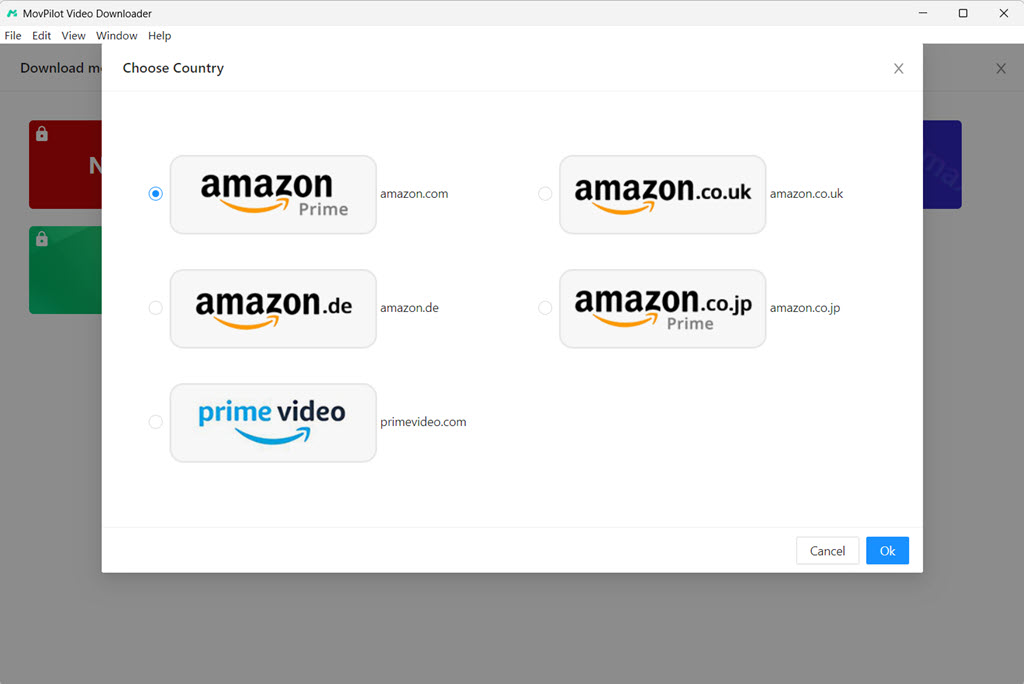
Step 2. On the built-in Prime Video web browser, you can directly type the keyword in the search bar to get your desired Amazon Prime Video.
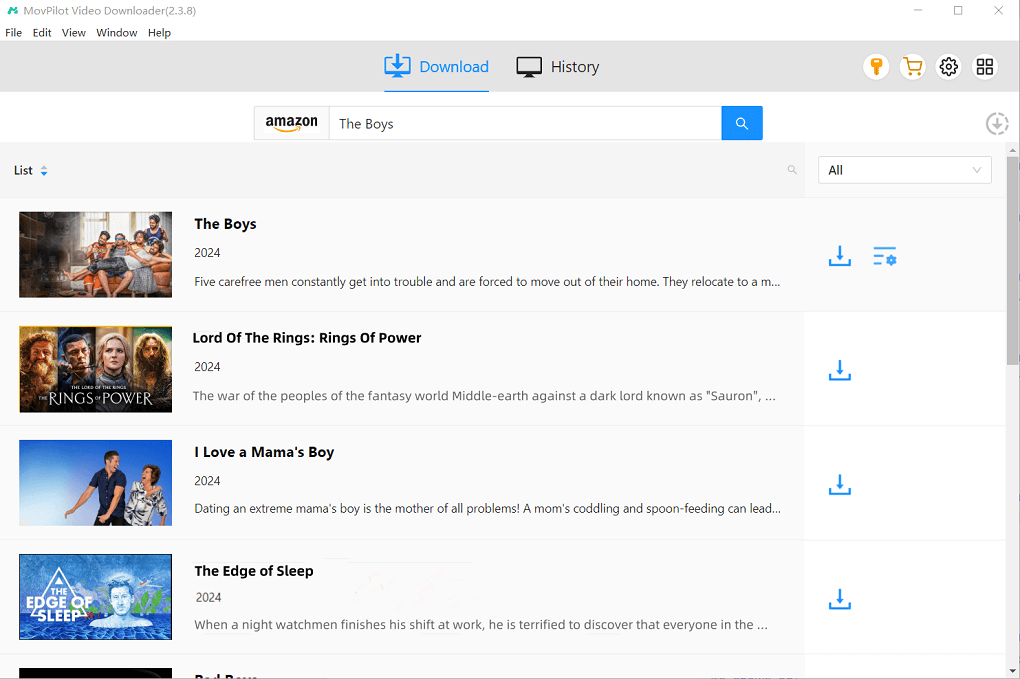
Step 3. Click the Download icon to save Amazon Prime videos to your computer. For a single movie, simply click the icon.
Before downloading, you can click the gear icon next to each video item to select the quality for that specific movie or TV episode. Alternatively, you can click the gear icon in the top-right corner of the software to open Settings and set a default download quality for all videos (choose from Best, Medium, or Low, with up to 1080P supported). This way, you won’t need to adjust the quality for each video individually.
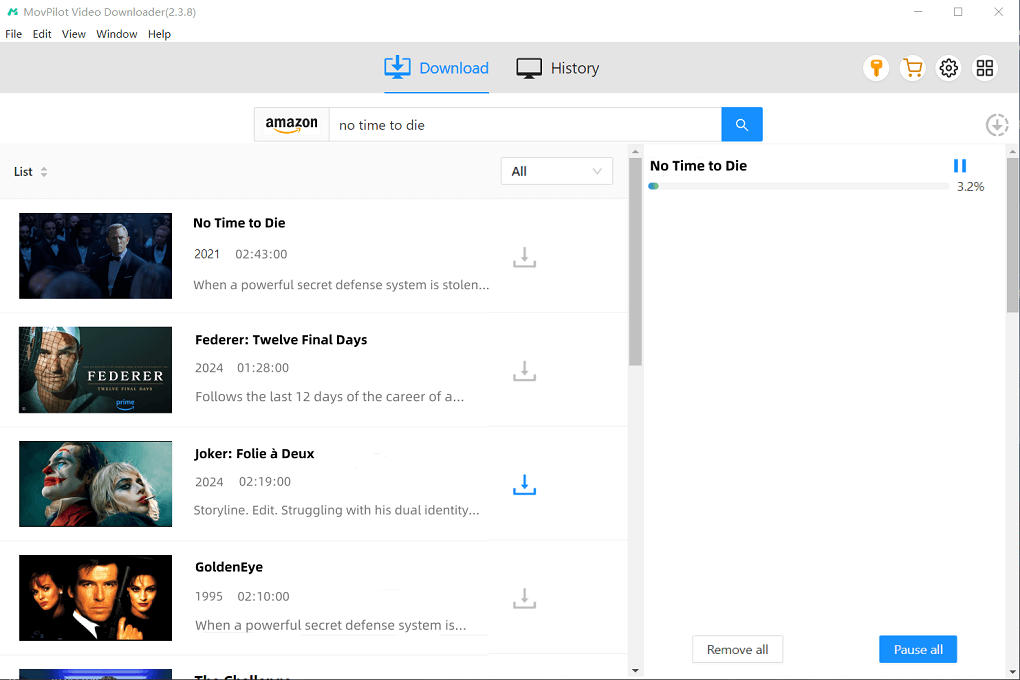
For TV series, go to the details page and select the episodes you want to download.
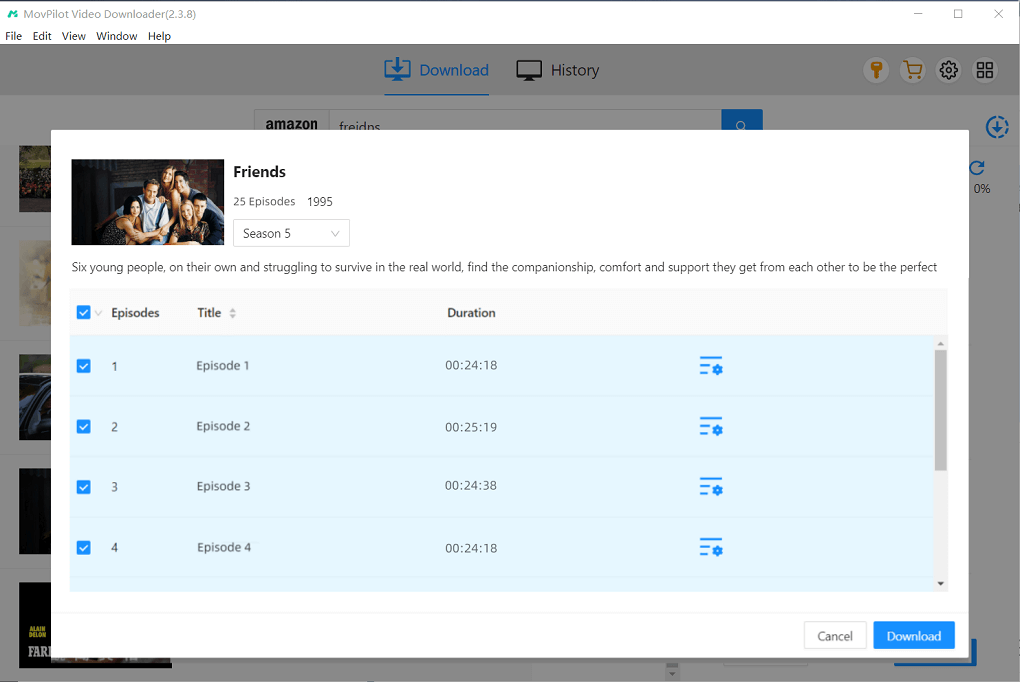
Step 4. Once finished, you can view downloaded Prime videos in “History”. Once saved as MP4 or MKV files, you can enjoy them on any device and keep them indefinitely, without worrying about expiration.
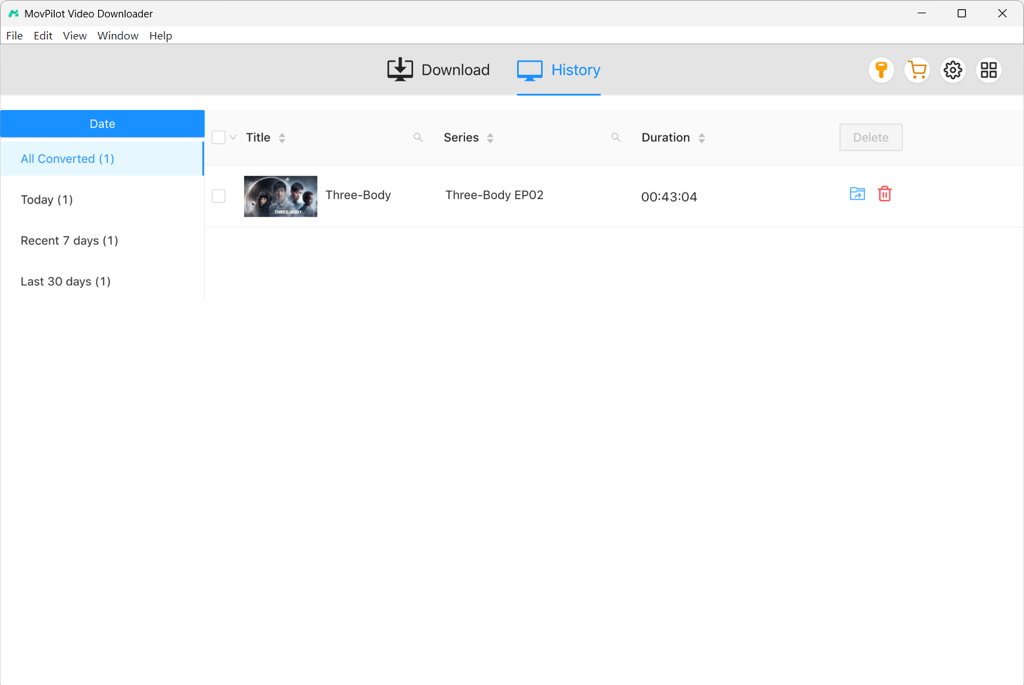
Bonus: Full Video Walkthrough
Method 2. Download Amazon Prime Movies on PC with Official App
By comparison, if you don’t like third-party tools, you can turn to the official Prime Video app (available for Windows 10(17763.0) or later). In the official app, you can download and watch Amazon Prime videos offline if you have been a Prime Video subscriber or purchased/rented videos on it.
Just install the official app and follow the guidance below to download Amazon Prime movies to computer.
- Launch the Prime Video app, and log in to your Amazon Prime account.
- Once signed in, search for the Amazon Prime title you wish to download.
- Enter the details page. There will be a Download button. Click the button and you will see a pop-up window. Select the video quality and audio language. Then hit the “Start download” button to save Amazon Prime video to your computer.
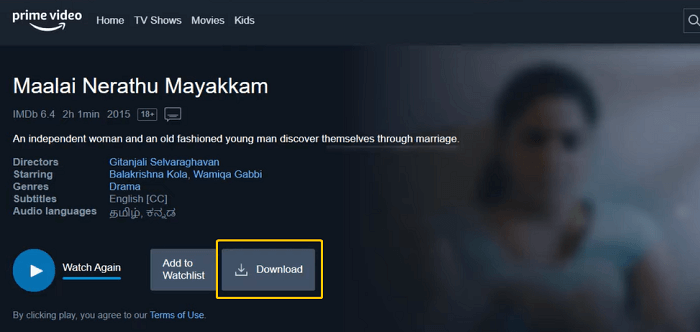
Unfortunately, the official Prime Video app’s download feature is limited in multiple aspects:
- Not all video content is available for download.
- You can only watch your downloaded videos with the Prime Video app.
- Downloaded Prime videos are valid for 30 days, and you can only download 15-25 videos.
- ……
You’d better be aware of all these limits in case you find your downloads unavailable someday. If you wish to bypass the Amazon Prime download limits, you can turn to MovPilot Amazon Prime Video Downloader as mentioned before.
Method 3. Download Amazon Prime Shows to Computer Using Online Converter
Except for desktop programs, there are Amazon Prime movie download websites like Keepvid that help convert Amazon Prime movie links to MP4 so you can watch them offline.
You can choose the MP4 format, usually with a maximum resolution of 720P. For the most reliable download, right-click the download button and select “Save Link As” to set a custom filename and complete the download through the standard browser dialog. All processing is done directly in the browser, so Keepvid works on any device and requires no registration or subscription. There are no limits on the number of videos you can download, making it ideal for quick, one-off downloads.
But compared to the desktop programs, the online converter doesn’t work for every Amazon Prime content and may fail to convert the videos due to internet errors. See how it works
- Visit Keepvid via a browser.
- Copay and paste the URL of your desired Amazon Prime Video to the search bar.
- Convert the Amazon Prime movie to MP4 and download it to your computer.
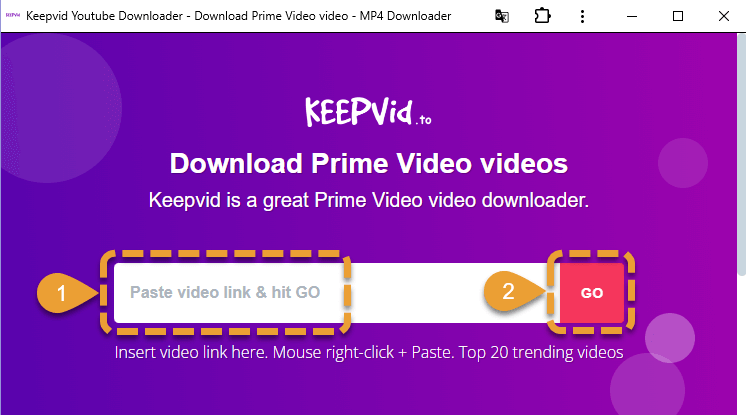
Comparison of the 3 Methods for Prime Video Download on Laptop
There are multiple ways to save Amazon Prime movies for offline viewing. Each method has its pros and cons, depending on whether you prioritize convenience, download speed, or permanent access. Below is an overview of the three main approaches:
| Method | How It Works | Download Format & Quality | Pros | Cons | Suitable For |
|---|---|---|---|---|---|
| MovPilot Amazon Prime Video Downloader | Desktop program that removes DRM and ads, converts videos to MP4/MKV, and saves them permanently. |
|
|
|
Users who want permanent, high-quality downloads and flexibility |
| Official Prime Video App | Windows 10/11 app lets you download purchased, rented, or Prime subscription videos for offline viewing. |
|
|
|
Users who want a simple, official solution without extra tools |
| Online Converter (e.g., Keepvid) | Web-based tool converts Amazon Prime URLs to MP4 for offline playback. |
|
|
|
Users who need a free, lightweight solution for occasional downloads |
FAQs on Downloading Amazon Prime Videos on Computer/Laptop
Can I download Amazon Prime videos on laptop to watch offline?
Yes. If your laptop is running Windows 10(17763.0) or later, you can download Amazon Prime movies on your laptop using the official Amazon Prime Video app.
What Amazon Prime Video content is available for downloading on computer?
You can download three kinds of Amazon Prime Video content on your computer, including: free with ads, included with Prime, and videos on demand (the titles you rent/purchase).
You May Also Like:
How to Download Rented Amazon Prime Movies
Why can’t I download movies on Amazon Prime?
If you cannot download movies on Amazon Prime, check the items below:
- Check for the Amazon Prime Video app update.
- Check if there’s enough space on your computer drive.
- Check if your subscription is still valid.
- Check if you’ve achieved the maximum number of downloads.
- Check if the video is officially downloadable.
Where are downloaded Amazon Prime Video stored on PC?
The download location is C: disk by default. You can’t have any settings on video quality and Prime Video download location on the PC app. If you want to save the video to other disks, you should change the system storage manually in the “Settings” module on your computer.
If you haven’t changed it, you’ll find the downloaded videos in the following folder:
C:\Users\UserName\AppData\Local\Packages\AmazonVideo.PrimeVideo_pwbj9vvecjh7j\ LocalState\Downloads
Note: In the Windows app, you can choose to save your downloads to a specific folder, but it’s not recommended to save them to an external USB device, as this could cause playback issues or file loss if the device is disconnected unexpectedly.
Can you download Amazon Prime movies to an external hard drive?
The Amazon Prime Video app lets you change the download location. It’s best to move the app’s installation location before downloading any videos. You can do this by going to Settings > Apps & Features on your computer, searching for Prime Video, and selecting Move. After this, you can directly download movies from Prime Video to your external hard drive.
If you’re using MovPilot Amazon Prime Video Downloader, you can easily set the download path before starting your downloads. And once your videos are saved as MP4 files, you can simply drag and drop them to your external hard drive whenever you like.
Conclusion
As Amazon Prime’s download feature comes with certain limitations, it would be better if you use MovPilot Amazon Prime Video Downloader to download Amazon Prime videos on your laptop. It can help you download any Amazon Prime videos to permanent local MP4/MKV files in high resolution. With MovPilot Amazon Prime Video Downloader, you are sure to enjoy Amazon Prime titles offline with a better experience!
MovPilot Amazon Prime Video Downloader
Download Amazon Prime Movies and Shows to Watch Offline Easily!









The software is incredibly user-friendly and highly efficient. It surpasses all expectations and has greatly enhanced my productivity. I cannot recommend it enough!
We are delighted to hear about your positive experience with us. Your satisfaction is our priority.
I’m glad to see that there are solutions available to download Amazon Prime videos for offline viewing. It’s frustrating when poor network conditions interrupt the movie or TV show playback. Thanks for sharing this helpful information and the third-party Amazon Prime Video Downloader recommendation!
We’re happy to hear you had such a positive experience. It’s a pleasure serving customers like you.
I’m glad to see that there are solutions available to download Amazon Prime videos for offline viewing. It’s frustrating when poor network conditions interrupt the movie or TV show playback. Thanks for sharing this helpful information and the third-party Amazon Prime Video Downloader recommendation!
Thanks for your positive comments! We’re grateful for the trust you’ve placed in us.
I’ve been experiencing issues with the Amazon Prime interface and inaccurate subtitles while watching downloaded movies. It’s reassuring to know that there are solutions available, such as the third-party Amazon Prime Video Downloader. This post provides a helpful guide on how to resolve these problems. Thanks for sharing!
We are delighted to hear about your positive experience with us. Your satisfaction is our priority.
I’ve been experiencing issues with the Amazon Prime interface and inaccurate subtitles while watching downloaded movies. It’s reassuring to know that there are solutions available, such as the third-party Amazon Prime Video Downloader. This post provides a helpful guide on how to resolve these problems. Thanks for sharing!
We’re grateful for your kind words and look forward to serving you again.
It’s frustrating when network conditions disrupt the smooth playback of Amazon Prime videos. I’m grateful for the introduction of a third-party Amazon Prime Video Downloader that can help overcome these challenges. The step-by-step guide for downloading videos via the app is also very useful. Thank you for sharing this informative post!
It was a pleasure serving you. We really appreciate you taking the time to share your feedback and being so open with us.