Many users on Reddit have complained that even after purchasing Amazon Prime videos, they still can’t keep them permanently and have to deal with limited offline viewing time, encrypted downloads, and restricted playback devices, and more. Fortunately, using a suitable Amazon Prime video ripper can easily bypass all these restrictions.
This is what this article works for! Here, we will review the 7 best Amazon Prime rippers to help you choose the right one to quickly and safely save Prime videos for permanent offline playback. Scroll down to start exploring now!
Summary:
The 7 best Amazon Prime rippers are introduced in-depth in this post. Among them, MovPilot Amazon Prime Video Downloader is free to try now! It can directly decrypt Amazon Prime video protection and ensure HD definitions with original image quality, as well as sound effects, to rip videos from Amazon Prime for you.
Top 1. MovPilot Amazon Prime Video Downloader
Supported OS: Windows, macOS
MovPilot Amazon Prime Video Downloader is undoubtedly ranked the top among all the best Amazon Prime video rippers. It features advanced DRM removal, allowing you to rip Amazon videos to MP4 or MKV with just a single click. Once downloaded, the videos are completely DRM-free, meaning you can keep Amazon Prime videos forever without worrying about expiration or playback limits.
Moreover, its high-quality output is also impressive. MovPilot not only preserves original video and audio quality, but also supports selecting various language audio tracks and subtitles. This ensures you get a more immersive viewing experience!
Additionally, this ripper comes with a powerful built-in search engine, providing the most convenient and fastest ripping process without the need for the official Prime Video app. Thanks to its hardware acceleration techniques, the ripping speed can be boosted up to 5X faster, making it incredibly quick and effortless to rip Amazon Prime videos.
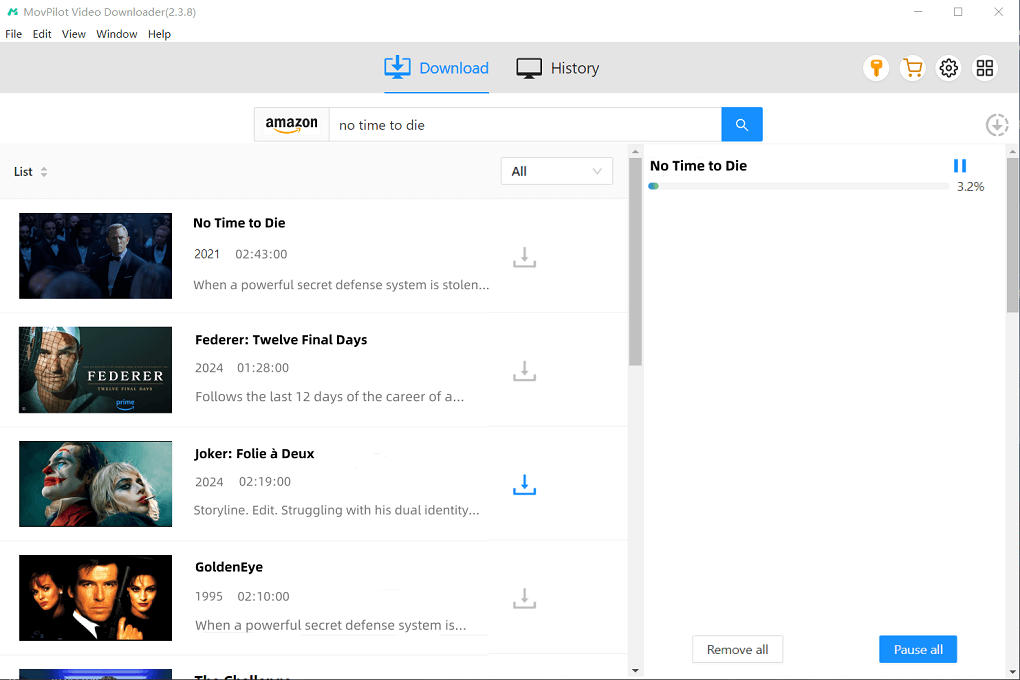
Pro:
- Export streaming media to regular MP4/MKV files to play without the Prime Video app
- Output the original FHD 1080P with Dolby Atmos 5.1 surround sound for a superior playback experience
- Detect and save multilingual audio tracks and subtitles automatically
- Offer 3 types of subtitles to select for more enjoyable Amazon Prime video playback offline
- Support Amazon Prime Video websites from various regions
- Include more advanced video ripping features, such as auto-sleep mode and interrupted download resume
Con:
- A subscription is required to unlock full features
Learn More: MovPilot Amazon Prime Video Downloader Review
Plus, MovPilot Amazon Prime Video Downloader is easy to use. Next, let’s see how this Amazon Prime ripper works.
Step 1. Get MovPilot Amazon Prime Video Downloader Ready
After you install and launch this Amazon Prime ripper on your computer, choose an Amazon Prime Video website based on your region and log in with your account.
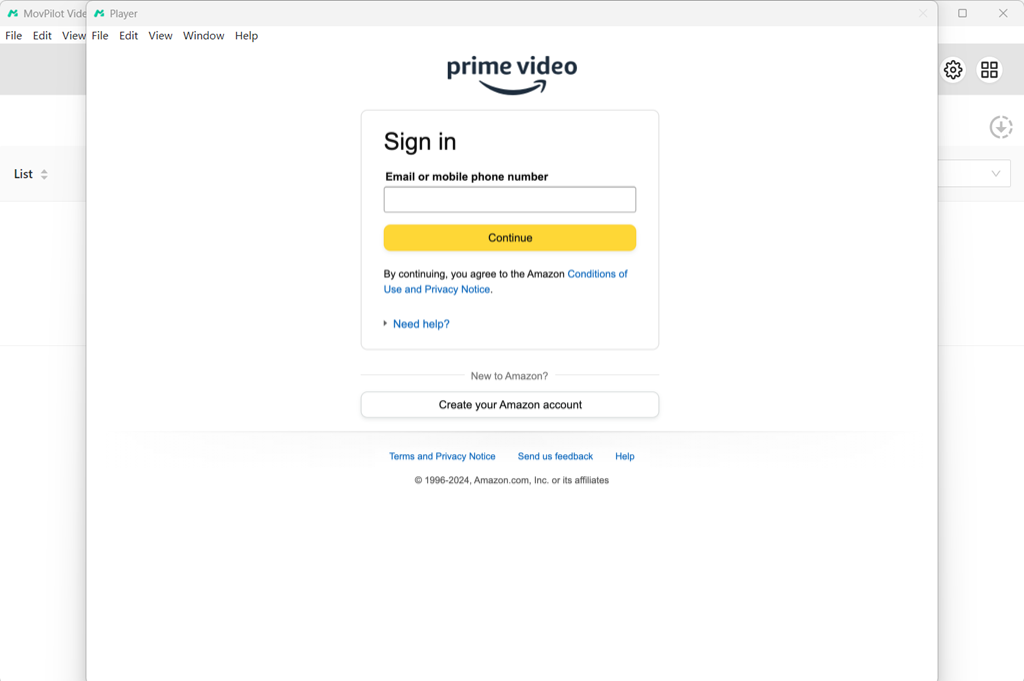
Step 2. Preset Output Settings
Click the gear icon in the upper right corner to access “Settings”. Then, change the default settings based on your needs, including output format, quality, languages, output folder, and more.

Step 3. Search for the Video You Want to Rip from Amazon Prime
Simply enter the title keyword into the search bar to locate the one you need. All related results will appear on the screen immediately.
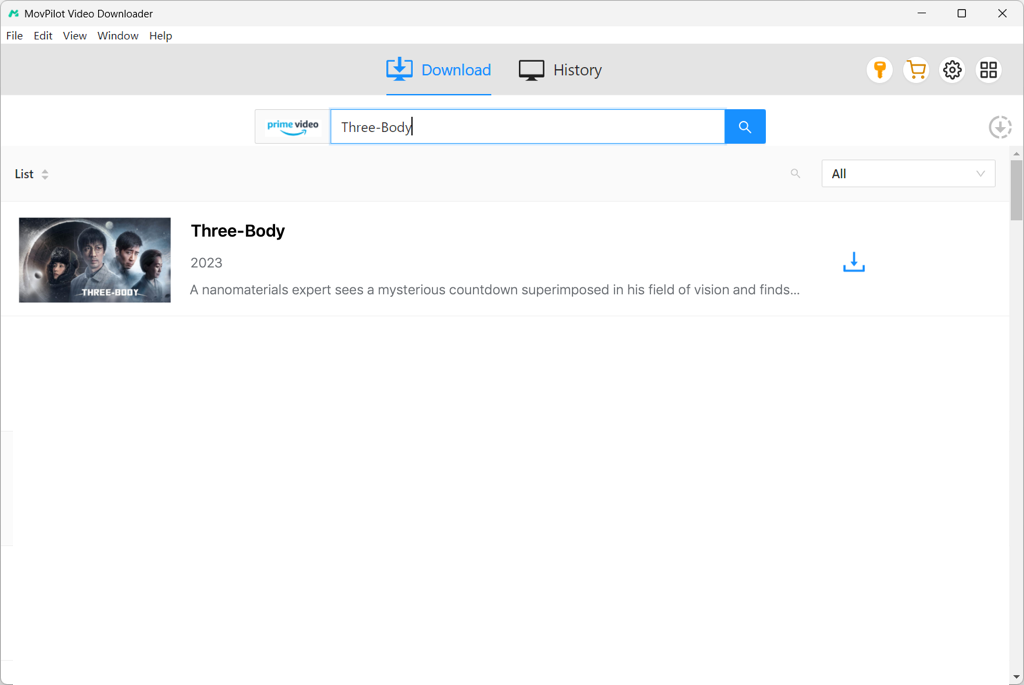
Step 4. Rip Amazon Prime Movies and Shows
One left step! Click on the download icon next to the video title to start ripping. Once ends, go to “History” and click on a folder icon to locate your ripped video on your computer without any hassle. You are now free to transfer these DRM-free Amazon videos to any device for hassle-free offline viewing.
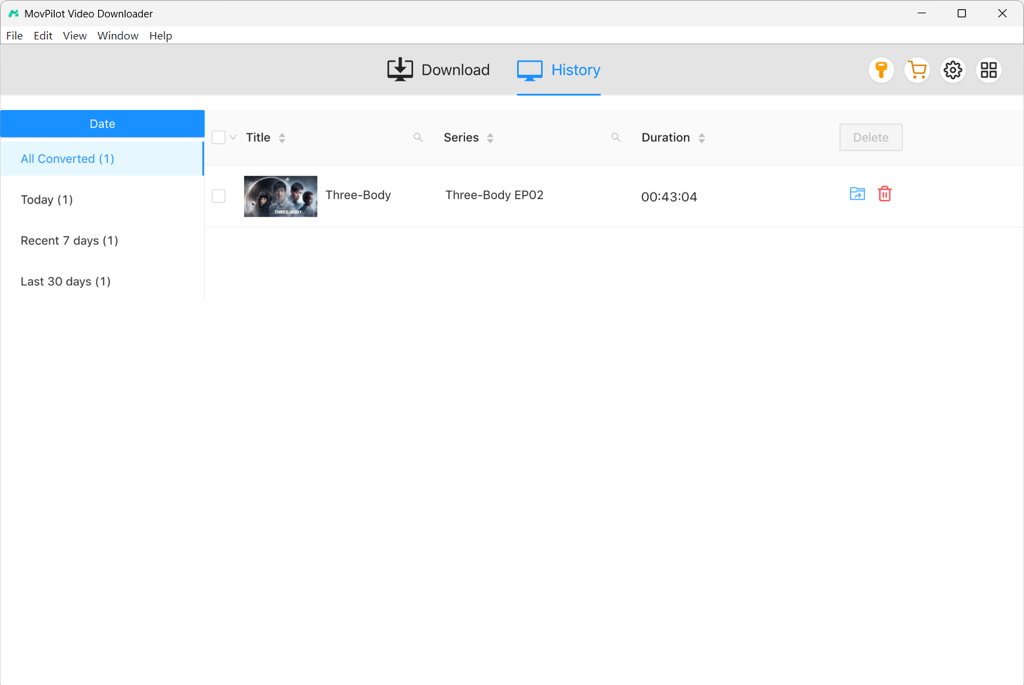
Further Readings:
Top 2. FonePaw Screen Recorder
Supported OS: Windows, macOS
Don’t miss out on FonePaw Screen Recorder, another great Amazon Prime ripper for saving Amazon Prime videos as local MP4, MOV, or WMV files for offline viewing. With it, you can keep Amazon videos forever, bypassing DRM restrictions. Moreover, it offers flexible recording modes and various setting options, so you can control the Amazon Prime video ripping habits, recording area, quality settings, and more as you wish.
Equipped with the audio enhancement feature and high-quality on-screen capturing ability, FonePaw Screen Recorder will help you retain decent quality while ripping Amazon Prime videos. More advanced recording features such as real-time annotations, editing, scheduled recording mode, auto-stop recording feature, and more are also included to serve you with a more friendly Amazon Prime video ripping process.
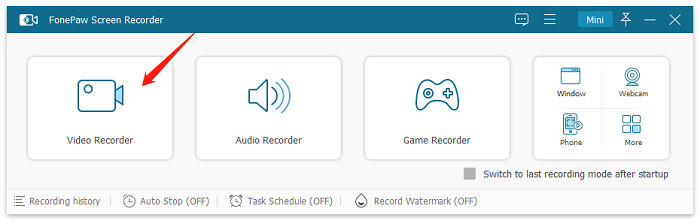
Pro:
- No watermarks added while using the free trial
- Provide flexible recording modes to select in preferences
- Consume low CPU to ensure a no-lag Amazon Prime video ripping process
- Ensure HD quality, high frame rate, and great sound effects to rip Amazon Prime videos
- Equipped with more advanced recording features to work like a pro
Con:
- The free trial only supports recording for 3 minutes
- Speed-up recording is not available
Top 3. VideoSolo Screen Recorder
Supported OS: Windows, macOS
VideoSolo Screen Recorder is not just a screen capturing tool with 20+ recording modes, but also a reliable Amazon Prime video ripper that can help save and play Prime Video content locally in high quality. Also, this all-in-one program supports ripping Amazon Prime videos to MP4, ensuring they can be played across devices without format incompatibility.
Equipped with smart recording features, VideoSolo Screen Recorder proves to be quite helpful in managing the Amazon Prime ripping process. You can lock the video playback window to capture Amazon Prime videos without being interrupted by other desktop activity. Additionally, if you can’t stay by your computer, simply set a scheduled timer, and VideoSolo Screen Recorder will do the rest for you!
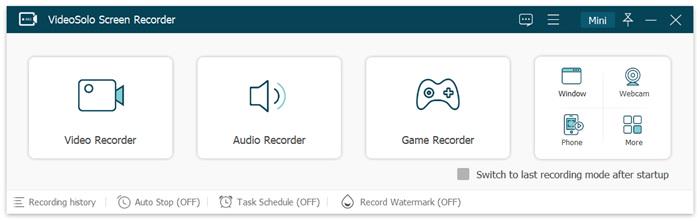
Pro:
- Include over 20 recording modes for flexible selection
- Retain the original image and audio quality after ripping
- Support MP4 format, ensuring higher compatibility across various devices and players
- Offer basic video editing tools
- Provide more smart recording features to use
Con:
- Recording duration will be limited to only 3 minutes under the free trial
- Support the MP4 video format only, unable to download Prime videos to MKV
Top 4. OBS
Supported OS: Windows, macOS, Linux
OBS, a popular recording tool, is also a viable Amazon Prime video ripper to let you watch your favorite movies and shows on Amazon offline smoothly. It is a great option for professional users, offering advanced recording settings and controls. With it, you can not only rip Amazon Prime videos to be DRM-free but also customize various preferences for a more personalized experience.
As an open-source program, OBS is completely free to use, making it one of the best free Amazon Prime rippers worth trying. However, it requires real-time recording, which may be time-consuming. For an efficient solution, MovPilot Amazon Prime Video Downloader might be the better choice.

Pro:
- A free Amazon Prime Video ripper for Windows, Mac, and Linux
- Include free recording and editing functions to capture Amazon Prime videos without watermarks
- Offer professional settings to work like a pro
Con:
- The functions are complicated for beginners
- It will consume high CPU and drag down your computing performance
Top 5. Audials One
Supported OS: Windows
Another Amazon Prime ripper for PC, Audials One, provides powerful ripping services to help you extract video sources from Amazon Prime as local MP4, MKV, AVI, or WebM video files to watch offline. When it comes to output quality, Audials One preserves the top resolutions and automatically adds metadata to your downloaded videos. Moreover, it also integrates AI technology to provide enhanced video quality, ensuring optimal playback.
Plus, although the program uses a screen recording method for Amazon Prime video ripping, it will automatically filter out ads to guarantee a nice streaming experience. Besides, it is important to note that advanced features also come with a high price. For those with a limited budget, it is advisable to consider others with flexible plans, for example, MovPilot Amazon Prime Video Downloader.
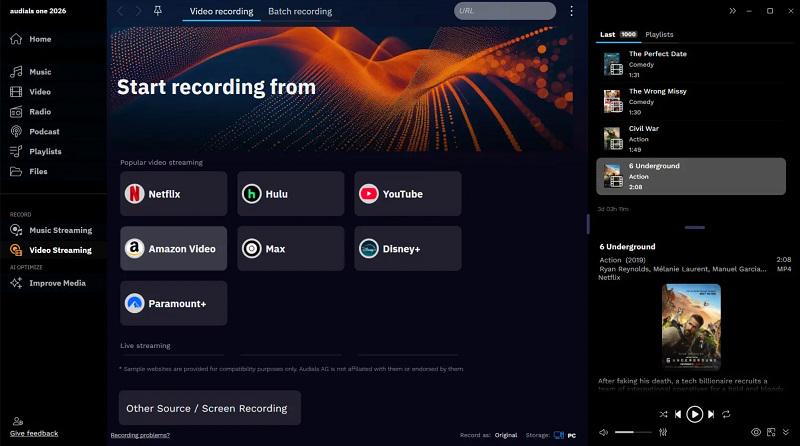
Pro:
- Rip movies and shows from Amazon Prime, Netflix, Hulu, YouTube, Disney+, etc.
- Download videos in great resolutions while reducing file size
- Offer an Ads filter for a smooth video playback without being interrupted by annoying ads
- Automatic tagging to equip ripped videos with ID3 information
- Deliver lightning speed to process ripping without lag and facilitate higher productivity
Con:
- High risk of getting service accounts suspended
- Ripping failure would occur from time to time
- Only for Windows users
Top 6. ShareX
Supported OS: Windows
ShareX is another open-source, free Amazon Prime video ripper for Windows users who prefer a free yet flexible way to capture and save Amazon Prime videos in MP4 with decent quality for offline viewing. If you have multiple videos to rip, the “Workflows” function can enhance your experience. By adding several tasks to one workflow, ShareX will automatically complete each recording one by one without constant monitoring.
Moreover, ShareX is equipped with many helpful features, such as hotkey controls, which make your Amazon Prime video ripping process more friendly and effortless. But one thing is worth mentioning. While the software is easy to use, its unintuitive interface may require beginners to spend some time getting accustomed to it.
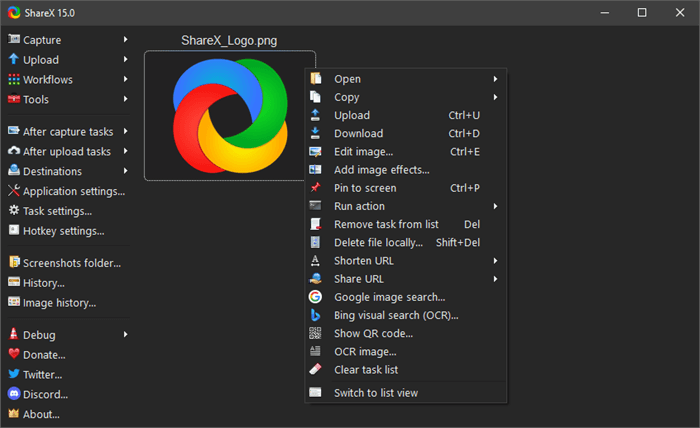
Pro:
- Open-source Amazon Prime ripper with all features free to use
- Offer multiple recording modes to control Amazon Prime ripping in preferences
- Hotkey settings available
- Provide an easy sharing system to share your ripped Amazon Prime videos instantly after recording
Con:
- Unavailable for Mac users
- Not user-friendly, too many elements on the main page
- Less customized settings or editing toolkits to adjust Amazon Prime videos before ripping
Top 7. PlayOn
Supported OS: Windows, macOS, Android, iOS
The last option worth trying is PlayOn. It can capture and rip videos from several streaming platforms, including Amazon Prime Video, Netflix, and Hulu, and save them as DRM-free MP4 files for easy playback on any device. Our favorite feature is that, unlike other Amazon Prime ripper options, it is also compatible with mobile devices. If you are looking for the best Amazon Prime Video ripper for Android or iPhone, its PlayOn Cloud app is a great option.
However, since it relies on screen recording, the ripping process can take a long time, and the quality and stability might not match what you get from a dedicated downloader like MovPilot Amazon Prime Video Downloader.
Pro:
- Offer Amazon Prime Video ripper for Windows, Mac, Android, and iPhone
- Save any videos from Amazon Prime to MP4 in up to 1080P
- Keep ripped Amazon videos forever without any limitations
- Support batch ripping in one click.
Con:
- Require a time-consuming process
- Provide lossy video outputs
- Include a complicated credit system for ripping
Comparison of the 7 Best Amazon Prime Rippers
After walking through the detailed reviews of the top 7 Amazon Prime video rippers, you might still be wondering: Which one fits your needs best? Check out the comparison table below first.
| MovPilot Amazon Prime Video Downloader | FonePaw Screen Recorder | VideoSolo Screen Recorder | OBS | Audials One | ShareX | PlayOn | |
|---|---|---|---|---|---|---|---|
| Type | Downloader | Recorder | Recorder | Recorder | Recorder | Recorder | Recorder |
| Available on | Windows, macOS | Windows, macOS | Windows, macOS | Windows, macOS, Linux | Windows | Windows | Windows, macOS, Android, iOS |
| Max Quality | Original 1080P | Lossy 1080p | Lossy 1080p | Lossy 1080p | 4K (AI Upscale) | 720P | 720P/1080P |
| Output Format | MP4, MKV | MP4, MKV, MOV | MP4 | MKV, MP4, MOV, FLV, and TS | MP4, MKV, AVI, and WebM | MP4, AVI, and GIF | MP4 |
| Speed | 5X | 1X | 1X | 1X | 4X | 1X | 1X |
| 5.1 Surround Sound | ✔ | ❌ | ❌ | ❌ | ✔ | ❌ | ❌ |
| Auto-skip ads | ✔ | ❌ | ❌ | ❌ | ✔ | ❌ | ✔ |
| Ease of Use | ✔ | ✔ | ✔ | ❌ | ❌ | ❌ | ❌ |
| Key Features | * One-click DRM removal * Batch download * No official app needed |
* Real-time annotation | * Window lock | * Open-source recording * Video editing tools |
* AI integration | * Free screen recording * Workflow automation |
* Cloud DVR recording * Work on Android & iPhone |
FAQs About Amazon Prime Rippers
Is it legal to rip videos from Amazon Prime?
In many countries or regions, backing up streaming content for personal and non-commercial use often falls into a gray area. However, commercial distribution or sharing is a clear violation of the law. Therefore, before using an Amazon Prime ripper, it is advisable to check your local copyright laws to ensure you remain compliant at all times.
Are there free Amazon Prime rippers online?
Unfortunately, no. In our tests, many online tools claiming to rip Amazon Prime videos can not bypass Amazon video download limits, making it impossible to parse or download videos.
If you need a free solution, the desktop tools mentioned earlier, like OBS Studio and ShareX, are viable options. Additionally, tools like MovPilot Amazon Prime Video Downloader, FonePaw Screen Recorder, and VideoSolo Screen Recorder offer free trials that may meet your needs.
Which Amazon Prime ripper to Select: Screen Recorder or Video Downloader?
Both screen recorders and video downloaders are two mainstream types of Amazon Prime rippers. Depending on their differences, you can choose the one that best meets your needs. For example, if you wish a more flexible controls when ripping Amazon Prime videos, like only getting video clips from a full video, screen recorders can surely be a better option.
However, because most screen recorders do not support simultaneous ripping or speed up the recording process, it would be time-consuming if you want to rip a long movie or capture multiple videos. Under such circumstances, video downloaders such as MovPilot Amazon Prime Video Downloader can offer better help. Moreover, video downloaders can always retain higher definitions for ripped Amazon Prime videos, while screen recorders often offer lossy quality.
How to Record Amazon Prime Videos without Black Screen?
As Amazon Prime has adopted DRM protection to encrypt the streaming media, DRM will lock the video, and you can only record a black screen instead. To process Amazon Prime video recording without a black screen, simply toggle off the hardware acceleration feature in the browser, and it will work again.
Take Chrome as an example, you only need to turn to the browser settings and open System to turn off the Hardware Acceleration feature, the black screen will be removed, and you can record Amazon Prime videos without the black screen occurring.
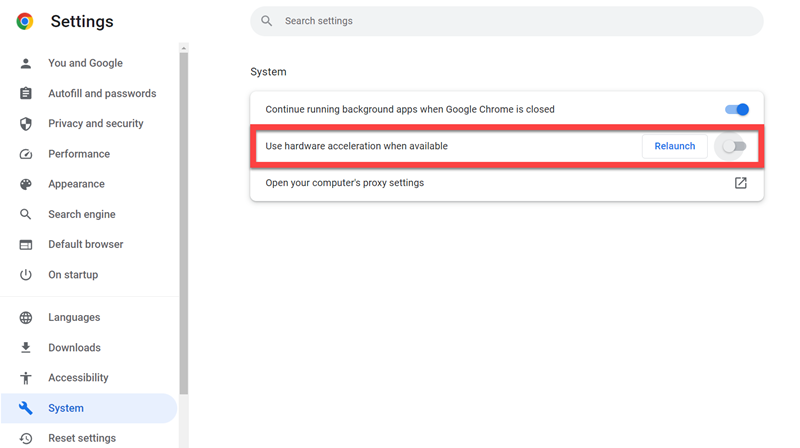
Final Words
This article has introduced 7 of the best Amazon Prime Video rippers in detail. Overall, each has its own unique strengths.
But if you prioritize a fast, convenient solution with high-definition output, then MovPilot Amazon Prime Video Downloader is exactly what you need. It offers 5X faster ripping speeds, original 1080P output, and powerful one-click batch processing. With MovPilot, you can easily say goodbye to the hassle of real-time recording, frustrating black screens, and video expiration, and permanently enjoy your favorite Amazon movies and shows offline. Download this Amazon Prime ripper now and give it a try!







