Amazon Prime Video allows users to download videos for offline viewing, but certain restrictions exist. Your downloads have a limited time frame for watching and cannot be played on other devices. If you are looking for a way to download Prime videos to MKV format with lossless quality, multiple audio tracks, and subtitles, using a powerful Amazon video downloader is the solution. But how to choose the right one? This article will introduce you to the best tool to save Prime videos as MKV files with a comprehensive guide on how to do it. Let’s explore now!

Recommended Tool for Converting Amazon Prime Video to MKV
With so many video downloaders available today, it can be challenging to find the best option. If you’re looking for the best Amazon Prime Video downloader, this part has got you covered.
MovPilot Amazon Prime Video Downloader is a professional video downloading tool that enables users to effortlessly download movies, TV shows, or documentaries from Amazon Prime in full HD 1080P on Windows/Mac. One of the greatest features of this Amazon video downloader is that it supports multiple highly compatible video formats like MKV or MP4 when downloading Amazon Prime videos on computer, enabling smooth playback with any player.
What’s more, MovPilot comes with a built-in search engine that makes it easy to find your favorite Amazon Prime movies without the need for the Prime Video app. The software also won praise for its efficiency and user-friendliness, thanks to its batch conversion feature and intuitive interface. Therefore, if you’re looking for a powerful Amazon Prime video for MKV downloader, MovPilot is worth considering.
Key Features of MovPilot Amazon Prime Video Downloader
- Download Prime videos without DRM restrictions by bypassing all Amazon Prime download limits.
- Convert unlimited Prime movies and TV shows to MKV or MP4 in full HD 1080P.
- Feature a built-in browser with no Prime Video app installation.
- Download Amazon Prime videos in batch at 5X faster speed.
- Preserve original audio tracks and subtitles to match specific language needs.
- Provide a user-friendly and intuitive interface, making it easy to use.
Detailed Tutorial: How to Convert Amazon Prime Video to MKV
To begin with, download and install MovPilot Amazon Prime Video Downloader to your Windows or Mac computer.
Step 1. Log in with Your Amazon Prime Account
After launching it, you will need to log in to your Amazon Prime account to access the Prime library. Otherwise, you can not initiate the download services. Then, Hit the gear icon on the upper right corner of the main interface to verify your account region settings, making sure the “Website (Country/Region)” option displayed matches your account.
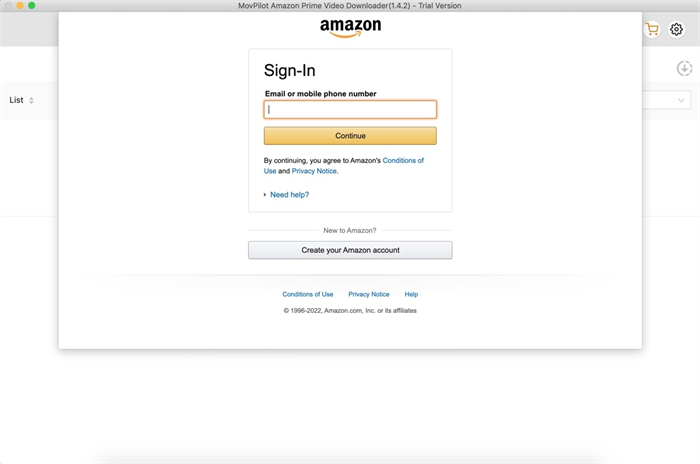
Step 2. Customize Output Settings
Stay in the Settings to easily preset the output format as MKV. Also, MovPilot provides flexible output settings, letting you effortlessly customize “Audio language”, “Subtitle languages”, and “Subtitles are saved” options based on your needs.
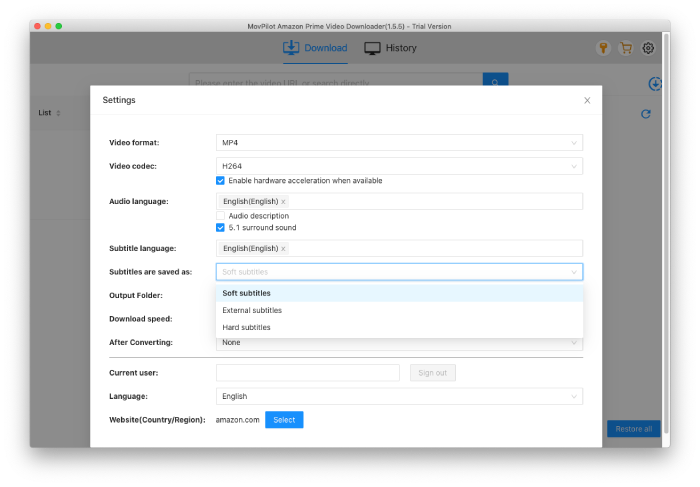
Step 3. Search for Desired Amazon Prime Videos
There are two available methods to add Amazon Prime movies/shows to download.
- Method 1. Directly type the title name or keywords into the search bar to find your desired videos.
- Method 2. Copy and paste the Amazon Prime video URL into the search bar to access it.
After that, MovPilot will display all the related results on the main interface.
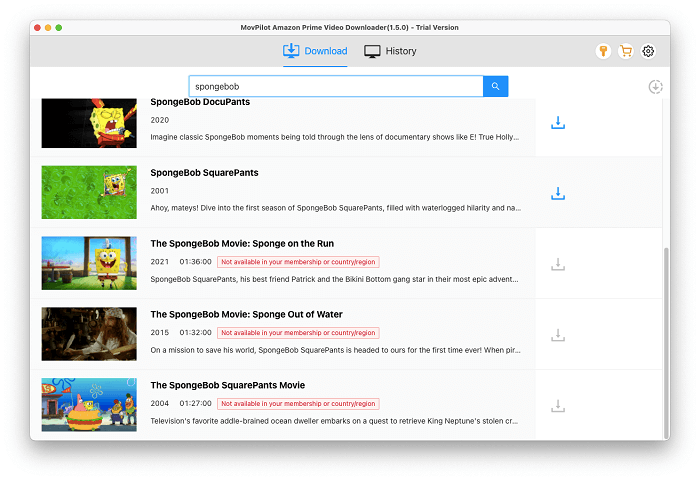
Step 4. Download Amazon Prime Videos to MKV Format
Simply click on the “Download” icon next to the title name to start downloading TV shows or movies from Amazon Prime to MKV on PC/Mac. For TV shows, you can also select the preferred episodes on the detail page to download. Additionally, you can view the download process on the right panel in real time.
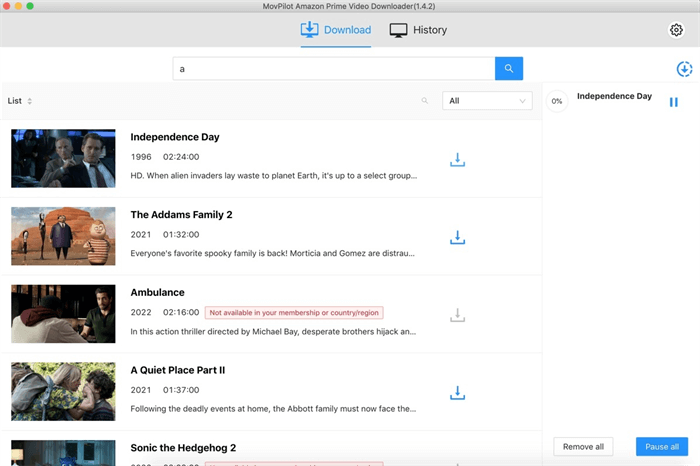
Once the download is done, you can move to the “History” section and hit the folder icon to locate all your downloaded MKV Prime videos.
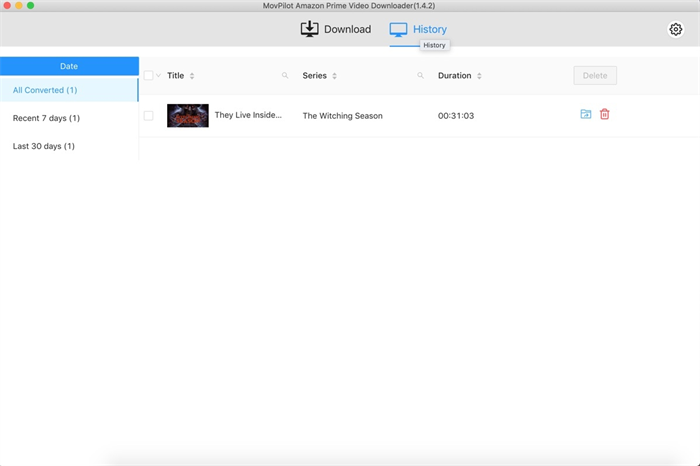
FAQs about Converting Amazon Video to MKV Format
In case you still have some questions on how to convert Amazon video to MKV format, here are some FAQs.
How to Choose: Convert Amazon Prime Videos to MKV or MP4?
- MKV(Matroska Video), is an open-source video container that can store multiple video, audio tracks, subtitles, or images in a single file. Unlike MP4, it supports lossless compression. This means that MKV videos can preserve all details of the original video, resulting in higher quality but also a larger file size.
- MP4(MPEG-4 Part 14), is a lossy video container that can hold video, audio, subtitles, and still images. Its extensive compatibility makes MP4 the most popular video format for playback across a variety of devices, such as computers, smartphones, tablets, and even smart TVs.
Overall, both MKV and MP4 are popular video formats for playback, but they cater to different needs. By comparison, MKV offers higher video quality, more audio tracks, and various subtitles, making it a better option for building a Prime video collection. Conversely, MP4 excels in higher compatibility and has a smaller file size, making it suitable for those who want to watch Amazon Prime videos on various devices without any hassle.
Related Article:
Can I Convert Amazon Video to MKV Format Online?
There is a wide range of online Amazon video downloaders available to use. However, most of them only support converting Amazon Video to MP4 online. If you want to download Prime videos to MKV, directly using a desktop downloader like MovPilot Amazon Prime Video Downloader offers the most effective solution.
Can I Record Amazon Prime Videos in MKV Format with Lossless Quality?
Screen recording can serve as a useful solution to save Amazon Prime videos in MKV format. You can easily make use of a third-party screen recorder on PC/Mac to capture the playing Amazon Prime video and then save it as an MKV file. However, it’s important to note that video quality may suffer due to network issues during the recording process, and there may be sound quality issues such as noise or echo. Additionally, screen recording the entire video can be time-consuming.
For a more convenient and stable solution with lossless quality, it is recommended to use third-party Amazon Prime Video downloaders to directly download Amazon Prime videos on PC/Mac.
Conclusion
To download Amazon Prime videos to MKV, using the right Amazon video downloader is crucial. MovPilot Amazon Prime Video Downloader stands out as the best option. It can effortlessly convert Amazon videos to MKV with just a few simple clicks. Moreover, this tool also provides a free trial for new users to test its features. If you are looking for a feasible solution to get MKV Amazon Prime videos, feel free to download MovPilot and have a try!
MovPilot Amazon Prime Video Downloader
Download Amazon Prime Movies and Shows to Watch Offline Easily!







