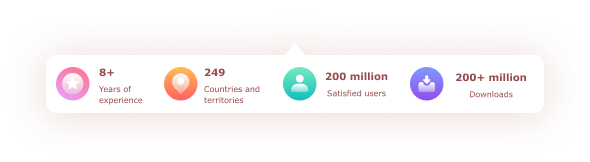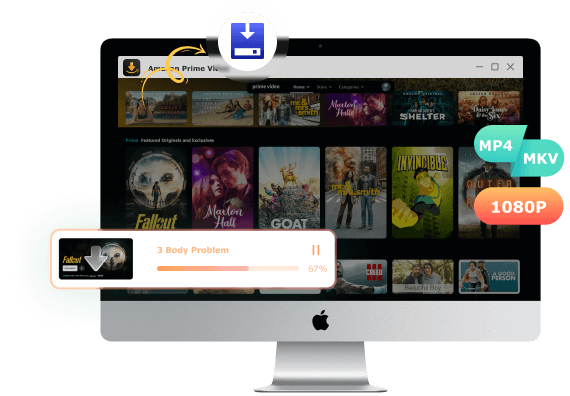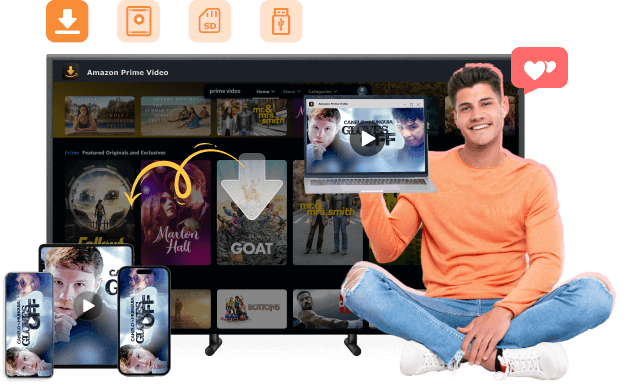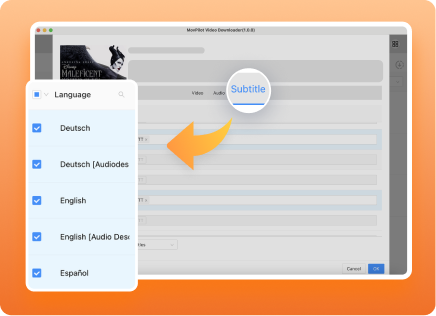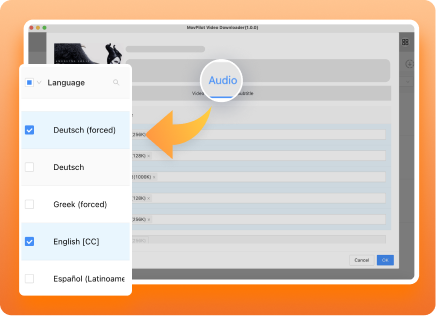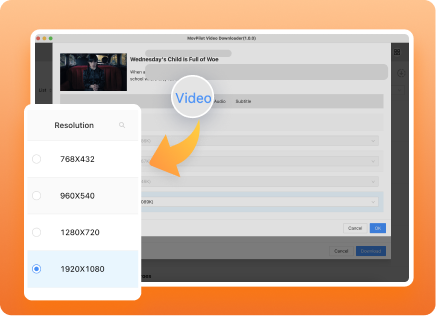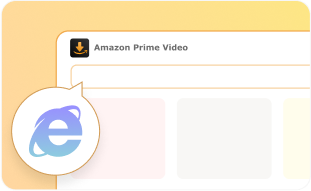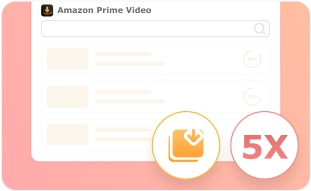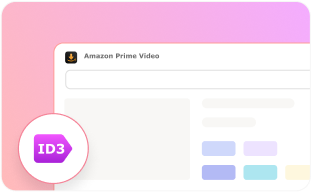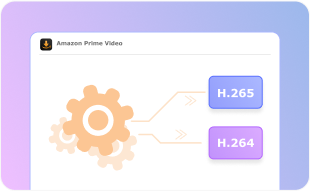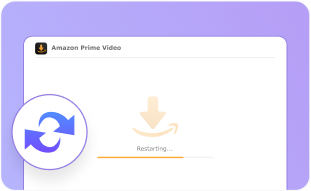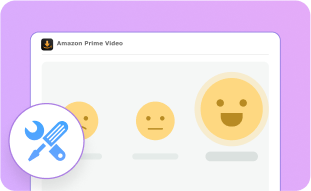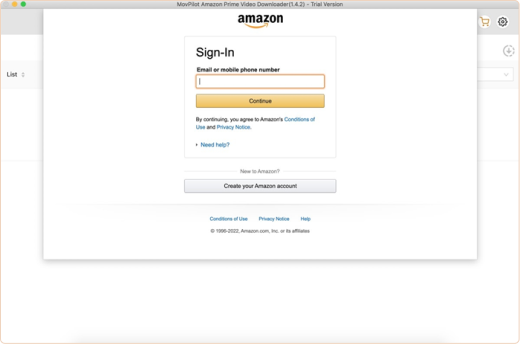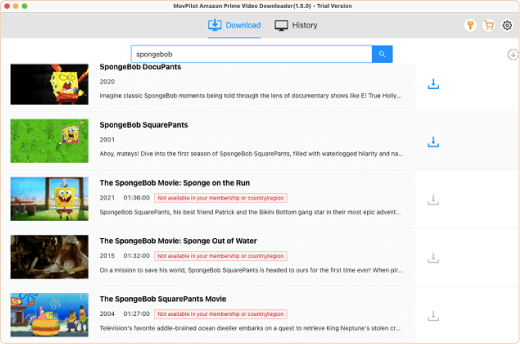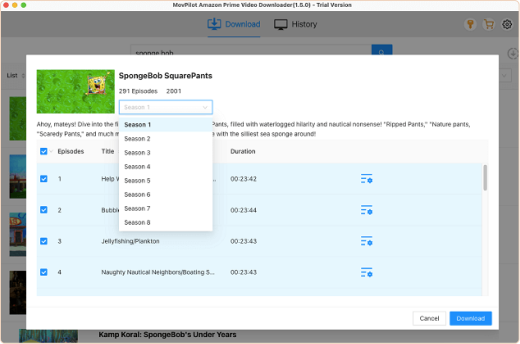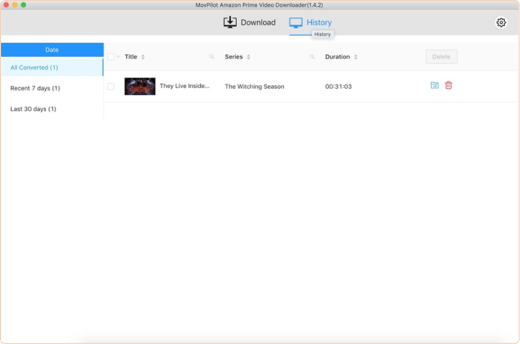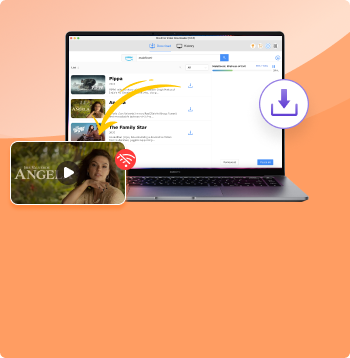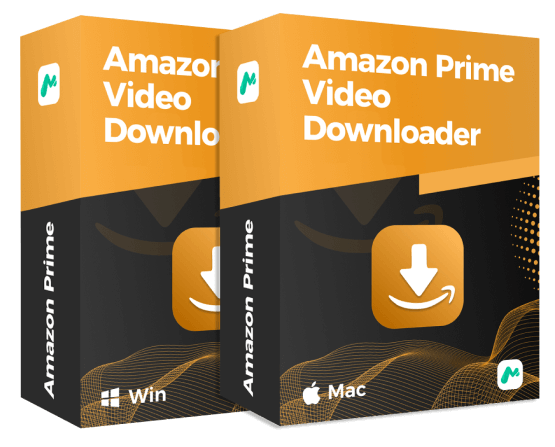Keep Amazon Prime Streaming Video Forever in MP4/MKV
MovPilot Amazon Prime Video Downloader is a versatile tool that can convert any Amazon video to MP4 or MKV files, effectively eliminating the official Amazon download limits. Thus, you can get any video content in the Prime Video library stored locally forever.
Plus, you can also use MovPilot Amazon Prime Video Downloader to grab your rented movies (as well as purchased ones) from Amazon to make them truly yours. By having your videos stored locally, you no longer have to worry about streaming limitations and titles expiring.