还在为最爱的 Netflix 节目被下架而苦恼吗?你并不孤单。想要永久保存这些节目,将 Netflix 电影刻录到 DVD 是一个绝佳的解决方案,它能让你和家人朋友在更大的屏幕上畅享 Netflix,不受网络或广告干扰。
然而,正如你所知,Netflix 对其内容增加了保护措施,很难弄清楚 如何将 Netflix 电影刻录到 DVD幸运的是,有一个有用的程序 MovPilot Netflix 视频下载器 可以将 Netflix 视频本地保存为 MP4 格式。然后,您可以 在 DVD 上欣赏 Netflix 内容 没有限制。

👍 Related Reading:
[准备] 将 Netflix 视频刻录到 DVD 需要什么?
在开始将 Netflix 视频刻录到 DVD 之前,您需要准备以下内容以确保可以成功刻录 Netflix 视频:
- 用于保存 Netflix 视频的空白 DVD
- 配有内置/外置硬盘的 Windows/Mac 电脑,可读取 DVD 光盘
- MovPilot Netflix 视频下载器 将 Netflix 下载为 MP4 并永久享受高清播放。
- 适用于 Windows (Windows Media Player)、Mac (Cisdem DVD Burner) 或 VLC 的 DVD 刻录机
现在,开始第一步 在 Mac 上下载 Netflix 或 Windows 计算机上的常见格式,然后轻松将 Netflix 电影/节目复制到 DVD 光盘。
第 1 节。将 Netflix 电影/节目下载为 MP4 进行刻录
第一步是长期以来困扰人们的问题。那就是移除DRM保护, 在笔记本电脑上下载 Netflix 电影 或电脑。下面有一个方便的帮手。此外,如果您有喜欢的 Netflix 电影资源,您可以下载或使用 JDownloader2 获取。
MovPilot Netflix 视频下载器 是一款可靠的工具,可为您实现目标。有了它,您可以绕过 Netflix 限制, 在本地下载 Netflix 电影, 和 将 Netflix 保存为 MP4 文件 在 Mac 或 PC 上。它承诺提供高质量的输出,因为它可以以最佳速度保存 Netflix 内容 1080P 和 原版音频和字幕 在 速度快 5 倍。此外,你还可以通过其 内置 Netflix 浏览器 并且不需要下载额外的应用程序。
⭐ MovPilot Netflix 视频下载器的主要功能:
-
将 Netflix 电影/节目下载为 1080P 的常见 MP4/MKV
-
提供 5 倍更快的 Netflix 视频下载处理速度
-
保存不同语言的原始音频和字幕
-
提供不同的字幕类型选择,如软字幕和外部字幕
-
保留 5.1 环绕声并支持恢复中断的下载
步骤 1. 安装 MovPilot Netflix 视频下载器并登录
首先,在您的 Windows/Mac 电脑上安装此下载器。完成后,打开软件,您需要使用您的 Netflix 帐户登录下载器。然后您就可以访问软件内的下载器界面。
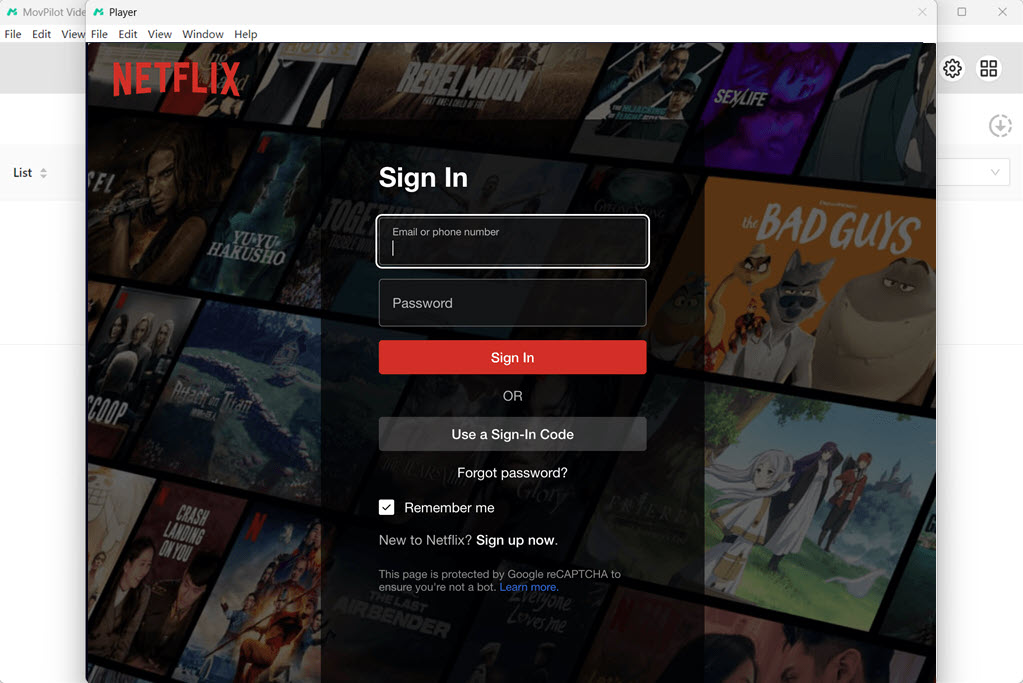
步骤2。搜索要刻录到 DVD 的 Netflix 电影
然后使用提供的搜索栏,您可以直接搜索要从 Netflix 翻录并刻录到 DVD 的 Netflix 电影。输入关键字或粘贴 URL 可以帮助您在软件中找到所需的 Netflix 视频。
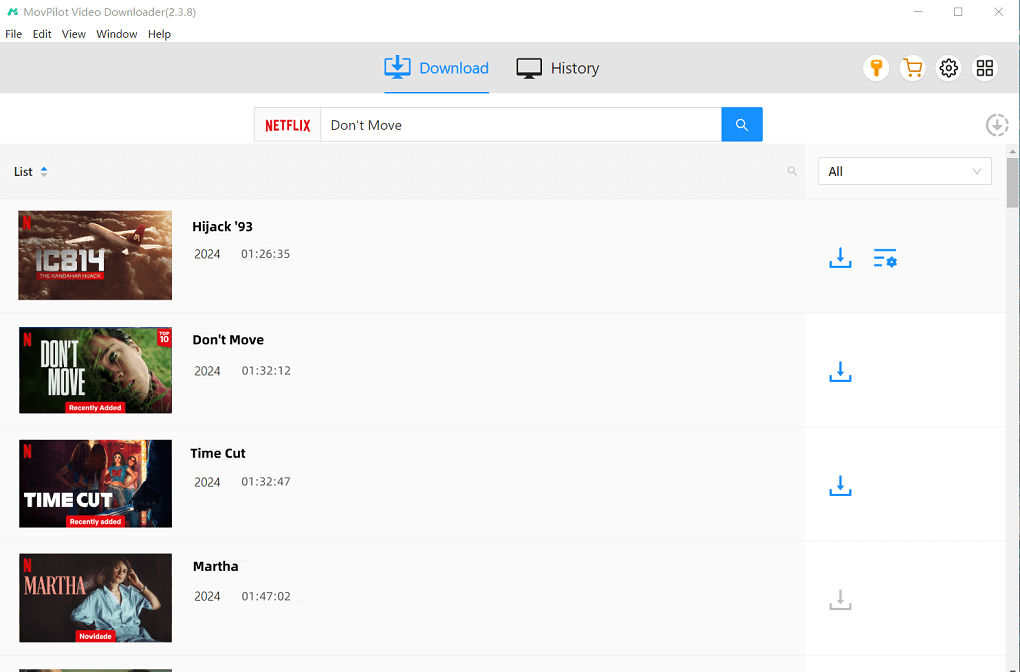
步骤 3。 在翻录 Netflix 电影之前完成设置
要在下载 Netflix 视频之前进行设置,您只需单击右上角的“设置”按钮即可完成所有设置。在这里,您可以根据需要调整“输出格式”、“音频”和“字幕”语言或字幕类型。您需要选择“MP4”,因为它可以在刻录到 DVD 时得到支持。

您还可以针对不同的 Netflix 视频进行不同的设置。为此,您需要分别点击每个视频提供的“设置”按钮。
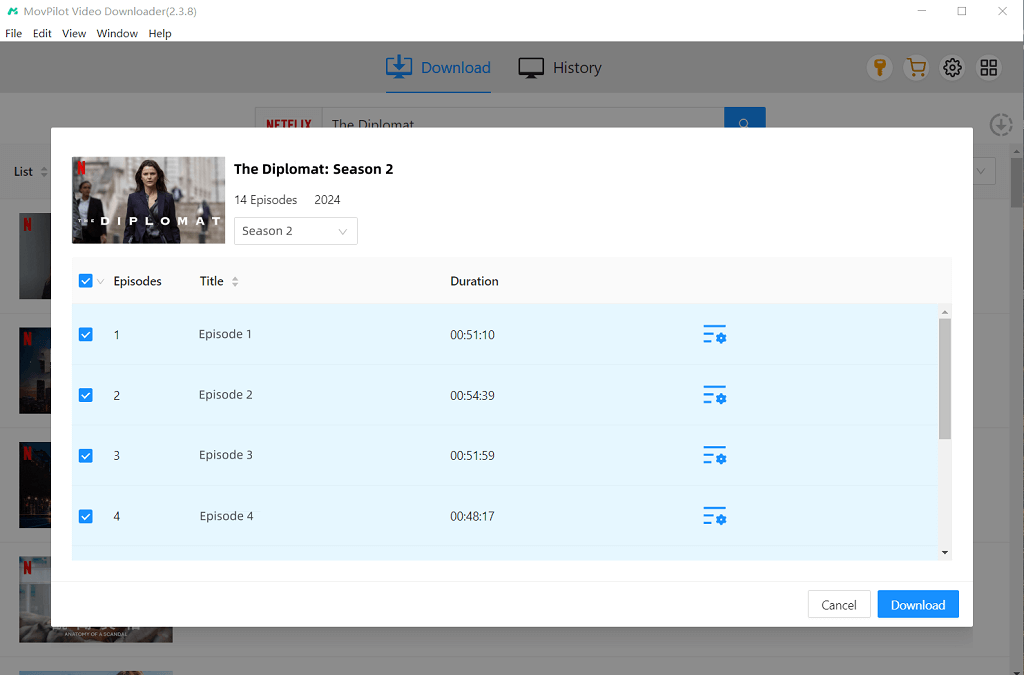
步骤 4. 将 Netflix 视频翻录为 MP4
现在,您可以开始离线下载 Netflix 视频。完成后,您可以在“历史记录”选项卡下找到下载的结果。
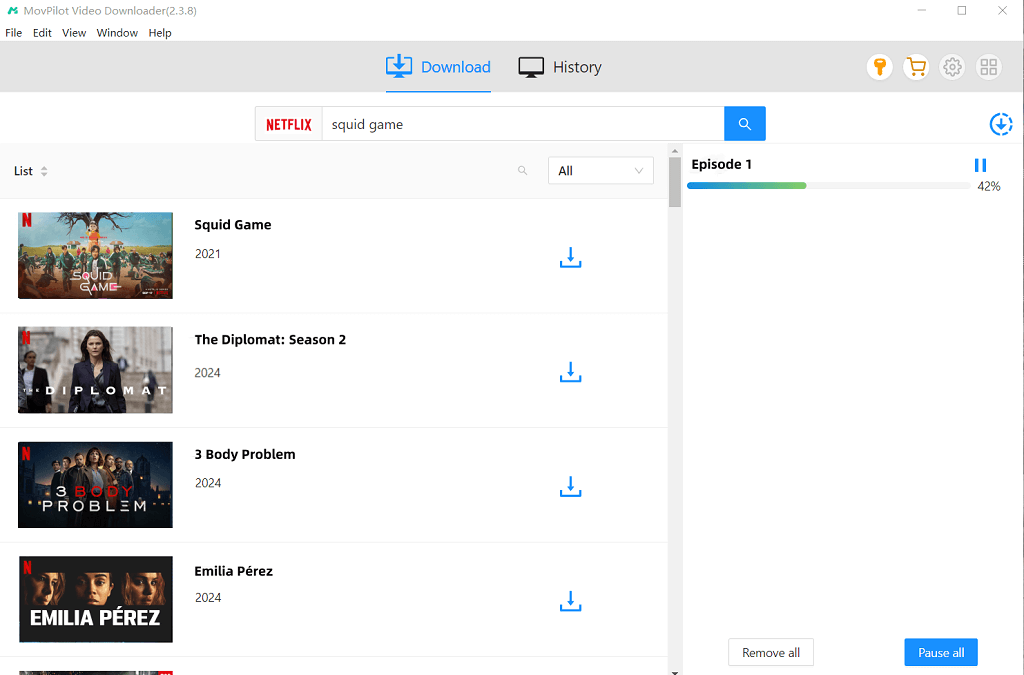
之后,除了在 Windows/Mac 上将 Netflix 下载到 DVD 之外,您还可以 将 Netflix 移至外部硬盘 以节省设备空间。此外,您还可以 将 Netflix 下载内容保存在 USB 上,使其可以免费用于任何用途。
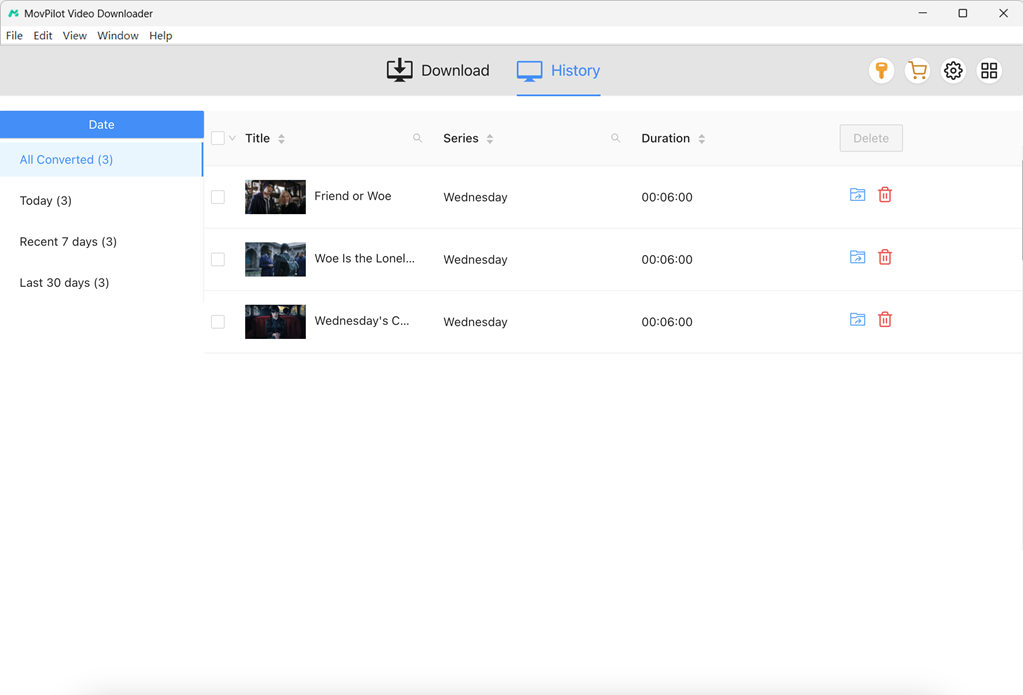
第 2 部分。将 Netflix 电影/节目刻录到 DVD(3 种方法)
获得 MP4 或 MKV 格式的 Netflix 视频后,您可以通过多种方法将其刻录到 DVD。接下来,我将向您介绍三种方法:
- 方法 1:使用 WMP 在 Windows 上将 Netflix 刻录到 DVD
- 方法 2:使用 Cisdem DVD 刻录机在 Mac 上将 Netflix 视频制作成 DVD
- 方法 3:通过 VLC 获取 DVD 上的 Netflix 电影
方法 1:在 Windows 上将 Netflix 电影/节目刻录到 DVD
您先请 翻录 Netflix 视频是时候将 Netflix 刻录到 DVD 了。如果您已经使用 Windows 很长时间了,那么您应该对 Windows 媒体播放器 (WMP)。它不仅仅是一个用于查看音频、视频和图像等媒体文件的应用程序。您可以使用它轻松免费地将音乐刻录到 CD 或将电影刻录到 DVD,而无需安装任何其他第三方软件。
📌 Tips:
Windows Media Player 的刻录速度可能较慢,因此您需要耐心等待它完成。
步骤1. 确保您的空白 DVD 有足够的空间来存储视频文件。标准 DVD 可容纳 4.7 GB,但若要存储更多内容,请使用双层 DVD(8.5 GB)。
第 2 步。 打开 Windows Media Player 并切换到“刻录”选项卡。如果没有看到,请检查您的设置或确保您的版本支持 DVD 刻录。
步骤3. 将下载的 Netflix 视频拖到“刻录”面板中。如果刻录多个视频,请将它们组织到文件夹中以便于导航。选择较慢的刻录速度(例如 4 倍速或 6 倍速)可获得更好的效果。
步骤4. 刻录后,请在标准播放器中测试 DVD,以确保兼容性和流畅播放。
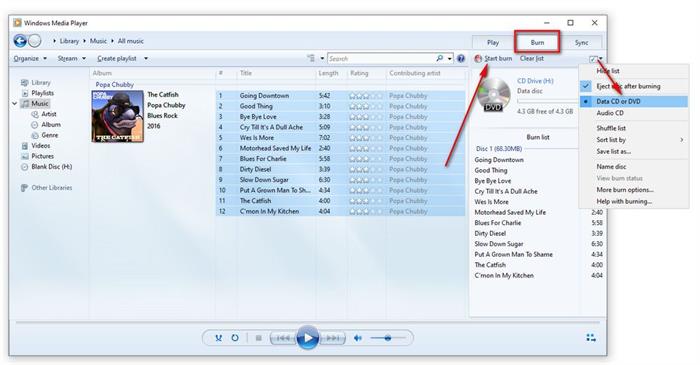
方法 2:在 Mac 上制作 Netflix 节目/电影的 DVD
与 Windows 不同,Mac 没有默认的 DVD 刻录工具,因此你需要安装第三方程序,例如 Cisdem DVD刻录机 将 Netflix 视频下载为 MP4 后刻录到 DVD。它还提供用户友好的界面和基本的编辑工具,只需非常简单的步骤即可让整个 DVD 刻录过程变得有吸引力。
步骤1. 在 Mac 上安装 Cisdem DVD Burner 后,打开软件并将空白 DVD 插入计算机。
第 2 步。 当软件检测到您的 DVD 光盘时,您可以将下载的 Netflix 视频直接拖到软件界面,添加到 Cisdem DVD 刻录机中。
步骤3. 导入 Netflix 视频后,您可以使用编辑工具和菜单创建功能来编辑视频,使其更具吸引力。
步骤4. 现在,单击“刻录”按钮并执行“刻录设置”以选择空白 DVD 光盘作为保存 Netflix 视频的输出位置。
步骤5. 最后,单击“刻录”,Cisdem DVD 刻录机将立即在 Mac 上将 Netflix 视频快速刻录到 DVD 中。
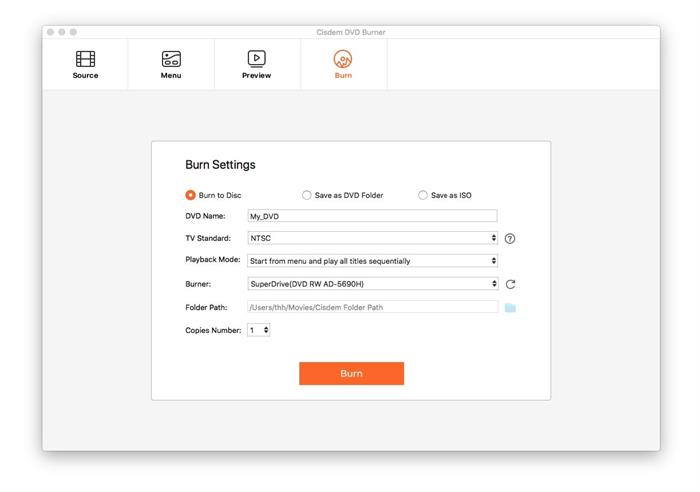
👍 Hurry Up!
查看以下指南,立即将您喜欢的所有 Netflix 节目或电影保存到 DVD!
方法 3:通过 VLC 获取 DVD 上的 Netflix 电影
如果您觉得 Windows Media Player 太慢,或者想要一款免费的 Mac 刻录软件,千万不要错过著名的 VLC Media Player。这是一款开源软件,可以帮助您将 Netflix 电影刻录到 DVD 上。现在,让我们看看如何将 Netflix 电影刻录到 DVD 上。请继续阅读,因为这可能比较复杂。
步骤 1。启动 VLC 媒体播放器并选择“媒体”>“转换/保存”将 MP4 转换为 MPEG-2。
第 2 步。现在,将您的 DVD 插入计算机。
步骤3. 选择“媒体”>“流”,切换到“光盘”选项卡,然后选择“DVD”。
步骤4。单击“浏览”添加 Netflix 电影,然后继续“流”>“下一步”。
步骤5. 在“转码选项”窗口中,选择“工具”图标。
步骤6。在视频编解码器下的编解码器中选择“MPEG-2”,在音频编解码器下的编解码器中选择“A52/AC-3”。
步骤7。单击“下一步”>“流式传输”开始将 Netflix 刻录到 DVD。
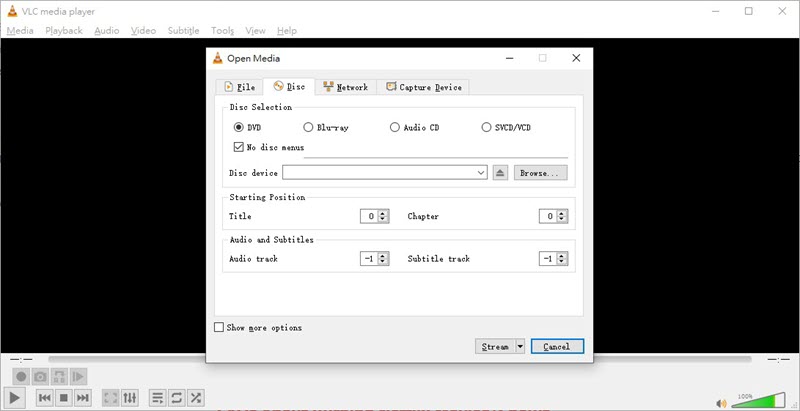
关于刻录 Netflix 电影/节目的常见问题解答
您可以将 Netflix 视频直接刻录到 DVD 吗?
不可以。由于 Netflix 视频受到数字版权管理 (DRM) 的保护和加密,因此订阅用户只能在 Netflix App 中观看视频。因此 MovPilot Netflix 视频下载器 帮您大忙。它可以下载 MP4/MKV/无 DRM 格式的高清 Netflix 视频,以便您可以将 Netflix 刻录到 DVD 上。
哪种类型的 DVD 最适合刻录 Netflix 视频?
选择合适的 DVD 类型来刻录 Netflix 电影至关重要。DVD 类型有很多,包括:
- DVD-R:最广泛支持的类型,几乎适用于所有 DVD 播放器。
- DVD+R:很常见,但可能无法在很旧的播放器上播放。
- 双层 DVD(DVD-R DL 或 DVD+R DL):如果您的视频较长且需要超过 4.7 GB 的存储空间,则很有用。
在哪里可以购买 DVD 版 Netflix 电影?
实际上,并非所有 Netflix 原创剧集都会发行 DVD。很多剧集目前仍只能在流媒体平台观看。
如果您想购买 DVD 上的 Netflix 电影,您可以访问:
- 实体店:塔吉特、沃尔玛、百思买、巴诺书店
- 二手商店: 善意或典当行
- 在线的:亚马逊、eBay、零售商网站
您可以在 DVR 上录制 Netflix 吗?
不,Netflix 没有 DVR 功能。它是一项在线流媒体服务,而非广播频道。同时,其 DRM 保护功能会阻止录制 Netflix 电影、电视剧、节目和季。
结论
在 Windows 或 Mac 上将 Netflix 刻录到 DVD 并不难。然而,真正的障碍是 DRM 保护。幸运的是,有了 MovPilot Netflix 视频下载器,这不再是障碍。它可以将 Netflix 视频以 1080p 格式翻录为 MP4/MKV,并且您可以永久保留离线播放。此外,建议您将喜爱的 Netflix 电影上传到云端,因为 DVD 会随着时间的推移而磨损。








