When you are on a long car trip, it would be more fun to have some movies and TV shows to enjoy. But when your find that the car DVD player can’t install Netflix directly, how can you watch Netflix on the device?
The simplest method to watch Netflix on the car DVD player is by downloading Netflix to MP4 files at first. Then you can save them to a USB stick and insert them into your car DVD player for streaming the saved Netflix downloads offline. So in today's article, the method to make Netflix playable on a car DVD player will be introduced. If you also need help and want to learn the method, just keep reading now.
Before Watching Netflix Movies on Car DVD Player: What Do You Need?
When Netflix has added DRM protection to protect its videos from being copied or played outside the Netflix platform, you will need to pay attention to removing DRM from the videos and converting them to MP4. To do this, you need help from a third-party tool as well. So before getting started, prepare the following things first:
- Your Netflix account (Both ad-supported and ad-free accounts are available to download Netflix videos)
- MovPilot Netflix Video Downloader: the tool that can help to remove Netflix DRM and convert Netflix videos to MP4 format
- Windows/Mac computer with a stable network connection
- A USB flash drive with empty storage larger than 5GB
When these main items are prepared, you can download videos from Netflix to MP4, and store them on your USB. Then just stream the Netflix videos on the card DVD player from the USB. If you prefer playing them with a disc, you can also burn those Netflix videos to a DVD and then feed your car DVD player with it.
Process 1: Download Netflix to MP4
MovPilot Netflix Video Downloader, available for both Windows and Mac, is the primary tool designed to strip DRM protection from Netflix videos, and enables you to download Netflix to MP4 or MKV files for offline viewing across various devices indefinitely. It preserves the high quality of Netflix videos at Full HD 1080P resolution, and offers multiple audio tracks and subtitles for videos in different languages. Moreover, it prioritizes fast download speeds, effectively saving users valuable time during the process.
👍 Key Features of MovPilot Netflix Video Downloader:
- Download Netflix videos in common MP4/MKV 1080P
- Process downloads at a 5X faster speed
- Keep original audio tracks and subtitles in different languages
- Preserve original metadata and 5.1 surround sound
- Support resuming interrupted video downloads
Step 1. Sign in to Your Netflix Account
The first time when you open MovPilot Netflix Video Downloader on your computer, a window will pop up to let you sign in using your Netflix account. You can download Netflix videos in the MovPilot Netflix Downloader regardless of whether your Netflix subscription is ad-supported or ad-free.
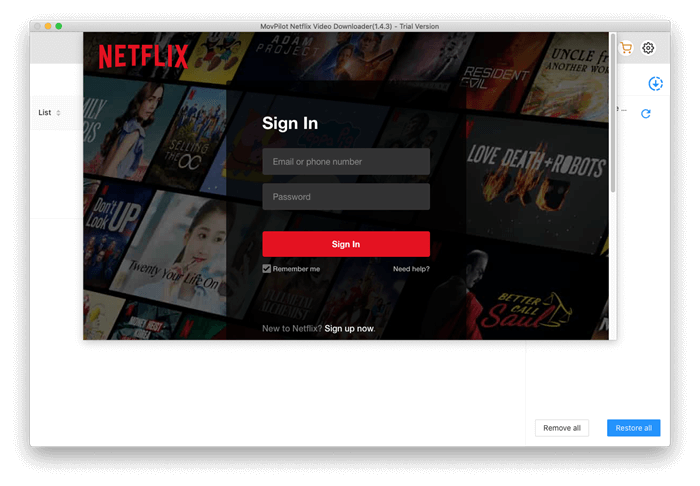
Step 2. Search for Netflix Videos
Enter the keywords to access the Netflix videos you want to download for playing on your car DVD player. If you get the video URL, directly paste it into the search engine and it will also quickly bring the video result to you.
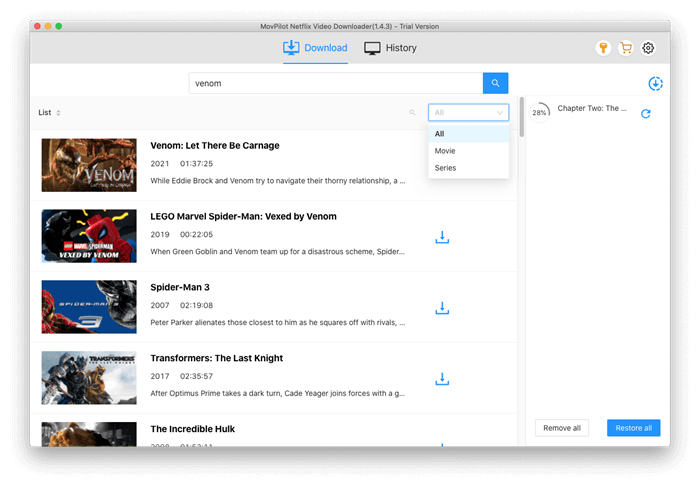
Before downloading, you can also click the "Setting" icon in the top-right corner and you can choose the "Video format", "Audio Language", "Subtitle Language", and so on to get Netflix downloads in the way you like.
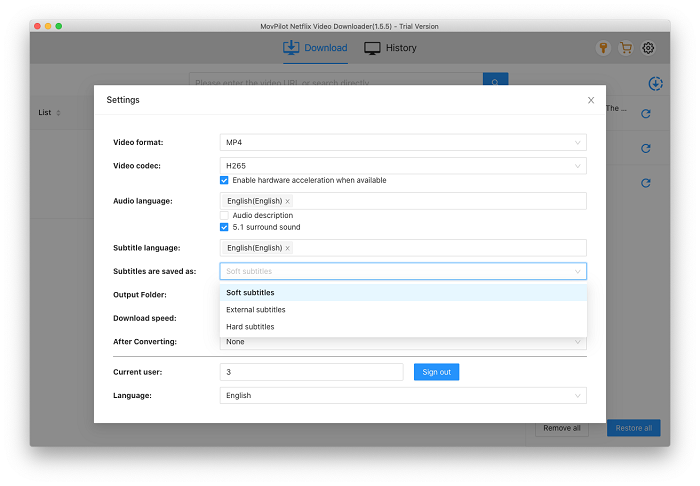
Step 3. Download Netflix to MP4 Offline
When the settings are finished, just choose Netflix videos and start to download them to MP4 by clicking the "Download" icons provided behind each of them. You can see the real-time downloading condition on the right downloading list directly.
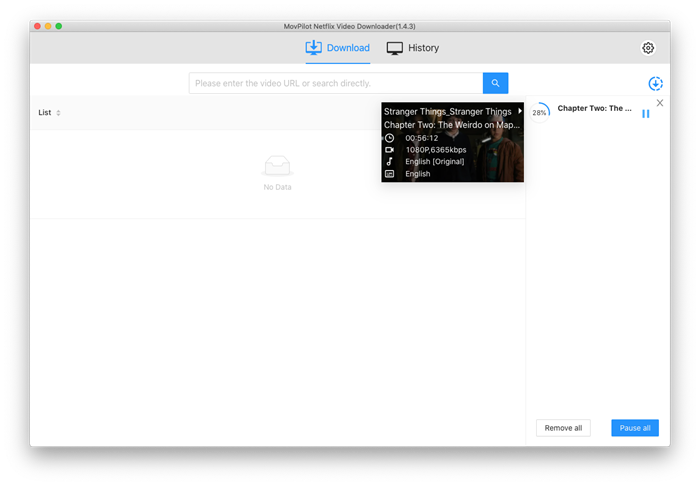
Step 4. Save Download Netflix Videos to USB
After the Netflix downloads are finished, you can go to the "History" tab and click the "Folder" button to open the output folder for accessing the downloaded Netflix MP4 files. Now, just insert your USB stick into the computer and simply save Netflix on USB flash drive, and then you can learn how to watch Netflix on car DVD player as local files in the next part.
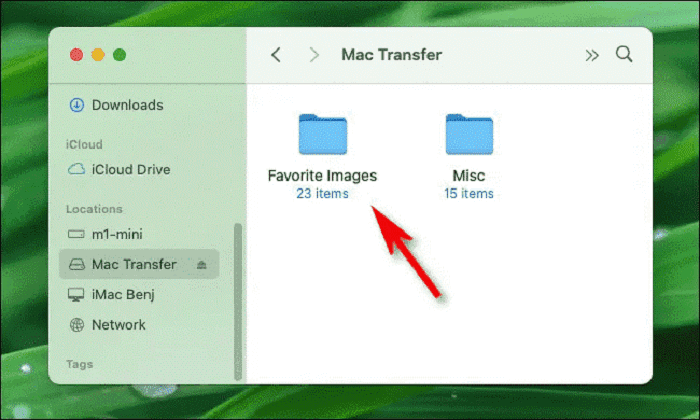
👉 You May Like:
Process 2: Watch Netflix in MP4 Format on Car DVD Player
When all the preparations, you can carry the stick to your car and insert it into the car DVD player. Nowadays, most car DVD players will be equipped with a USB port. Using this feature and you can access the Netflix downloads on the player after it detects and reads the USB content.
Here are the steps to watch Netflix videos in your car DVD player:
- Insert a USB flash drive into a USB port on your car DVD player.
- Navigate to the “USB Flash Drive” menu and select the Netflix video files you want to play.
Then you can simply play Netflix videos on a car DVD player without the Netflix app installed or a network connection at all!

FAQs About Playing Netflix on Car DVD Player
Can All Car DVD Player Play MP4 from USB?
No. Generally, most DVD players do not support playing MP4 files because they can only be compatible with standard DVD formats such as VOB, MPEG-1, and MPEG-2. And some may even support the playback of DivX AVI files. When there are new DVD players launched, they are supported to play videos in MP4 format. But for many old players, MP4 is not supported to be streamed at all.
Therefore, if your car DVD player supports the playback of MP4 files, you are recommended to download Netflix videos using MovPilot Netflix Video Downloader. But when it fails to play MP4, you will need extra help to convert Netflix MP4 to other formats supported by the car DVD player such as "MPEG-2" or "DIVX". Here you can try an easy-to-use and powerful converter, VideoProc Converter.
Can I Watch Netflix on Apple Carplay?
Unfortunately, the CarPlay system does not support installing the Netflix app nor workable to play downloaded videos locally. So to make Netflix videos playback on it, you will need help from some third-party apps such as Wheelpal and Carbridge.
If you really want to watch Netflix in your car using a DVD player, you can also think of buying DVD players that stream Netflix, such as:
- Panasonic DMP-BDT220
- Sony BDP-BX320
- Sony PlayStation 3
- Samsung BD-F7500
- Oppo BDP-103
Conclusion
The most direct method to play Netflix on a car DVD player is by downloading them to MP4 files using MovPilot Netflix Video Downloader at first. Then, transfer the Netflix MP4 files to USB and play them on your car DVD player from USB.
If your player is not supported the playback of MP4 videos, you can also do one more step to convert the format to its supported ones. Then, you can still enjoy the great Netflix video playback experience on the car DVD player, especially when you are on a long road trip and need to kill time in the car!
MovPilot Netflix Video Downloader
Download Netflix Movies and Shows to Watch Offline Easily!






