Är du upprörd över att din favoritserie på Netflix har tagits ner och du aldrig kan se den? Du är inte ensam här. För att få tag på dem och behålla dem för alltid är det en utmärkt lösning att bränna Netflix-filmer till DVD, vilket hjälper dig att njuta av Netflix med familj och vänner på en större skärm utan internet eller reklamavbrott.
Men som ni vet lägger Netflix till skydd till sitt innehåll, vilket gör det svårt att ta reda på det hur man bränner Netflix-filmer till DVD. Lyckligtvis finns det ett användbart program MovPilot Netflix Video Downloader som gör att du kan spara Netflix-videor till MP4 lokalt. Sedan kan du njuta av Netflix-innehåll på DVD utan gränser.

👍 Related Reading:
[Förberedelse] Vad behöver du för att bränna Netflix-videor till DVD?
Innan du börjar bränna Netflix-videor till DVD måste du förbereda följande saker för att säkerställa att Netflix-videorna kan brännas:
- En tom DVD som används för att spara Netflix-videor
- En Windows/Mac-dator med en intern/extern hårddisk för att läsa DVD-skivan
- MovPilot Netflix Video Downloader för att ladda ner Netflix till MP4 och njuta av HD-uppspelning för alltid.
- DVD-brännare för Windows (Windows Media Player), Mac (Cisdem DVD Burner) eller VLC
Nu är det bara att börja med det första steget till ladda ner Netflix på din Mac eller Windows-dator i vanliga format, och kopiera sedan enkelt Netflix-filmer/program till DVD-skivor.
Avsnitt 1. Ladda ner Netflix-filmer/program till MP4 för bränning
Det allra första steget är det som har stört människor länge. Det är att ta bort DRM-skyddet och ladda ner Netflix-filmer på en bärbar dator eller dator. Här kommer en praktisk hjälp för dig nedan. Om du har resurser för dina favoritfilmer på Netflix kan du ladda ner dem via torrent eller använda JDownloader2 för att få dem.
MovPilot Netflix Video Downloader är ett pålitligt verktyg för att få saker att hända för dig. Med den kan du kringgå Netflix gränser, ladda ner Netflix-filmer lokalt, och spara Netflix som MP4-filer på din Mac eller PC. Det utlovar en högkvalitativ utgång, eftersom den kan spara Netflix-innehåll i bästa fall 1080P med originalljud och undertexter vid a 5x snabbare hastighet. Du kan också komma åt ditt kontos hela Netflix-bibliotek genom dess inbyggd Netflix webbläsare och behöver inte ladda ner ytterligare appar.
⭐ Nyckelfunktioner i MovPilot Netflix Video Downloader:
-
Ladda ner Netflix-filmer/program till vanliga MP4/MKV i 1080P
-
Erbjud 5 gånger snabbare hastighet för att bearbeta Netflix-videonedladdningen
-
Spara originalljudet och undertexterna på olika språk
-
Tillhandahåll olika undertexttyper som mjuka undertexter och externa undertexter
-
Bevara 5.1 surroundljud och stöd för att återuppta avbrutna nedladdningar
Steg 1. Installera MovPilot Netflix Video Downloader och logga in
Installera först den här nedladdningsprogrammet på din Windows/Mac-dator. När du är klar öppnar du programvaran och du måste logga in på nedladdningsprogrammet med ditt Netflix-konto. Sedan kan du komma åt nedladdningsgränssnittet inuti programvaran.
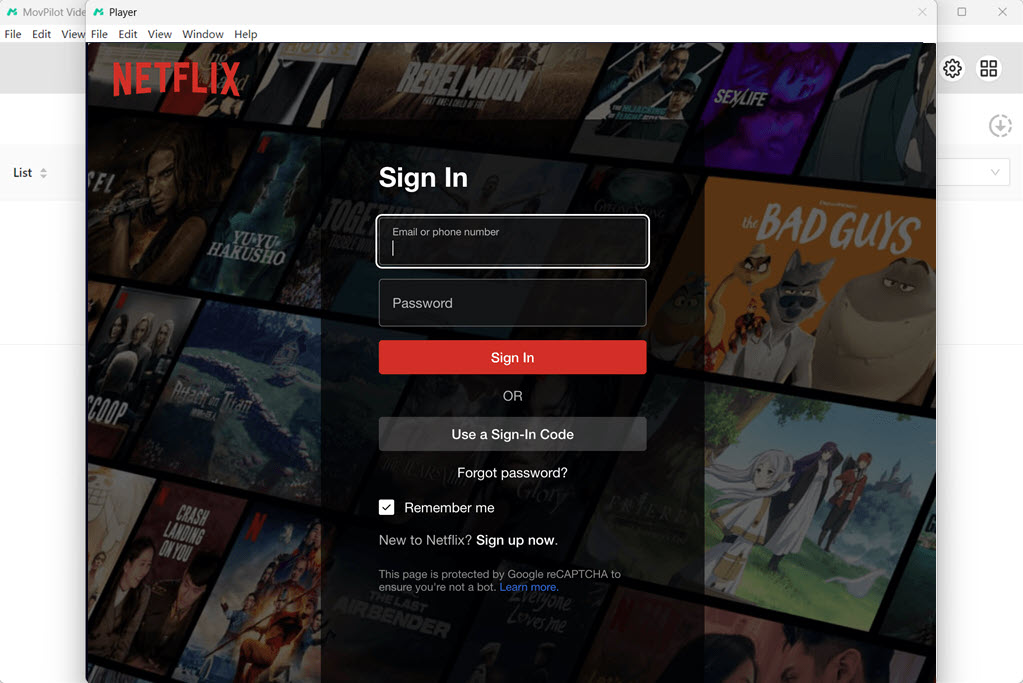
Steg 2. Sök efter Netflix-film att bränna till DVD
Använd sedan det medföljande sökfältet, du kan direkt söka efter Netflix-filmerna du vill rippa från Netflix och bränna till DVD. Genom att ange nyckelord eller klistra in webbadresser kan du hitta Netflix-videorna du behöver i programvaran.
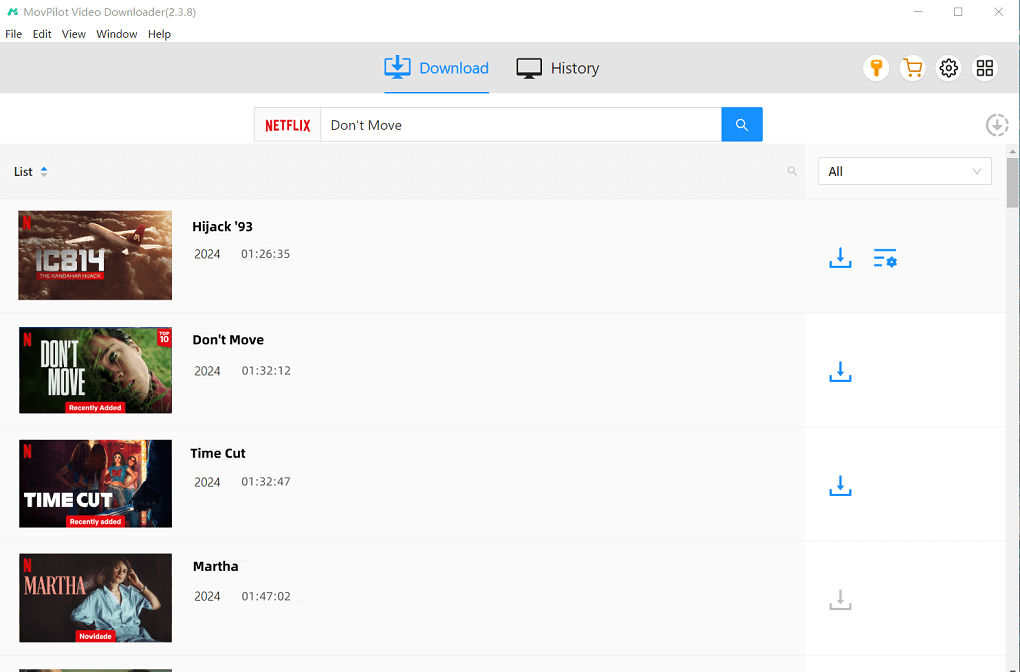
Steg 3. Slutför inställningarna innan du ripper Netflix-filmen
För att göra inställningarna innan du laddar ner Netflix-videor behöver du bara klicka på knappen "Inställningar" i det övre högra hörnet för att göra det för alla. Här kan du justera språken "Output Format", "Audio" och "Subtitle" eller undertexttypen baserat på dina behov. Du måste välja "MP4" eftersom det kan stödjas när du bränner till DVD.

Du kan också göra olika inställningar för olika Netflix-videor. För att göra det måste du klicka på knappen "Inställningar" för varje video separat.
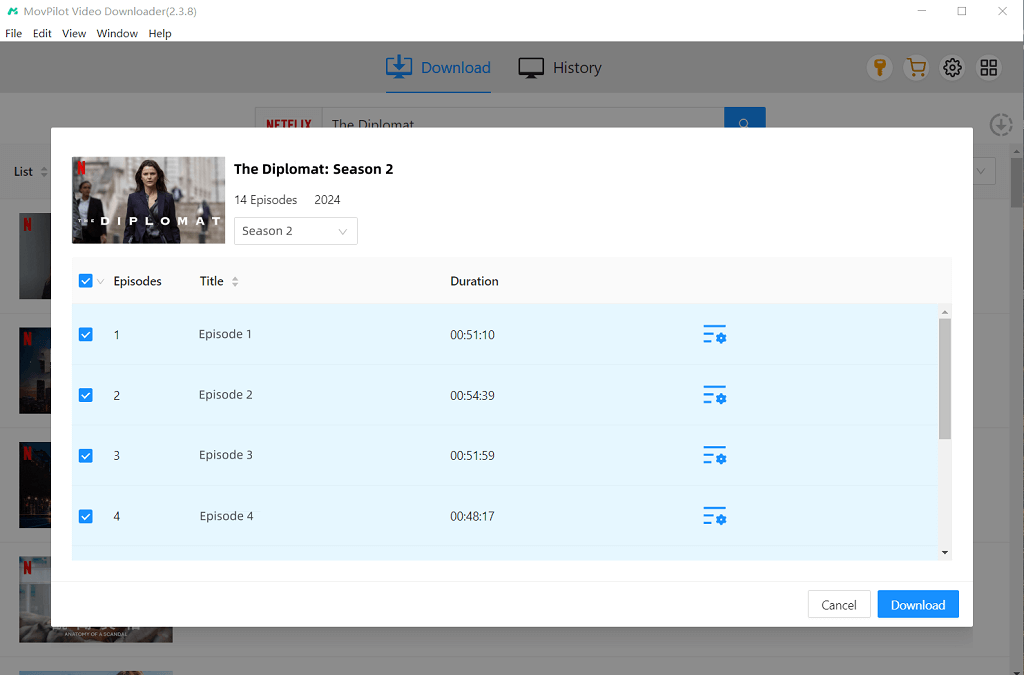
Steg 4. Rippa Netflix-videor till MP4
Nu kan du börja ladda ner Netflix-videor offline. När du är klar kan du hitta de nedladdade resultaten under fliken "Historik".
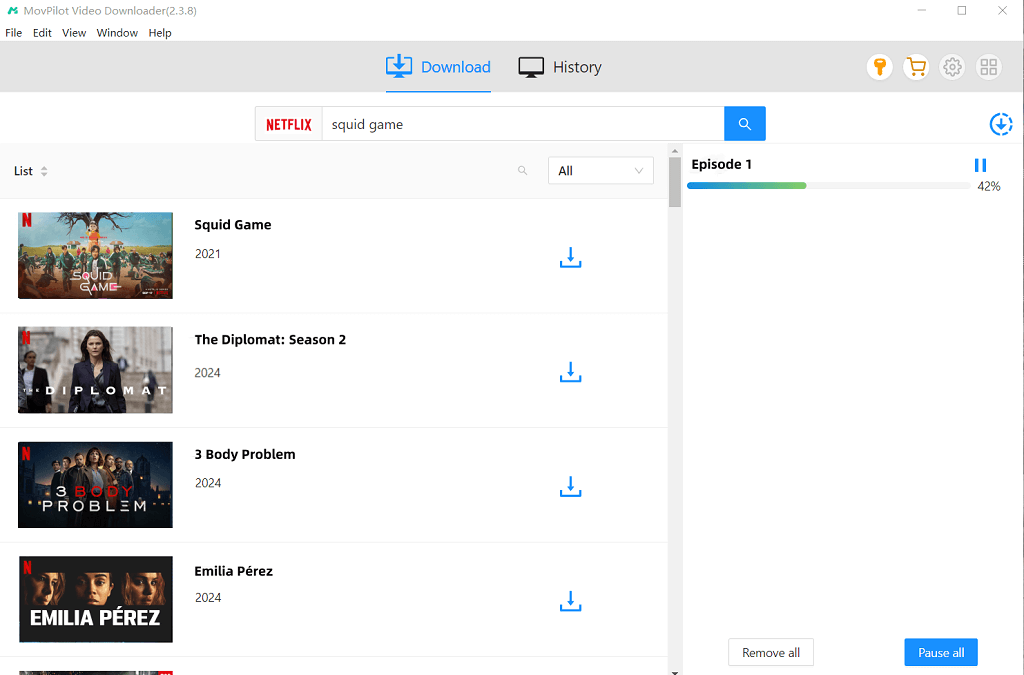
Efter det, förutom att ladda ner Netflix till DVD-skivor på Windows/Mac, kan du också flytta Netflix till externa hårddiskar för att spara utrymme för din enhet. Du kan också spara Netflix-nedladdningar på USB, för att göra det gratis för all användning.
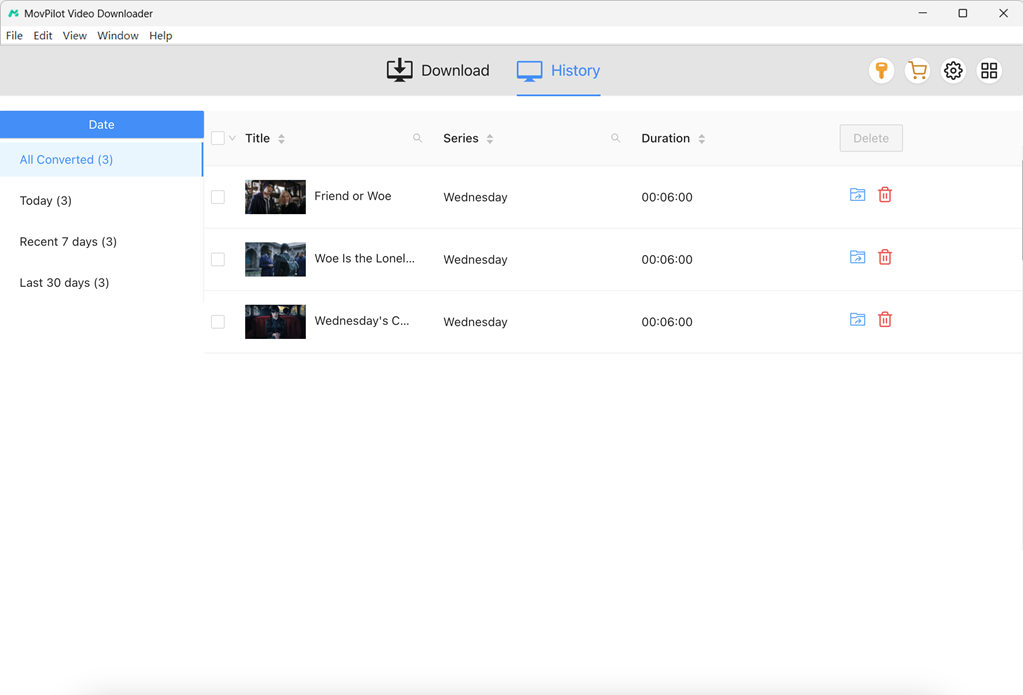
Avsnitt 2. Bränn Netflix-filmer/program till DVD (3 metoder)
När du har Netflix-videor i MP4- eller MKV-format finns det flera sätt att bränna dem till DVD. Härnäst ska jag guida dig genom tre metoder:
- Metod 1: Bränn Netflix till DVD i Windows med WMP
- Metod 2: Skapa en DVD från Netflix-video på Mac med Cisdem DVD Burner
- Metod 3: Skaffa Netflix-filmer på DVD via VLC
Metod 1: Bränn Netflix-filmer/program till DVD i Windows
Efter dig rippa Netflix-videor, är det dags att bränna Netflix till DVD. Om du har använt Windows länge borde du inte vara obekant med Windows Media Player (WMP). Det är inte bara ett program för att visa mediafiler som ljud, video och bild. Du kan använda den för att bränna musik till en CD eller filmer till en DVD enkelt gratis, utan att installera någon annan programvara från tredje part alls.
📌 Tips:
Brinnhastigheten för Windows Media Player kan vara långsam, så du måste vänta tills den är klar med tålamod.
Steg 1. Se till att din tomma DVD har tillräckligt med utrymme för videofilerna. Standard-DVD-skivor rymmer 4,7 GB, men för mer innehåll, använd en DVD med dubbla lager (8,5 GB).
Steg 2. Öppna Windows Media Player och växla till fliken "Bränn". Om den inte är synlig, kontrollera dina inställningar eller se till att din version stöder DVD-bränning.
Steg 3. Dra dina nedladdade Netflix-videor till panelen "Bränn". Om du bränner flera videor, organisera dem i mappar för enkel navigering. Välj en lägre brännhastighet (t.ex. 4x eller 6x) för bättre resultat.
Steg 4. När den har bränts testar du DVD:n i en standardspelare för att säkerställa kompatibilitet och smidig uppspelning.
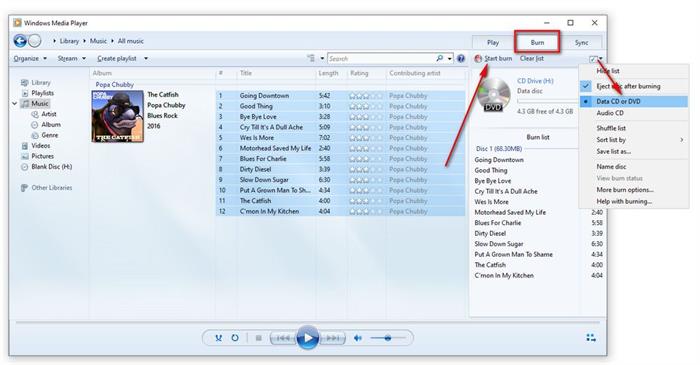
Metod 2: Skapa en DVD från en Netflix-serie/film på Mac
Till skillnad från Windows har Mac inte standardverktyg för DVD-bränning, så du måste installera ett tredjepartsprogram som Cisdem DVD-brännare för att spela in Netflix-videor till DVD efter att ha laddat ner dem som MP4-filer. Den erbjuder också ett användarvänligt gränssnitt och grundläggande redigeringsverktyg för att göra hela DVD-bränningsprocessen attraktiv med bara mycket enkla steg.
Steg 1. När du har installerat Cisdem DVD Burner på Mac öppnar du programvaran och sätter även in din tomma DVD i datorn.
Steg 2. När programvaran upptäcker din DVD-skiva kan du nu lägga till de nedladdade Netflix-videorna till Cisdem DVD Burner direkt genom att dra dem till programvarans gränssnitt.
Steg 3. Efter att Netflix-videor har importerats kan du använda redigeringsverktygen och funktionen för att skapa meny för att redigera videorna så att de blir mer attraktiva.
Steg 4. Klicka nu på "Bränn"-knappen och gör "Bränninställningar" för att välja din tomma DVD-skiva som utgångsplats för att spara Netflix-videor.
Steg 5. Slutligen, klicka på "Bränn" och Cisdem DVD Burner kommer omedelbart att bränna Netflix-videor till DVD på Mac med snabb hastighet.
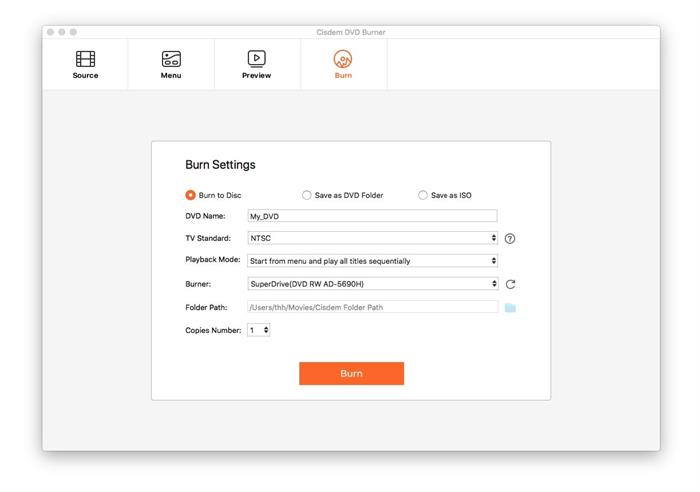
👍 Hurry Up!
Kolla in guiderna nedan för att spara alla dina gillade Netflix-program eller filmer på DVD direkt!
Metod 3: Skaffa Netflix-filmer på DVD via VLC
Om Windows Media Player är för långsam eller om du vill ha ett gratis bränningsprogram för Mac, missa inte den välkända VLC Media Player. Det här är ett program med öppen källkod som kan hjälpa dig att bränna Netflix till DVD. Nu ska vi se hur man får Netflix-filmer på DVD. Fortsätt följa upp, för det kan vara komplicerat.
Steg 1Starta VLC Media Player och välj ”Media” > ”Konvertera/Spara” för att konvertera MP4 till MPEG-2.
Steg 2Sätt nu in din DVD i datorn.
Steg 3Välj ”Media” > ”Ström”, växla till fliken ”Skiva” och välj ”DVD”.
Steg 4Klicka på ”Bläddra” för att lägga till Netflix-filmerna och fortsätt med ”Streama” > ”Nästa”.
Steg 5I fönstret ”Transkodningsalternativ” väljer du ikonen ”Verktyg”.
Steg 6Välj ”MPEG-2” i Codec under Videocodec och ”A52/AC-3” i Codec under Audio codec.
Steg 7Klicka på ”Nästa” > ”Ström” för att börja bränna Netflix till DVD.
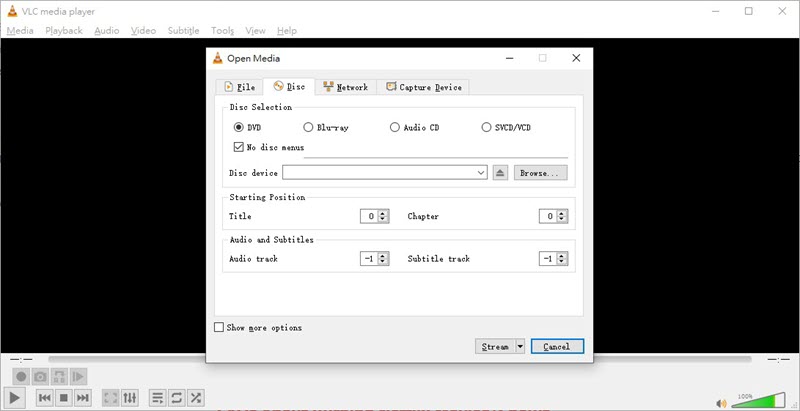
Vanliga frågor om att bränna Netflix-filmer/-program
Kan man bränna Netflix-videor direkt till DVD?
Nej, eftersom Netflix-videor är skyddade och krypterade med Digital Rights Management (DRM) kan prenumeranter bara titta på videor i Netflix-appen. Det är därför MovPilot Netflix Video Downloader kommer till hjälp. Den kan ladda ner HD Netflix-videor i MP4/MKV/ utan DRM, så att du kan bränna Netflix till DVD.
Vilken typ av DVD är bäst för att bränna Netflix-videor?
Det är viktigt att välja rätt DVD-typ för att bränna Netflix-filmer. Det finns flera typer, inklusive:
- DVD-R: Den mest använda typen och fungerar på nästan alla DVD-spelare.
- DVD+R: Vanligt men kanske inte spelas upp på mycket gamla spelare.
- Dubbelskiktade DVD-skivor (DVD-R DL eller DVD+R DL): Användbara om din video är längre och kräver mer än 4,7 GB lagringsutrymme.
Var kan man köpa Netflix-filmer på DVD?
Faktum är att inte alla Netflix-originaler släpps på DVD. Många finns fortfarande bara för streaming.
Om du vill köpa Netflix-filmer på DVD kan du gå till:
- Fysiska butikerTarget, Walmart, Best Buy, Barnes & Noble
- SecondhandbutikerGoodwill eller pantbanker
- OnlineAmazon, eBay, återförsäljares webbplatser
Kan man spela in Netflix på en DVR?
Nej, Netflix har ingen DVR-funktion. Det är en online-streamingtjänst istället för en sändningskanal. Samtidigt förhindrar dess DRM-skydd att Netflix-filmer, serier, program och säsonger spelas in.
Slutsats
Att bränna Netflix till DVD är inte svårt vare sig på Windows eller Mac. Det som verkligen hindrar är dock DRM-skyddet. Som tur är, med MovPilot Netflix Video Downloader, detta är inte längre ett hinder. Den kan rippa Netflix-videor till MP4/MKV i 1080p, och du kan fortsätta spela upp offline permanent. Det rekommenderas också att ladda upp dina favoritfilmer från Netflix till molnet, eftersom DVD-skivor kan slitas ut med tiden.
MovPilot Netflix Video Downloader
Ladda ner Netflix-filmer och -program för att enkelt titta offline!








