As a rule, videos downloaded from Netflix for offline playback are not always available. Imagine that you're on a plane, or on your way to work where the Internet is down, and you want to watch your Netflix downloads, only to find them unavailable. Nothing but disappointing!
Therefore, the first thing you need to figure out is: how long do downloads last on Netflix? Also, is there a way to bypass the limits and keep Netflix downloads forever to enjoy offline high-res playback even after your subscription expires? Now, let's take a deep dive into these questions.

How Long Do Netflix Downloads Last & Reasons Behind It
Attention:
Unfortunately, in the latest update (July 2024), the download feature has been removed from the Netflix app on Windows, turning the "download limit" into a "download ban". In this case, a reliable Netflix video downloader might be just what you need to solve this problem.
Due to Netflix's download limits, for ad-free Netflix subscribers, the downloads are set to last between 48 hours to 30 days. Unwatched downloads remain available for 30 days, but once you hit the play button, they'll expire in 48 hours to 7 days. If the duration is less than 7 days, Netflix will display the time remaining for that download next to its title on the app's download page. Also, the downloads may be deleted if the movie/show is removed from Netflix or become unavailable if the copyright reaches the expiration date.
So, why do Netflix downloads expire? There are 2 main reasons behind it.
- Content Protection: Downloads have an expiration date because of agreements and DRM restrictions that make sure movies and shows stay safe from unauthorized copying and sharing.
- Business Strategy: By having downloads expire, Netflix nudges you to stick around. Renewing the subscriptions regularly to keep enjoying offline content is like a reminder to stay part of the Netflix service.
Solutions to Avoid How Long Do Netflix Downloads Issue
Since you've known how long will Netflix downloads last, here are 2 ways to help you stop Netflix downloads from expiring and keep them playable for good: to refresh the downloads for longer preservation or to use the best Netflix video downloader - MovPilot to save the downloads forever.
How to Make Netflix Downloads Last Longer
While it's only available in the Netflix App, you can watch downloaded content an unlimited number of times before it expires, and just renew it after expiration. Here are the specific steps.
- Run the Netflix App on your PC and click the Menu button to enter its page. If it's on an iPhone or Android device, tap My Downloads in the bottom-right corner.
- Navigate to your target Netflix movies or episodes, and click the Alert icon for desktop or the Download Status icon for mobile.
- If it's on your PC, just click Renew Download to get them new. If it's on your phone, you need to Delete Download first, then download them again.
However, when the expiration date comes, you are not allowed to access the Netflix downloads anymore. Under such a situation, you have to re-download it to keep it longer. If you want to save Netflix videos forever, it's recommended to use powerful third-party tools like MovPilot Netflix Video Downloader to download them as MP4 local files.
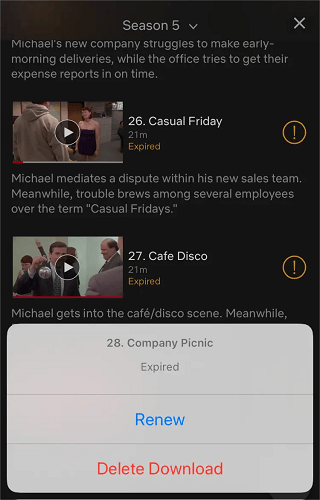
How to Keep Netflix Downloads Permanently
Given the limits on renewing downloads in the Netflix App, downloading Netflix movies to keep them permanently is a better option. MovPilot Netflix Video Downloader is the tool you need, which makes it ever easy to strip off DRM protections of Netflix downloads and get rid of licensing restrictions like the period of availability, in-app playback, and download limits. That being said, Netflix downloads will never expire and always be playable on any device at any time.
👍 More Amazing Features to Explore:
- High-Resolution Playback: Download and save Netflix titles in full HD 1080p for detailed watching.
- Best Audio Effects: Preserve Dolby Digital 5.1 surround sound to deliver cinema-like playback.
- Batch Download at 5X: Download as many Netflix videos as you want at an ultra-fast rate.
- Track/Subtitle Saver: Download the audio tracks and subtitles of any language along with the video.
The procedure of downloading Netflix content to keep forever without expiring is totally easy and foolproof as introduced below.
STEP 1. To begin with, download and install the program. After that, launch MovPilot Netflix Video Downloader from your Windows/Mac. You'll need to log in to your Netflix account with an active subscription.
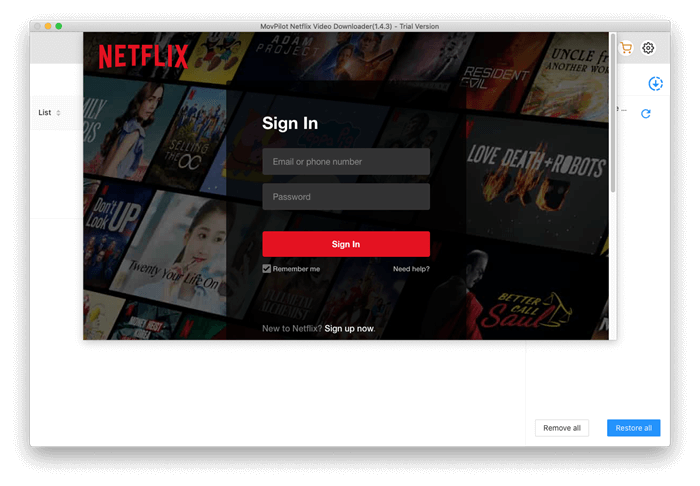
STEP 2. Go to the "Gear" icon and set up output settings including video format, video codec, output folder, download speed, audio language, and subtitle language.
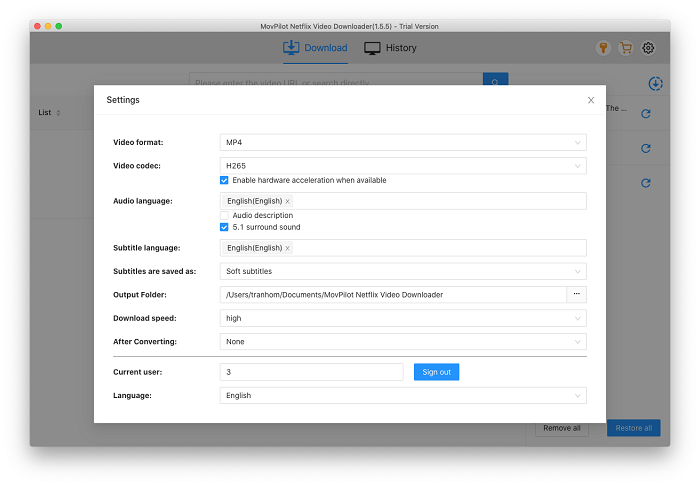
STEP 3. Now, search for your desired movies/episodes on Netflix and click the "Download" icon behind the result. When the Netflix video is downloading to your computer, you can keep updated with the progress on the right panel.
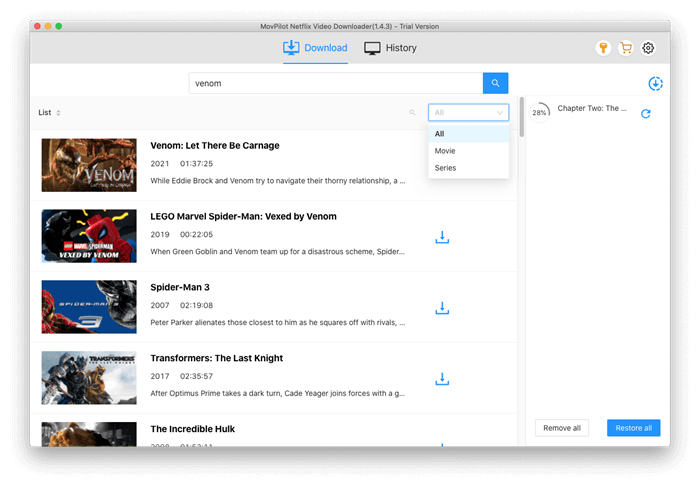
📢 Disclaimer:
MovPilot is a home Edition for personal use only. We strictly comply with the copyright regulations in your region. You shouldn't use the downloaded content via MovPilot for commercial usage. MovPilot will not be responsible for any infringement.
Conclusion
How long do Netflix downloads last before they expire? To sum up, it's from 48 hours to 30 days depending on whether you already played the Netflix download. Luckily, you can renew the downloads on the Netflix App, or just avoid expiration by keeping Netflix titles forever as MP4/MKV 1080p local files using MovPilot Netflix Video Downloader. Give it a go and build up your always-available Netflix library right away!
MovPilot Netflix Video Downloader
Download Netflix Movies and Shows to Watch Offline Easily!






