It is really annoying that your Netflix downloads stuck at 0%. Generally, there are various reasons why Netflix downloads not working. Some of them are related to your device or your Netflix account. Besides, due to copyright issues, there are some Netflix official download limits, which will also result in Netflix download problems and some error codes.
According to the problem you encounter, there are various fixes. This article will show you all the common Netflix download issues and provide 16 methods to fix Netflix downloads not working.
Device-Related Issues
If you want to download videos from Netflix, you must ensure that your device and software version both meet the requirements of Netflix app. Otherwise, you may see one of the error messages below.
The Download Option Can't Be Found on Netflix
Check that your device is on the list of devices that can download video from Netflix. Make sure your device meets the software version requirements for Netflix downloads.
If you still can't see the download option after completing the above operation, it proves that this title is not available to be downloaded on netflix. Read on to find the reason.
Download Failed, There Was a Problem with This Download
If the download feature is not working, it means that information on your device has to be updated. You can try the following actions to fix it.
- Sign out of Netflix and sign in again.
- Clear the Netflix app data: Tap/click Storage & cache Clear storage OK.
- Switch Netflix Profiles: If you have more than one profile, tap/click Menu Switch Profile. If not, select Add Profile. Then choose a different profile. After that, switch to your original profile.

Account-Related Problems
Moreover, Netflix won't download due to the limits that come with your account, depending on the country and region your account belongs to, as well as your account's subscription plan, etc. Just read the following part and find a solution for that.
Download Not Available in This Country
It indicates that Netflix doesn't offer the downloaded title where you are traveling now. You should go back to the country where this content is available.
The Netflix Account Is on Hold
It means Netflix couldn't process payment for your account. Whether your payment method is no longer valid or your financial institution doesn't approve the charge, you should check your payment method.
- Update or change your payment method.
- Contact your financial institution.
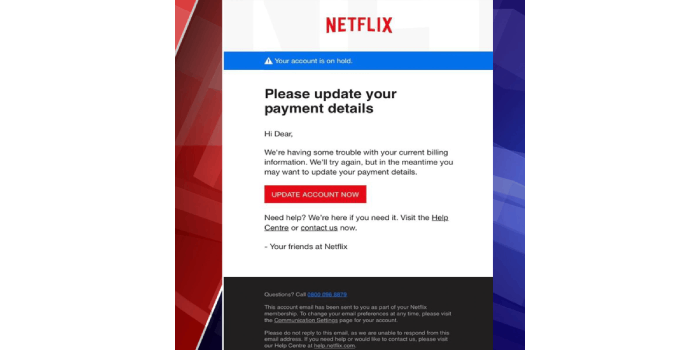
Netflix Downloads on Too Many Devices Error
Netflix says you have downloads on too many devices. It implies you've reached the maximum number of download devices permitted by your Netflix plan. Two solutions are below:
- Remove all downloads from one device to make room for another. (You can also use a web browser to delete downloads on certain devices.)
- Change to a higher plan to increase the number of devices.
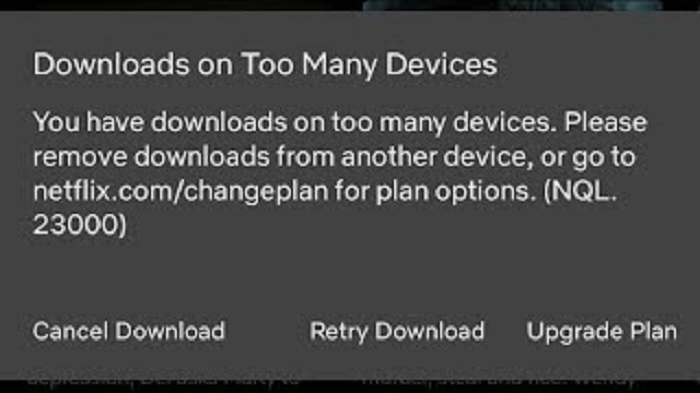
Netflix Says Too Many Downloaded Videos
It means you've surpassed the maximum number of downloaded titles you can retain at the same time (depending on your plan). You can either:
- Delete the former downloads.
- Change to a higher plan.
Netflix Official Restrictions
Netflix Official also places restrictions that cause Netflix downloads to fail. The following article will explain the reasons and tell you how you can work around them.
Netflix Downloads Disappeared
This problem can occur when you let Netflix automatically download updated episodes, which refers to the Smart Download feature provided by Netflix. This feature deletes the episodes you've watched to replace them with the next one.
- Just turn off this feature.
- And your downloads will stop disappearing.
Netflix Download Expired
Netflix officially sets an expiration date for each downloaded video ranging from 2 to 7 days depending on the individual licence, which is displayed on the downloads page.
- You can renew the downloaded videos after they expire.
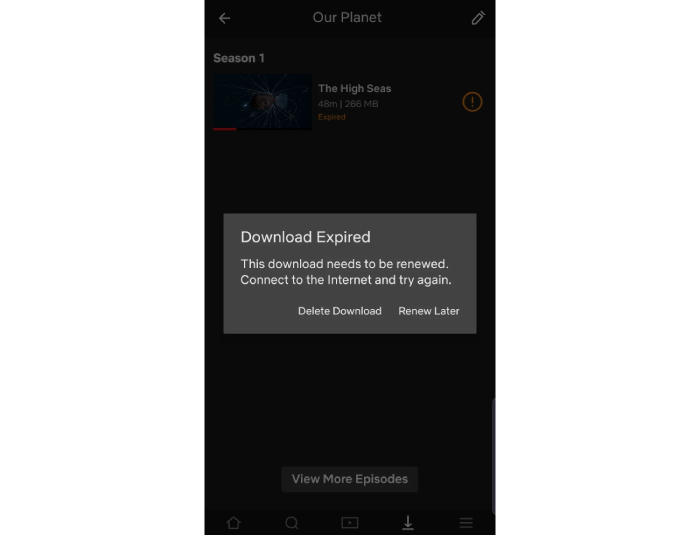
Netflix Yearly Download Limit
Unfortunately, you can't renew expired downloads indefinitely. Some TV shows and movies can only be downloaded a limited number of times per year per account.
- Take care of Download Limit Warning the last time a video is allowed to be downloaded.
- After that, you can connect to the internet and stream those videos.
Unavailable - This Title Can No Longer Be Watched Offline
Netflix Downloads won't play offline, which means that the downloaded file you are trying to watch has become corrupted, has been deleted, or has become removed.
- You need to connect to the internet.
- Delete the current title, and re-download it.
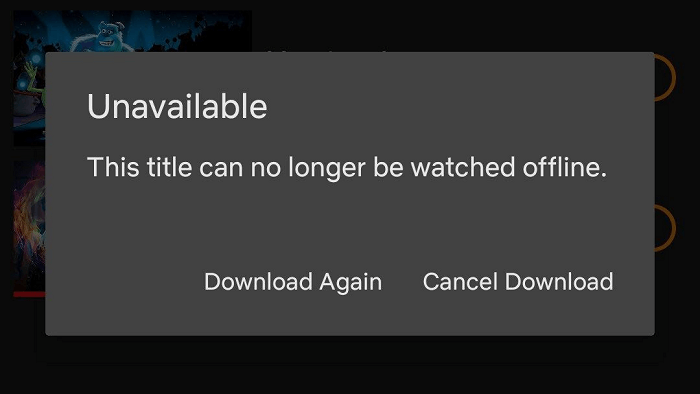
Why Some Titles Are Not Available for Download
Some Netflix TV shows and movies are produced in partnership with a studio that owns the franchise or intellectual property associated with the content.
To protect copyright, Netflix only has the right to offer them for streaming, not for downloading.
Netflix Download Error Code
When Netflix won't download, you will also receive all kinds of Netflix error codes explaining the reason why Netflix downloads fail. Here are several common error codes provided to help you solve the Netflix download not working.
Error Code: 0013
Netflix download failed with error code 0013 when your device is connected to a VPN or proxy to download movies and shows from Netflix.
- Turn the VPN app or service off
- Reset the network settings on the device that is causing the problem.
- Restore the router to its default settings.

Error Code: 10016-22002
Netflix download limit error with code 10016-22005 means that the number of Netflix videos you have downloaded on your device has up to its maximum.
Normally, there is a maximum of 100 titles that you can download to a single device. To solve this error and download additional titles, you can follow these steps below:
- Deletesome previous downloads you have watched from your device.
- Go to the downloads section on your Netflix app.
- Then select the titles that you wish to delete from your downloads.
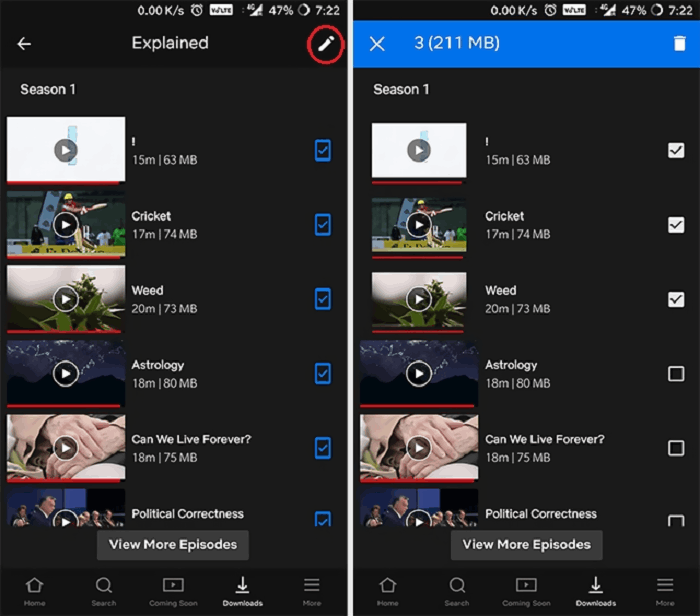
Error Code: 10016-22007
It means you have reached the Netflix yearly download limit for a specific show or movie. If you download a Netflix video multiple times, you will receive a message that you have reached the annual download limit for the title.
- It's a pity that there is no way to get around this Netflix download limit error. You may have to wait until the time specified by Netflix before you can download the video again.
Error Code: AVF:11800; OS:42800
This download error implies that Netflix downloads won't play offline. It may be because a network issue prevents your device from connecting to Netflix.
- Refresh the information stored on your device
- Download the Netflix video again with the Internet connection.
Tip: Netflix Download is still not working?
Netflix download feature has been limited by your device, your Netflix account and even the official netflix download restriction. You will also encounter various error codes making Netflix download fail. Don't worry, you could turn to MovPilot Netflix Video Downloader -- the best alternative to downloading Netflix movies or shows.
MovPilot Netflix Video Downloader helps you to download any Netflix movie to MP4/MKV files, which are compatible with almost all your devices. You will no longer worry about the cost of subscribing to a higher plan to release the maximum number of downloads. Plus, there's no more expiration date for titles downloaded via MovPilot Netflix Video Downloader. The only thing you should do after downloading is enjoy the local Netflix videos offline permanently on any device.
The following tutorial will teach you to download movies and TV shows with MovPilot Netflix Video Downloader in detail.
Step 1. Log in with Your Netflix Account
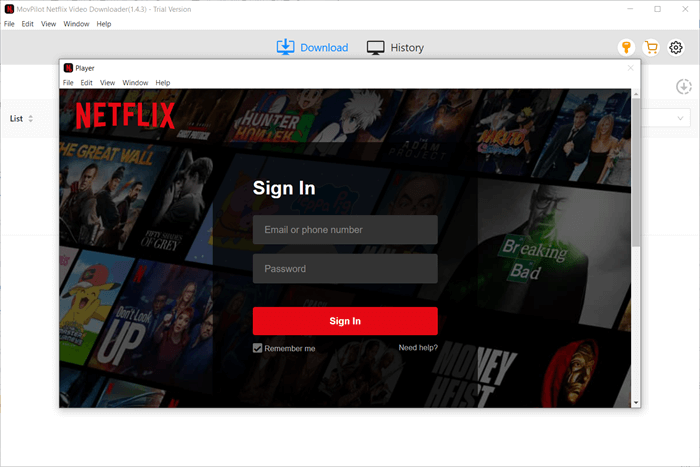
Step 2. Search for Netflix Movie/TV Show
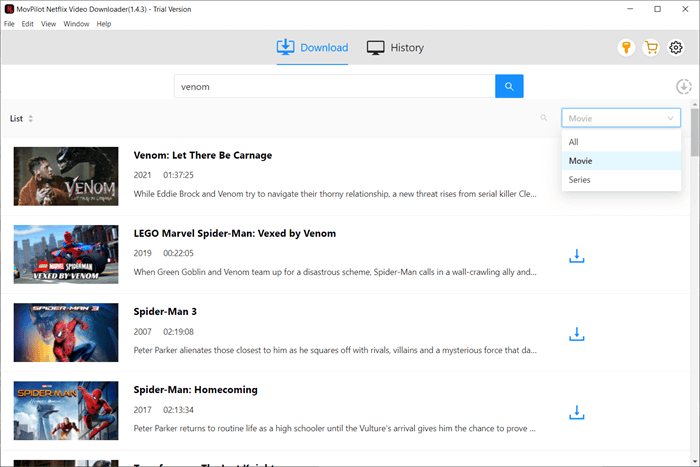
Step 3. Set Output Format, Audio, Subtitle Language
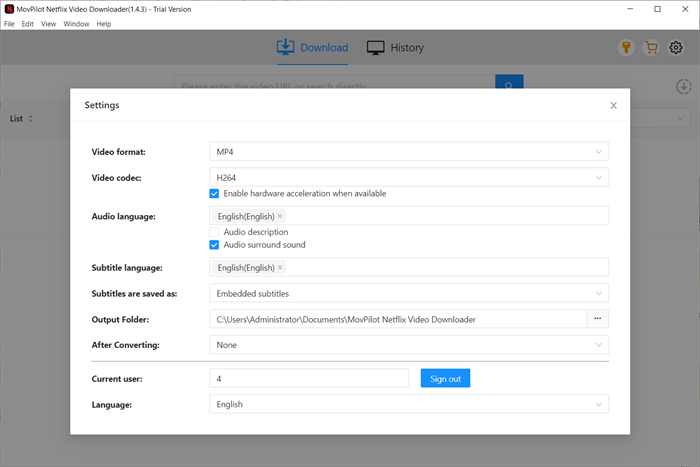
Step 4. Download Shows/Movies from Netflix
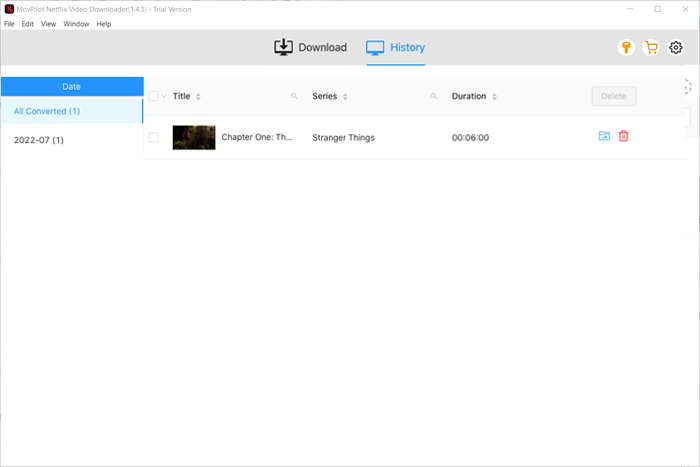
After that, Netflix movies will be saved as MP4/MKV files on your computer, and you can transfer them to any device and keep them forever.
Conclusion
The problems mentioned above are all common problems encountered by Netflix users, and solutions are provided immediately after. It will help you to stop being at a loss when facing a bunch of Netflix error codes. Also, for those unavoidable restrictions set by Netflix. We provide the best alternative for you. MovPilot Netflix Video Downloader helps you download any Netflix movies and TV shows to local MP4 files. It saves time and effort for you.
MovPilot Netflix Video Downloader
Download Netflix Movies and Shows to Watch Offline Easily!






