When you are watching videos online through Disney+, if your Internet connection is not stable, the online streaming experience will be greatly affected. Unfortunately, offline streaming is regulated because the resources are strictly encrypted by the DRM technique.
So, to enjoy Disney Plus videos offline without restrictions, you'll need a third-party program called MovPilot Disney Plus Video Downloader. It can remove all the limits, and allow you to watch downloaded movies in high quality or play them on other media players like TV, VLC, and DVD.
If you are not sure whether to use it or not, please walk through the article below, which will offer you a detailed and objective review of this software to help you make a better judgment.
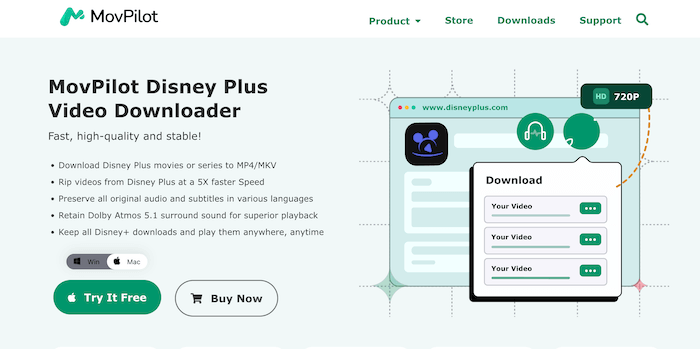
Key Features of MovPilot Disney Plus Video Downloader
MovPilot Disney Plus Video Downloader can bypass the DRM restrictions, and download Disney Plus videos in MP4 or MKV format for streaming off regardless on mobile devices, tablets, or Windows/Mac computers as you wish. Its powerful core download function is attributed to a bundle of features, which make the program stand out as one of the best Disney Plus video downloaders. In the following, please walk through them together with me!
All Disney Plus Content Supported
No matter what subscription plan you have opted for, you can utilize MovPilot Disney Plus Video Downloader to access and download all types of video resources on the Disney Plus platform. The DRM-free videos can be stored locally for as long as you need them without expiration.
Personalization Output Settings
The program delivers formats of great popularity such as MP4 and MKV for exporting Disney Plus videos, so that you can download Disney Plus movies to MP4 in high quality. In addition, both H.265 and H.264 codecs can be selected for balancing the video definition as well as the file size. You can personalize the output in preferences.
HD Definition and Dolby Atmos Quality
To retain the high-definition Disney Plus video streaming experience, the program will provide HD 720P exporting, then you can choose H.265 and H.264 codecs to keep the downloads in smaller file sizes. Even for the Dolby Atmos 5.1 surround sound, it will keep ensuring the original sound effects while watching the Disney Plus videos locally, bringing you a theatre-like experience.
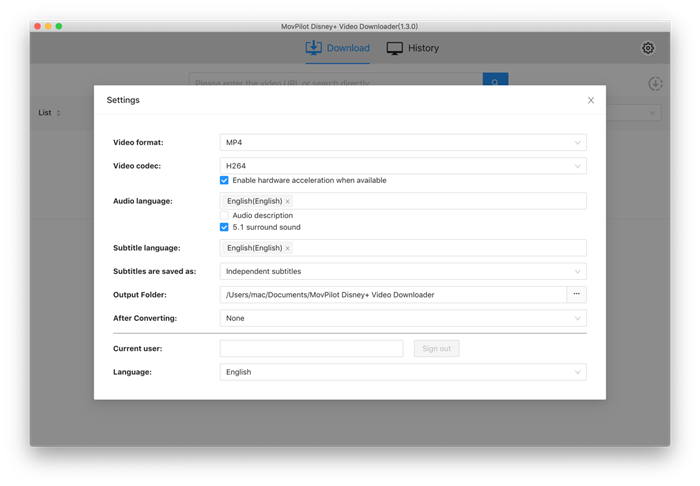
Metadata Preservation Offline
While processing the Disney Plus video download, the program will retain the full metadata info and even keep the episodes from the same season in one single folder for easier organization. Even if you get a bulk of videos to download, it won’t be tough for you to sort them even in the local folders on desktops.
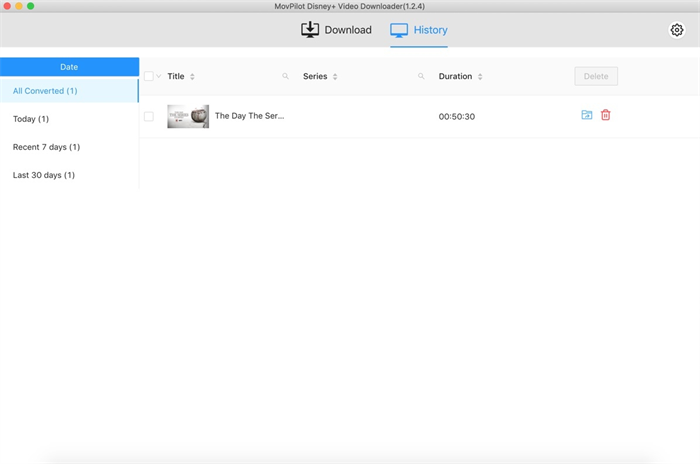
Optimal Audio Tracks and Subtitles
For the Disney Plus videos of multilingual soundtracks and subtitles, the program will detect all the options and provide them for you to select, exporting with the videos in preference. For subtitle options, it even offers soft subtitles, hard subtitles, and external subtitles. You are free to choose the one that fits your preferences.
Facilitating More Effortless Manipulation
From the embedded Disney Plus video search engine, and auto sleep mode, to the advanced hardware acceleration techniques applied, MovPilot Disney Plus Video Downloader enables a more efficient and up to 5X faster process to manipulate the video download for you.
How to Use MovPilot Disney Plus Video Downloader
Apart from the remarkable functionalities mentioned above, MovPilot Disney Plus Video Downloader also provides a straightforward interface, enabling you to download Disney Plus videos only within 4 steps. Here are the easy procedures to complete the batch video download swiftly.
Step 1. Log in to Disney Plus in MovPilot
Install MovPilot Disney Plus Video Downloader on your desktop first. Subsequently, when you run the program, a login window will pop up and ask you to log in to your Disney Plus account. Once complete the login, you will be guided to the main feed of the downloader.
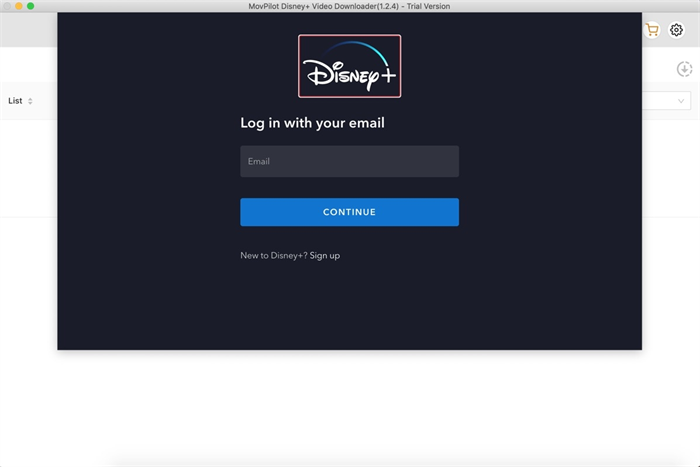
Step 2. Configure Output Settings
Then you ought to click on the gear Setting icon in the top right corner of the program. Here, you can pre-adjust the output settings such as video format, video codec, audio/subtitle language, and subtitle type to your preferences. The output destination can also be altered here according to your needs.
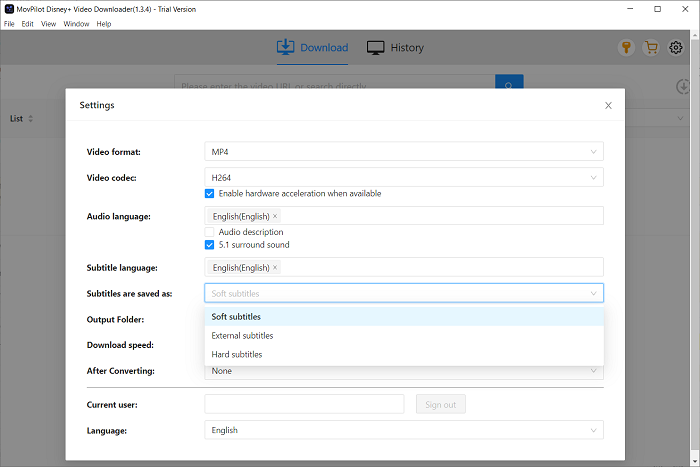
Step 3. Search for Disney Plus Videos
Once you complete the exporting settings, please return to the main feed of the downloader. Search for the keywords or copy and paste the URL of the Disney Plus videos you wish to download offline.
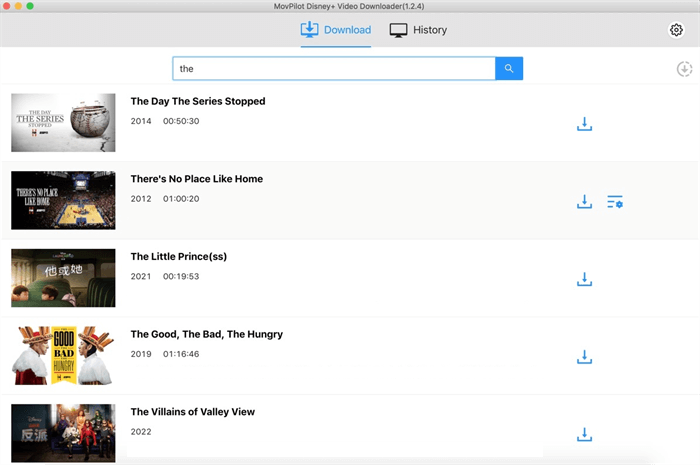
Step 4. Proceed Downloading Disney Plus Videos
When you find the Disney Plus videos you wish to save for enjoying locally, simply tap the download icon to initiate the video download in no time. If there is more than one video in the search result, the video list will pop up and allow you to select those you need. Click on the download icon, and you can batch-download them offline at once.
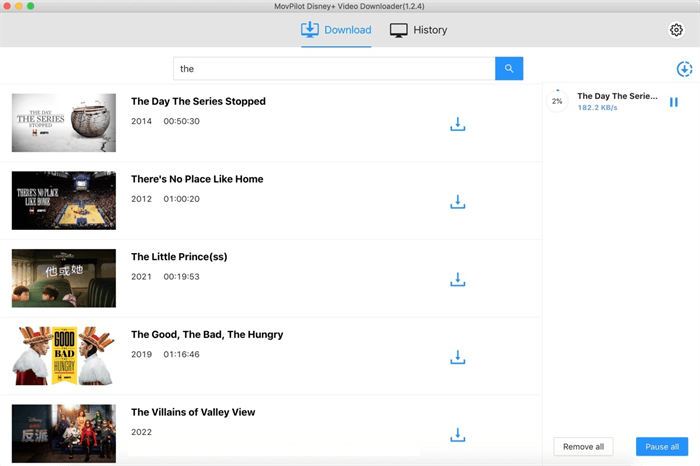
Is MovPilot Disney Plus Video Downloader Free?
MovPilot Disney Plus Video Downloader is not free, but it offers a free trial version for new users, which provides 6 minutes of each Disney Plus video free download. Despite this limitation, you can still easily try out the smoothness of the download process with 5X faster speed, 720P output video quality, and good sound effects.
If you are satisfied with its performance, there are two plans available for selection.
| Plan | Pricing | Detailed Information |
|---|---|---|
| 1-Month Plan | $24.95 |
|
| Lifetime Plan | $89.95 |
|
For more information, please visit its online purchase page to check in details.
Pros and Cons of MovPilot Disney Plus Video Downloader
Overall, the pros and cons of MovPilot Disney Plus Video Downloader can be concluded with the following points (some have been mentioned in detail above):
Pros
- All Disney Plus content can be downloaded without time and device restrictions.
- MP4 and MKV formats are provided to export downloaded videos.
- Full quality at HD 720P and original audio effects will be retained.
- Optimal language options are provided to save the soundtracks and subtitles.
- Customized speed (high, middle, low) is guaranteed to download Disney Plus videos swiftly in batches.
- ID3 information will be fully saved accompanying the downloaded videos.
- Auto sleep mode is provided to save your computer battery while getting a list of tasks to download at once.
Cons
- The program is not free to use.
- Its free version only supports downloading 6 minutes of each Disney Plus video.
FAQs About MovPilot Disney Plus Video Downloader
Preview more FAQs about MovPilot Disney Plus Video Downloader before getting started with it.
Is MovPilot Disney Plus Video Downloader Safe to Use?
For sure. MovPilot Disney Plus Video Downloader is developed with security techniques to strictly save user information and safeguard data privacy, enabling you to enjoy the download function in complete safety. You will not be asked to install third-party extensions or bundled malware at all. Therefore, the program is a completely secure tool you can trust.
What are the Systems Requirements of MovPilot Disney Plus Video Downloader?
| Windows OS | Mac OS | |
|---|---|---|
| System | Windows 11/10/8.1/8/7 (32-bit & 64-bit) | Mac OS X 10.11 and above |
| CPU | Intel Core i3 or higher; AMD Athlon or faster |
Core 2 Quad or higher |
| Hard Disk Space | 20GB or above free space | 20GB or above free space |
| RAM | 4G or more RAM | 4G or more RAM |
Please read carefully and double-check whether your computer system meets the standards to install the program before getting started.
Conclusion
To sum up, considering the quality outputs, stable and speedy performance, and also optimal output features, and multilingual options, MovPilot Disney Plus Video Downloader offers an effortless way for you to process Disney Plus video download in simple manipulation.
From all these aspects, it is a ration option if you wish to bypass the download obstacles brought by the official and enjoy the Disney Plus video playback locally better. Now, get started with MovPilot Disney Plus Video Downloader and have a fascinating Disney journey!
MovPilot Disney Plus Video Downloader
Download Disney Plus Movies and Shows to Watch Offline Easily!






