Downloading Amazon Prime movies to a computer hard drive and then moving to an external hard drive is a great way to keep video content and share it with others. However, due to download restrictions, the files are encrypted and can’t be transferred for flexible playback.
To permanently save and transfer Amazon Prime videos, walk through this detailed guide on downloading and moving Amazon Prime Movies to hard drive/external hard drive with a helpful tool!

Part 1: Download Amazon Prime Movie to MP4 on Computer Hard Drive
It has been noted that the first step in saving Amazon Prime videos to external hard drive is to convert Prime videos to MP4. Without copy protection, the downloaded Amazon Prime movies will be compatible with all hard drives.
Here we recommend MovPilot Amazon Prime Video Downloader. It helps to remove DRM and download Amazon Prime episodes to FHD MP4/MKV files on Windows or Mac’s local storage, for offline playback at any time and from any location. Moreover, MovPilot can directly download Prime videos to your external hard drives or any device, making cross-device playback even easier.
Key Features of MovPilot Amazon Prime Video Downloader:
- Downloads all Amazon Prime videos in full HD 1080P
- Converts Amazon Prime movies to MP4/MKV
- Prreserves the original multilingual audio and subtitles
- Preserve subtitles as soft subtitles, hard subtitles or external subtitles
- Offers fast downloading speed to batch download Amazon Prime videos
Here’s how to download Amazon Prime videos to hard drive:
Step 1. Launch MovPilot Video Downloader and Sign in
Download, install, and launch MovPilot Amazon Prime Video Downloader on your PC/Mac. Select the Amazon website in your region and sign in with your Amazon account on the pop-up window.
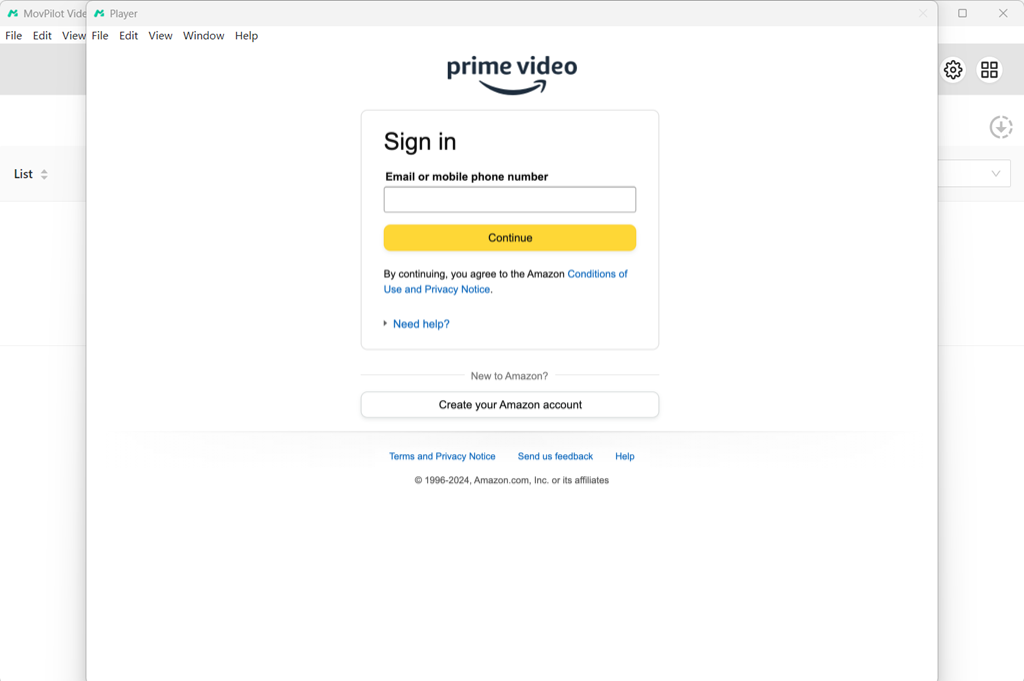
Step 2. Search for Amazon Prime Movies to Download Offline
Then use the in-built search function to enter keywords or URLs to find the Amazon Prime videos you want to download offline.
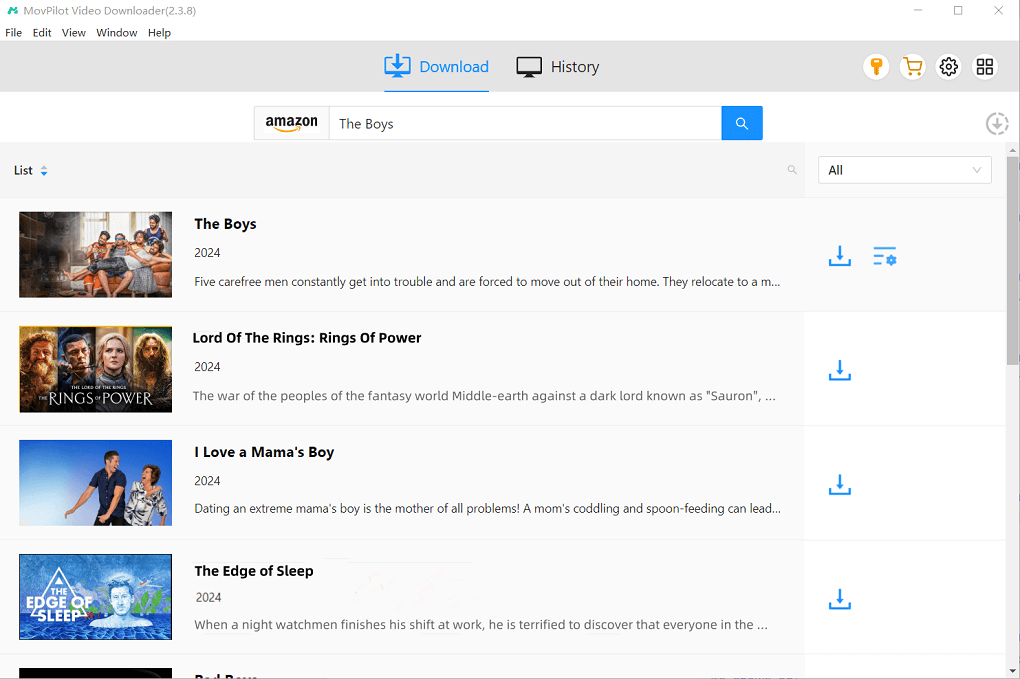
Step 3. Open Settings to Adjust Output Parameters
Now just click the setting icon provided on the top-right corner, then you can open the “Setting” windows to change the “Output Format”, “Output Quality”, “Output Folder”, etc.
💡 Tips:
If your hard drive has already been connected to your computer, you can just change the output folder on MovPilot Amazon Prime Video Downloader. Therefore, all the downloads from the downloader will be on your hard drive.

Step 4. Download Amazon Prime Movies to MP4 Files
Go back to the video results and click the “Download” button, and then MovPilot Amazon Prime Video Downloader will start downloading the movies for you. You can track the downloading conditions and see the downloaded movies in “History”.
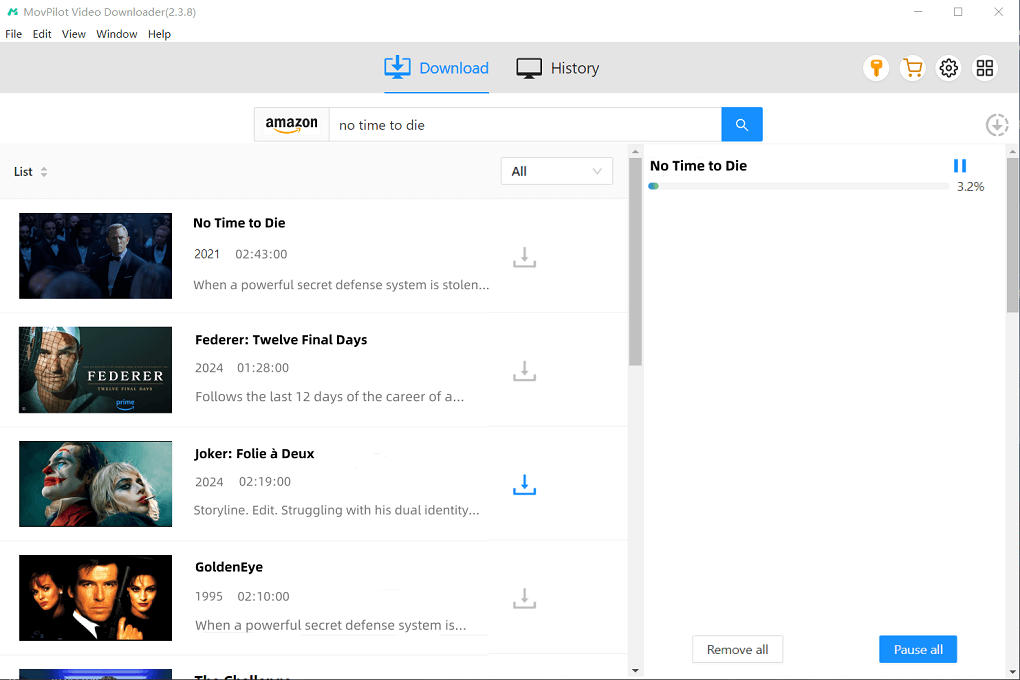
Part 2: Move Downloaded Amazon Prime Videos to External Hard Drive
After you download Amazon Prime on computer hard drives, you can transfer them to an external hard drive to keep Amazon Prime Video permanently and enjoy flexible movie playback without using the Amazon app. Here’s how to move Amazon Prime videos to the external hard drive on Windows or Mac.
On Windows
- Connect the hard drive to your Windows computer with a USB cable.
- Launch MovPilot, and go to History. Click the Folder icon to locate the MovPilot output folder.
- Open “This PC” and select the folder of the hard drive.
- Directly drag the files from the output folder of MovPilot to the hard drive folder.
On Mac
💡 Note:
Generally, your external hard drive will be compatible with your Mac. But if you are using a drive formatted in NTFS, HFS+ or other formats not compatible with macOS, you’d better use a compatible one or change the format of your HD.
- Connect your external hard drive to your Mac with a USB cable. It will show up in Finder if it’s compatible with your Mac.
- Launch MovPilot, and go to History. Click the Folder icon to locate your video downloads in Finder.
- Select and drag the downloaded videos to your external hard drive.
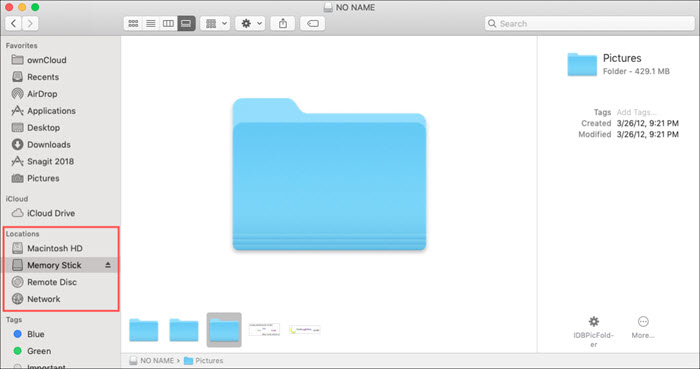
You May Also Need:
FAQs About Downloading Amazon Prime Video to External Hard Drive
1. Can I download Amazon Prime videos directly to an external hard drive?
Yes, you can. However, this requires you to connect the external hard drive to your computer all the time. Once you disconnect them, the settings you made expire. Amazon Prime does not officially advocate storing the software’s download location to USB-connected storage, since this may cause issues with the downloaded titles not playing. It is recommended to directly download Amazon Prime videos to computer.
2. How do I move Amazon Prime videos to an external hard drive?
Once you’ve downloaded the video to your device using the Prime Video app, you can locate the downloaded Amazon Prime videos in your internal storage and manually transfer them to your external hard drive. Keep in mind, these files are encrypted and can only be played through the Amazon Prime Video app.
3. Can I play downloaded Amazon videos from my external hard drive without the Prime Video app?
No, Amazon Prime Video downloads are encrypted with DRM protection, meaning they can only be played within the Prime Video app.
Conclusion
In conclusion, since Amazon Prime videos are DRM-protected, they can’t be transferred to hard drives. To save them permanently, use a tool like MovPilot Amazon Prime Video Downloader to remove DRM and convert videos to MP4/MKV files. This software preserves video quality, audio, and subtitles, allowing you to store Amazon Prime videos freely without restrictions. Give it a try!
MovPilot Amazon Prime Video Downloader
Download Amazon Prime Movies and Shows to Watch Offline Easily!







