Disney Plus offers thousands of wonderful streaming 4K animations and original series from Marvel, Pixar, and other studios for Disney movie-goers. But sometimes you may want to save Disney Plus movies on your laptop offline so that you can enjoy fluent playback in areas with a shaky internet connection or no internet. Can you download Disney+ movies on your computer? How to achieve this?
This detailed guide is here to help you get Disney Plus downloads on laptop effortlessly and efficiently with the robust MovPilot Disney Plus Video Downloader. Read on and get started!
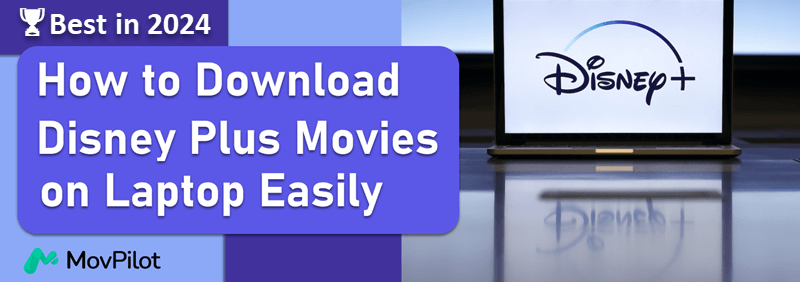
Why Can't I Download Disney+ Movies on Laptop Directly?
Due to Disney Plus download limits, the official desktop app on Windows 10/11 doesn't even support the download feature. You can only stream Disney+ movies on your HP, DELL, Alienware, and Surface Pro laptops. How come Disney makes such restrictions? The following two reasons are considered the most plausible explanations:
- Content Protection: Disney+ movies are protected by copyright and will be subject to regional restrictions. Enabling download functions could involve complex issues, leading to unauthorized content distribution.
- Operational Strategy: Due to the nature of desktop apps, Disney+ may prefer to use a streaming model on computers. Therefore, providing an offline feature for it may not be a current priority.
Therefore, to watch Disney Plus offline on your computer without an internet connection, you will need a third-party Disney+ video downloader to bypass the official download limits and save Disney movies as local video files. Please read on to get the comprehensive guide to make things happen.
📌 Tips:
- If you use a MacBook/iMac, refer to How to Download Disney Plus Movies on Mac.
- If you're using a Chromebook, you can get the Disney Plus Android app on it to use the download feature instead.
Tool You Need: MovPilot Disney Plus Video Downloader
To effortlessly download Disney Plus Movies on laptop, MovPilot Disney Plus Video Downloader takes the top spot. This program helps you get rid of all download restrictions brought by Disney Plus. Thus, you can download any desired Disney Plus movie on your Windows 7/8/10/11 computer, and save Disney Plus videos as MP4 for flexible playback.
👍 Key Features of MovPilot Disney Plus Video Downloader:
- Download Disney Plus movies to plain MP4/MKV for offline playback.
- Stream Disney+ offline without the Disney Plus app/website.
- Enjoy the original multilingual subtitles and audio tracks.
- Watch Disney Plus movies in HD with premium audio.
- Access Disney Plus movies even after canceling the subscription.
How to Download Disney Plus Movies on Computer
A step-by-step guide on how to download Disney Plus movies on laptop using MovPilot Disney Plus Video Downloader is included below. Let's jump right in.
Step 1. Get MovPilot Disney Plus Video Downloader Ready
Download, install, and launch MovPilot on your laptop. Log in with your Disney Plus account in the downloader.
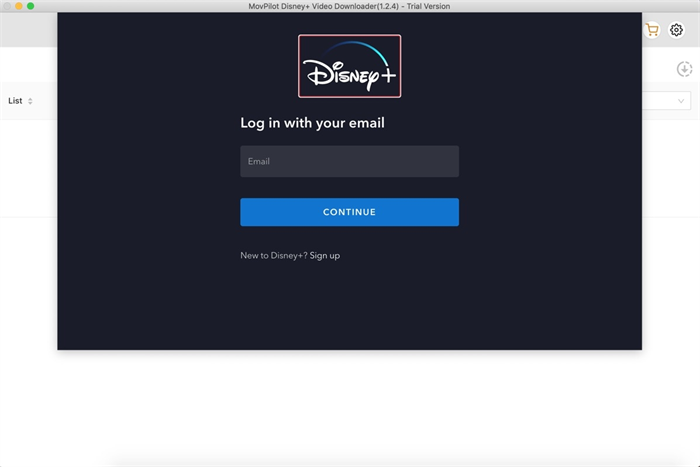
Step 2. Search for Disney Plus Movies or TV Shows
Enter the name of the movie or TV show in the search field. If you wish to quickly obtain the correct result, you can also copy and paste the video URL from the Disney Plus website into the search box.
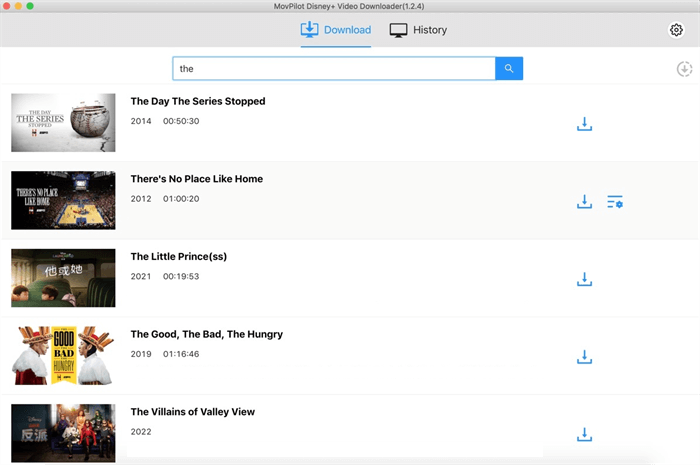
Step 3. Set the Output Parameters (Optional)
You can adjust the video quality, format, and other parameters in "Settings" in the upper-right corner of the screen. Downloads will adhere to the default settings if you don't make adjustments.
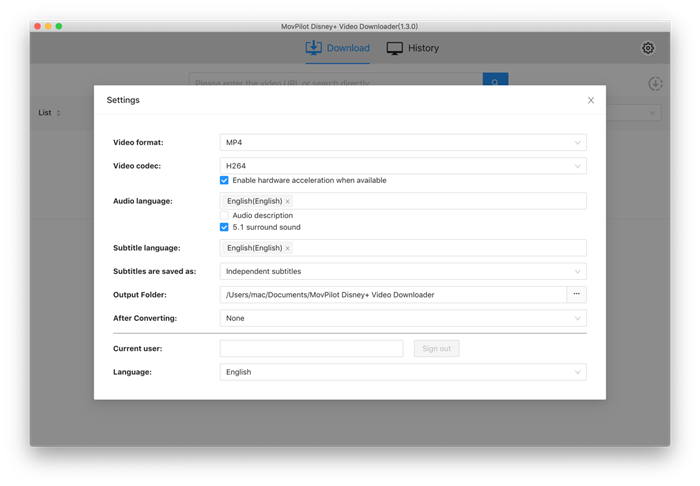
Step 4. Start to Download Disney Plus Movies on Laptop
For a single movie, simply click "Download" to initiate the download process.
For TV shows with multiple episodes, click the "Download" icon to enter the detail page. Select the desired episodes, and click "Download" to download Disney Plus episodes on laptop.
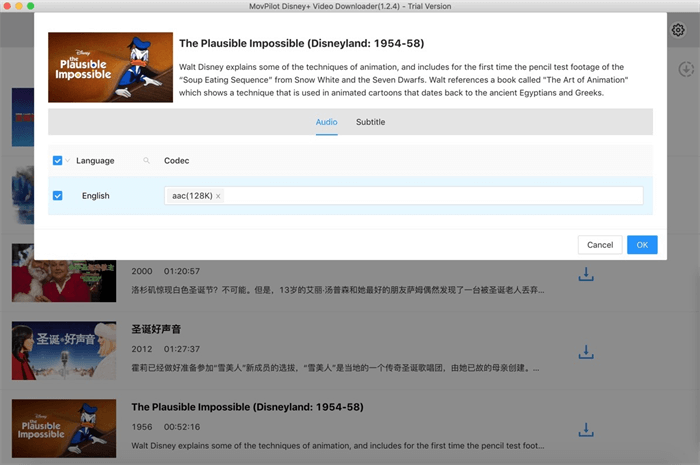
MovPilot Disney Plus Video Downloader is considered to be the best Disney Plus video downloader for its powerful and easy-to-use feature. After that, you can get your Disney movies as local files to play with any media player on your laptop.
FAQs About Downloading Disney+ Videos on Laptop
Q1. Why can't I download movies on Disney Plus on laptop?
As mentioned earlier, Disney Plus does not provide a download feature for offline viewing on laptops due to copyright policies. You can only download Disney Plus movies on laptop using the third-party method outlined in this article.
If you're facing download issues on a mobile device, you can read this article for more troubleshooting solutions: Disney Plus Downloads Not Working? 13 Ways to Fix It.
Q2. Can you use Disney Plus online download sites?
You may rather consider online Disney Plus download websites than use a separate download app. However, despite most of these sites claiming to offer solutions to download Disney+ content to your laptop, during our tests, hardly any of them actually deliver, and some may even bring viruses.
So, if you want to download Disney movies for free, the best option may still be to use a professional, stable, and secure desktop program, like the one mentioned in this article.
Q3. Can I download Disney Plus movies to external storage devices?
Movies downloaded on mobile devices will be stored exclusively on your device and are subject to DRM restrictions imposed by Disney Plus. Therefore, you can not download Disney Plus movies to external storage devices through official means. But if you use the previously mentioned MovPilot Disney Plus Video Downloader to keep Disney Plus movies forever on your external storage devices.
Final Words
It's such a pity that you can't directly download Disney Plus movies on laptop through official means. Fortunately, MovPilot Disney Plus Video Downloader, as introduced above, is a preferred alternative designed for you to bypass the official download limits and download Disney Plus movies on your laptop. Hit the download button to get it and enjoy local playback right now!
MovPilot Disney Plus Video Downloader
Download Disney Plus Movies and Shows to Watch Offline Easily!






