Have you ever faced this situation? You’re batch-downloading videos from Disney Plus for offline viewing, but you hit a limit and it stops downloading videos for you. Or perhaps, after downloading several movies, they vanish after a while. These issues are due to certain Disney Plus download limits according to your Disney Plus subscription.
In this article, we’ll explain these common limits and provide an easy solution to download Disney Plus movies without restrictions and keep them permanently for offline playback anytime, anywhere. Let’s dive in!
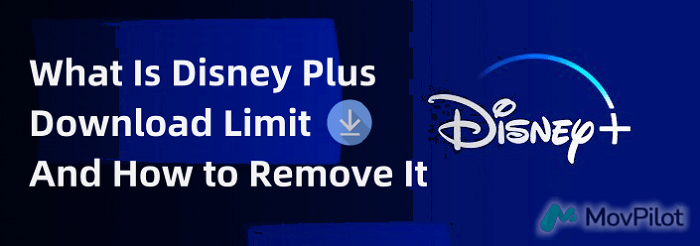
1. Different Subscriptions Limit
First and foremost, the most crucial limitation arises from the various subscription packages. Depending on the specific Disney Plus subscription plan you paid for, the feature of downloading Disney movies is not available at all times. The table below provides a clear breakdown of their availability.
*Prices can be changed at any time, please refer to the official website for the most current information.
| Subscription Plans | Offline Feature | Price |
|---|---|---|
| Disney Plus Basic | ❌ | $7.99 / month |
| Disney Plus Premium | ✅ | $13.99 / month |
| Disney Bundle Duo Basic | ❌ | $9.99 / month |
| Disney Bundle Duo Premium | ✅ | $19.99 / month |
| Disney Bundle Trio Basic | On ESPN+ only | $14.99 / month |
| Disney Bundle Trio Premium | ✅ | $24.99 / month |
| Legacy Disney Bundle | ✅ | $18.99 / month |
👀 Tips:
Basic plans are generally ad-supported. Apart from upgrading to Premium plans to download ad-free movies, you can also use a Disney Plus ad blocker to enhance your online viewing experience.
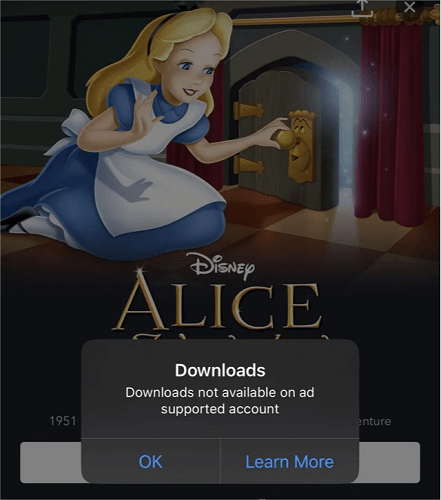
2. Different Devices Limit
Most of the time, Disney Plus allows unlimited shows and movies on the app to be downloaded for offline viewing. However, you can only download content on a maximum of 10 mobile or tablet devices. As for the number of movies you can store, it depends on your device’s available storage space, or any explicit regulations set by the copyright holders of the series you intend to download.
Additionally, Disney Plus’ download feature isn’t available on all devices. The following are commonly supported device models.
- iPhone and iPad
- Android phones and tablets running Android OS 5.0 (Lollipop) or higher
- Amazon Fire tablets which are equipped with Fire OS 5.0 and later
💡 Note:
Disney Plus doesn’t offer the “Offline Watching” feature on its desktop app.
3. Offline Videos Valid Time Limit
There are no specific rules on how many times you can download a title or how long you can keep it. Sometimes, the validity period for Disney Plus movies might be 48 hours after the start of playback, varying based on the title and region. If you haven’t finished watching within this timeframe, you’ll need to re-download it.
But in most cases, if your device remains offline and doesn’t log into your Disney Plus account for more than 30 days, the downloaded content will be automatically deleted. Besides, the downloaded content will also expire if your subscription expires or is canceled.
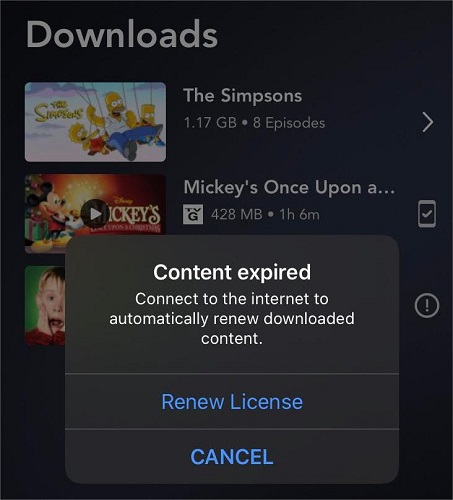
4. Available Title Amount Limit
According to Disney Plus official guidelines, you can download up to 25 titles in total across all devices. If you’ve reached this limit on Disney Plus, you’ll need to delete older downloads, or change the download location like moving Disney+ to SD cards to free up space for new ones. Alternatively, you may consider upgrading to a higher-tier subscription that offers more download slots.
5. Available Video Content Limit
While Disney+ offers a wide selection of movies and TV shows available for offline viewing, some videos may not be downloadable due to content provider licensing agreements and copyright terms. Therefore, you can check if your favorite videos have a download icon next to them on Disney+. If they do, they are available for download on Disney+.
📌 Tips:
If you travel abroad, some downloaded content may become unavailable due to regional copyright policies. To avoid this hassle, you can use the third-party video downloader introduced below to watch Disney+ content abroad.

6. Output Video Format Limit
Disney Plus Official adds DRM protection to all its streaming content, meaning that the videos you download are in encrypted format. In other words, your downloaded Disney Plus videos can only be viewed within the Disney Plus platform/app, and cannot be exported, transferred, or shared with others.
Solution: How to Bypass Disney Plus Download Limits
Even though Disney Plus offers the convenience of downloads and in-app offline viewing, it does come with certain limitations. If you are looking for a solution that bypasses these restrictions and helps you download content efficiently, try MovPilot Disney Plus Video Downloader.
It is a professional tool that assists you in effortlessly downloading your favorite Disney Plus videos to MP4 in high quality and permanently preserving them. With its user-friendly interface, lightning-fast download speeds, and support for multiple video formats, you can download videos on any device, save them for easy access anytime, and share them with friends.
👍 Key Features of MovPilot Disney Plus Video Downloader:
- High-Quality Downloads: It works on both Mac and Windows, supporting HD 720P downloads in MP4 or MKV format with Dolby Atmos 5.1 surround sound preserved.
- Metadata Preservation: Ensure important video metadata preservation, including original titles, video codec, audio channel, dimensions, and duration for offline viewing on various devices.
- Language Options for Audio and Subtitles: Customize language preferences for soundtracks and subtitles (soft subtitles, hard subtitles, and external subtitles).
- Fast 5X Download Speed: Use the embedded browser for Disney Plus to find and download movies at up to 5 times faster batch download speeds for uninterrupted series downloads.
Taking the Mac system as an example, here are simple steps to download Disney Plus Videos.
Step 1. After downloading the MovPilot Disney Plus Video Downloader, please install it on your computer. Then, in the pop-up window, log into your Disney Plus account to access your videos.
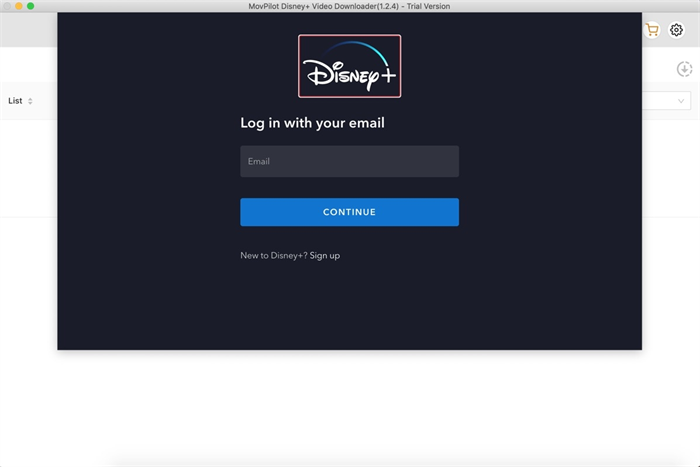
Step 2. Hit on the gear icon in the upper right corner and a window will pop up for you to preset the output settings. Now, you can choose video formats from MP4 or MKV, video codec, audio/subtitle language, subtitle formats, and more options.
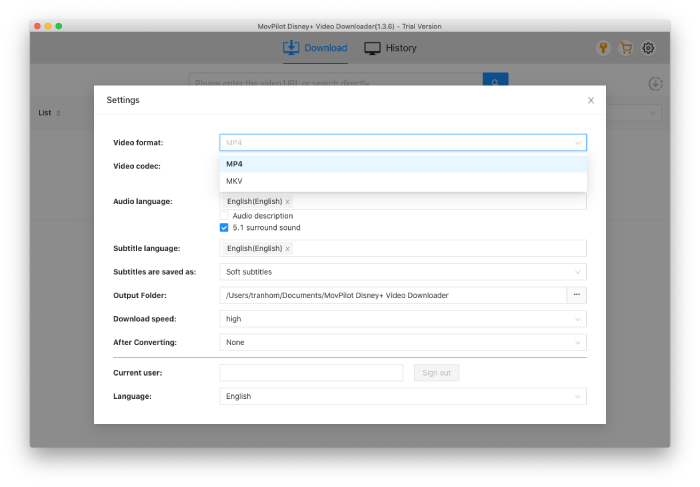
Step 3. Enter the title of the Disney Plus movie or copy the URL into the search bar to search for it. Then, click on the Download icon to rip movies from Disney Plus to selected formats. Once finished, you can watch Disney Plus movies offline on computers, or transfer downloads to any device.
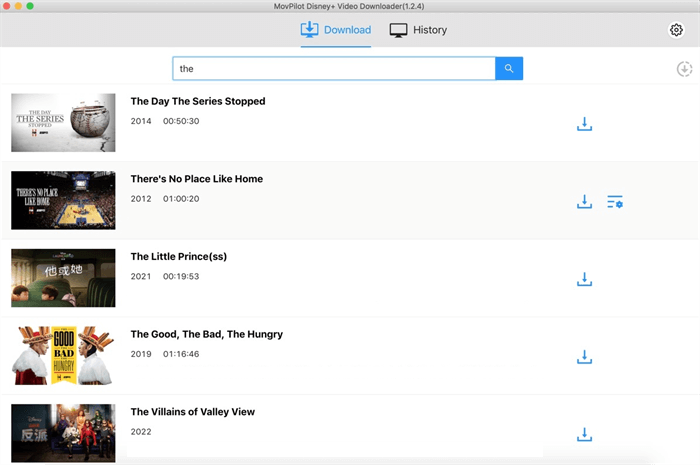
FAQs About Disney Plus Download Limit
Can I Download Disney Plus Videos on PC or Laptop?
Disney Plus does not support video downloading features on Windows 10/11 or MacBook/iMac. You can only download movies from Disney+ to watch offline on mobile devices like iPhone and Android.
Why Won’t Disney Plus Let Me Download Movies?
Generally speaking, all Disney+ videos can be downloaded, except for some videos that cannot be downloaded due to copyright protection. If you are having trouble downloading Disney shows, the most likely reason is insufficient storage on the device. Please make sure your device has enough available space to accommodate the downloaded videos.
How Many Times Can I Download the Same Disney+ Movies?
There is no limit to the number of times you can download the same Disney Plus movie. As long as you have an active subscription and available storage space on your device, you can download the movie multiple times for offline viewing.
Conclusion
ITo get around Disney Plus download limits concerning membership plans, devices, expiration dates, and content availability, we provide you with an easy solution, MovPilot Disney Plus Video Downloader. With it, you can download excellent Disney Plus movies on any device and keep them permanently in mainstream format for flexible viewing and sharing. Give it a shot!
MovPilot Disney Plus Video Downloader
Download Disney Plus Movies and Shows to Watch Offline Easily!







