If you have subscribed to Disney+ Premium, you can easily download Disney movies to your Android/iPhone for offline viewing. But can you save Disney+ downloaded content forever? Unfortunately, no. You need to log in to Disney Plus every 30 days to maintain your downloads' availability, and you can only watch them within the Disney+ app.
Pretty annoying right? Don't worry, this article will introduce you to a professional Disney Plus video downloader to keep Disney Plus videos forever for free!

Related Reading:
Recommended Tool: MovPilot Disney Plus Video Downloader
To download Disney Plus video for offline viewing anytime and anywhere, you need a third-party downloader.
MovPilot Disney Plus Video Downloader is the professional and versatile program we're talking about. It can help you remove Disney Plus's restriction on the encrypted video format so that you can download any Disney Plus videos to DRM-free MP4 or MKV format. What is more, the videos downloaded by MovPilot can be kept forever on your device and transferred to any device you want without limitation.
Key Features of MovPilot Disney Plus Video Downloader
- Keep any Disney Plus video forever on your local drive
- Download Disney+ Video to HD MP4/MKV files
- Grab Disney Plus shows and movies at a 5X fast speed
- Output all original audio and subtitles in different languages
- Preserve downloaded videos with Dolby Atmos 5.1 sound
Steps to Save Disney Plus Movies Forever
With MovPilot Disney Plus Video Downloader, you can stream and download any Disney Plus original videos to MP4 or MKV formats. Follow the steps to know how.
Step 1. Get MovPilot Downloader Ready
Download and install MovPilot Disney Plus Video Downloader. Once the installation is completed, sign into your Disney+ account.
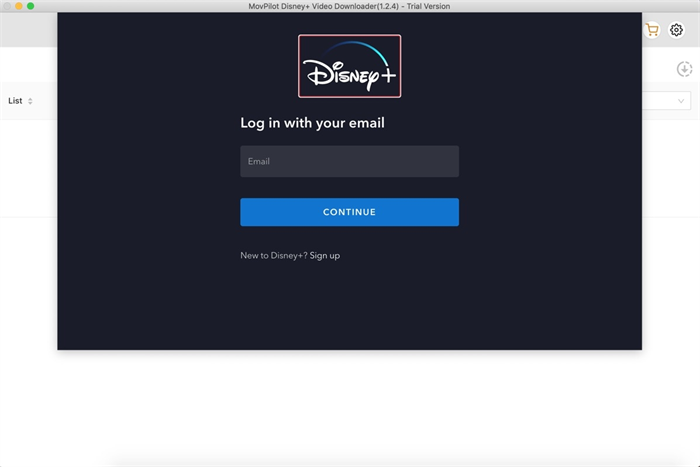
Step 2. Search for Disney Plus movies you want
Type the keywords or directly paste the URL to get the video you want in the search bar. Then, click the "Search" icon and the result will be listed.
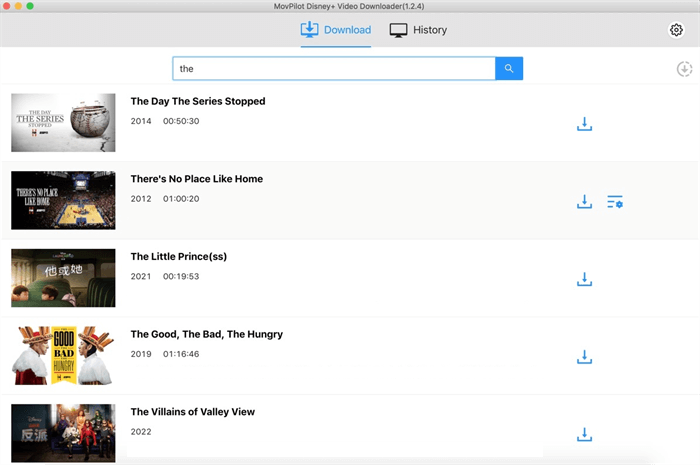
Step 3. Customize the Output Settings
Before downloading, under the "Setting" section, you can adjust the parameters for outputting the videos. These settings will apply to all your video downloads. We recommended MP4 video format, H264 video codec, High output quality, and Embedded subtitles.
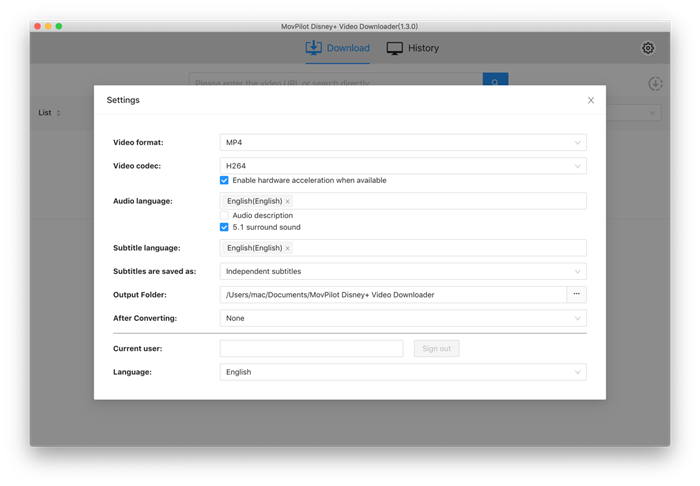
Step 4. Download Disney Plus Videos
Click the "Download" icon next to the movies to start downloading. The download progress is displayed on the right side. Once the downloading is complete, hit the "History" icon and you can find the downloaded movies.
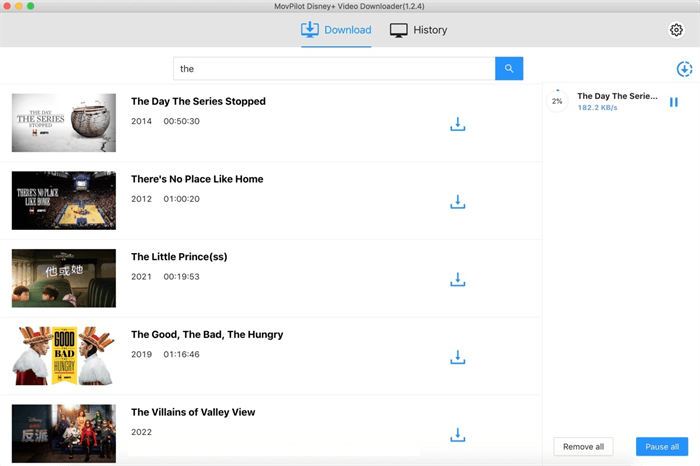
FAQs about downloading Disney+ Shows Forever
How Long Can I Keep the Downloaded Disney Movies?
According to Disney Plus, downloaded movies will remain on your device as long as you are an active Disney+ subscriber and connect to the internet with your device at least once every 30 days. However, if you log out of your account accidentally, your downloads will be removed.
How Do I Stop a Disney Plus Download from Expiring?
Once you start watching a downloaded Disney+ video offline, the period of validity of the title will be shortened to 48 hours. To stop the expiration of the Disney Plus downloads, you need to renew your subscription to keep them watchable.
Can You Permanently Download Movies from Disney Plus?
Well, officially speaking, it is disappointing but the answer is no! But you can give it a try on MovPilot Disney Plus Video Downloader, which can help you download Disney Plus videos to your laptop as DRM-free MP4/MKV files to enjoy them offline without expiration.
Conclusion
Now you have learned how to download and keep Disney Plus videos forever. With MovPilot Disney Plus Video Downloader, you are capable of grabbing any content from Disney Plus as high-quality MP4 or MKV for offline viewing anytime and anywhere, and will not need to worry about the downloads disappearing and expiring. Hit the button below, download it, and have a try!
MovPilot Disney Plus Video Downloader
Download Disney Plus Movies and Shows to Watch Offline Easily!






