Disney Plus customers can enjoy Disney videos online using a web browser. However, if you wish to watch Disney+ movies offline, you'll need to use devices like an iPad or iPhone since Disney doesn't provide a Mac version of their Disney Plus app.
But don't worry! This post will introduce you to a professional tool, MovPilot Disney Plus Video Downloader, that enables you to download Disney Plus movies or shows directly on your MacBook or iMac. Just keep reading to find out more!
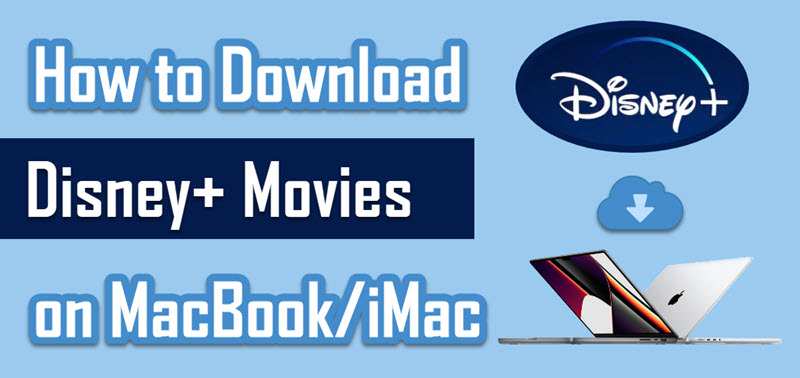
You May Like:
Can you Download Disney Plus Movies on Mac?
Yes, you can download Disney Plus videos to your MacBook or iMac. It's not official because, as mentioned above, not only does Disney not have an application for macOS, but the Windows desktop software does not support downloading for offline viewing.
But you can easily solve this problem by using a third-party tool, using a professional Disney+ video downloader can help you save Disney Plus movies or shows permanently, just one click can break Disney's download restriction and no longer worry about the expiration date of the movie.
How to Download Movies from Disney Plus on MacBook/iMac
Some professional Disney+ video downloaders can help you download Disney Plus movies on MacBook/iMac directly. Here we recommend MovPilot Disney Plus Video Downloader. This program comes with a built-in browser to access any Disney Plus content, and then download Disney Plus movies as MP4 local files on your laptop/Mac device. All the downloaded ones are unlimited and will never expire. You can flexibly watch them with QuickTime Player on your MacBook/iMac.
Key Features of MovPilot Disney Plus Video Downloader:
● Download Disney Plus movies or episodes to MP4/MKV in HD quality
● Retain the original multilingual audio tracks and subtitles
● Preserve subtitles as soft subtitles, hard subtitles, or external subtitles
● Up to 5X faster speed to download Disney Plus movies on MacBook/iMac
Now, please follow the steps below and learn how to download movies from Disney Plus on your Mac. Before you get started, you'll need to download and install MovPilot Disney Plus Video Downloader first.
Step 1. Get the Disney+ Video Downloader Ready
Launch MovPilot Disney Plus Video Downloader and log in to Disney Plus with your Disney Plus account so that this tool can access the Disney Plus library.
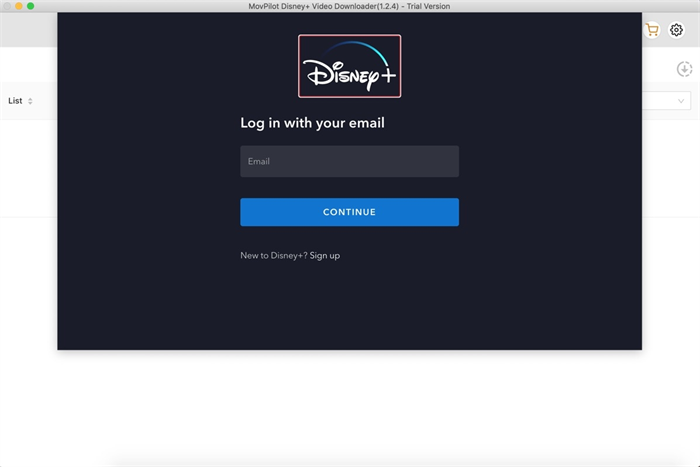
Step 2. Search for Disney Plus Movie
Type the movie title or copy and paste the link of your desired Disney Plus movie to the search bar. Then, click the "Search" icon.
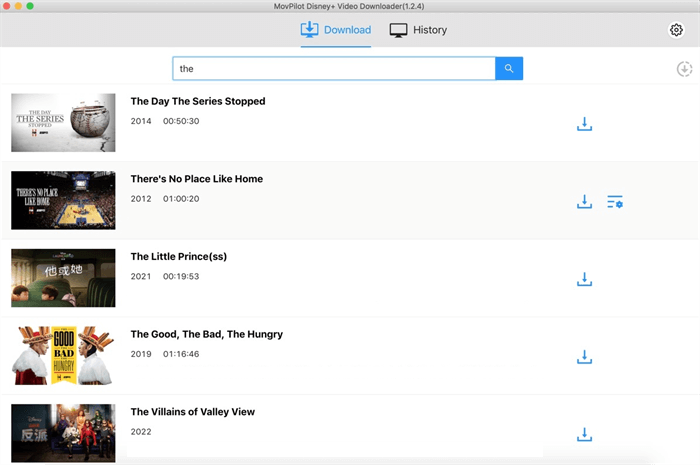
Step 3. Download Disney Plus Movies on MacBook/iMac
Before starting the download, click the "Setting" icon on the upper-right corner of the screen to choose your settings for video format, audio language, subtitle language, and other factors. Then, click the "Download" icon next to the video, and the downloading begins.
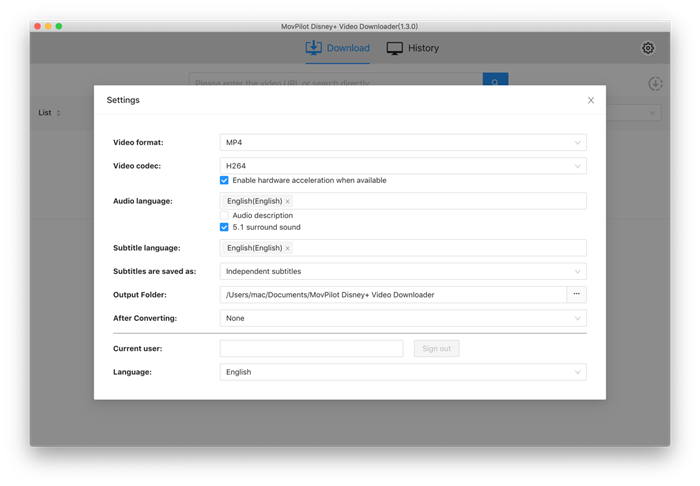
If you're going to download a TV show, click the "Download" icon next to the video cover to select the episodes you want to download. Also, you can click the little search bar on the right side to filter the video types that you want to download. Once finished, the downloaded videos can be checked in the "History" section.
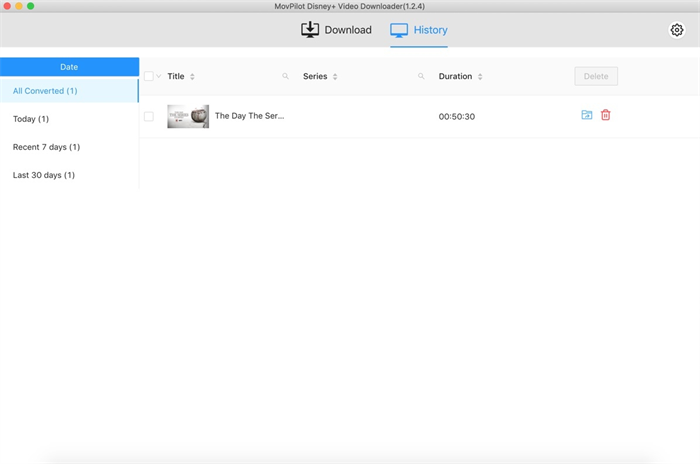
After downloading, all the downloaded Disney Plus videos are saved on your Mac's local drive. You can check the downloaded files in Finder and watch Disney Plus movies offline with QuickTime Player or any other platforms.
FAQs About Downloading Disney Plus Movies on Mac
Q1. Is there a Disney Plus app for Mac?
No. All functions are available (except downloading) when you stream Disney Plus content via browsers like Safari and Chrome. So, Disney may think there's no need for a Mac app. Someone may advise you to run Windows on macOS to use the Disney Plus Windows app. However, the Disney Plus Windows app doesn't provide a download feature, either.
Q2. How to watch Disney Plus offline on MacBook?
If you do not want to use the third-party software mentioned above, you can try the following methods to watch Disney+ videos offline on your Mac.
- Use AirPlay to stream Disney Plus video of iPhone/iPad to Mac
- Install an iOS/iPadOS emulator to download the Disney Plus app on Mac
- Download Disney Plus movies with Torrent on Mac
Conclusion
MovPilot Disney Plus Video Downloader helps you download any movie or show from Disney Plus on your MacBook/iMac. All downloads can be in high-quality MP4 or MKV according to your needs. So, try the MovPilot Disney Plus Video Downloader and enjoy Disney Plus movies offline on your Mac right away!
MovPilot Disney Plus Video Downloader
Download Disney Plus Movies and Shows to Watch Offline Easily!






