CleverGet All-In-One is a powerful video downloader that supports content from over 1,000 websites, offering resolutions up to 4K. However, it has its drawbacks, such as frequent software crashes, limited free trials, and the inability to download the latest DRM-protected content. Additionally, it can only be used on one PC per purchase, whose price has recently increased from USD 219 to USD 229.
Given these limitations, many users are seeking alternatives for a better experience. This article introduces the top 5 CleverGet alternatives for PC/Mac, providing essential information and a comparison of their strengths and weaknesses to help you find the best tool for your needs.
You May Like:
Best Option: MovPilot All-in-One Video Downloader 🔥
If you’re looking for a reliable CleverGet alternative, MovPilot All-in-One Video Downloader is a top choice. This versatile tool features an integrated web browser that supports platforms like Amazon Prime, Netflix, Disney+, Hulu, and HBO. Whether or not you have a paid subscription, MovPilot allows you to download any content for offline viewing without expiration.
With MovPilot, you can search for videos directly within the app, saving them in MP4 or MKV formats with resolutions up to 1080p, and H265 encoding for better quality. Although login is required, your personal information is never recorded, making it a hassle-free option for downloading streaming videos on any platform.
Here are the simplified steps to download streaming videos using MovPilot All-in-One Video Downloader:
Step 1. Download and install MovPilot All-in-One Video Downloader, launch the program, and then choose the OTT service you want to download videos from.

Step 2. Use the built-in browser to access your selected streaming platform, log into your account, and search for the video you want, and start playing it.
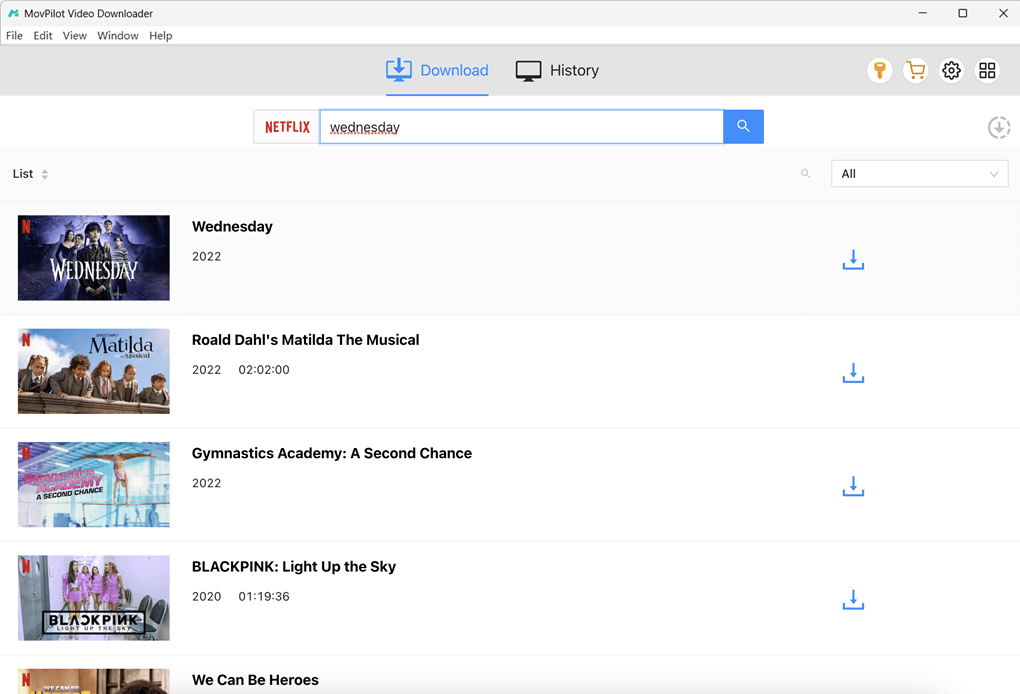
Step 3. Click the “Download” button within MovPilot to start the download process. Choose your preferred quality and format, and the video will be saved to your computer.

Pros:
- Unlimited downloads of streaming/OTT videos
- MP4 and MKV output formats without quality loss
- Fast download speeds—over 5X faster with hardware acceleration
- Supports Dolby Atmos 5.1 sound for cinema-level audio quality
- Multilingual audio tracks and subtitles download
- Completely safe and reliable, with no ads
Cons:
- Free trial available, but full features require a paid unlock
👉 For More Info: MovPilot: Best Downloaders for All OTT Services [Full Review]
Option 2. StreamFab Video Downloader
Another highly recommended alternative to CleverGet is StreamFab Video Downloader. This robust tool allows you to download videos from over 40 OTT platforms and more than 1,000 websites, ensuring a vast selection of content at your fingertips. One of its standout features is the ability to automatically convert downloaded videos into ad-free versions, even if they are DRM-protected.
However, while StreamFab is feature-rich, its user experience is relatively lacking. Its UI is somewhat cluttered, making it difficult to find and use many features. Additionally, since it supports many websites but isn’t updated regularly, it often malfunctions, resulting in download failures.
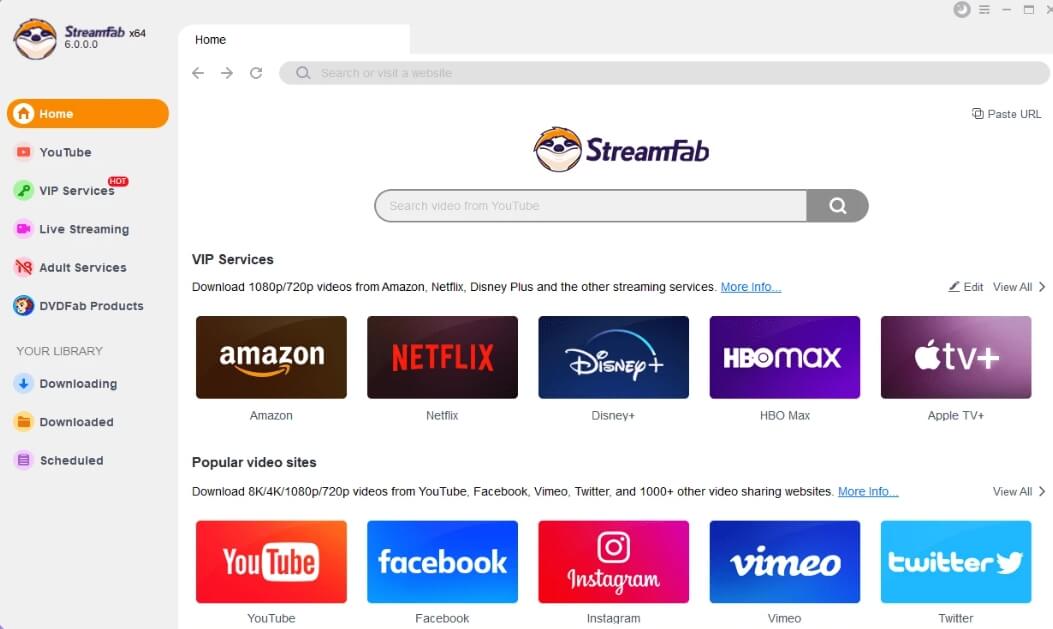
Pros:
- Supports a wide range of sites with excellent output quality, up to HD 1080P
- Offers optional video codecs like H.264 and H.265
- Enables downloading Dolby and HDR effects for Netflix videos
- Allows saving subtitles as SRT files or integrating them into the video
Cons:
- No cloud storage option; downloads must be saved on local devices
- Customer support response time is 48 hours, which is slower than some competitors
📌 Related: StreamFab Not Working: Trouble Shooting and Best Alternative
Option 3. TunePat VideoGo All-In-One
TunePat VideoGo All-In-One is a versatile tool that excels at bulk downloading from popular streaming platforms like Netflix, Prime Video, Disney+, Hulu, Max, and more. With TunePat, you can save your favorite high-quality content, up to 1080p, ensuring a crisp viewing experience. The software supports widely used formats like MP4 and MKV, and it accommodates multiple languages, allowing users from different cultural backgrounds to enjoy their preferred films and shows.
However, TunePat has some shortcomings, particularly with Netflix downloads, which often encounter issues, and its customer support has been reported as lacking.
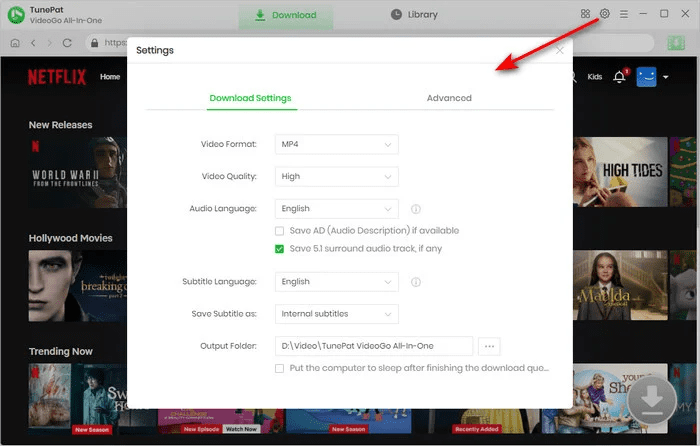
Pros:
- Supports major streaming services like Netflix, Amazon Prime, HBO, Disney+, Hulu, and more
- Downloads in 720p and 1080p quality, with MP4 and MKV formats
- Removes DRM restrictions, allowing downloads of protected content
- Free trial available, with 5 minutes of any video downloadable at no cost
Cons:
- Occasional glitches and bugs disrupt the user experience
- Less responsive customer support
- Higher cost compared to other video downloaders
Option 4. RedFox AnyStream
RedFox AnyStream is a well-crafted downloader designed for video downloads from 12 major OTT platforms, including Amazon Prime, Netflix, Disney+, and YouTube. AnyStream allows you to save videos in MP4 format, ensuring compatibility with various devices, whether using Windows, Mac, or Linux. Additionally, you can save subtitles in either TTML or SRT format, offering flexibility depending on your needs.
However, AnyStream’s support for OTT services is limited, and the free version restricts the number of downloads. Batch downloads are available only with the AnyStream Plus plan. Additionally, the software has recently become non-operational with no clear timeline for its return.
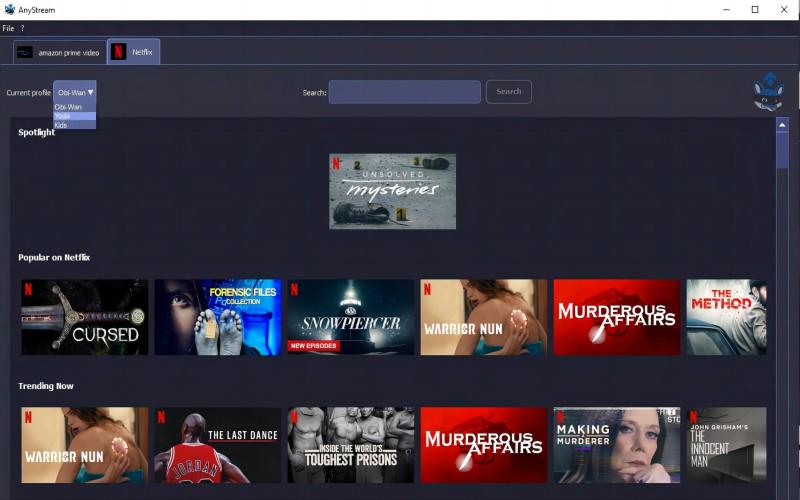
Pros:
- Supports 12 major OTT platforms, including Amazon Prime, Netflix, Disney+, and YouTube (though down since June 2024)
- Saves videos in MP4 format across Windows, Mac, and Linux
- Offers subtitles in TTML or SRT format
- Dolby Digital 5.1 audio for an immersive experience
- Allows pre-selection of audio and subtitle languages
Cons:
- Limited OTT service support
- No mobile app is available
- The free version restricts downloads
- Batch downloading requires the AnyStream Plus plan
👉 Check for More: 5 Best AnyStream Alternatives [2025 Reviewed]
Option 5. Audials Movie
Audials Movie is a remarkable tool for high-quality recordings of movies, TV shows, documentaries, and video podcasts, including DRM-protected content from platforms like Disney Plus, Netflix, and Amazon Prime. It excels in audio and video quality, with fast recording speeds, and offers advanced features like queue-based and time-controlled recording, accurate tagging, and video editing. Additionally, it can convert videos from various websites into different formats to meet users’ needs.
However, it’s important to note that Audials Movie is not available on MacBooks, and it records rather than downloads content. During the trial period, many features are restricted, which might limit experience.
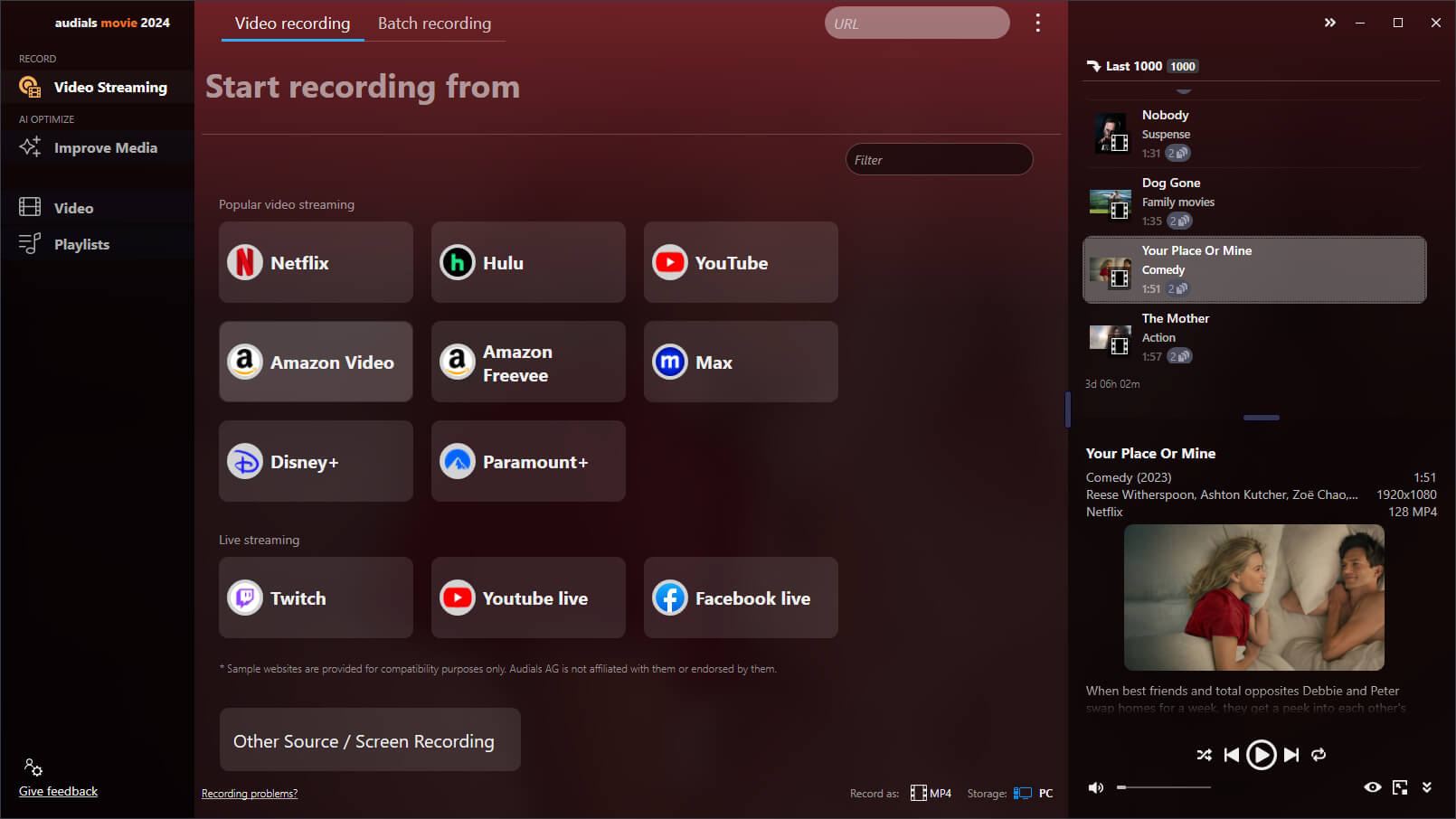
Pros:
- Allows recording and editing of movies, TV shows, and web series from multiple sources
- Includes tools like a burner, tag editor, and media player
- User-friendly interface that’s easy to navigate
- Features an ad-skipping option for supported services
Cons:
- Not available on Mac, with no future support planned
- Only allows recording of the first 10 minutes of a 500MB video
- Recorded video quality may be poor, with no option to select output resolution
- Unable to switch tasks or add new recordings while a session is ongoing
Final Verdict
In conclusion, each of the 5 alternatives to CleverGet has its strengths and weaknesses. Here’s a comparison table for them:
| Feature | MovPilot All-in-One | StreamFab Video Downloader | TunePat VideoGo All-In-One | RedFox AnyStream | Audials Movie |
|---|---|---|---|---|---|
| Download Formats | MP4, MKV | MP4, MKV | MP4, MKV | MP4 | Multiple formats supported |
| Video Quality | Up to 1080p, supports H265 encoding | Up to 1080p | Up to 1080p | Up to 1080p | Up to 1080p |
| Audio Quality | Dolby Atmos 5.1, maintains original quality | Supports 5.1 audio | Stereo sound | Dolby Digital 5.1 | High-quality audio |
| Stability | Highly stable, almost no issues | Sometimes fails due to platform updates | Issues with Netflix downloads | Non-operational since June 2024 | High stability, supports various formats |
| User-Friendliness | Simple and intuitive, built-in browser for video search | Cluttered interface, difficult to navigate | User-friendly, but occasional update issues | Simple interface, limited features | Powerful, but has a steeper learning curve |
| Security | 100% safe, no ads or malware | Generally safe, but includes some ads | Good security | Strong security, currently unavailable | Reliable, supports DRM-protected content |
| Customer Support | Quick response, multi-language support | Less responsive support | Slow customer support | Average support quality, currently unavailable | Comprehensive support, high issue resolution efficiency |
Overall, while each tool offers unique beauties, MovPilot All-in-One Video Downloader stands out for its comprehensive support and ease of use, making it a top choice if you’re looking for a reliable way to download streaming videos from streaming platforms, instead of using CleverGet.
MovPilot All-in-One Video Downloader
Download videos from streaming services to be played on any device without limits.








