Today when we are planning to download HD movies or the latest TV series, CleverGet can be a well-known one as you can directly access streaming platforms like Amazon Prime Video, Netflix, Disney+, etc., and look for resources to download streaming videos offline immediately. If you haven’t tried the software before, this CleverGet review will be helpful for you.
In the following, let’s go through an overall introduction to CleverGet from all aspects before starting with the software. In addition, based on CleverGet’s limitations, here also prepare the best CleverGet alternative as your backup. Check now!
You May Also Like:
TunePat VideoGo All-in-One Review: Features, Pros & Alternative
Overview of CleverGet
CleverGet, also known as CleverGet All-in-One, combines tens of video downloaders inside one software to deliver a quick and efficient platform to help download streaming video resources offline as regular MP4/MKV formats. You can directly access different video streaming platforms and search for your favorite movies, TV series, or other video resources to download immediately.
As the downloaded videos will be stored in DRM-free status, you can keep them offline as long as you want without worrying about expiration, and also play them via different media players on all devices with no more limitations.
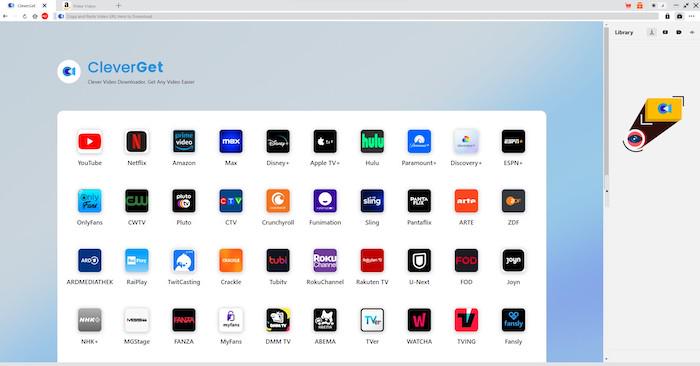
Is CleverGet Safe to Use?
CleverGet delivers a simple setup process, without asking you to install extra software or bundled extensions at all. Also by maintaining a clean in-app interface, the software can keep an ad-free experience without putting in hidden dangers like navigating you to third-party fishing sites at all. CleverGet can guarantee 100% secure performance while you using the software.
Pricing of CleverGet
It is noted that CleverGet is not freeware. For new users, CleverGet offers a free trial to experience the download function for free. However, you will face certain limitations while using the free version. For example, you can only download 3 videos during the free trial period. Also, both the video quality and the downloading speed will be limited, which means that it will take a long time to wait for a video to complete the download without reading HD resolutions at all.
To remove such limitations, registering CleverGet’s full version is a must. Currently, CleverGet All-in-One provides an annual plan (costs US$149.95) and a lifetime license (costs $229.95) for selection. By upgrading to the registered version, you can access all function modules and enjoy the advanced video download service to save your favorite movies and TV shows.
Highlights of CleverGet Features
Now, let’s move on and check more highlighted features that CleverGet can bring to us.
Mainstream Video Streaming Sites Supported
CleverGet adds support for downloading streaming videos from a variety of popular sites. Despite the OTT platforms like Amazon Prime Video, Netflix, etc., the software also combines streaming platforms such as YouTube together. You are able to access almost all video resources online and download them offline as regular video files to enjoy offline with any installed media players, ensuring you a more flexible offline video playback experience.
Customized Video Parameter Settings
For different platforms, CleverGet provides different parameter settings for selection. For example, for downloading videos Amazon Prime Video, software offers output quality at up to the best HD 1080p to select. As for output quality, the most popular options such as MP4 and MKV are available. Once removing DRM from streaming videos and downloading them as regular video files offline in your desired format and quality, you can transfer them to all devices and play the videos with an enjoyable experience.
Fast Speed to Resolve Batch Video Download
To ensure an efficient video downloading process, CleverGet has embedded hardware acceleration to resolve video download. It is also equipped with the batch downloading function to enable multiple tasks to be processed at the same time. To download multiple hour-long videos, it may take you only several minutes to complete. Efficiency is also an important factor attracting video lovers to try CleverGet to download videos from Amazon Prime, Netflix, and other popular OTT streaming platforms.
How to Download Streaming Videos via CleverGet
CleverGet is designed with an intuitive interface, which provides a hassle-free way for you to download streaming videos from OTT platforms like Netflix with ease. Let’s also go through the steps for using CleverGet to download online videos right away:
STEP 1. Once you have installed CleverGet, launch the software and select the video platform you desire to download videos from.
STEP 2. Directly copy and paste the URL of the video to the downloading frame bar. Then, process the video conversion right away.
STEP 3. When a pop-up window shows up, you can select an output format as well as quality here to process the video download.
STEP 4. Simply by hitting the “Download” icon, you can directly save the video offline and then stream it on any device you desire.
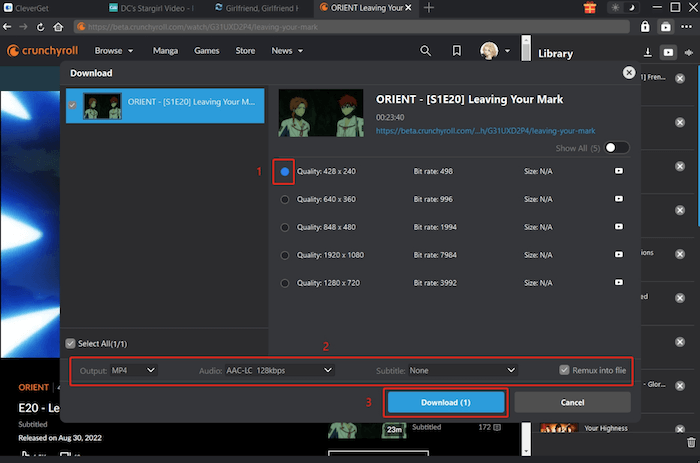
Positive and Negative Reviews on CleverGet
Actually, as CleverGet is still new on the market, the software is still far from full-fledged. We found the pros and cons of CleverGet as below.
Pros:
- Support multiple OTT services
- Provide convenient in-app control
- Perform fast downloading speed
- Retain considerable HD quality for downloading
Cons:
- Run unstably, sometimes get disconnected
- Sometimes fail to download videos suddenly
- Get crashes and shuts down when launching the software
Best CleverGet Alternative: MovPilot All-in-One Video Downloader
If you are seeking a stabler alternative to CleverGet to avoid unexpected download errors, MovPilot All-in-One Video Downloader can be the best streaming video downloader to consider.
Compared with CleverGet, MovPilot All-in-One Video Downloader is also compatible with the most mainstream OTT platforms, including Amazon Prime Video, Netflix, Disney+, HBO Max, and Hulu, helping you download all movies and TV series from them as regular MP4/MKV files offline. Likewise, MovPilot All-in-One Video Downloader can also perform to preserve original HD quality without any compression.
Moreover, this tool directly embeds web players from the 5 OTT platforms to ensure convenience and also great stability. It is also equipped with hard acceleration and speeds up video download performance to at least 5X faster. Compared with CleverGet, MovPilot All-in-One Video Downloader delivers higher efficiency for its possibility to maintain high stability and bring fast speed while resolving online video downloads.
Highlights of MovPilot All-in-One Video Downloader
- Available to download videos from the 5 most popular OTT video platforms(Amazon Prime Video, Netflix, Disney+, HBO Max, and Hulu);
- Web players are embedded to ensure great stability and bring convenience while processing video downloads;
- Customized parameter settings to download streaming videos to MP4/MKV in HD resolutions;
- Preservation of original audio tracks as well as subtitles of all languages uploaded with the source videos;
- Batch process multiple items download simultaneously at 5X faster speed.
Next, also grasp the brief guide to using MovPilot All-in-One Video Downloader to download streaming videos from any OTT platform within several easy steps:
STEP 1. Launch MovPilot All-in-One Video Downloader. From its main feed, select your desired platform and complete the account login.
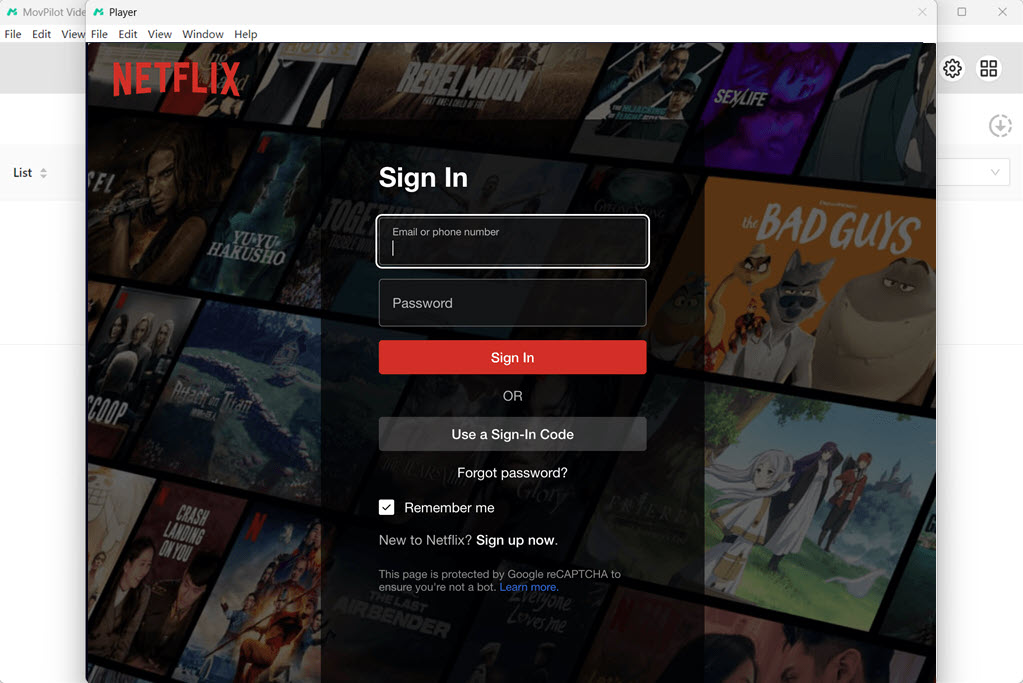
STEP 2. Once you access the downloader, directly search for any movie or TV series you’d like to download. Or you can paste the video URL to access the exact video as well.
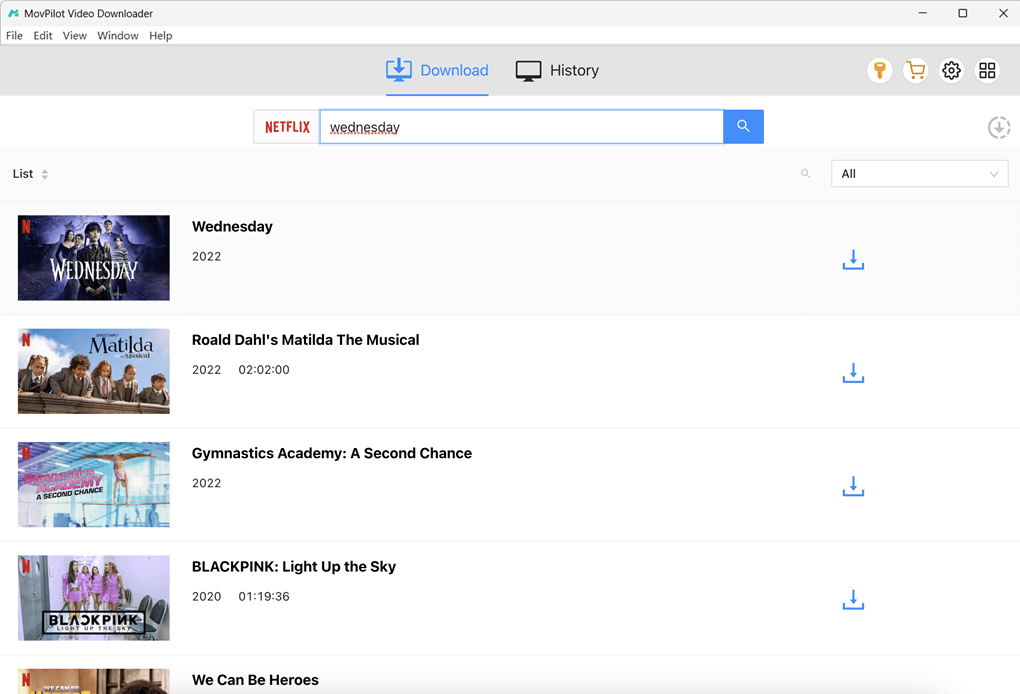
(Optional) STEP 3. MovPilot All-in-One Video Downloader allows you to customize video parameters before processing video downloads. Simply click the “Settings” button in the top-right corner, and then you can adjust output settings like format, and video quality. Video codec, audio/subtitle language, and also subtitle types as you need.
The downloading speed can be set to the highest option here as well.

STEP 4. Finally, simply hit the provided download icons behind the video titles, and then MovPilot All-in-One Video Downloader will add the videos to the downloading queue and process batch download for you right away.

Conclusion
To conclude, CleverGet delivers convenient and high-speed performance to help download streaming videos from OTT platforms like Amazon Prime, Netflix, etc. with good quality, However, its stability can be a weakness and lead to low efficiency.
Hence, if you desire a CleverGet alternative with stable downloading performance and a high conversion success rate, consider the top-ranking video downloader, MovPilot All-in-One Video Downloader, which enjoys a great reputation and brings error-free as well as high-speed video downloading service to help. Now, free install it and start with the free trial!
MovPilot All-in-One Video Downloader
Download videos from streaming services to be played on any device without limits.







