Are you looking for a versatile tool to capture videos effortlessly? Audials Movie has released its new and enhanced features for 2024 to make music recording and video viewing as simple and quick as possible. But do all of their features actually work? Or is it just a gimmick? As it is a popular app among users, we wrote a detailed Audials review for you so that you can decide whether it is worth a try or not. Let’s find out in this Audials review if it is really what it claims to be!
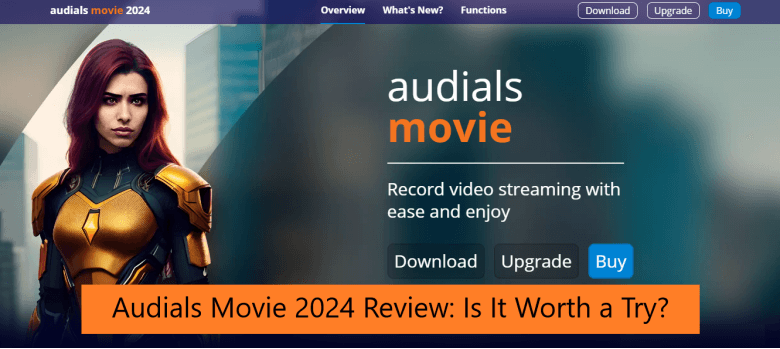
Overview of Audials Movie
Audials Movie is a remarkable tool for high-quality recordings of films, TV shows, documentaries, or video podcasts. It can record video content even if it is DRM-protected from well-known streaming services like Disney Plus, Netflix, and Amazon Prime without compromising video or audio quality. This app has several features like high-speed, queue-based, and time-controlled recording, accurate tagging, and video editing, which makes it unique.
Audials Movie’s user interface makes exploring and arranging video content from different sites simple. You can quickly download and view whatever you’ve recorded without switching between streaming services in various output formats and use your device’s media library to import videos. Audials Movie’s ability to function as a video library is fantastic, as stated in many Audials Movie reviews. With Audials Movie, you can easily download and divide movies in packs, simplifying editing of media files.
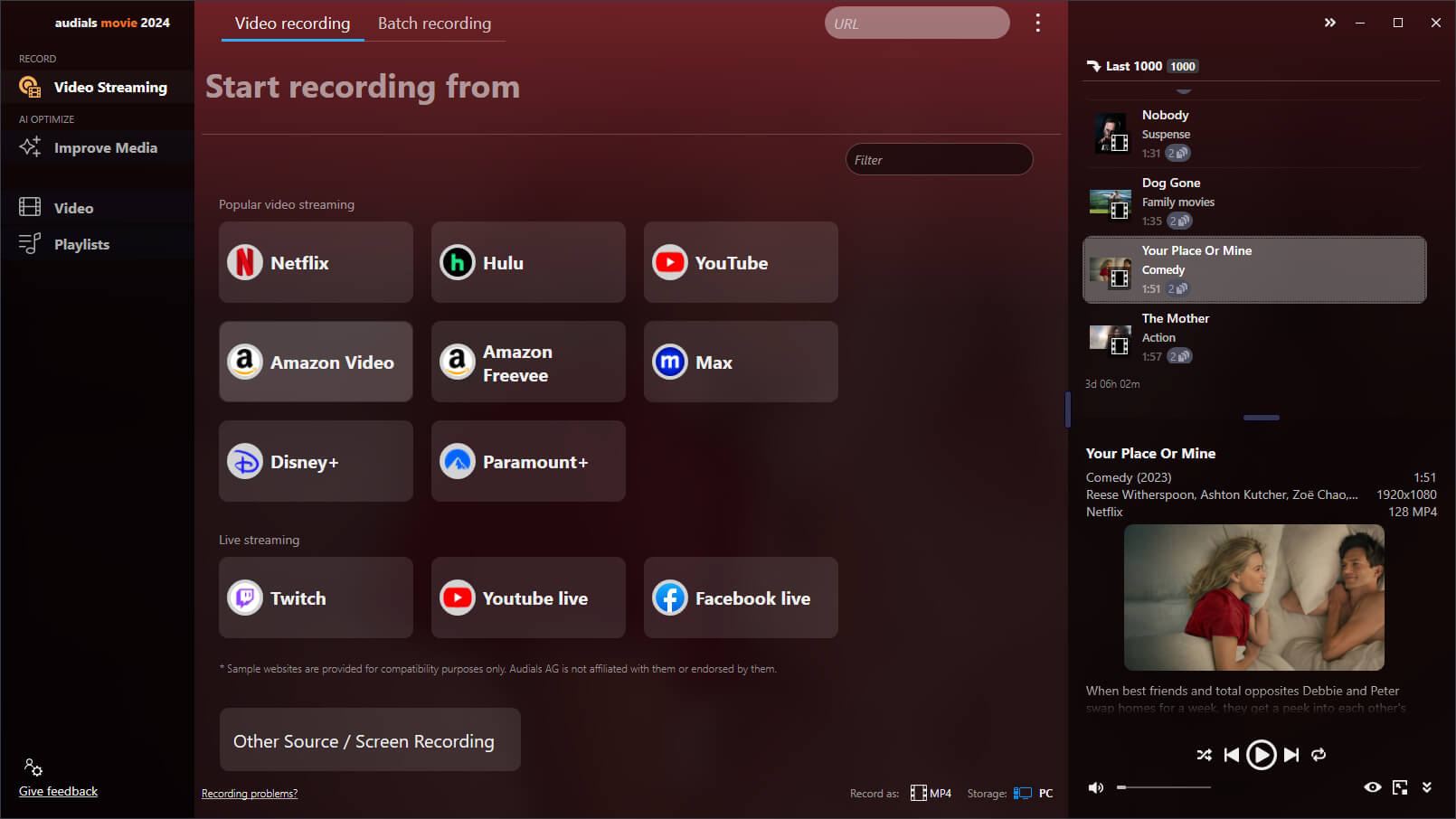
What’s New on Audials Movie 2024
During the Audials review, we noticed that they have improved a few features in their new version to give users a better experience. Here are a few of them:
High-Speed Recording
Audials Movie 2024’s specialized high-speed recording allows for quicker and more effective content recording than ever before. There has been a significant improvement in the ability to capture videos without sacrificing quality or speed, record many movie segments at once, and achieve different rates.
Enhanced Encoding Engine
During Audials review, we noticed that you can experience a new era of video recording with Audials 2024. The encoding engine, which is at the core of your video production, has been fully rebuilt to provide you with remarkable quality gains with less file sizes. There will be additional streaming services that let you capture amazing videos in high resolution.
Accurate Tagging and Ad Removal
When you save series seasons in individual episodes, you will see how Audials 2024 consistently identifies all tags and accurately characterizes your episodes. The enhanced capability of ad recognition facilitates the removal of intrusive advertisements, which ensures seamless video viewing.
More Output Formats
As noted in the Audials review, users can look forward to a big improvement in video features and output types in 2024. Examples of supported formats include MP4, AVI, MOV, WMV, MKV, and the widely used webM format, which offers effective compression and excellent video output.
Queue and Time-Based Recoding
The upgraded queue, a distinctive feature, allows you to effortlessly complete a succession of recordings one after the other. In our thorough Audials review, we found that its impressive time-based control feature gives you the most versatility to ensure that you don’t miss any thrilling live-streaming moments. Now, you can choose the start and end times for the recording.
Refine Your Videos in the Background
Our team explored during the Audials review that now you can add video upgrades that are queued up in the background in addition to the well-known methods of trimming your video, removing obtrusive adverts or black bars, and editing your masterpieces. You may modify the format or increase intelligibility by using the speech enhancement feature.
How to Use Audials Movie 2024 to Capture Videos
Follow these easy steps to start capturing videos with Audials One and find why it is so popular in various Audials reviews:
- Install the Audials Movie app and opt for the “Video Streaming.” screen. Choose the “Video Streaming” option and select your desired video format.
- Choose videos from popular streaming websites like Vimeo, Amazon Prime, Disney Plus, Netflix, etc.
- Find and play the video you want to record in the built-in browser.
- Then Audials Movie will identify it and display a recording control menu on the screen. You can modify many factors to suit your preferences, such as video quality, audio bitrate, and output format.
- Click the “Record” option on the control panel to capture the video. At the end of the recording process, Audials Movie will save it to your PC in your desired format. You can locate the recorded video in the program’s media library.
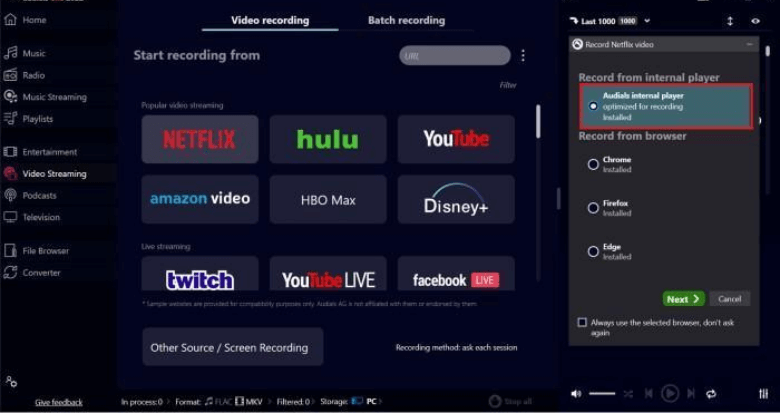
Pros and Cons of Audials Movie 2024
You should evaluate your own preferences to ensure that the Audials Movie Review meets them if you want to have a pleasant and fulfilling experience when viewing movies.
Therefore, we have covered both the advantages and disadvantages of this app in our Audials review so you can decide for yourself whether or not to give it a try.
👍Pros:
- Audials Movie allows users to record and edit films, web series, etc. from various sources.
- It comes with a burner, tag editor, and media player.
- Navigating the software’s user-friendly interface is very simple.
- Has an ad-skipping option (for services supported by advertisements).
👎Cons:
- It is not available on Mac and is not expected to be supported in the future.
- Only limited features are available during the trial.
- You can only record the first 10 minutes of the 500M video.
- The recorded video is of poor quality, and there is no way to choose the output resolution.
- It is not possible to change tasks or add new ones while recording.
MovPilot: Best Alternative to Download HD Streaming Videos
In various Audial reviews, we found that Audials Movies has some amazing features like enhanced encoding, more output formats, and video editing. However, we noticed that it saves videos by screen recording which ultimately results in poor quality and low resolution. We found that the MovPilot All-in-One Video Downloader is the best alternative to downloading videos from diverse platforms – Amazon Prime, Netflix, Disney Plus, Hulu, and HBO Max.
MovPilot All-in-One Video Downloader can download high-quality videos up to 1080P without compromising on quality. Moreover, it can easily remove DRM protection and allows you to download DRM-free movies and TV shows up to 5 times faster thanks to cutting-edge hardware acceleration technology. After that, you can play them with ANY local player on ANY device with flexible transfer capabilities. Additionally, MovPilot has a batch option that lets you add many episodes to the download queue at once.
Key Features of MovPilot All-in-One Video Downloader
- Obtain videos from multiple platforms – Amazon Prime, Netflix, Disney Plus, Hulu, HBO Max.
- Convert full HD 1080P MP4/MKV movies and TV shows from on-demand platforms.
- 5X Faster download speed ensures quick conversion.
- Retain the original audio and captions in a maximum of six languages.
- Maintain Dolby Atmos 5.1 surround sound for optimal audio quality.
Follow these steps to use MovPilot All-in-One Video Downloader:
Step 1. Select Streaming Video Platform and Log into Your Account
After downloading and installing MovPilot All-in-One Video Downloader, run it. Select your target streaming video platform and use an active to log in.

Step 2. Configure Output Parameters
In the upper right corner of the main page, click the gear symbol. You can change the output folder, downloading speed, audio language, subtitle type, language, and video format in the Settings box to suit your needs.

Step 3. Search and Download Desired Movies
Once the output options have been set up, you can use the built-in browser to search directly for the titles or URLs to download. Once the download is complete, you can see it under the History tab.
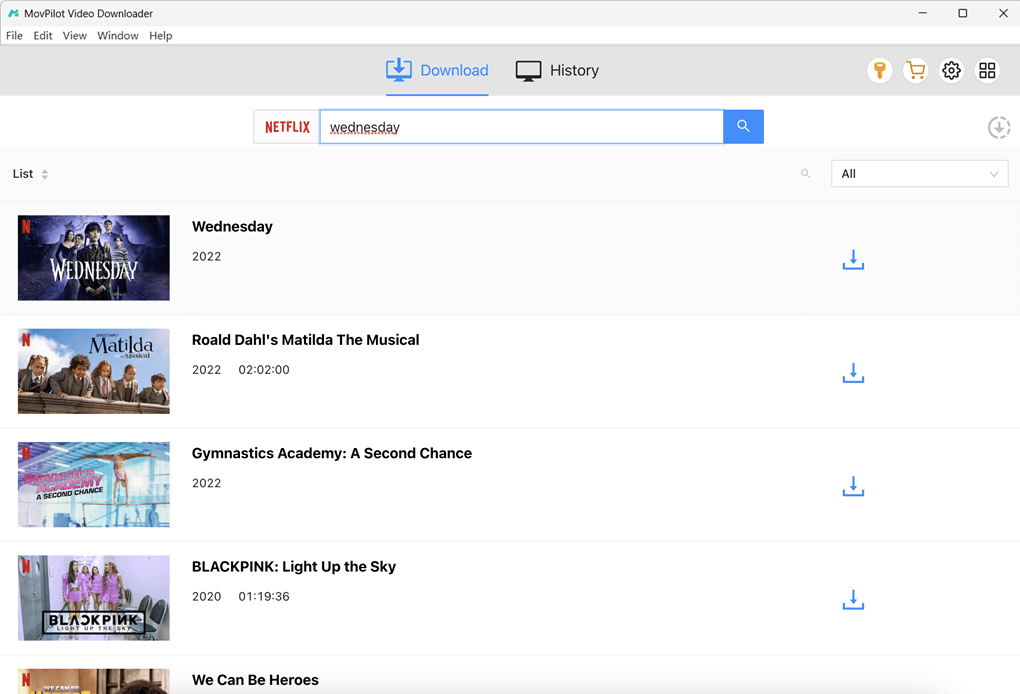
Final Verdict
In our comprehensive Audials review, we found that it is a top choice for users who want to capture videos from online streaming platforms. However, they are often met with disappointment as most of Audials’ claims are not true. It saves videos through screen recording, which results in low resolution and poor quality.
Therefore, if you want to find the best alternative to download streaming videos that doesn’t compromise on video quality, we recommend using MovPilot All-in-One Video Downloader because it can download videos in MP4 and MKV formats with high-quality and up to 1080P resolution.
MovPilot All-in-One Video Downloader
Download videos from streaming services to be played on any device without limits.







