An effective and powerful Hulu video downloader is able to help you download your favorite movies and series without any quality loss for smooth streaming offline. With such software, you no longer need to worry about the network connection as it would easily lead to some playback errors, especially when it is not stable at all.
After comparing multiple Hulu HD video downloaders on the market, we have sorted out the 6 best options to help boost your Hulu video streaming experience offline. Now, simply take a look and pick your most trustworthy Hulu video downloader from the list.
Key Takeaway:
Among these 6 Hulu video downloaders, MovPilot Hulu Video Downloader turns out to be the best one. This comprehensive tool enables you to download HD Hulu videos to MP4/MKV. Original audio tracks and Dolby Atmos 5.1 sound effects can be retained for a cinema-like viewing experience.

Top 1. MovPilot Hulu Video Downloader
MovPilot Hulu Video Downloader is able to give users an efficient download experience for grasping video resources from Hulu without quality loss, so it has become a popular selection for those who are seeking a hassle-free Hulu HD video downloader online.
Also with the built-in search feature, the downloader provides accurate search results enabling you to download Hulu videos with very simple clicks. Despite this, no matter the audio quality, or multilingual subtitles, MovPilot Hulu Video Downloader will preserve everything for you. Hence, you are sure to grasp the same quality video streaming experience after downloading Hulu videos offline.
New User Discount Code:
To extend a warm welcome to our new users, MovPilot is delighted to offer an exclusive discount code as a token of our appreciation. Get “MPENFRESH” to start your first purchase to enjoy the benefits we’ve prepared just for you.
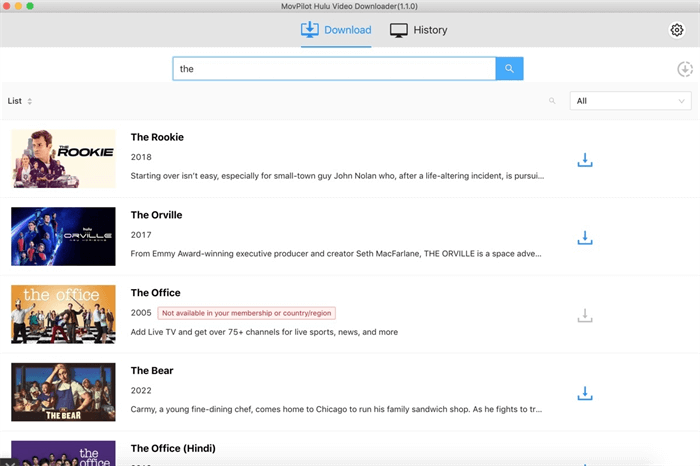
| Pros and Cons of MovPilot Hulu Video Downloader: | |
| Pros |
|
| Cons |
|
| Pricing | Hulu video downloader only: $39.99/month All-in-One downloader: $59.95/month; $109.95/year |
| Learn More | MovPilot Hulu Video Downloader: A Great Surprise |
Bonus: Full Video Walkthrough
Top 2. FreeGrabApp Hulu Downloader
Another trustworthy Hulu video downloader you shall not miss is FreeGrabApp Free Hulu Downloader. The software only requires a video URL to process the download without hassle. Simply by copying and pasting the URL, it will process the conversion and download for you within seconds. Plus, all videos are saved in mainstream formats such as MP4, so you can watch Hulu videos offline easily on any device.
Additionally, FreeGrabApp Hulu Downloader offers optional audio/video quality and also languages to download Hulu videos. However, if you prefer to select the type of subtitles that will be saved along with the video, you will want to opt for a better choice like MovPilot Hulu Video Downloader. It supports soft subtitles, hard subtitles, and external titles. You can choose the one that meets your needs.

| Pros and Cons of FreeGrabApp Free Hulu Downloader: | |
| Pros |
|
| Cons |
|
| Pricing | Free version, in-app purchase of $59.99/year |
Top 3. TunePat Hulu Video Downloader
TunePat Hulu Video Downloader is another efficient software providing convenient Hulu video downloading functionality to grasp videos offline without quality loss. With it, you can easily convert any Hulu videos to MP4 and MKV. Additionally, this Hulu HD video downloader preserves the best 720P and 5.1 sound quality for downloaded videos. This can bring you a nice video offline playback experience.
If you want to get rid of annoying ads and online video streaming errors from Hulu, TunePat is worth considering. However, it should be noted that unlike MovPilot Hulu Video Downloader and other options, TunePat’s money-back guarantee is only for 5 days. Meanwhile, some users have also complained about its inconsistent download performance. Therefore, it is recommended to fully try its free trial version first to see if it is the right one.
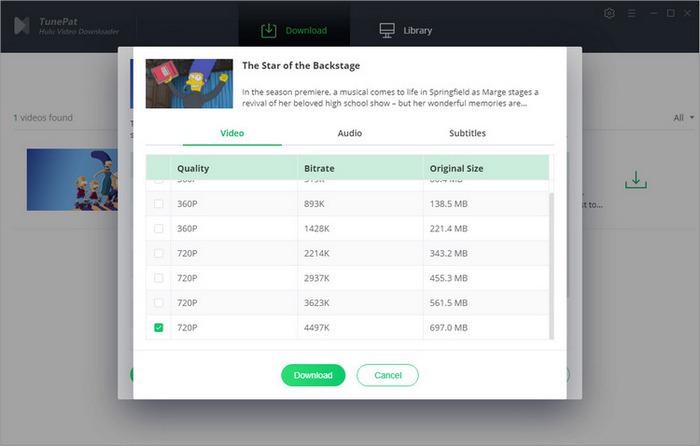
| Pros and Cons of TunePat Hulu Video Downloader: | |
| Pros |
|
| Cons |
|
| Pricing | 1-Month Plan: $39.95, 1-Year Plan: $49.95, LifeTime Plan: $79.95 |
Top 4. StreamFab Hulu Downloader
If you are considering an all-in-one Hulu video downloader, StreamFab is absolutely your best choice. The downloader has included all the on-demand platforms inside one software, and you are able to access any of them to process the Hulu HD video download without installing extra software. Also, it can block Hulu ads, delivering an uninterrupted playback.
StreamFab Hulu Downloader adds a search feature to enable you to search for any Hulu video to download directly. With the optional resolutions and audio/subtitle languages supported, you can preserve Hulu videos offline in the way you like to boost the offline Hulu video playback experience better. However, packing with so many features might make its performance laggy with high CPU usage. For a lighter solution, consider MovPilot Hulu Video Downloader, and others.

| Pros and Cons of StreamFab Hulu Downloader: | |
| Pros |
|
| Cons |
|
| Pricing | 1-Year Plan: $49.99, LifeTime Plan: $89.99 |
Top 5. Kigo Hulu Video Downloader
Kigo Hulu Video Downloader also delivers efficient Hulu video download functionality to help you save your favorite shows, movies, or original series for offline enjoyment with good quality.
When you rip Hulu videos to HD MP4, and MKV via this Hulu HD video downloader, you are able to transfer the files to any device for unrestricted playback on any device. With the original audio tracks and subtitles preserved, there won’t be any affection on the streaming experience, as it will be the same while playing them on Hulu. While it offers certain advantages, it is a pity that Kigo delivers a lower success rate compared to other options like MovPilot Hulu Video Downloader.
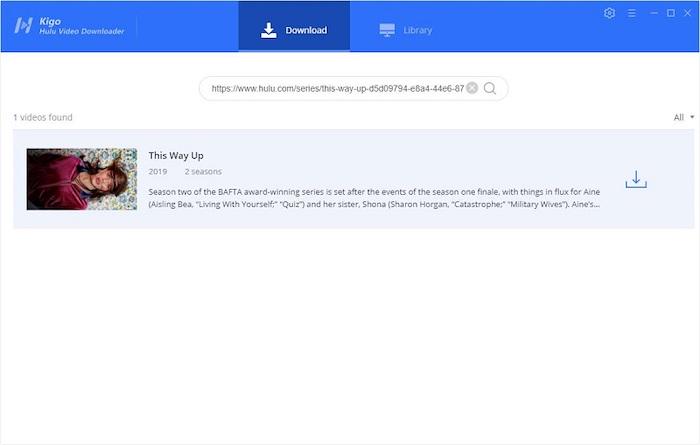
| Pros and Cons of Kigo Hulu Video Downloader: | |
| Pros |
|
| Cons |
|
| Pricing | 1-Month Plan: $39.95, 1-Year Plan: $49.95, LifeTime Plan: $79.9 |
| Review | Kigo Hulu Video Downloader Review |
Top 6. KeepStreams for Hulu
Finally, let’s also see KeepStreams for Hulu. This software supports downloading not only regular TV shows and movies but also some live sporting programs from Hulu as mainstream MP4 files for offline viewing. Its powerful download functionality will enable users to process multiple downloads simultaneously to save time.
Compared with its competitors, the Hulu video downloader is also able to support the best HD 1080p to output Hulu videos offline! For users who would also stream online videos on media platforms like YouTube or Facebook, KeepStreams for Hulu is able to grasp them offline for you at once. Similar to StreamFab, it may demand higher CPU performance to run smoothly. Therefore, for those who only need a Hulu HD video downloader, this might not be the most ideal option.

| Pros and Cons of KeepStreams for Hulu: | |
| Pros |
|
| Cons |
|
| Pricing | 1-Month Plan: $23.99, LifeTime Plan: $119.99 |
A Quick Comparison of the Top 6 Hulu Video Downloaders
Here’s all the introduction for the 6 best Hulu video downloaders we have selected. But what makes these stand out? We’ve evaluated each downloader based on the following aspects:
- Video Quality: Prioritized Hulu HD video downloaders that maintain high video quality during processing and offer smooth offline viewing.
- Download Effectiveness: Download speed and efficiency are crucial to saving you valuable time. The one with faster speed and batch download features is worth considering.
- Output Format: Compatibility across devices is key. The best Hulu video downloader should support widely used formats like MP4 and MKV.
- Subtitle Selection: For global audiences, the ability to download subtitles in various languages enhances the viewing experience. Also, offering different types of subtitles can cover more user needs.
- Audio Language Selection: Supporting multiple audio tracks allows you to enjoy Hulu content in your preferred language, improving the offline viewing experience.
To help you quickly pick out the right one, here is a comparison overview of the top 6 Hulu video downloaders.
| Hulu Video Downloaders | MovPilot | FreeGrabApp | TunePat | StreamFab | Kigo | KeepStreams |
|---|---|---|---|---|---|---|
| Supported OS | Windows/Mac | Windows | Windows/Mac | Windows/Mac | Windows/Mac | Windows/Mac |
| Hulu HD Video Download | ✔️ | ✔️(Paid version only) | ✔️ | ✔️ | ✔️ | ✔️ |
| Output Format | MP4, MKV | MP4 | MP4, MKV | MP4, MKV | MP4, MKV | MP4, MKV |
| Download Speed | High | Slow | Medium | High | Medium | Slow |
| Success Rate | High | Medium | Low | High | Medium | Medium |
| Audio Description Preservation | ✔️ | ❌ | ✔️ | ❌ | ✔️ | ✔️ |
| Built-in Search Engine | ✔️ | ❌ | ✔️ | ✔️ | ✔️ | ✔️ |
| Subtitle Selection | ✔️ | ✔️(Paid version only) | ✔️ | ✔️ | ✔️ | ✔️ |
| 5.1 Audio Selection | ✔️ | ❌ | ✔️ | ✔️ | ✔️ | ✔️ |
Verdict
All in all, when the Hulu video downloader is able to meet the qualifications mentioned above, it is worth trying as it could fulfill most users’ demands greatly. Among all of the choices, I prefer MovPilot Hulu Video Downloader as it performs the best even evaluating from the above 5 aspects. Therefore, it is highly recommended that you install it now and give it a try without paying a penny.
MovPilot Hulu Video Downloader
Download Hulu Movies and Shows to Watch Offline Easily!








