You're getting ready to unwind by watching Hulu videos. While watching a video, an annoying ad appears due to your ad-supported subscription plan. Your viewing is interrupted and it is extremely inconvenient that you need to browse or wait for the ads.
Therefore, this article will discuss 7 methods to skip or block Hulu ads, such as using a Chrome Ad Blocker extension or an Ad Skip app. Then you will easily enjoy streaming without interruption.

Method 1. Set Up Router Web Filtering
The router web filtering can protect Internet users from unsafe web pages and prevent access to unwelcome network content. It helps you filter unwanted websites through categories and keywords. Therefore, you can use this function to block Hulu's service from loading ads.
Attention:
These steps may vary slightly based on your local network configuration, but should be helpful to set up the router web filtering.
- Open your web browser and input the IP address (e.g. 192.168.0.1) of your router into the browser URL bar. You can find the IP address at the back of your router or on your router’s documentation.

- Navigate to "web filtering" (usually listed on Advanced options) on the settings menu.
- Simply add this ads-e-darwin.hulustream.comdomain to the web filtering option.
Tips:
These steps may vary slightly based on your local network configuration, but should be helpful to set up the router web filtering.
- Save the settings and restart the router.
When you restart your Hulu streaming, you will notice that most advertisements have disappeared. Granted, this method won’t work when Hulu found out that you blocked its ad domains. If you find Hulu inaccessible, you can remove this domain from web filtering and restart your router.
Method 2. Use a Chrome Ad Blocker Extension
The ad-blocking extension makes it easy to get rid of ads on Hulu and even all internet streaming sites. The Chrome Web Store provides many free and efficient ad-blocking extension tools.
For instance, Hulu Ad Skipper can be a useful option when it comes to detecting and skipping ads on Hulu. The extension is advertised as a "set it and forget it" approach, which means you just install it and the extension does the rest.
Here are the steps to install the Hulu Ad Skipper to block ads on Hulu.
Tips:
You need a browser that can install this ad-blocking extension, like Google Chrome or Microsoft Edge browser.
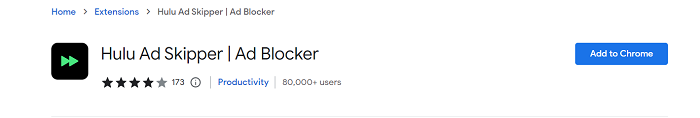
- Click Hulu Ad Skipper to download page.
- Click on the “Add to Chrome” button and click on “Add Extension”.
- Your extension will be downloaded and installed, and you will be able to watch your favorite Hulu videos with no ads.
Method 3. Use a Specific Browser
If you don't want to install and manage ad blockers on your browser, try a special browser called Brave. Brave will automatically block advertisements and tracking from websites. It will block privacy-harming cookies, which makes you browse websites freely and anonymously.
Note that since automatically getting rid of ads on Hulu will affect Hulu's commercial marketing, you will need to adjust the settings on Brave.
- Please open Brave’s settings menu and go to the Shields section.
- Turn Trackers & Ads Blocking to Standard or Disabled.
Tips:
If you're using a browser with an ad-blocking extension, please disable it, as it will interfere with Brave's ad-blocking functionality.
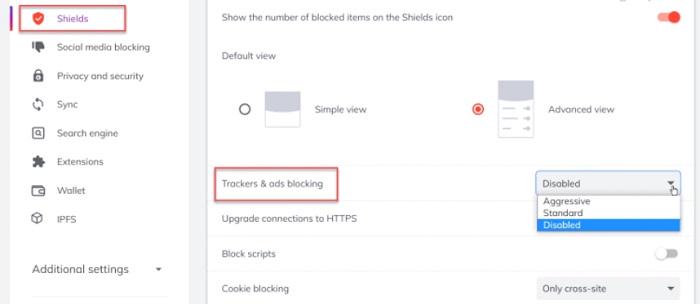
Method 4. Use an Ad Skip App
You can use a Hulu ad skipper on your phone to watch ad-free Hulu videos without ads disrupting your viewing experience. Here we recommend AdLock, which is available for Android, iOS, Mac, and Windows. It is suitable for people's daily use. You can get free and paid versions. The paid version has more features, like whitelisting sites to display approved ads.
Since AdLock blocks almost all ads on the Internet, it affects the benefit of most apps and websites. Now it is not supported by official app stores. Therefore, you need to follow the steps below to install AdLock. Here is an example of installing AdLock for Windows.
- Go to the official website of AdLock.
- In the "Product" menu tab select "AdLock for Windows", and then press Download.
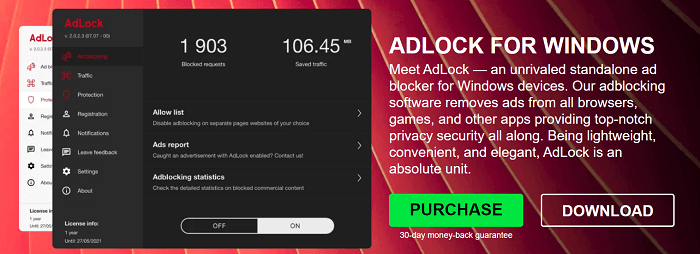
- Double-click the downloaded file named "AdLock_Installer.exe".
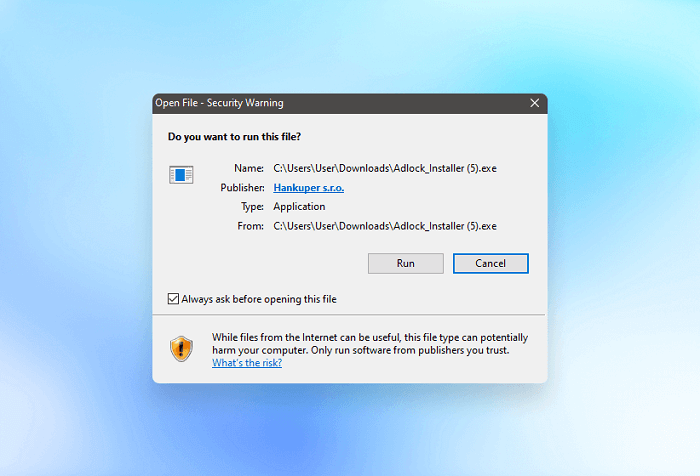
- Confirm all notifications and follow the on-screen instructions to install AdLock.
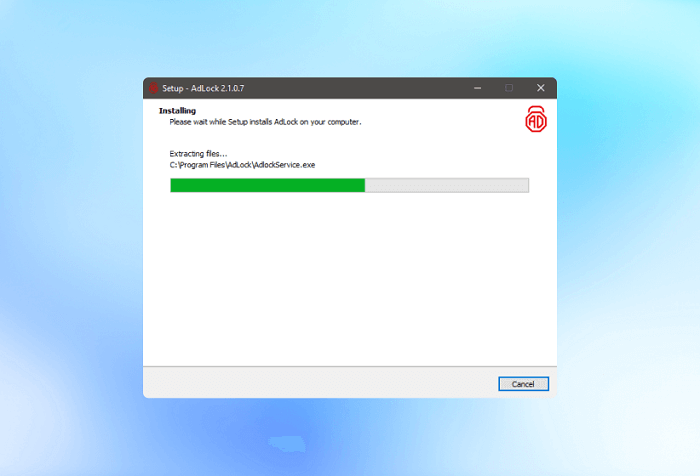
- Setting up adblocking by clicking On to turn on the blocking ads function.
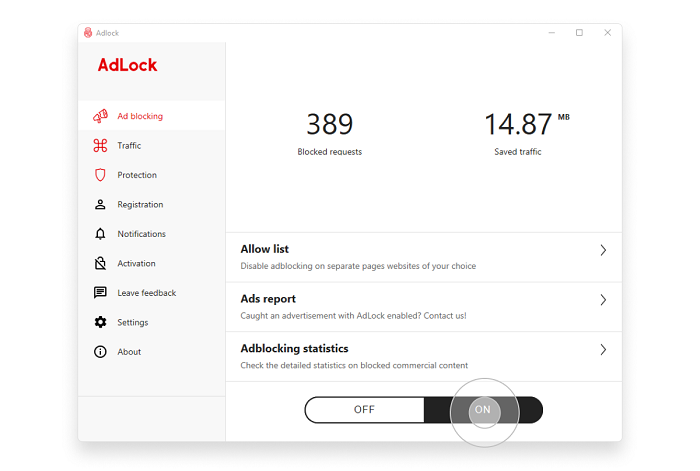
Method 5. Watch Hulu on Two Browser Tabs
This way of opening two browser tabs to block Hulu ads is clumsy but it works. What you need to do is to open two of the same Hulu tabs. (shown in the picture)
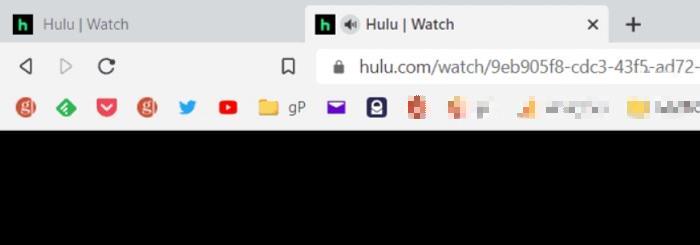
- On the first tab, mute the volume and fast forward to the first ad.
- On the second tab, start watching the video until you see the first ad.
- When you get to the first ad on the second tab, you can mute it and switch to the first tab, because the ad on the first tab is over by then.
Method 6. Upgrade Your Hulu Account
The easiest and official way is to upgrade your Hulu subscription to Hulu with no ads. You can enjoy your streaming without interruption by ads.
How Much Is Hulu Without Ads:
Hulu (No Ads) for $14.99/month: You’ll have access to everything in the Hulu streaming library.
Hulu (No Ads) + Live TV, Disney+ (No Ads), and ESPN+ (With Ads) for $82.99/month: You can watch all the above listed, plus live and on-demand content from 75+ channels.
It's worth noting that the on-demand shows and movies, Cloud DVR recordings, and live TV don't belong to Hulu streaming library. So, there will be ads on them.
To do this, please log in to Hulu. Click your profile icon and go to “Manage Your Account”. You can switch to Hulu (No Ads) or select (+) next to the add-ons you want to add. Your account will charge the extra cost on the next billing cycle.
Tips:
If you are a new subscriber, you can get a free trial to freely enjoy Hulu no ads plan.
Method 7. Download Hulu Videos to MP4 and Watch Them Without Ads
As previously stated, several ways are shown to block or remove Hulu ads. Would it be better if there is the easiest way to directly download ad-free Hulu videos to watch? MovPilot Hulu Video Downloader is the most reliable and professional way to rip and download Hulu videos with no ads to MP4 in 720P.
Furthermore, you can watch Hulu offline with no ads, even under an ad-supported plan. Even if the subscription expires or the video expires after 30 days or 48 hours, downloaded videos in MP4 or MKV format can be watched permanently on various common players.
Key Features of MovPilot Hulu Video Downloader
- Save Hulu videos to MP4 or MKV in 720P (the same as the original highest-quality of Hulu)
- Download as many Hulu movies and shows as you want
- Get original audio tracks and subtitle selection in different languages
- Audio description and audio surround sound can be added
Here are the simple steps to download Hulu videos to MP4 and watch them without ads.
Step 1. Get MovPilot Hulu Video Downloader ready
Install and open the MovPilot Hulu Video Downloader app. Then log in to your Hulu account.
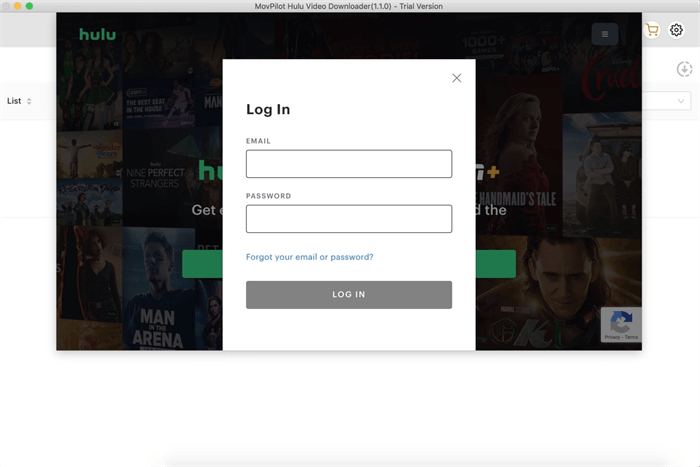
Step 2. Search for your favorite Hulu shows and movies
Please paste the URL or title you want to download in the search bar and press "enter" on the keyboard.
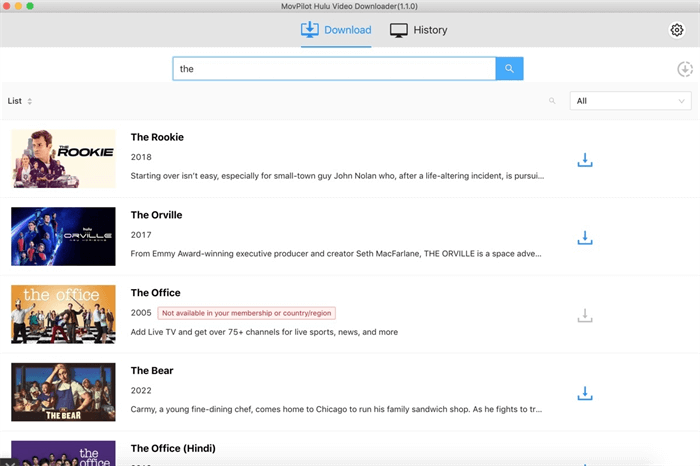
Step 3. Adjust default settings for downloaded videos
Click the gear icon in the upper right corner. You can set the video output format as MP4, video encoder and audio language, etc.
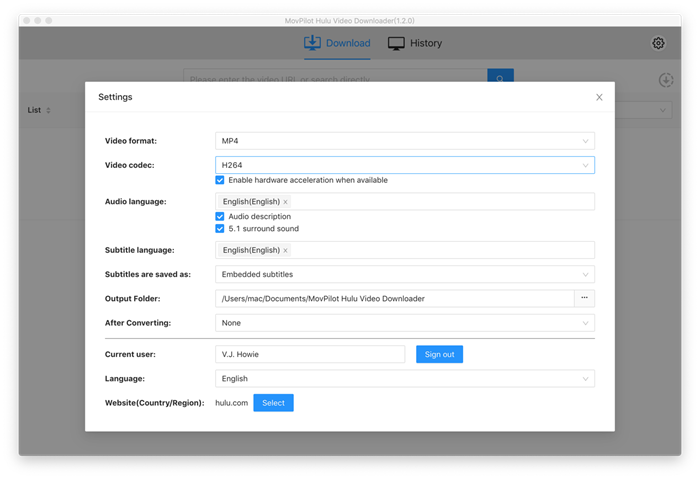
Step 4. Download Hulu videos and watch them without ads
Click the download button and the video is downloaded.
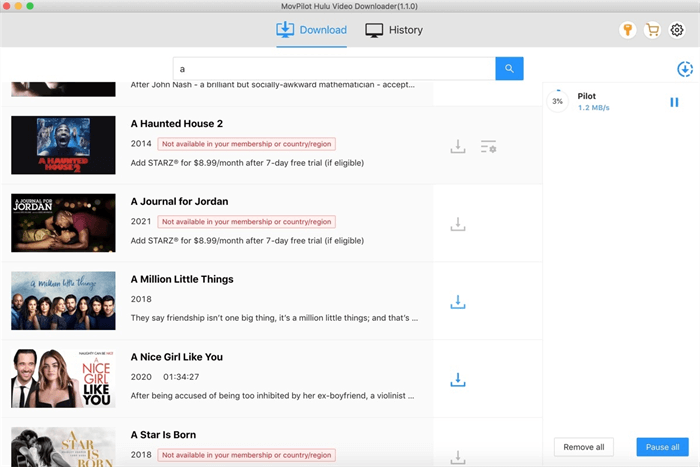
After the video download is completed, you can click on the "History" interface. Then click on the downloaded video to watch.
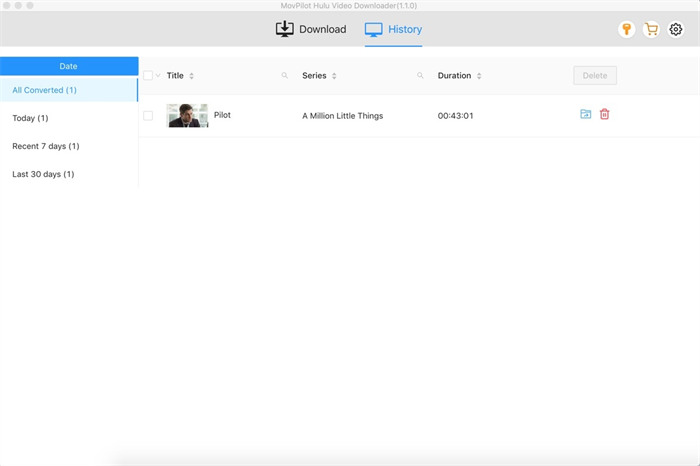
FAQs About Hulu Ad Block
What If Hulu Says Unable to Load a Message from Our Sponsors?
When you watch Hulu shows and episodes with Hulu ad blocks, Adblock Plus extension, etc, you may get the message saying "Hulu unable to load a message from our sponsor". Please take the following steps to fix this issue:
- Disable any Hulu ad skipper.
- Clear the cache from the browser and force quit to restart your browser.
- Continue to check whether there are any extensions or add-ons that potentially block ads and disable them.
If you still want to watch Hulu with no ads, why not give MovPilot Hulu Video Downloader a try and download Hulu videos with no ads, even with ad-supported accounts?
Is Hulu Ad Skipper/Blocker Safe?
There is a risk of the virus to some extent. Therefore, bad circumstances may occur, like the browser reporting an error or the page not being opened normally. If you want to have a try, it's suggested that you can learn some reviews of these Hulu ad skippers before downloading.
Another more recommended and safer way to remove Hulu ads is to directly download no-ad Hulu videos with MovPilot Hulu Video Downloader. Then, enjoy all kinds of Hulu shows and movies for offline viewing with ease.
Conclusion
When you want to enjoy Hulu without disgusting ads, you can choose options like using an ad-blocking extension or opening two browser tabs to block or skip Hulu ads. Generally speaking, the official way to upgrade your subscription is convenient enough. Despite that, you may still see occasional ads before and after the video, such as some extra content that is not part of the Hulu streaming library.
Therefore, you can select MovPilot Hulu Video Downloader to enjoy Hulu videos without worry, as there will be no ads to annoy you. By downloading videos to MP4, you can enjoy them on devices other than Hulu and have unlimited watching at any time.
MovPilot Hulu Video Downloader
Download Hulu Movies and Shows to Watch Offline Easily!






