The popular OTT platforms like Hulu does offer great services to enjoy the latest-released movies and TV series online. However, when it comes to the offline streaming mode, limitations exist and have prevented us from having flexible playback in the way we like. This drives the rising of demand towards a reliable Hulu video downloader. It can remove the DRM protection and enable you to watch Hulu movies and shows permanently, playing them on any devices even without the Hulu app.
Among the options on the market, MovPilot Hulu Video Downloader has accumulated a large group of loyal users in recent days. Why it becomes the top 1 pick in so many users’ hearts? After reading this full review on it, you probably know why.
MovPilot Hulu Video Downloader
Download Hulu Movies and Shows to Watch Offline Easily!

You May Like:
MovPilot Hulu Video Downloader: Its Benefits
The main reason for finding a reliable Hulu video downloader is removing the limitations brought by the official, thus making offline Hulu video streaming more convenient and under control.
To draw a conclusion, you are able to grasp the following benefits after getting MovPilot Hulu Video Downloader installed on your desktop:
- You are able to download all content from Hulu even without the Ad-free plan subscription;
- The Hulu downloads can be preserved offline permanently instead of expiring after 48 hours or 30 days anymore;
- The downloaded Hulu videos are able to be streamed on all devices without limitations at all. You no longer need to install Hulu app for streaming the downloaded Hulu videos but using any installed media player on your devices directly.
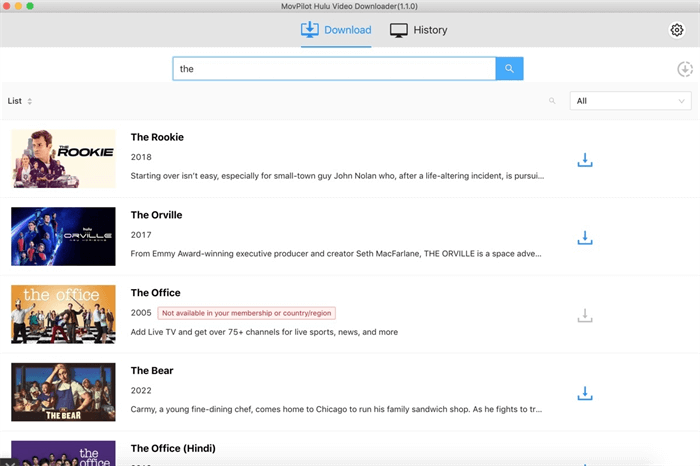
MovPilot Hulu Video Downloader: Feature Overview
Knowing the benefits that MovPilot Hulu Video Downloader can bring, it’s time for you to grasp this software in-depth. The following section will lead you through its complete introduction, including those highlighted features, system requirements, and pricing with details. Let’s get started.
All Hulu Content Supported
With the integration of the official search feature, you are able to directly access the full Hulu video library and browse all content for downloading offline. No matter the content on Hulu or Hulu JP, you are able to grasp offline viewing.
Customized Output Parameters
To enable the Hulu videos to be compatible on all devices and software with the quality you like, MovPilot Hulu Video Downloader has provided flexible output parameters settings for you to customize as you need. You are able to select the mainstream MP4/MKV formats to convert Hulu shows and movies with video codec at H264/H265 to output the videos. The highest resolution can reach HD 720p, which will guarantee the best streaming experience for you offline.
Accelerated Conversion Speed
To boost the efficiency in processing Hulu video downloads, the software makes use of the hardware acceleration to speed up the performance at 5X faster. In addition, you are able to download several items in bulk simultaneously smoothly. In this way, you don’t need to worry about wasting time even if you get a list of Hulu videos requiring you to download them at once.
Original Audio Tracks and Subtitles Preserved
MovPilot Hulu Video Downloader is also able to detect the original audio tracks and subtitles with optional language outputs for you to select. To enable convenient offline Hulu video playback, you are also available to select the subtitle type for exporting the video subtitles in the way you like (including soft subtitles, hard subtitles, and external subtitles). You are sure to get the same video streaming experience even getting the videos saved off the Hulu app later.
System Requirements
Currently, MovPilot Hulu Video Downloader is only available on Windows and Mac desktops. Check the system requirements here and grasp if your computer is well compatible with the software before getting started via it:
Windows OS:
System: Windows 11/10/8.1/8/7 (32 bit & 64 bit)
CPU: Intel Core i3 or higher; AMD Athlon or faster
Hard Disk Space: 20GB or above free space
RAM: 4G or more of RAM
Mac OS:
System: Mac OS X 10.11 and above
CPU: Core 2 Quad or higher
Hard Disk Space: 20GB or above free space
RAM: 4G or more of RAM
MovPilot Hulu Video Downloader Pricing
You may notice that the software would pop up a registration window enabling you to activate the software. Although it offers a free version for you to try downloading videos for free, you are only allowed to convert 6 minutes of each Hulu video before accessing the full version.
To use the complete function, you get 3 optional plans to select to subscribe to:
1-Month Subscription: US$15.95
1-Year Subscription: US$59.95
Lifetime License: US$128.95
Note:
- The license is only available for 1 device;
- Tax is not included in the pricing.
- The subscription plan will be auto-renewed before you cancel it.
- Money-back guaranteed is ensured.

How to Use MovPilot Hulu Video Downloader
Designed with an intuitive interface and easy-to-grasp functionality, MovPilot Hulu Video Downloader is quite simple to get started. Now, also go through this brief guide and grasp the way to download Hulu videos without hassle:
STEP 1. Once complete the software installation, launch MovPilot Hulu Video Downloader and log in via your Hulu account.
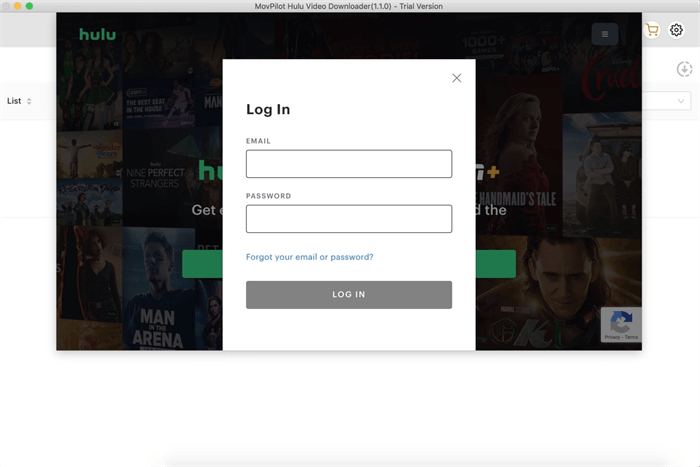
Note:
If you desire to log in to Hulu JP, navigate to "Settings" and select change the website from hulu.com to hulu.jp.
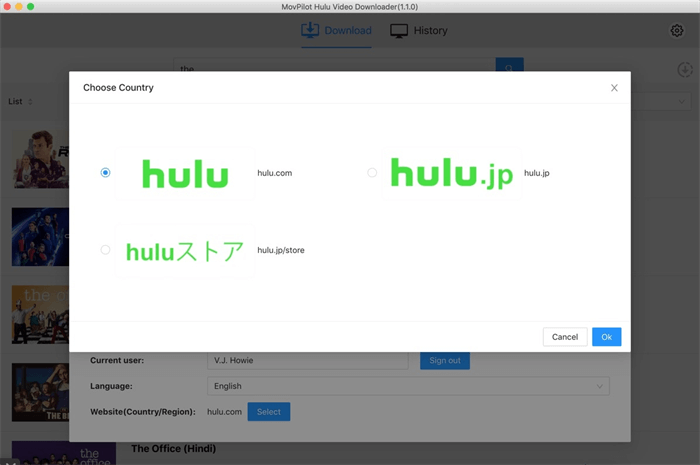
STEP 2. After accessing the main interface of the downloader, you are available to type in keywords or paste URLs for accessing the Hulu videos you desire to download. The search results are presented the same as using the official platform.
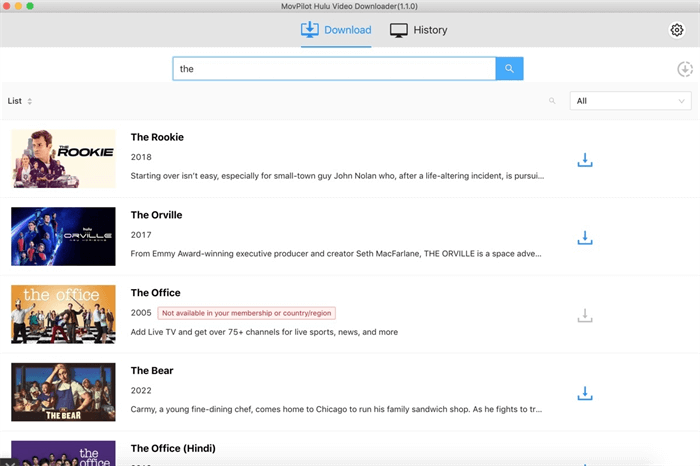
STEP 3. Access the Hulu video you desire to download offline now. By hitting the "Setting" icon provided next to the movie or episode video, you are able to customize the output settings for each of them.
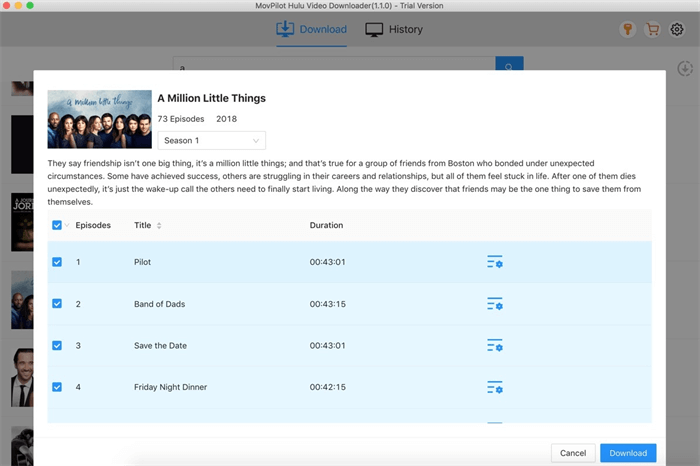
To pre-set the download settings for all videos at once, simply hit the gear icon on the upper-right corner of the software interface.
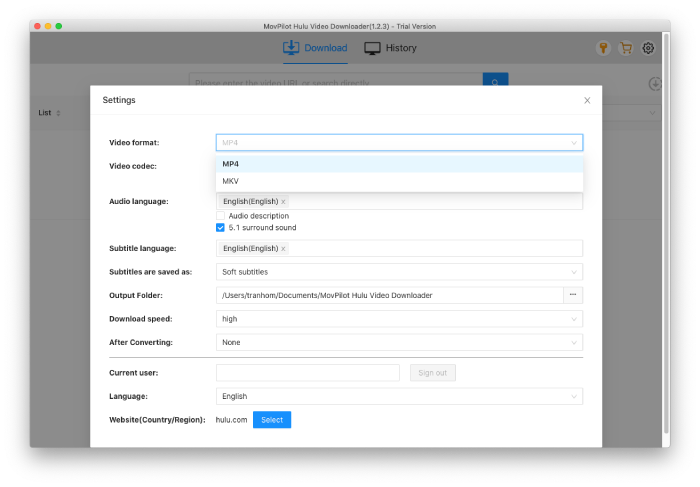
STEP 4. Finally, simply tap the download icon and download all Hulu videos you like at once. MovPilot Hulu Video Downloader will process the batch download quickly for you.
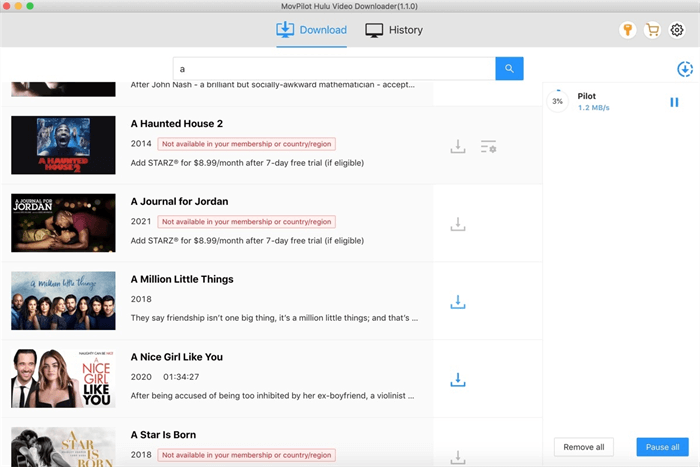
Pros and Cons of MovPilot Hulu Video Downloader
To conclude, MovPilot Hulu Video Downloader provides both pros and cons as follows:
Pros
- Mainstream formats MP4 and MKV provided to select;
- HD 720p quality ensured to download Hulu videos;
- Keep Hulu movies or series forever;
- Preserve full audio tracks and subtitles for selecting and exporting subtitles in 3 types;
- Resume Interrupted Download.
- Batch download multiple videos at 5X faster;
- Built-in browser to search for any Hulu video conveniently;
- High success rate guaranteed.
Cons
- Unavailable to download complete videos under the free version (only 6 minutes can be downloaded).
Conclusion
Although MovPilot Hulu Video Downloader is not a freeware, its conversion stability, high resolutions, original audios/subtitles preservation, and speedy in-app performance all make the software stand out from other downloaders. Also equipped with some helpful features like ID3 saving and auto sleep mode, you will surely enjoy the best video download experience via the software. Now, freely try it before making a subscription!
MovPilot Hulu Video Downloader
Download Hulu Movies and Shows to Watch Offline Easily!






