Can you watch Hulu offline?
Hulu's no-ads plans come with a download feature. You can easily watch Hulu offline on mobile devices with those plans. But it's a pity that Hulu doesn't provide a download feature on Windows/Mac. There seems no official way to watch Hulu offline on a larger screen. But don't worry. This post is going to tell you how to watch Hulu offline on all devices--Windows/Mac/iPhone/Android. Just read on to explore!

How to Watch Hulu Offline on iPhone/Android with Hulu App
Before you start to watch Hulu offline with the official mobile app, you should know:
Who Can Watch Hulu Offline Officially?
- Use compatible mobile devices, including iPhone/Android/Tablet.
- Subscribe to Hulu (No ads) or Hulu (No ads) + Live TV plan.
Limitations of Hulu Download Feature
- Only the movies/shows belonging to the "Downloadable" section can be downloaded.
- The downloaded Hulu content will expire after 30 days if you haven't started to play it.
- Your Hulu downloads will expire 48 hours after you begin playing it.
- Up to 25 videos can be downloaded (on 5 devices).
- The downloads can only be streamed on the Hulu app.
- If your subscription plan expires, all your downloads will also expire even if they are still valid.
How to Watch Hulu Offline on Phone
STEP 1. Launch the Hulu app on your mobile device, and find a downloadable Hulu video.
STEP 2. When you enter the episode list of the Hulu show, you can find the download icon provided to download the whole season, or next to each episode for you to download separately.
STEP 3. Tap the download icon and Hulu will start to download the Hulu show for you.
STEP 4. When it completes, the download icon will turn white with a check mark inside. Then you can watch Hulu offline on your mobile device.
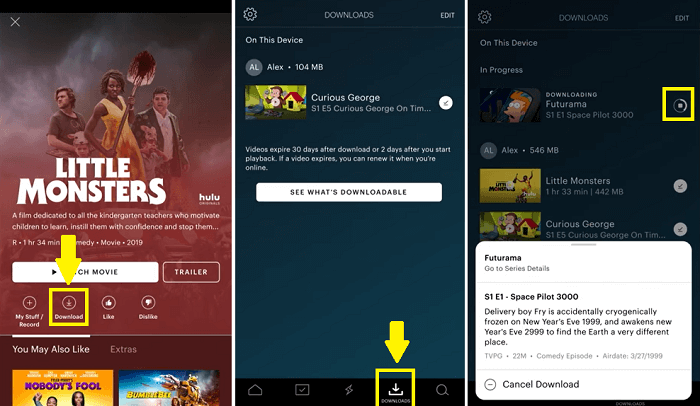
How to Watch Hulu Videos Offline on Windows/Mac
Since there is no official way to watch Hulu videos offline on Windows/Mac, you may need a professional third-party tool to help you download Hulu shows and movies to your computer.
Here we highly recommend MovPilot Hulu Video Downloader. This distinguished downloader can grab any Hulu video with any Hulu subscription plan (even the ad-supported plans). And the shows not in the "Downloadable" section can also be downloaded with MovPilot Hulu Video Downloader. All the downloads through this desktop downloader will be ad-free and plain video files. With it, you can flexibly watch Hulu offline on your Windows PC/Mac.
Key Features of MovPilot Hulu Video Downloader:
- Download Hulu movies and shows to HD MP4/MKV files
- 5X ultra-fast speed to save Hulu videos to your computer
- Preserve the original multilingual subtitles and audio tracks
- Keep any Hulu video permanently saved on your hard drive
- Block Hulu ads and remove DRM protection on Hulu videos
Follow the instructions below and you can easily watch Hulu videos offline on Mac, Windows, or your mobile devices.
STEP 1. Log in to Your Hulu Account
Launch MovPilot Hulu Video Downloader. Select the Hulu website according to your region and log in to your Hulu account to access the Hulu video library.
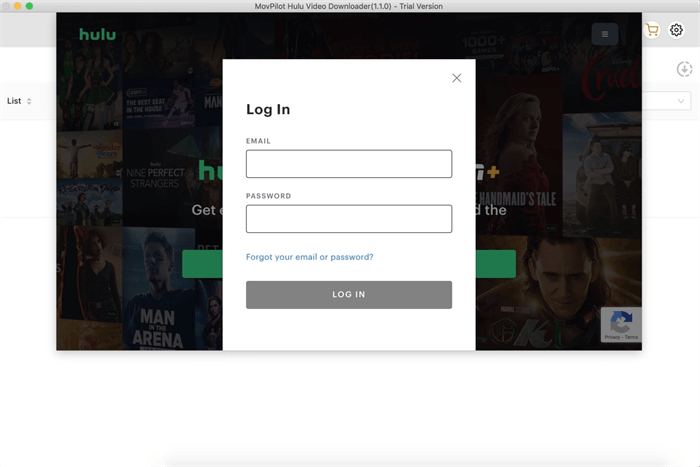
STEP 2. Customize Audio and Subtitle Settings
Hit the settings icon in the upper right corner. You can set the video format, video codec, audio&subtitle language, subtitle type, download speed, etc. If you don't have special needs, then just skip this step and use the default settings.
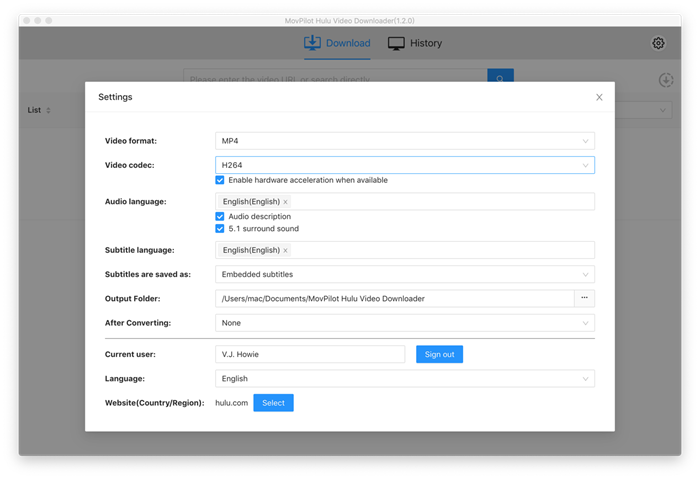
STEP 3. Search for Your Desired Hulu Show
Type the name of the Hulu show or paste Hulu URL into the search bar and click the magnifying glass icon. The result will be shown below the search bar.
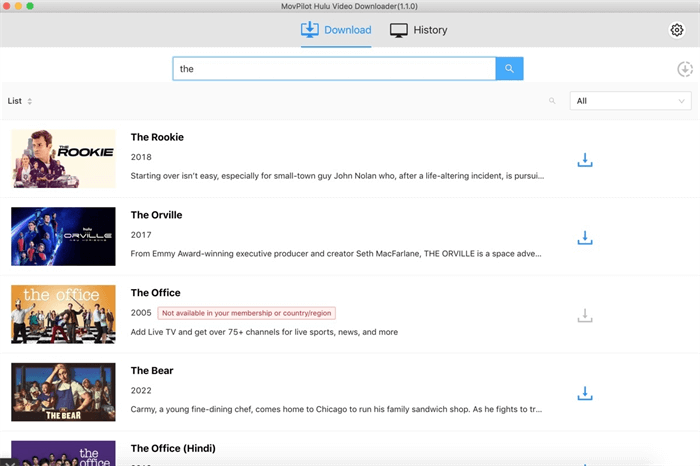
STEP 4. Download and Watch Hulu Shows Offline
Hit the download button to download your desired video. You can check the downloading process at the right column of the interface.
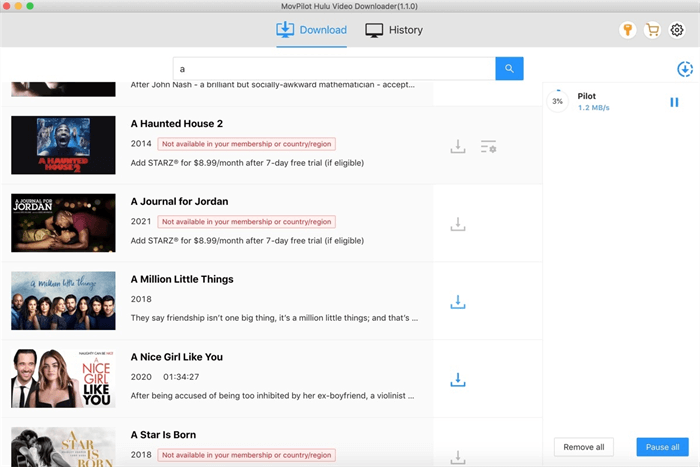
When the downloading finishes, the videos can be found in the history tab. You can click the folder icon to locate them on your computer drive, after which you can watch them offline on your computer. If you wish to watch them offline on your Firestick, just move the MP4 files to your firestick via a USB drive.
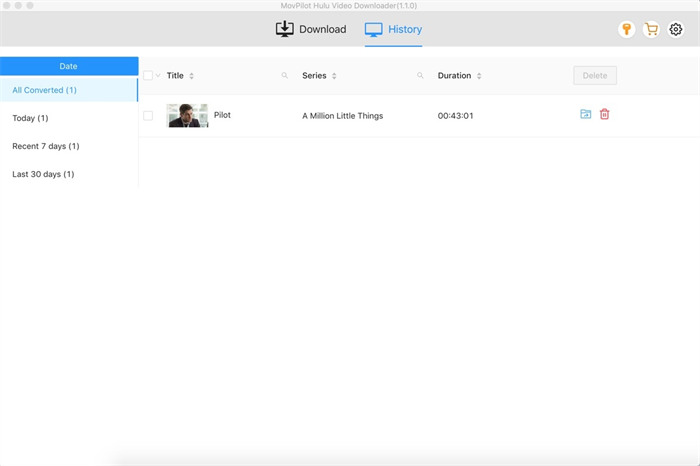
Tip: How Do You Stop Downloaded Shows from Expiring on Hulu?
As mentioned, Hulu won't keep the downloaded shows forever for you (the unwatchable videos will be removed after 30 days, while those watched ones would be expired after 48 hours). You have to renew them manually.
To get rid of such inconvenience and keep the Hulu shows downloaded offline forever, MovPilot Hulu Video Downloader can absolutely help. By converting the online Hulu shows to MP4 and preserve locally, the files won't be expired and are able to be streamed within any media player as you desire.
Conclusion
Above are the practical methods to watch Hulu offline on Mac/Windows/iPhone/Android. You can choose one of them according to your needs. MovPilot Hulu Video Downloader must be the best choice because it can help you get rid of the limitations set by Hulu officials. And it can block Hulu ads and keep any Hulu content permanently on your computer drive. Just click the download button to try it now!
MovPilot Hulu Video Downloader
Download Hulu Movies and Shows to Watch Offline Easily!






