Quer assistir seus filmes, séries, programas e temporadas favoritos da Netflix offline, na hora? Você pode estar se perguntando se existe uma maneira de... baixe-os para reproduzir sem problemas sem internet. Se você é um assinante ou não, vamos aprender como baixar filmes/séries/programas/temporadas da Netflix aqui de 4 maneiras.
- Para baixar filmes da Netflix de graça, não perca a dica bônus.
- Para se livrar do DRM e aproveitar a reprodução para sempre, confira o Método 2.
Aqui vamos nós!

Você pode gostar:
👉 Como baixar filmes da Netflix no laptop [2 maneiras]
👉 4 maneiras de baixar filmes da Netflix no Mac para assistir offline
Posso baixar filmes da Netflix?
De acordo com as últimas informações no site oficial da Netflix, todos os membros com uma assinatura ativa podem baixar filmes da Netflix (incluindo o plano Standard com anúncios agora). No entanto, a resolução de download e o máximo de downloads que você pode ter variam. Verifique os detalhes no gráfico abaixo.
| Padrão com anúncios |
Baixe até 15 vídeos por dispositivo por mês civil em FHD em 2 dispositivos. |
| Padrão | Baixe até 100 vídeos em FHD em 2 dispositivos. |
| Prêmio | Baixe até 100 vídeos em UHD em 6 dispositivos. |
Observe que alguns títulos têm um limite de downloads por ano. Além disso, os downloads serão removidos quando sua assinatura for cancelada. Você pode assinar qualquer um dos planos e seguir nossos tutoriais abaixo para baixar filmes da Netflix.
1. Baixe filmes do aplicativo Netflix no celular/laptop [irá expirar]
Com a versão mais recente do aplicativo Netflix instalada em um dispositivo compatível, você pode baixar diretamente filmes e programas da Netflix para assistir offline. Primeiro, certifique-se de que seu dispositivo seja compatível com o download de filmes da Netflix:
- iPhone/iPad: iOS/iPadOS 17.0 ou posterior
- Telefone/Tablet Android: Android 7.0 ou posterior
- Tablet Amazon Fire: Fire OS 4.0 ou posterior
- Google Chromebook: Com o Netflix instalado via Play Store
👀 Note: É uma pena que o Netflix oficial não ofereça mais um recurso de download para o Aplicativo Netflix para Windows e não fornece um aplicativo dedicado para usuários de Mac. Se você deseja baixar filmes da Netflix diretamente para o seu computador, sua melhor opção é confiar em um downloader profissional como MovPilot. Clique aqui para saber mais.
Os passos para baixar filmes da Netflix em dispositivos compatíveis são idênticos, e você pode simplesmente seguir o tutorial abaixo para fazer tudo.
- Baixe e instale o aplicativo Netflix no seu dispositivo. Em seguida, inicie o aplicativo e faça login na sua conta com um plano ativo.
- Procure um filme preferido no aplicativo e toque nele. Você deve encontrar um botão Download, se disponível.
- Toque no Download botão e ele começará a baixar para seu dispositivo. A resolução será baseada em seu plano.
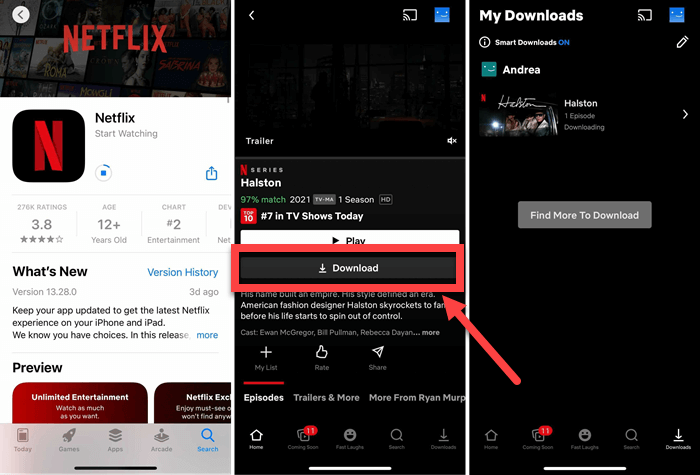
Além disso, a Netflix oferece um “Downloads inteligentes”, que é um conjunto de ferramentas de download automático que mantém a visualização offline pronta para você no Wi-Fi, incluindo “Baixar próximo episódio” e “Downloads para você”.
- Baixe o próximo episódio: Baixe o próximo episódio da Netflix e exclua-o quando terminar.
- Downloads para você: Baixe filmes e programas de acordo com sua preferência.
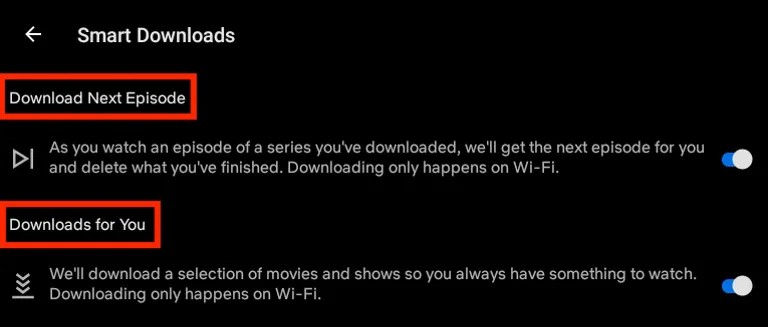
Leitura relacionada:
👉 Como baixar filmes da Netflix para iPad/iPhone para assistir offline
👉 Como baixar filmes da Netflix para um telefone/tablet Android
2. Baixe filmes da Netflix para PC/Mac via MovPilot [Nunca expira]
Netflix impõe limites de download, com todo o conteúdo baixado protegido por DRM, reproduzível apenas no aplicativo Netflix e expirando após 7 dias. Além disso, não há uma maneira oficial de baixar filmes da Netflix para PC ou Mac. Para contornar esses limites e manter os downloads da Netflix permanentemente para visualização offline, o MovPilot é necessário.
MovPilot Netflix Video Downloader ajuda você baixar filmes ou programas da Netflix ono Windows e Mac. Com a tecnologia de ponta, ele permite que você salve seus títulos favoritos em MP4/MKV em resolução Full HD 1080p. Além disso, ele quebra todas as restrições e torna possível baixar quaisquer filmes da Netflix que você goste e mantenha os downloads do Netflix para sempre, trazendo a você uma experiência de streaming offline pura da Netflix.
- Remove DRM de filmes da Netflix para reprodução em qualquer dispositivo.
- Velocidade de download 5X mais rápida. Pegue vários episódios da Netflix juntos.
- Remova anúncios de streaming de vídeos da Netflix e garanta uma reprodução suave.
- Mantém o som surround Dolby 5.1 para uma melhor experiência de visualização.
- Oferece legendas físicas, legendas virtuais ou arquivos SRT separados.
📢 Check Also: Análise do MovPilot Netflix Video Downloader: Uma verdadeira surpresa
O MovPilot Netflix Video Downloader é amigável e fácil de começar. Aqui está o tutorial detalhado para você:
Passo 1. Abra o MovPilot no Windows/Mac e entre na sua conta Netflix.
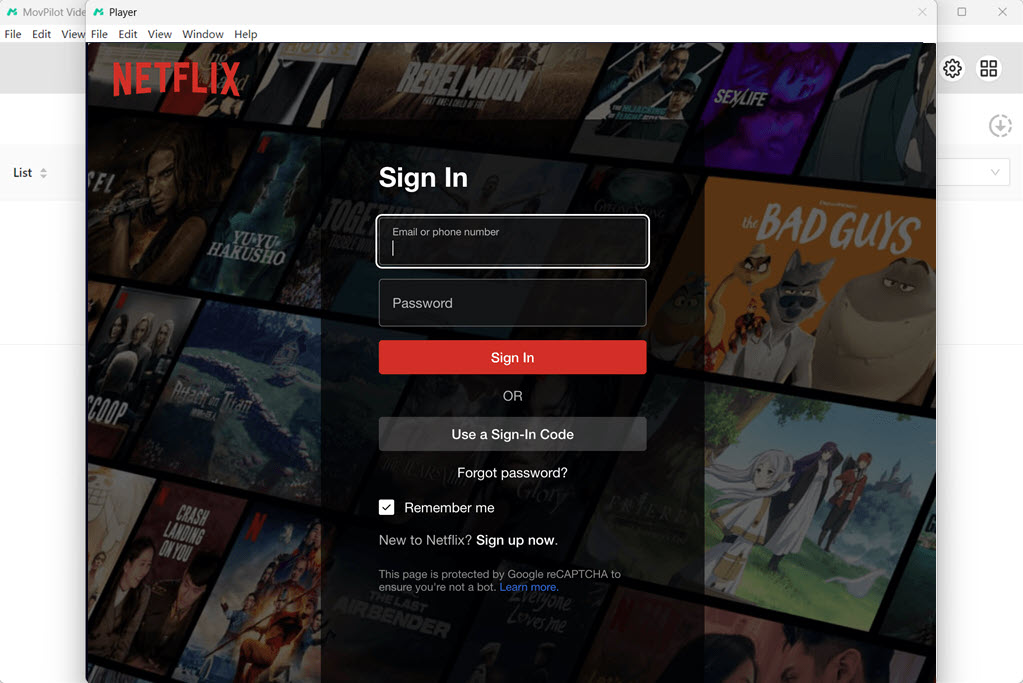
Passo 2. Clique no botão “Engrenagem” ícone para ajustar o formato de vídeo, codec de vídeo e outras configurações.

Etapa 3. Pesquise o filme que deseja baixar por palavras-chave ou URL.
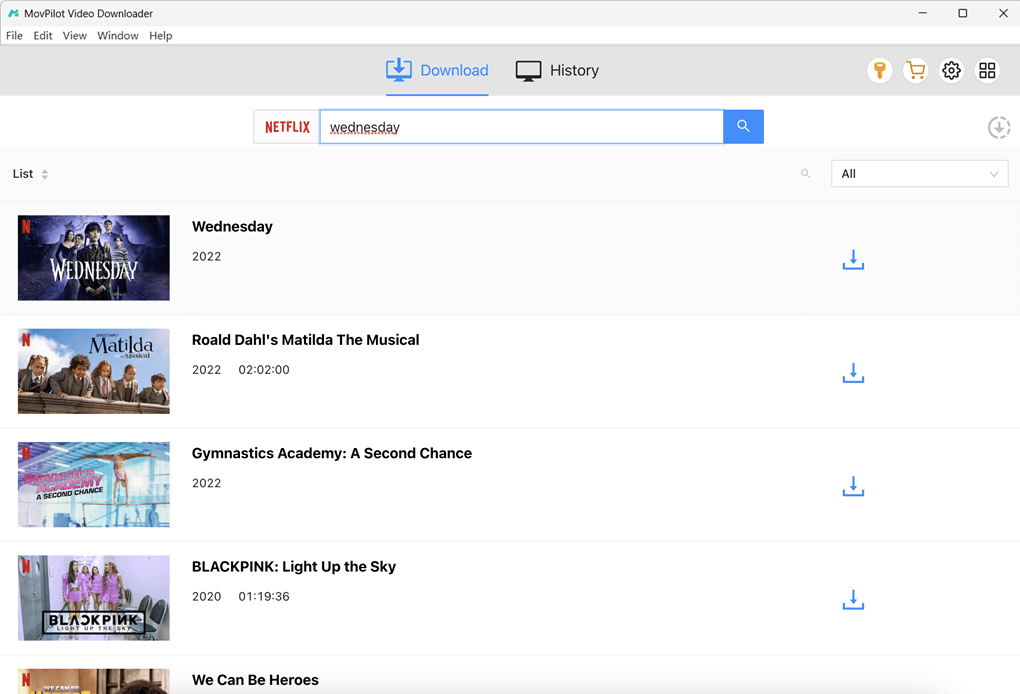
Passo 4. Selecione o filme e clique em “Download” para salvar filmes da Netflix no seu computador.
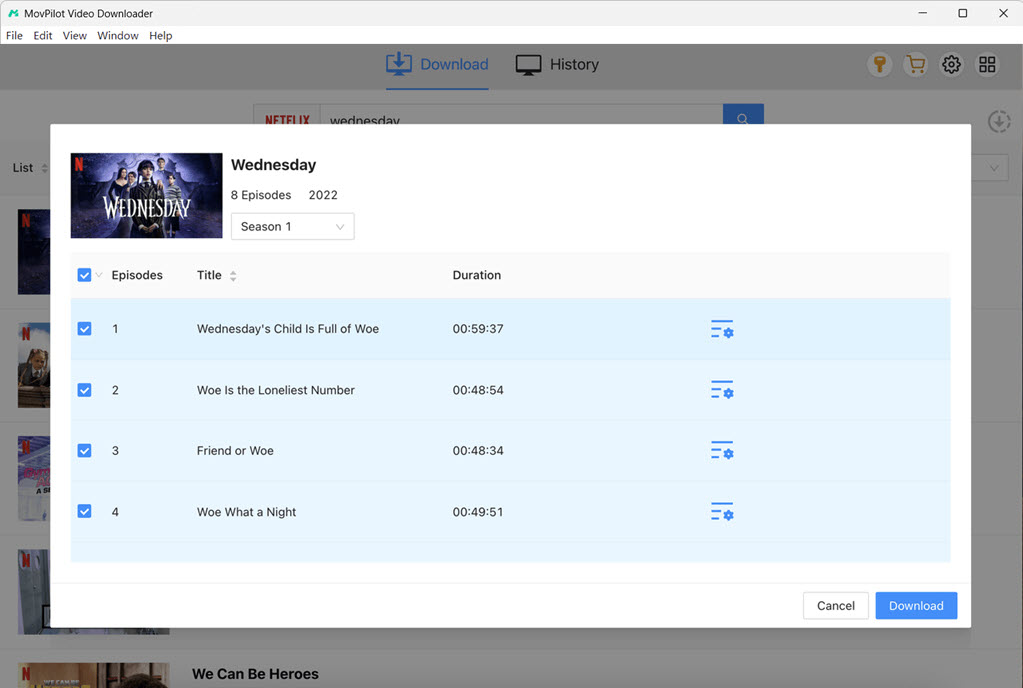
Passo 5. Aguarde o processo de download terminar. Verifique os downloads no Histórico. Clique no ícone de pasta azul para localizar os filmes baixados da Netflix no seu computador. Então você pode reproduzi-los com qualquer player local.
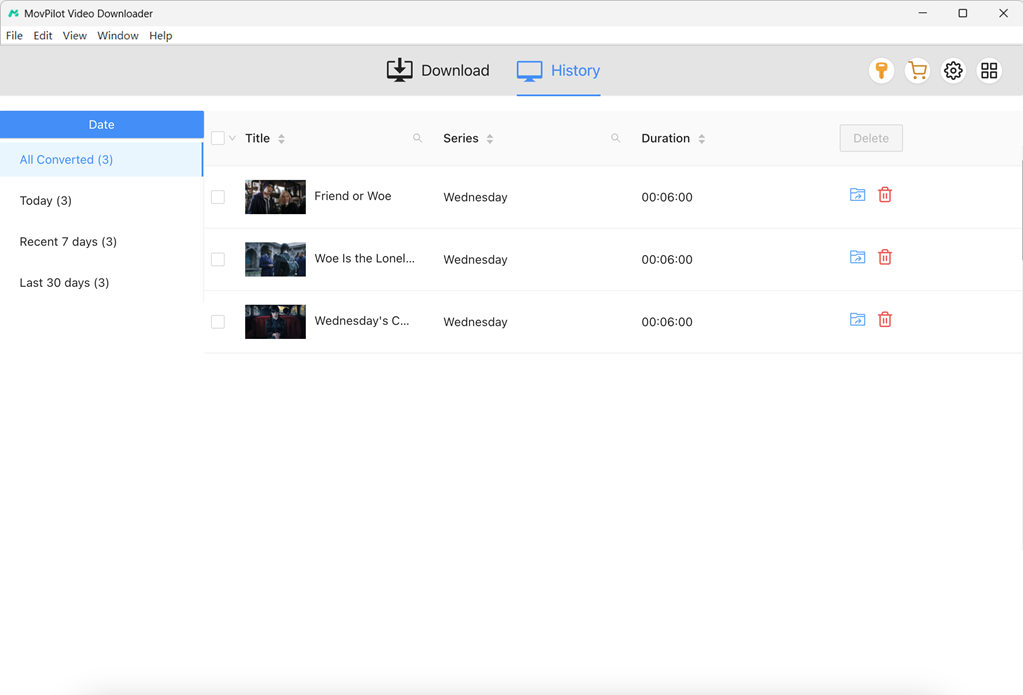
Bônus: Passo a passo completo em vídeo
3. Salve filmes/séries da Netflix no Windows/Mac
Há uma pessoa em Quora demonstrando seu método indireto para salvar filmes, séries e programas da Netflix. Se você tem uma assinatura e não quer usar software pago, experimente isto.
Este método funciona reproduzindo vídeos da Netflix na sua TV e, em seguida, enviando a saída HDMI da TV por meio de uma placa de captura HDMI para USB conectada ao seu computador. No computador, você executa o OBS e trata o sinal de entrada da TV como uma fonte de vídeo (captura de tela) para gravar o conteúdo.
Mas você deve saber que ele tem algumas desvantagens, como o tamanho maior, artefatos digitais em cenas de movimento rápido e quadros não sincronizados com o som.
Passo 1. Prepare um adaptador HDMI para USB, um cabo HDMI e um software de gravação gratuito como o OBS.
Passo 2. Conecte o cabo HDMI da sua TV a um adaptador HDMI para USB e conecte-o ao seu Win/Mac.
Passo 3. Abra o OBS e crie uma fonte com “Captura de tela“.
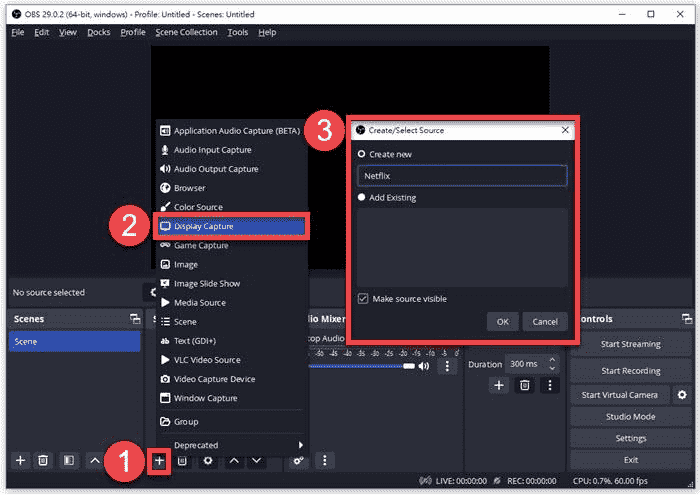
Passo 4. Agora, escolha a tela do seu computador e clique em “Iniciar gravação“.
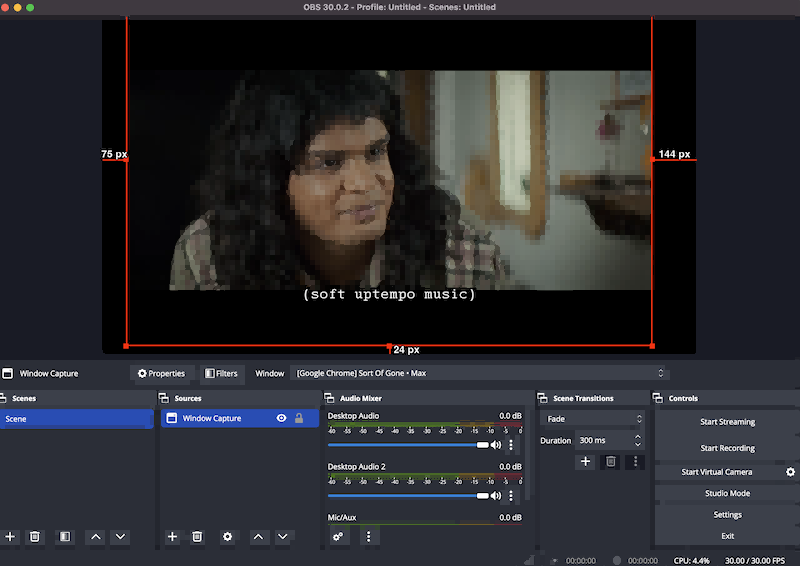
Passo 5Na sua TV, reproduza um filme na Netflix. Quando terminar, pare a gravação no OBS.
4. Baixe filmes da Netflix para Android/iOS via Playon
PlayOn Nuvem é um aplicativo que opera um serviço de DVR na nuvem a partir de $4,99/mês por 30 créditos de gravação com 100 GB. Ele pode gravar vídeos em streaming em SD, HD ou Full HD (1080p), incluindo filmes, séries, temporadas e programas da Netflix, para você em um PC virtual na nuvem. Depois, ele gera um arquivo MP4 que você pode assistir offline ou baixar para Android/iPhone/iPad.
Passo 1. Abra o aplicativo PlayOn Cloud após instalá-lo no Android/iOS.
Passo 2. Escolher "Netflix” na aba Canais e procure seu filme preferido.
Passo 3. Clique em “Registro” para iniciar a gravação do filme da Netflix.
Passo 4. Na aba Gravação, baixe o filme da Netflix para assistir offline.
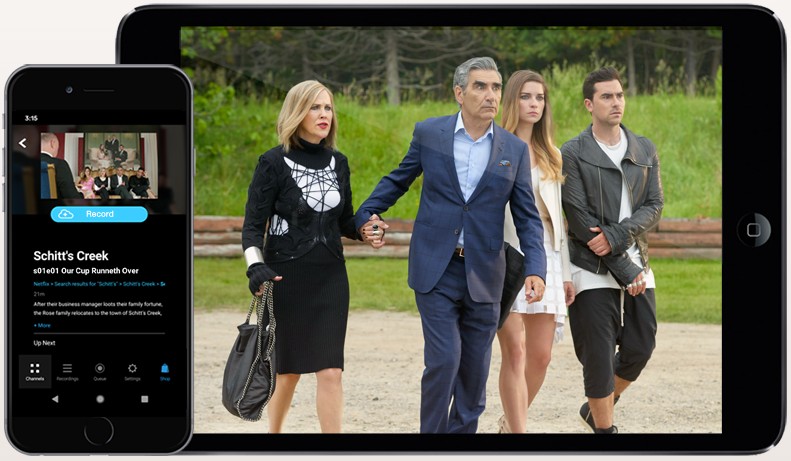
Dica bônus: como baixar filmes da Netflix de graça
Além dos métodos mencionados acima, você pode estar se perguntando: é possível baixar filmes na Netflix de graça ou sem assinatura? A resposta é sim. Você pode ganhe uma assinatura gratuita da Netflix através de certos métodos.
Com uma assinatura gratuita da Netflix, você pode use o MovPilot Netflix Video Downloader para baixar filmes ou episódios como mencionado na parte anterior. Todos os downloads serão arquivos MP4/MKV sem DRM. Você pode assisti-los a qualquer momento, mantê-los permanentemente, e eles não expirarão.
Comparação entre métodos de download de filmes da Netflix
Depois de aprender a baixar vídeos da Netflix, você pode ficar em dúvida sobre qual escolher. Não tome uma decisão sem antes conferir as diferenças.
| Conteúdo Netflix | Dispositivos | Tipo | DRM | Qualidade | Velocidade | Avaliação | |
|---|---|---|---|---|---|---|---|
| Método 1 | Limitado | iPhone/iPad/Android/Chromebook | Download | √ | Até 4K | Rápido | ★★★★ |
| Método 2 | Todos | Windows/Mac | Download | × | 1080p | 5X mais rápido | ★★★★★ |
| Método 3 | Todos | Windows/Mac | Gravação | × | 720p | Baixo | ★★ |
| Método 4 | Limitado | iPhone/iPad/Android | Gravação | × | 1080p | Baixo | ★★ |
Perguntas frequentes sobre como baixar filmes na Netflix
Por que não consigo baixar filmes da Netflix?
Existem alguns motivos que podem impedir o download de filmes da Netflix:
- Seu dispositivo não é compatível ou o sistema operacional está desatualizado.
- Alguns títulos da Netflix não estão disponíveis para download devido a direitos autorais ou código de região.
- O número de downloads excede a limitação da sua assinatura.
- O recurso Smart Downloads não funciona com dados de celular.
- O armazenamento do seu dispositivo não é suficiente.
Se você deseja baixar títulos restritos, considere usar Método 2.
Onde os downloads do Netflix são armazenados?
Se estiver usando o aplicativo Netflix, acesse "Meus Downloads", mas eles são protegidos por DRM. Se estiver usando outros métodos neste artigo, você pode escolher se deseja armazenar filmes/programas/séries da Netflix antes de iniciar o download/gravação. Além disso, mova ou transfira para qualquer lugar com Remoção de DRM da Netflix.
Por quanto tempo posso manter meus downloads da Netflix?
Normalmente, você pode assistir vídeos da Netflix offline em 7 dias depois de baixá-los. Mas seus downloads irão expirar 48 horas depois de ser assistido. Você saberá quanto tempo lhe resta na página Downloads/Meus Downloads. Quando expira, alguns títulos podem ser renovados um número limitado de vezes.
Se você quiser manter seus downloads do Netflix para sempre, MovPilot Netflix Video Downloader pode remover Netflix DRM e permite que você aproveite os downloads gratuitos do Netflix em qualquer lugar e a qualquer hora. Eles nunca expirarão, a menos que você os exclua do seu dispositivo.

Quais filmes e programas de TV não podem ser baixados da Netflix?
Qualquer título para o qual a Netflix não tenha obtido direitos de download não poderá ser baixado, caso não haja ícone de download. Os motivos incluem direitos exclusivos de outras empresas, custo, popularidade/escolhas sazonais ou restrições de licenciamento.
Posso baixar programas da Netflix sem uma conta?
Não. A maioria dos métodos exigirá que sua conta se conecte aos servidores da Netflix para que você possa baixar vídeos da Netflix. Felizmente, se você quiser baixar programas de TV da Netflix gratuitamente, você pode simplesmente ter uma conta de teste para trabalhar com o MovPilot.
Posso baixar filmes da Netflix gratuitamente sem assinatura?
Não, se você quiser baixar filmes no aplicativo Netflix.
Sim, se você tiver uma conta de teste, poderá baixar vídeos da Netflix gratuitamente com o MovPilot durante o teste.
Onde baixar filmes da Netflix de graça?
Não existe nenhum site legítimo que ofereça filmes da Netflix de graça fora da Netflix. Se você quiser filmes gratuitos e legais para baixar, procure sites de domínio público como Hoopla e Internet Archive.
Posso baixar filmes da Netflix para o cartão SD?
Sim, o aplicativo Netflix permite que você escolha o local do download e salve os downloads em um cartão SD instalado em dispositivos Android e Amazon Fire compatíveis. Se estiver usando outros métodos, você também pode transferir os downloads para o cartão SD.
A linha de fundo
Já que aprendemos a baixar filmes da Netflix no celular e no desktop, aqui vai uma rápida análise da conclusão para você.
- Método 1: O aplicativo Netflix terá limitações nos downloads, que serão removidos sem uma assinatura.
- Método 2: MovPilot Netflix Video Downloader é a melhor maneira de baixar séries, filmes ou programas da Netflix em HD MP4, mesmo com uma conta de teste da Netflix.
- Método 3:É basicamente uma gravação com qualidade razoavelmente boa, mas pode funcionar em qualquer plataforma.
- Método 4:Também é uma gravação e requer uma assinatura paga do Playon Cloud.
MovPilot Netflix Video Downloader
Baixe filmes e programas da Netflix para assistir offline facilmente!








