If you are a fan of Netflix movies and shows, there can be a long list of films and shows you wish to enjoy over and over again. However, as the era of Netflix DVDs came to an end in 2023 and video streaming became a common way to watch a film, it may take more effort for you to save Netflix permanently for offline watching.
This blog offers you a comprehensive guide on how to keep Netflix downloads forever. With the powerful Netflix downloader we recommend, you can enjoy your favorite film anytime, anywhere.
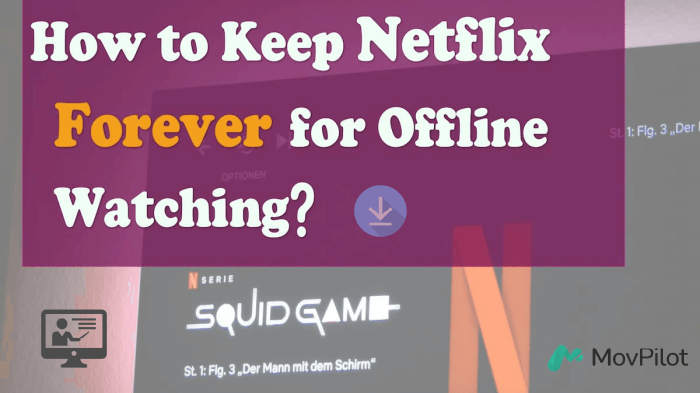
Can I Save Netflix Downloads Permanently via the Netflix App?
Although Netflix subscribers are granted to download videos offline, you can't keep them forever. Aimed at protecting the copyright of its content and encouraging people to subscribe, Netflix's download time restrictions make any downloads only available for 2-7 days once being played, and expire in 30 days if unwatched.
Undoubtedly, this is a successful business strategy, as many users choose to download movies on the Netflix app and renew their subscription to access the resources again once the videos expire. However, this method has a few drawbacks as follows:
- The downloads can consume a lot of storage space on your phone, while re-downloading expired videos can increase your mobile data bill.
- Video resources can be removed from Netflix's menu due to copyright issues, even if they've been downloaded.
- The videos are only available on the Netflix app. They can't be transferred to other devices or media players, and can't be synced across devices linked to your Netflix account.
- The Netflix app is unavailable on both iMac and MacBook.
Therefore, though the Netflix app can satisfy most of your video-watching expectations, it's not 100% reliable regarding how to keep Netflix downloads permanently for offline watching. That's why we'll consider Netflix downloader as an alternative to enable flexible usage of resources.
Best Way to Keep Netflix Forever Even Without Subscription
Most professional Netflix downloaders require a subscription fee to unlock its full functions. However, if you are a heavy Netflix user and watch videos offline quite often, it's a value-for-money investment compared to the Netflix payment, as these tools allow you to download Netflix videos in bulk and keep them on personal storage devices. You won't need to renew your subscription to revisit certain video resources.
MovPilot Netflix Video Downloader is the one we're going to show you. It can bypass the DRM protection used on Netflix video resources and convert them into MP4/MKV popular video formats, making it possible to download movies on Netflix and keep them forever. After reviewing the tools available on the market, MovPilot emerges as our top pick.
Key Features of MovPilot Netflix Video Downloader:
- Support downloading any Netflix movie and TV show without subscriptions
- Offer 5X faster download speed enhanced with hardware acceleration technology
- Resume from break-point to ensure coherent downloading
- Output video to MP4 & MKV with full-HD-1080P resolution and Dolby Digital 5.1 surround sound
- Preserve subtitles and original audio tracks in multiple languages
As MovPilot features a user-friendly interface, you can download your favorite Netflix videos with a few steps. It's very simple. Let's take a look at how to do it.
Step 1. Launch the program on your computer. Enter the registration code in the pop-up and sign in with your Netflix account.
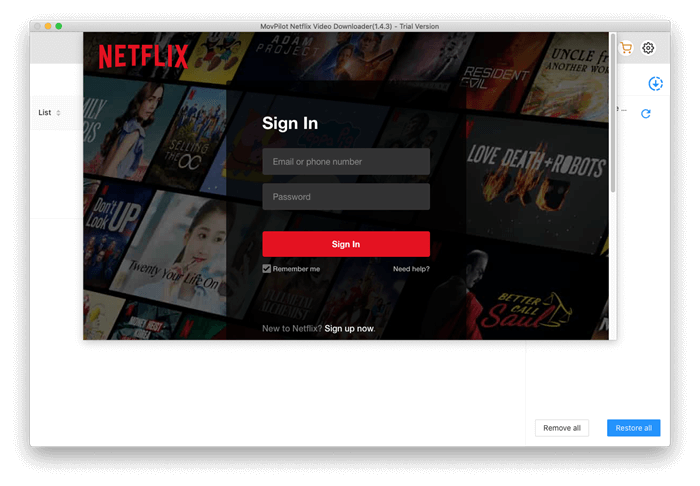
Step 2. Select the download format, language, and subtitle type. Then click to download Netflix videos onto your computer.
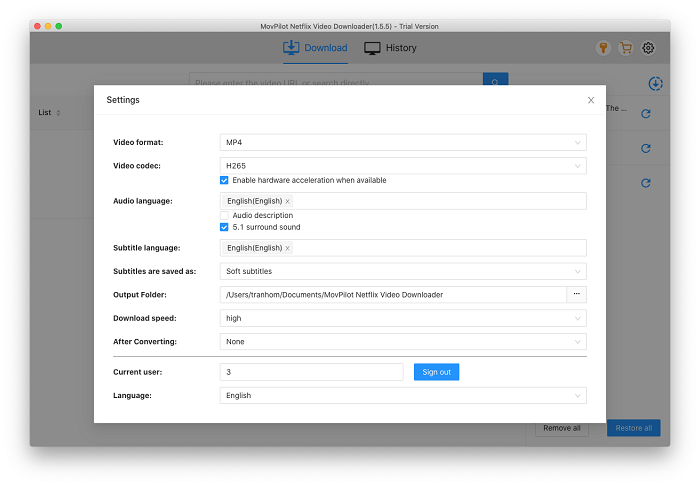
Step 3. Enter the title of the movie or the Netflix URL of the video in the search bar in the main interface. Click the Download button beside the title to initiate downloading all the episodes.
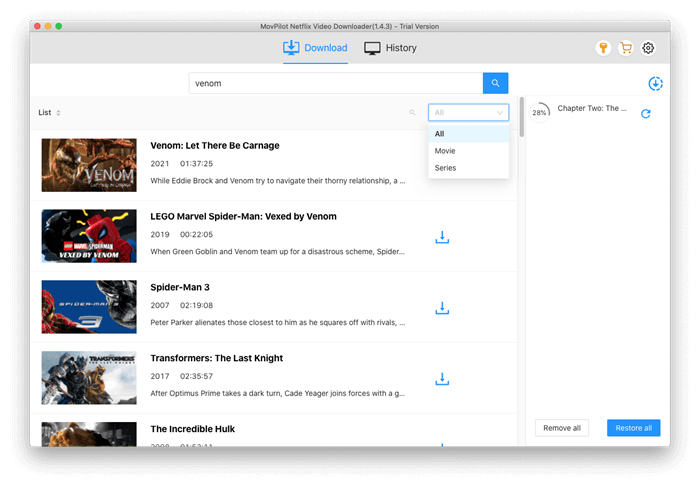
FAQs About Keeping Netflix Forever
Q1: Can I Save Netflix Permanently to My iOS/Android Phone?
Using the Netflix app, you can't save Netflix permanently to iOS or Android due to the download restrictions on Netflix. However, with third-party Netflix downloaders, you can easily download Netflix to Android tablet, or simply get Netflix free downloads on iPhone/iPad.
Q2: Can I Keep My Netflix Downloads If I Cancel Netflix?
If you cancel Netflix, you can only keep the downloads before the video expires and the end of the billing period. You can't retain Netflix downloads permanently with a one-time subscription.
Conclusion
This blog explores the way to keep Netflix forever for offline watching. Since the official way doesn't provide such a feature, third-party programs like MovPilot Netflix Video Downloader are your go-to option without subscribing to Netflix membership. With this software, you can download Netflix movies and keep them forever, transfer the videos onto storage devices effortlessly, and access them anytime you like.
MovPilot Netflix Video Downloader
Download Netflix Movies and Shows to Watch Offline Easily!






