Surely, you’re familiar with Amazon Prime subscriptions. This comprehensive membership offers Amazon-exclusive services, including fast, free delivery, music, games, and reading, along with access to Amazon Prime Video, an OTT streaming service with a vast library of movies, TV shows, and Amazon Originals.
In this blog post, we’ll focus on Amazon Prime Video, exploring how Amazon Prime works, and helping you decide if Amazon Prime Video worth it. We’ll also cover pricing details, and offer a useful tip for finding an alternative to Amazon Prime Video subscriptions!
Related Reading:
Part 1. How Does Amazon Prime Video Work?
Below are breakdowns of how Amazon Prime video works. You’ll learn the exact services included in Prime Video and the step-by-step guide to enjoy its abundant content.
What Services Does Prime Video Include
Prime Video offers several ways to watch movies and TV shows, including four main services: “Included with Prime”, movie and TV rentals or purchases, channel subscriptions, and Pay-per-view. Keep in mind that your subscription only covers content labeled “Included with Prime”. You will still need to buy or rent Amazon Prime videos, including those newly released films or popular titles separately.
It’s also important to note that Amazon Prime Video is not available worldwide. You can easily access its library in the U.S., UK, Germany, Austria, and Japan, but access in other regions is more limited.
To use Prime Video, you’ll need a compatible device. According to Amazon, you can watch Amazon Prime content on TV (Smart and non-Smart TVs), Amazon devices (like Fire TV and Echo), Blu-Ray players, game consoles, mobile devices (Android & iOS), computers (Windows & macOS), and streaming devices like Chromecast, Roku, and Apple TV.
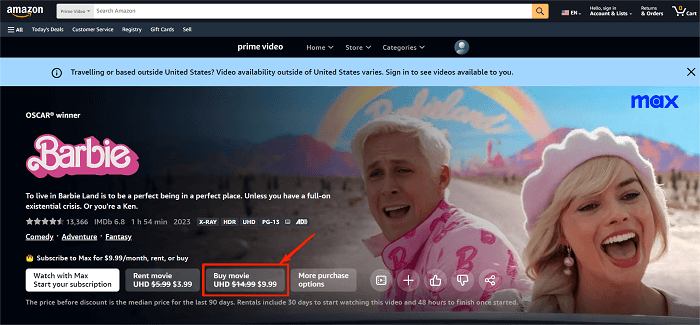
How to Enjoy Amazon Prime Content
Here we come to the how-to guide. There are two essential parts. First, sign up with your Amazon account. Then, stream the content on your device. We’ll show you the details step by step.
Step 1. Visit the Amazon Prime Video website or app and sign in with your Amazon account.
Step 2. Go to “Prime Membership” from the dropdown under your profile, choose your plan, and complete the payment details to sign up.
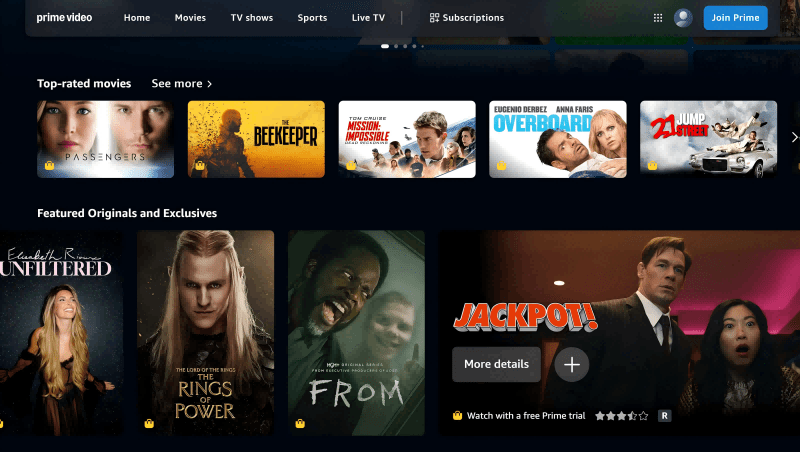
Step 3. Now, you can search for the title you want to stream. You can adjust the resolution to up to Ultra HD (4K) to best fit your device, and display subtitles on Prime Video for better viewing.
Besides, you can watch Prime Video offline on the Prime Video app for iOS, Android, macOS, or Windows 10 or a compatible device like a Fire tablet.
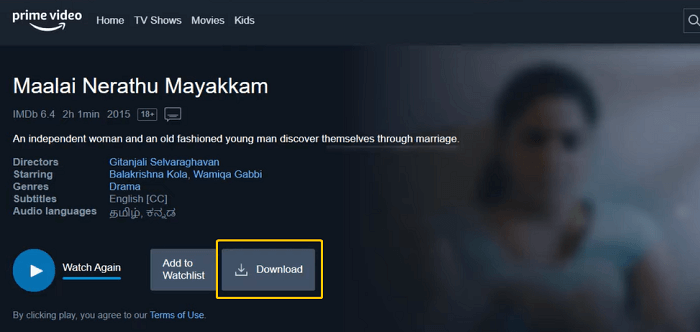
Part 2. What Are Amazon Prime Pricing Plans?
Amazon Prime Video offers a wide variety of features and content. However, to access this streaming library, you must first pay for Amazon Prime Video subscriptions before enjoying the content.
Tips on Saving Amazon Prime Subscription Fees
- Get Free Trials: If you’re a student or a young adult aged 18-24, a 6-month free trial will be sent. Even if you can’t meet the requirements, you can still get an Amazon Prime Video free trial for up to 30 days.
- Purchase Bundles: You can purchase Prime HBO Max Bundle or other bundles available at a discounted price. This surely will save a big sum of money for cross-platform video enthusiasts.
Here we list all the pricing plans of Amazon Prime Video for you to choose your preferred one to subscribe to.
| Subscription Plans | Benefits & Limits | Pricing |
|---|---|---|
| Amazon Prime | All the benefits of Prime Shipping, Prime Instant Video, and more. | $14.99/Month $139/Year |
| Amazon Prime Video | Only access to Prime Video content | $8.99/Month |
| Amazon Prime Student Membership |
|
$7.49/Month $69/Year |
| Prime Shipping Only Plan (Invitation only) |
|
$14.99/Month |
Part 3. Is Amazon Prime Video Worth It?
Is Amazon Prime Video worth it? Generally, the answer depends on your needs, as it has both strengths and weaknesses.
On the positive side, Prime Video offers a vast library of high-quality content—from award-winning originals to blockbuster movies and exclusive documentaries. It supports 4K Ultra HD and HDR for an immersive viewing experience, and you can download titles for offline viewing on a wide range of devices. Thus, Prime Video exceeds expectations for your everyday streaming needs.
However, Prime Video does have drawbacks. Compared Amazon to Netflix, Disney+, or other competitors, its interface is less user-friendly, and subscription options are more rigid. Additionally, while the subscription includes a lot of content, many titles require extra fees for renting or purchasing, and even purchased videos face strict download limits. If you’re looking to build a personal movie library, Prime Video might not be the best choice.
Tip: Alternative to Amazon Prime Subscription 🔥
So, what else can you do to enjoy content from Prime Video while staying away from the drawbacks mentioned above? You need a robust tool that can help you bypass Amazon download limits for permanent ownership.
MovPilot Amazon Prime Video Downloader is a tool you can rely on. Regardless of the type of Amazon Prime membership, you can get rid of all the limits, and download Amazon Prime Movies to MP4 or MKV DRM-free formats with up to 1080P quality. You can transfer them to any device for offline watching, even somewhere the internet connection is unavailable. Most importantly, even the lifetime plan comes only at $89.95, which is lower than a regular yearly subscription to Prime Video.
Below you can find how easily it would be to download content from Prime Video with MovPilot Amazon Prime Video Downloader.
- Run MovPilot on your device (Windows/macOS) and log into the built-in web player with your Amazon Prime account.
- Click the gear icon on the top right of the screen, go to “Settings”, and select the output parameters including video format, language for audio and subtitles, output folder, and more.
- Search for the movie/TV Show you want to download.
- Select the specific seasons or episodes, click the “Download” button, and MovPilot will save the added videos.
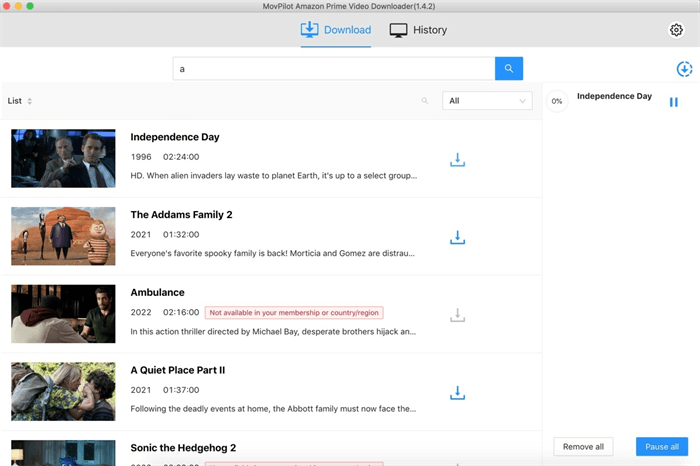
Conclusion
Now that you’ve explored Amazon Prime Video’s service types, how-to guides, and pricing details, you are likely well-informed about whether it’s worth your investment. If you’re still undecided, consider the standout alternative we recommend: MovPilot Amazon Prime Video Downloader. We strongly encourage you to try it with the free trial. You can test how it serves your Prime Video downloading risk-free! This hands-on experience is sure to help you make a more informed decision.
MovPilot Amazon Prime Video Downloader
Download Amazon Prime Movies and Shows to Watch Offline Easily!








