Amazon Prime Video offers a variety of classic films and movies. You can watch them by renting, purchasing, or subscribing to the Prime Video membership. However, this might be a considerable expense, costing you normally $14.99 per month or $139 per year.
Don't worry, this article will tell you how to get an Amazon Prime Video free trial to help you save money. In addition, it also provides methods to obtain a discounted Prime Video subscription and ways to permanently keep Amazon Prime Video content even if your free trial expires. Just scroll down and continue reading.
1. Sign Up for a 30-day Amazon Prime Video Free Trial
Amazon Prime Video offers a 30-day free trial for every new registered user. During this period, you can watch any Prime Video content for free without paying anything. The steps are as follows:
- Visit the official Amazon Prime website.
- Click on "Start your free 30-day trial".
- Follow the instructions to sign up for an Amazon account.
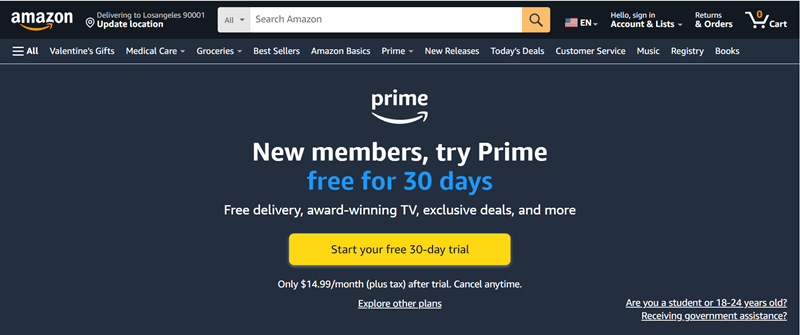
Note:
Remember to cancel your subscription before it expires, otherwise, fees will be automatically charged.
2. Get the 6-Month Amazon Prime Video Free Trial for Students
Amazon Prime also offers a 6-month free trial for individuals aged 18-24 or enrolled students. If you meet these criteria, you can try to verify and get the extended 6-month free trial. Here's the tutorial:
- Navigate to the Prime Student sign-up page.
- Select the verification method that best fits you (age/student status verification).
· For age verification, simply provide proof of your age, like your passport, driver’s license, or ID card.
· For student status verification, you have several choices:
a) Fill out and submit the sign-up form;
b) Use your edu email address;
c) Provide proof of enrollment, such as your student ID, transcript, or class list for the current term.
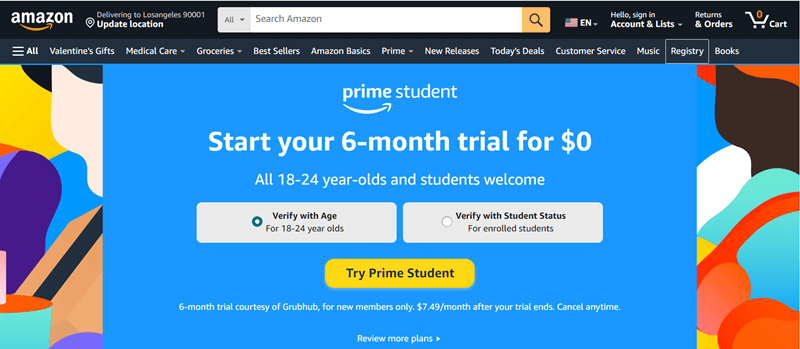
Note:
Remember to cancel your subscription before it expires, otherwise, fees will be automatically charged.
3. Not Qualified for Free Trial: Get a Discounted Amazon Prime Subscription
For some of you, it may be challenging to get an Amazon Prime Video free trial through the 2 methods mentioned above. Don't worry, here we provide you with 2 discounted Amazon Prime subscription plans to help you save some money at least, compared with the normal subscription plan.
Sign Up for Amazon Access for 50% Discounted Subscription
Certain groups of people like government assistance recipients could get a 50% discounted subscription with Prime Access once they are qualified. Here are some programs that are eligible for Prime Access:
- SNAP EBT
- Medicaid
- Women, Infants, and Children Program (WIC)
- Supplemental Security Income (SSI)
- Direct Express Debit Card (DE)
- Temporary Assistance for Needy Families (TANF)
- National School Lunch Program (NSLP)
- Low Income Home Energy Assistance Program (LIHEAP)
- Tribal Assistance Eligibility Letter (TTANF)
- Nutrition Assistance Program (NAP)
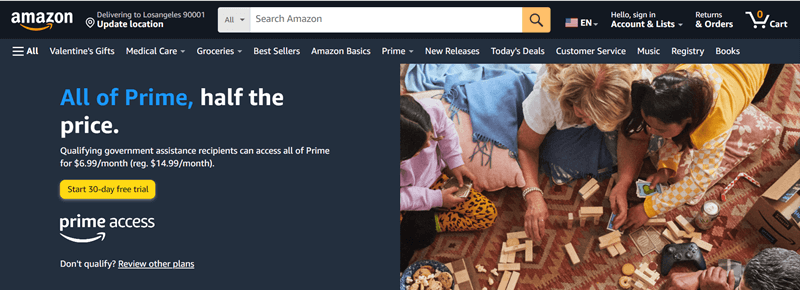
Get Prime Video's Holiday Streaming Deals
Sometimes Amazon Prime Video provides holiday discounts for some specific channels and films. Here are some latest channels that you could get Prime Video's holiday streaming deals from:
- Paramount+ with Showtime (reg. $11.99 per month)
- Starz, Crunchyroll Premium, and BET+ (reg. $9.99 per month)
- Shudder and Vix Premium (reg. $6.99 per month)
- PBS Masterpiece and MGM+ (reg. $5.99 per month)
- PBS Kids and Lifetime Movie Club and BBC Select (reg. $4.99 per month)
- PBS Documentaries (reg. $3.99 per month)
- PBS Living (reg. $2.99 per month)
4. How to Keep Amazon Prime Video After Free Trial
As we mentioned before, the free trial can only last for a certain period, like 30 days or 6 months. When the free trial expires, your downloaded Prime content will disappear. Then how to keep Amazon Prime Video after the free trial? MovPilot Amazon Prime Video Downloader could be a perfect tool to keep Amazon Prime downloads forever.
As a professional and reliable tool for Amazon Prime video downloading, MovPilot Amazon Prime Video Downloader provides a DRM-free service, enabling you to download any Amazon Prime movie to computer with the best watching experience.
Main features of MovPilot Amazon Prime Video Downloader:
- Download Amazon Prime videos to Full HD 1080P MP4/MKV
- Built-in Amazon Prime browser to search for Prime movies and shows
- Supports hardware acceleration for up to 5X faster download speed
- Preserve the original audio and subtitles in up to 6 languages
- Grab multiple episodes in batch
- Fully compatible with Windows/Mac
Now, in a few simple steps, let's see how to get a pleasant Prime offline viewing experience on Mac, for example, with the help of MovPilot Amazon Prime Video Downloader.
Step 1. Launch MovPilot Amazon Prime Video Downloader and sign in to your Amazon Prime account.
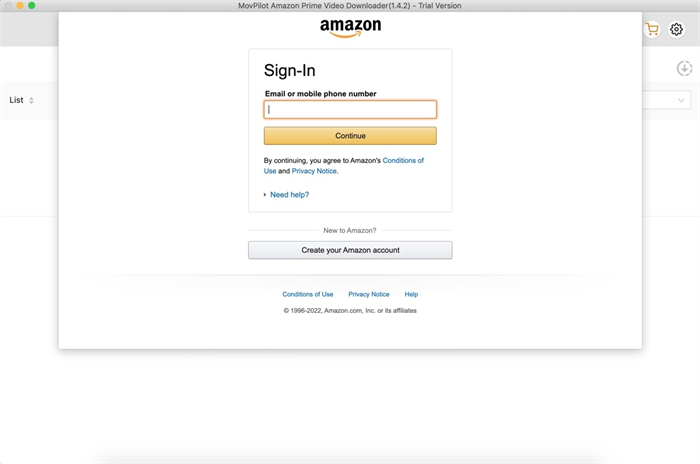
Step 2. Search for Amazon Prime movies/TV shows by keywords or URL.
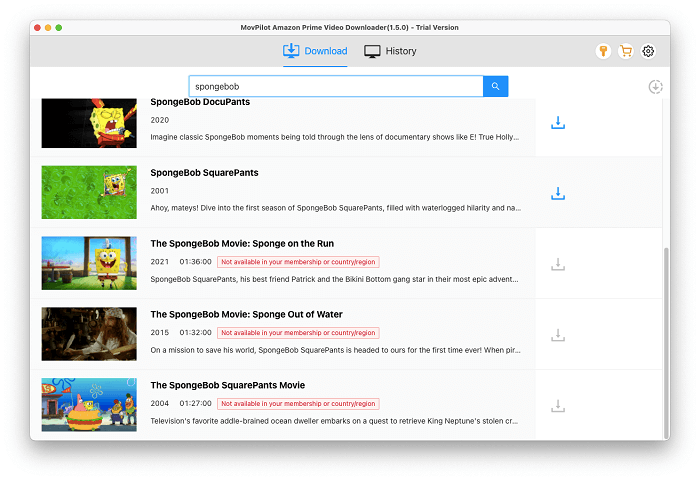
Step 3. Click the Download button to keep the movies/TV shows on your computer for offline playing.
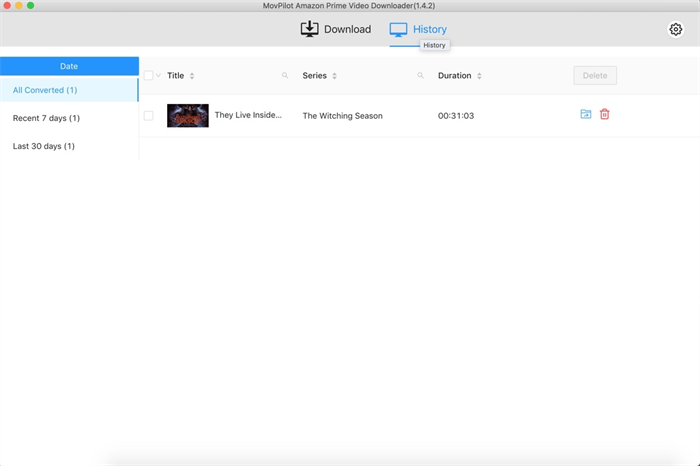
Final Words
To sum up, since a normal Amazon Prime Video subscription plan could be costly, getting an Amazon Prime Video free trial or obtaining a discounted Prime Video subscription can help video lovers save money.
However, an Amazon Prime Video free trial could only last a limited time, ending up clearing your Prime downloads after the free trial. To solve this problem, MovPilot Amazon Prime Video Downloader simplifies the Amazon Prime Video downloading process, ensuring you the best Amazon Prime Video offline viewing experience whenever and wherever you like. Click the button below and have fun with your Prime movie time!
MovPilot Amazon Prime Video Downloader
Download Amazon Prime Movies and Shows to Watch Offline Easily!






