While streaming movies on Amazon Prime is common, you may face challenges like poor network connections during commutes or flights, or limited cellular data. Can you watch Amazon Prime offline in these situations without the Internet?
The answer will be: YES! Amazon Prime Video’s offline feature is the perfect solution. Using the Prime Video app, you can easily download and watch videos offline on PC/Mac, iOS/Android devices, and even smart TVs. Also, by using a downloader, you can change the videos to MP4 for offline viewing on any device. Read on to learn how in just simple steps.

👀 Related Articles:
Way 1. Watch Amazon Prime Video Offline as MP4 on Any Device
Amazon Prime Video has restrictions that limit offline viewing, such as downloaded videos expiring 48 hours after watching, and some titles becoming unavailable due to copyright issues, disrupting your viewing experience. To bypass these restrictions, we recommend using MovPilot Amazon Prime Video Downloader.
This tool helps you to download Prime videos as plain, DRM-free MP4 files on Windows/Mac, permanently storing them on your computer. Once downloaded, you can transfer the high-quality videos to any device, including tablets, phones, gaming consoles, and smart TVs, ensuring convenient offline viewing anywhere without time constraints.

Now follow the steps below to download and watch Amazon Prime videos on any device:
Step 1. Download, install, and launch MovPilot on your computer.
Then log in with your Prime Video account and select your region.
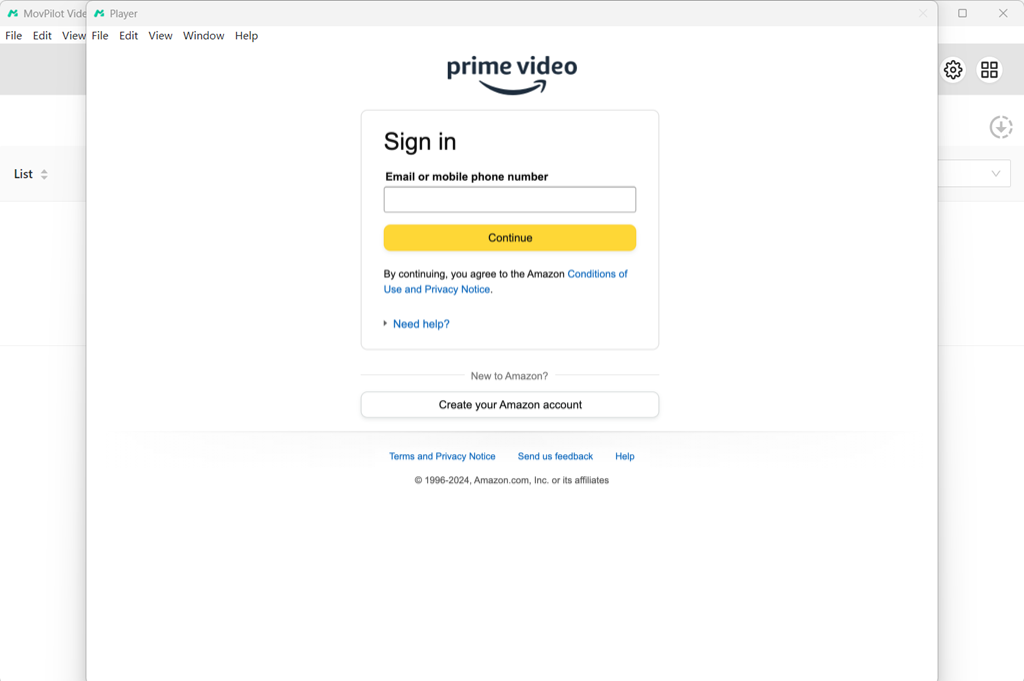
Step 2. Search for the movie, series, or TV show you want to download. Or you can directly paste the link of the title to get to it.
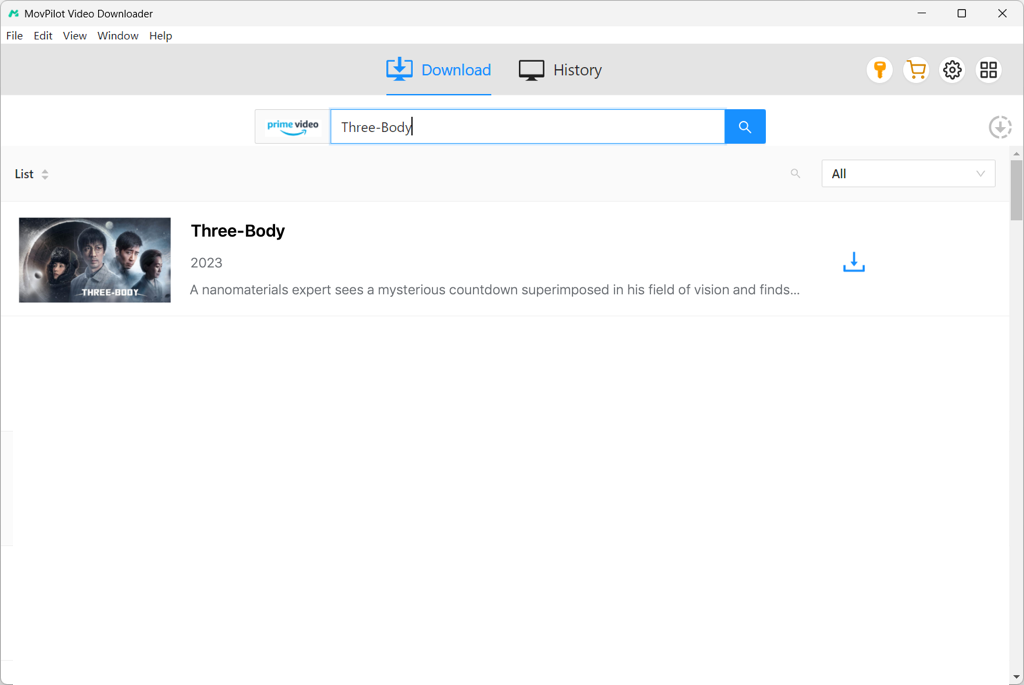
Step 3. Select the episodes you want to download. And adjust the output parameters, if you don’t have special needs, leave them as default.
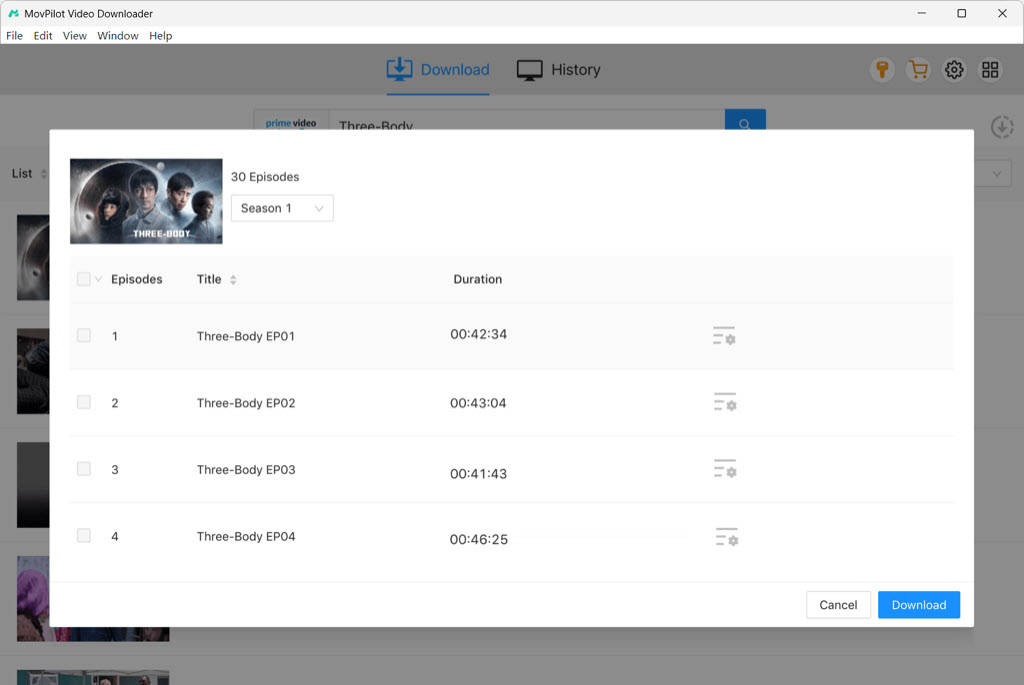
Step 4. Hit the download button to save the Amazon Prime Video content to your computer.
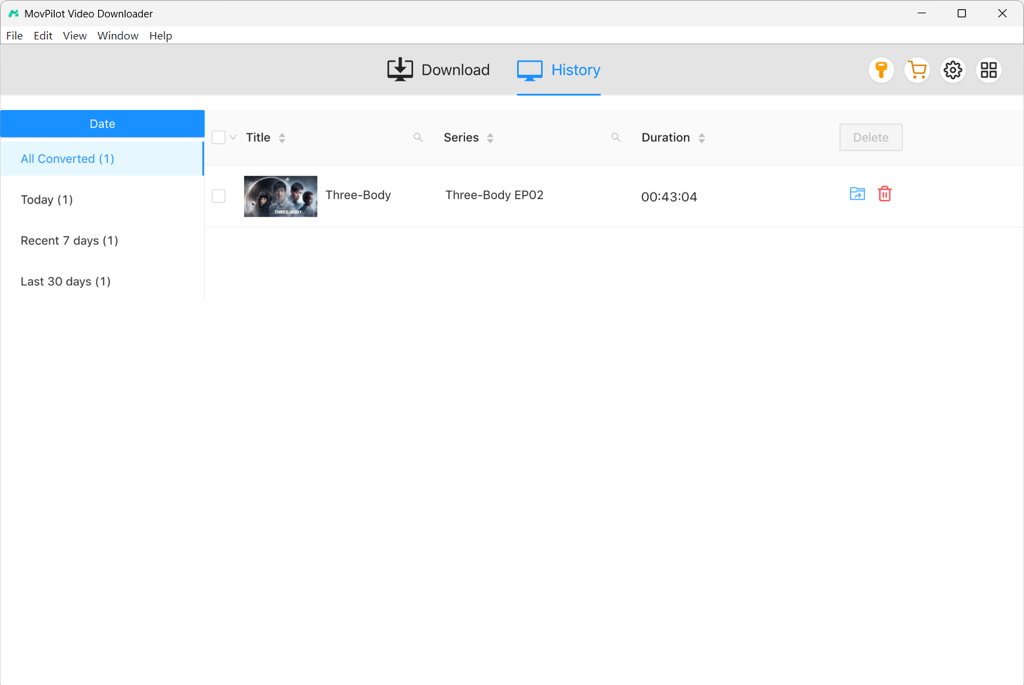
After downloading, you can check the downloads in MovPilot Amazon Prime Video Downloader‘s “History” tab. You can play the downloads with any local player. Moreover, you can even transfer the downloads to your mobile phone, tablets, game consoles, and smart TVs for flexible offline viewing.
Bonus: Full Video Walkthrough
Way 2. Watch Amazon Prime Video Offline on Windows/Mac
If you’re someone who prefers to stick with official sources, the best option is to download the official Amazon Prime Video app. Simply subscribe to a Prime Video plan or rent/purchase the movies you want, then download them within the app to watch offline.
The Prime Video app isn’t just available on mobile devices. It also supports Windows and Mac (Windows 10/11 or macOS 11.4 and later). Videos with a “Download” icon can be downloaded, but the quality is limited to 720p, even if they can be streamed online with higher resolutions.
Note: Once you’ve added your selected Prime videos to offline mode, it’s essential to be aware of Amazon’s download limits. The offline content on the Prime Video app will expire within 30 days and 48 hours after you watch it. After that, the video will expire and you’ll need to renew the download to watch it again offline.
Also, lots of Prime videos become invalid for copyright reasons from time to time. So, it’s wiser for you to download Amazon Prime videos as MP4 that will never expire.
- Install and launch the Prime Video app on your Windows/Mac device, then log in.
- Search for videos you want to download and click the “Offline” button to download.
- Access downloaded videos from your library and watch them without an internet connection.
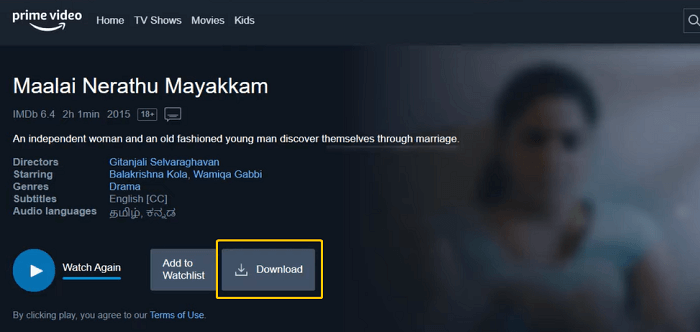
When you get the offline Amazon Prime movies on your computer, they will occupy the most storage space. You can save Amazon movies to an external hard drive to free up your C drive storage space.
Way 3. Watch Amazon Prime Video Offline on iOS/Android/Fire Tablet
When you’re on the go and don’t have access to your computer, downloading videos for offline viewing on the Amazon Prime Video app for mobile or tablet is a great option. The app is available on a wide range of devices, including iPhone, iPad, Android phones and tablets, Fire tablets, and more.
Just use the Prime Video app on your device and watch the available content offline. Here we take watching Amazon Prime videos offline on Android as an example.
- Install the Prime Video app, open it, and log in to your account.
- Select the video and tap the “Offline” button. Choose the desired video quality and tap “Start download.”
- Once the download is complete, it will show a “Complete” icon. Access your saved videos on the Offline page. (The video will expire 48 hours after the first viewing, so be sure to watch it before then.)
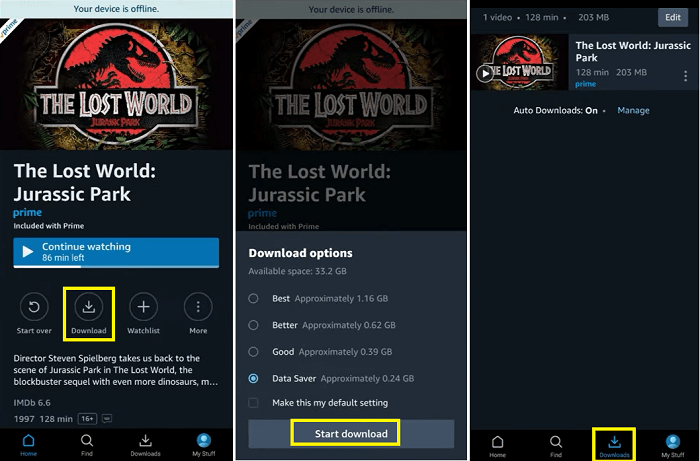
Tips for Watching Amazon Prime Video Offline
To watch Amazon Prime Video content via its official offline feature, you need to make sure that the following points are in line:
- Active Prime Video Account: You must have an active subscription to Amazon Prime Video or pay for Prime to access the content offline.
- Rental or Purchase: If you’ve rented or purchased a movie, you can directly get it for offline viewing. This applies to both rented and purchased Amazon Prime videos.
- Download Quality: In the app settings, you can choose your preferred download quality. If you’re looking to save space, go with “Good” or “Standard.” For the best visual experience, choose “Best,” though it will require significantly more storage.
- Device Storage: Prime Video downloads can take up a lot of space, especially for high-definition movies or TV series. Always check your available storage before downloading to avoid interruptions or performance issues.
- Clear Watched Downloads: Downloaded videos aren’t deleted automatically after viewing. To free up space for new content, it’s a good idea to manually delete titles you’ve already watched.
FAQs About Watching Amazon Prime Videos Offline
Can I Get Prime Video Download Offline to Watch on Plane?
Yes. As long as you’re using compatible devices, you can easily get Amazon Prime Video downloads offline and watch them in airplane mode. If not, you can use the previously mentioned MovPilot Amazon Prime Video Downloader to rip the videos and move them to your iPhone or Android. Then, you can watch downloaded Prime videos offline on a plane.
💡 More Info:
Can I Watch Amazon Prime Offline for Free?
The offline viewing feature on Amazon Prime is available only to subscribers. However, new users can enjoy a 1-month free trial, allowing them to watch Prime videos offline before committing to a paid subscription. If you’re not eligible for the trial, your alternative is to use a specialized Amazon Prime Video downloader, as previously mentioned in this blog.
Why Can’t I Watch Amazon Prime Videos Offline?
If you’re not an Amazon Prime member or the content isn’t available for offline viewing due to copyright restrictions, you won’t be able to access the Amazon Prime offline mode.
If you are a member but still can’t watch videos offline, it may be due to an expired subscription or insufficient device storage. Be sure to check your subscription status and free up space for offline videos.
Final Words
Above, we have introduced how to watch Amazon Prime videos offline on all devices. The official app provides offline mode for most devices. But if your device doesn’t meet the system requirements, or you want to get rid of the limits, try MovPilot Amazon Prime Video Downloader, and you will get a perfect Amazon offline streaming experience.
MovPilot Amazon Prime Video Downloader
Download Amazon Prime Movies and Shows to Watch Offline Easily!








